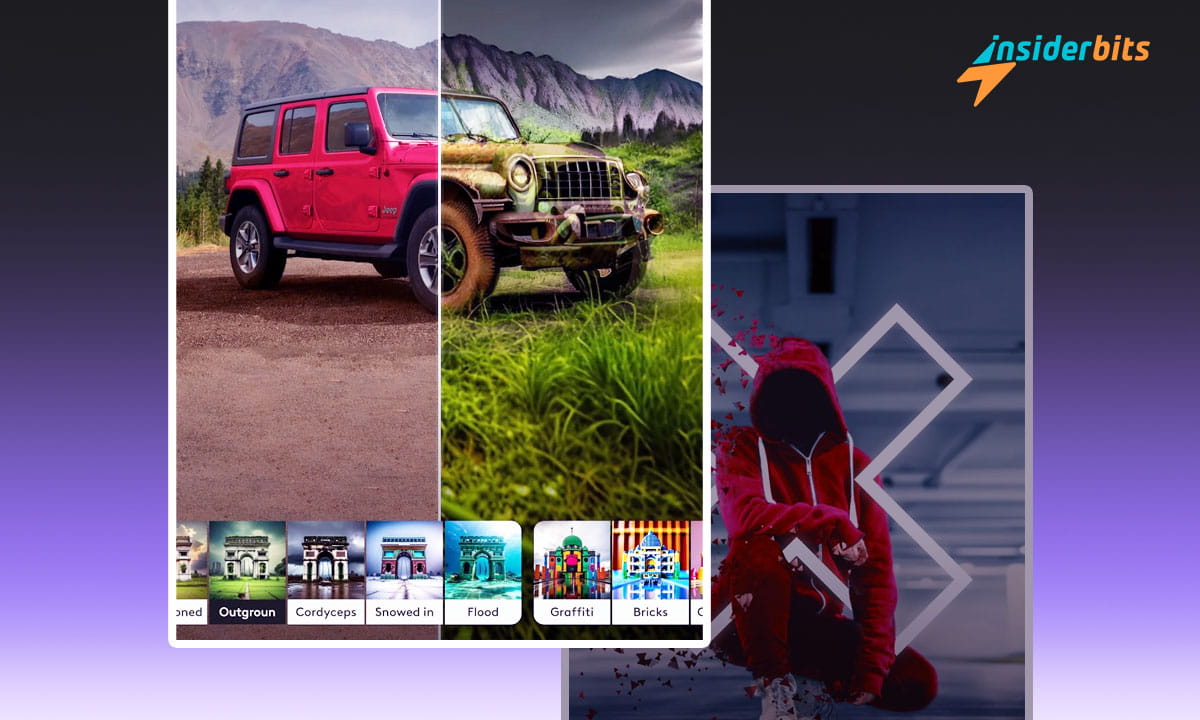Those looking for a complete and creative app to customize photos can opt for Photoleap: Photo Editor/AI Art. It is a robust platform that implements AI technology to create, edit, and obtain improved images in seconds.
Photoleap is overselling in the digital market with instruments that make obtaining impeccable and qualified finishes easy. In addition, the varied instruments available satisfy the tastes of learners and visual art experts.
What is Photoleap: Photo Editor/AI Art, and what does it offer?
Photoleap: Photo Editor/AI Art It is a downloadable platform that goes beyond simple photography editing. With the help of AI Photos and a wide range of assets, this application allows you to add a personalized touch to any image. Among the primary options it offers, the following stand out:
- Stickers. It has hundreds of valuable stickers to decorate pictures.
- Filters. Create your styles according to the mood or preferred theme for the photos.
- Effects. They create unmatched sensations with the original alteration of photos.
- Sources. With this Photo Editor, expressing emotions with many options that fit any occasion is possible.
4.3/5
Likewise, it has creative AI Photos options specially designed to transform thoughts into visual art:
- Written in professional images. Typing what you want is enough for the AI to generate spectacular images in seconds.
- Sketches in visual magic. Drawing the desired concept and providing a brief description is enough for advanced AI technology to do its thing.
In addition, Photoleap has exclusive filters alluding to Aquaman and the Lost Kingdom, turning selfies into characters from the sea.
Motionleap feature and professional editing
With the integration of motion, editors will have everything they need to refresh and create amazing images. Navigating the app is comfortable and intuitive, with all the options previously organized at the bottom of the screen.
In addition, for those who want to perfect their editing skills, this app also has other professional functions:
- Combination of images. It is possible to merge multiple photos into one.
- Improved exposure. Unique special effects cover projects.
- Application of instant filters. Improve the visual look and feel of pictures with preset filters.
- Artistic changes in seconds. Those with little editing time can opt for QuickArt effects to create art in seconds.
Main Features of Photoleap: Photo Editor/AI Art
The latest Photoleap update includes several new features that allow you to personalize photos deeply. It has functions designed to modify visual content, remove objects, and even make automatic changes with the help of AI.
Upgrades with great precision
Photoleap has artificial intelligence algorithms created to improve photos efficiently and accurately. Thanks to the presence of advanced technology in Photoleap, it is possible:
- Touch up the exposure
- Adjust colors
- Change skin tone
- Correct imperfections
With AI Photos, you can get exceptional, professional finishes in just a few taps. Best of all, you do not need to hire an expert to edit these images.
Creative animations
Photo animation has been a highly anticipated and valued novelty since its appearance. It is precisely through this mechanism that static photos can become dynamic art.
To do this, motion effects must be added, including blurring or fluttering objects. This feature transforms photos into exciting GIFs or engaging videos that amaze all your viewers and followers.
Renew the scene quickly
Among the mechanisms available in Photoleap, the landscape change in the images stands out. Transform an inconspicuous background or change it for one with greater visual appeal. Photoleap allows you to do it in just a few clicks.
With AI Photos, you can automatically crop the main character of the photo and choose a new background. Thus, a new image is obtained with a different scenario.
Create magic, art, and custom avatars
By allowing the creation of unique images and personalized avatars, this popular application unleashes the artistic side of all users, from the use of varied artistic styles such as oil paintings and watercolors to pencil drawings.
In addition, the Face Swap tool creates cartoon-style avatars from original photographs. This feature allows you to create a fun version of yourself and express yourself on social networks and messaging applications.
How to download Photoleap?
The installation process is not very different from any other app. You have to follow the following steps:
- Enter the application store depending on the operating system or device you have
- Search for Photoleap in the search engine
- Click on the “install” or “download” button
- After a few seconds, it is time to open the app that has been installed
- Start enjoying the app
- It is a simple process that can be completed in a few minutes so you can start having fun.
4.3/5
Additional Photoleap Information: Photo Editor/AI Art
Although it was initially only available for iOS, Photoleap is now in the Play Store for Android operating systems. Likewise, when you start the application, it offers a free 7-day version.
Accessibility and support
The application lets you set the website as a screen reader or navigate with a keyboard. In addition, it has a complete support team to assist the platform’s followers with any request.
Photoleap complies with all privacy and cookie policies that can be managed according to personal preferences. Likewise, it complies with the standards established in the California Consumer Privacy Act (CCPA).
Much more than a simple application
Finally, it is a tool that facilitates image editing and a platform that conveniently exploits the members’ creativity. Whether beginners or experienced can beautify their photos or apply professional mechanisms, Photoleap has features for everyone.
Integrating advanced AI technology, complex applications, and fun effects in an intuitive interface makes Photoleap: Photo Editor/AI Art the best choice.