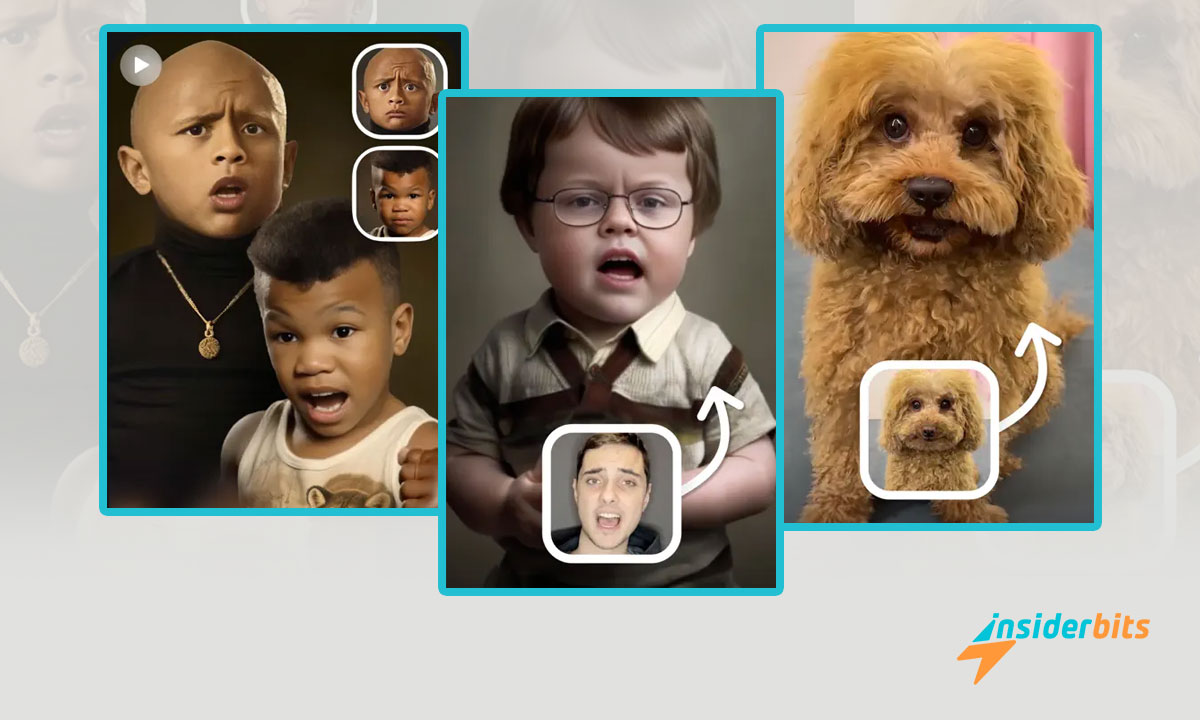Good news! At Insiderbits, we have the best apps for aspiring artists; Next, we will show you some of them, what they offer, and other great functions with which you will become a complete artist, without having to go to school. Digitize your works with the best applications on the market.
If you have some qualities in painting, design, sculpture, or architecture and want to express, create, and develop your ideas in a work of art, we will show you the latest technology. With the variety of applications, you can achieve a design full of professionalism and creativity from your art. There are many, but we will show you the most notable ones.
Applications for aspiring artists
If you are an aspiring artist, almost all of your talents can be expressed virtually today. An app at hand always makes most of your tasks easier. However, Insiderbits presents you with a top five of the best drawing applications released on the market.
Adobe Photoshop
Adobe Photoshop will always be in the first place for creating professional art. This application is responsible for editing your photographs quickly and easily. Offers borders, collages, stickers, and memes. It performs automatic perspective, noise, and blur corrections; you can add different colors and fonts with effects such as zoom, rotation, and others.
It allows you to add labels, logos, emojis, and images. You can create beautiful collages with essential functions within easy reach, like cropping, rotating, flipping, and red-eye removal. This app is ideal for aspiring artists and allows you to upload images from your phone without complications.
Adobe Photoshop Sketch
Adobe Photoshop Sketch has different tools like pens, pencils, brushes, erasers, edge softeners, and more. It also facilitates changing text and image sizes and editing them. It has a multilayer system that lets your imagination fly.
This complete application is totally vector. Although it allows you to create any design, it generates it from vectors; it is ideal for digital interface designers. It is what differentiates it from Adobe Photoshop. Both belong to the Adobe family and have similar functions but different features.
Adobe Illustrator Draw
This tool allows the design and editing of vector illustrations with CREATIVESYNC technology. It has a library with access to royalty-free, high-resolution images, five pencil tips, multi-layer capacity, and much more.
Besides, the application allows the design of vector drawings and can export images of different formats without any difficulty with the help of Creative Cloud. It is very similar to the previous application only in that it is designed exclusively from vectors and works with both pixels and vectors.
Astropad Studio
This application is different from the previous ones but no less functional. It is perfect for aspiring artists looking to make more demanding professional digitized drawings. With an app, you can work on your designs from home or on the go. It has a tremendous zoomable toolbar. Uses the famous Apple Pencil stylus.
It has a quick-access sidebar and custom hotkeys. Contains precision smoothing. Without delays and problems, this application has become every artist’s dream come true—a combination of elements and necessary tools ideal for design.
Affinity Photo
It is a professional photo editing application with everything a design enthusiast needs. Allows editing and creation of images and drawings with multilayer function. It has a menu for easy and quick access to tools with commands. Modifies luminosity and tone; Automatically adjusts your image.
Also, it has multiple shadow and outline effects and is easy to import and export files. Adjust clarity, intensity, shadows, exposure, noise, and lighting, and perform focus combinations. Likewise, you can clone correct eyes and imperfections like the best drawing applications.
3.1/5
Different alternatives for an aspiring artist
We hope Insiderbits helps you get the ideal app for you as an aspiring artist. Undoubtedly, you will love the ones mentioned above, but you must choose the one that best suits your needs, according to the design you will make. Expressing your ideas with designs through an application is straightforward wherever you are.
In conclusion, the ideal application gives you the necessary content creation and editing tools, with access to tutorials and guidance resources. Quick import and export of files to make your drawings quickly and easily. We hope this article has been helpful to you. Download some and express yourself!