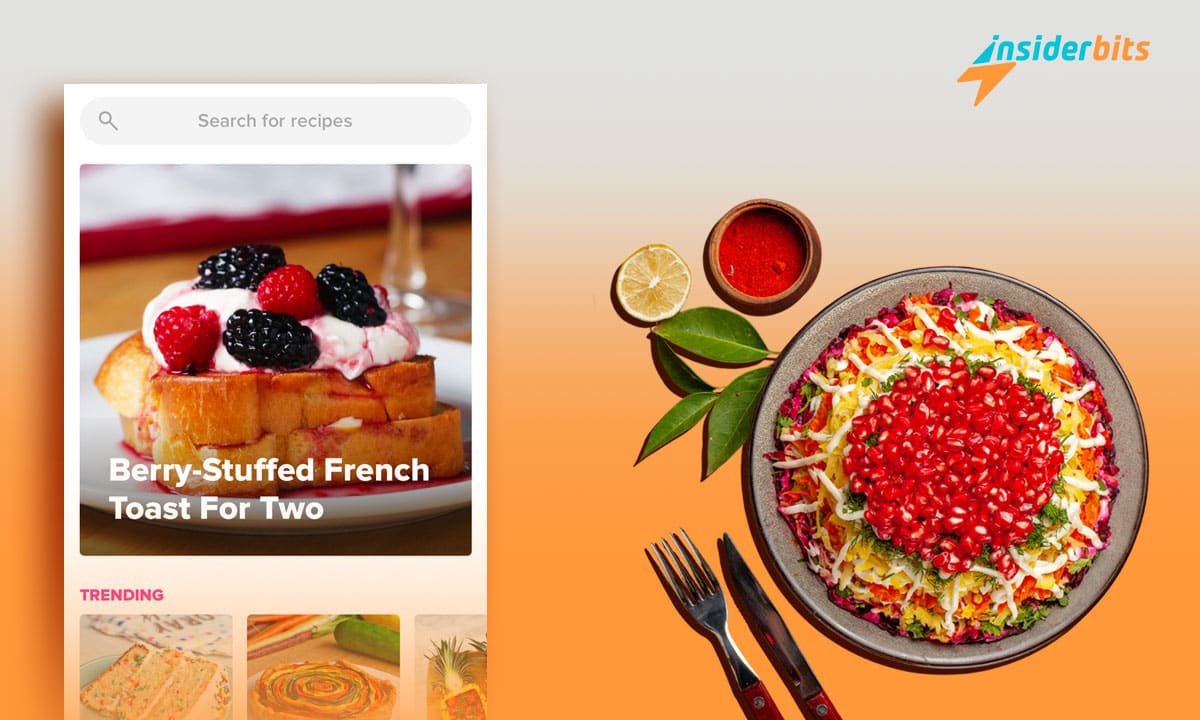Taxes have always been nervy for most of us. But at least there has got to be a better way to pay them. Well, the good news is that now you can with the official app of the Internal Revenue Service (IRS): IRS2Go.
So, if you also need assistance with using this app, then read below the Insiderbits’ review of IRS2Go. Here you will get to know more about it and the steps you need to take to pay your taxes. Let’s get started.
IRS2Go: App Overview and Features
The Internal Revenue Service is the US government’s revenue service department which helps them to collect the federal taxes paid by the taxpayers.
To meet the needs of the digital era, the IRS has launched an app, IRS2Go, to make the process of paying taxes and other related tasks much more smooth and convenient. With this app, you can:
- Make a payment
- Check your refund status
- Find assistance for free tax preparation
- Sign up for helpful tax tips
- Generate a login security code
- Follow the latest news from the IRS
Now, we will have a look at the good and bad aspects of the IRS2Go app.
IRS2Go: Pros and Cons
Pros:
- Provides many tax services – IRS2Go is a one-stop solution for many tax services such as making a payment and checking refund status. This trims down a lot of the time you need for tax purposes.
- Helps finding assistance for tax preparation – Most probably you will need assistance to get all your tax affairs done. So, with the IRS2Go app, you can find the nearby tax prep site by entering your PIN code.
- Keeps you updated with the latest news – You can subscribe to its free newsletter with the app to get tax information during the tax-filing season and sporadically throughout the rest of the year.
- Provides tax help – The effort has been made to make your task as easy as possible. That is why provides you with all the help it can for tax purposes. It has a dedicated page called Tax Help for this in the app.
- Straightforward to use – IRS2Go doesn’t ask you to do any unnecessary things before it gets to its purpose. Thus, you won’t have to create an account or log in to start using this app.
Cons:
- Underwhelming user interface – Being an official government app, it is quite obvious that it won’t have the most elegant UI/UX. So, you may take a minute to get used to the app.
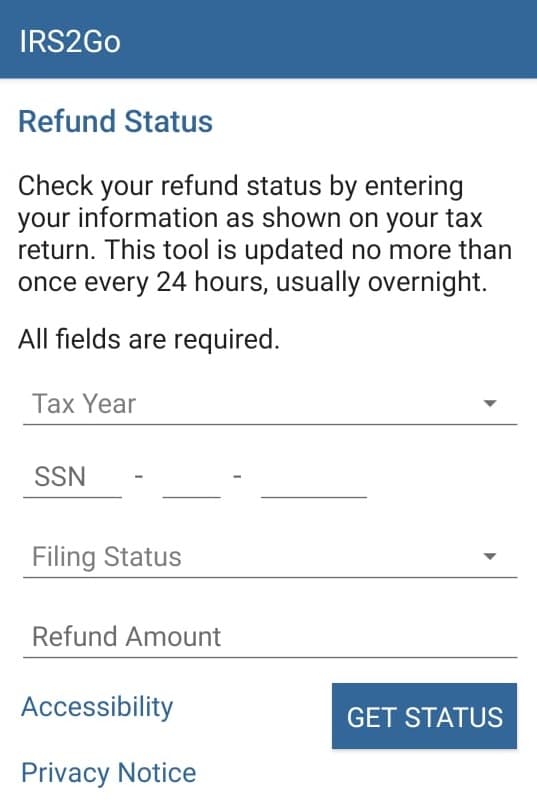
How to Use this App and Pay Taxes and Check Refunds
Step 1: Click on any of the below links to go to the Google Play Store/App Store to download the app.
Download the IRS2Go App (Android)
Step 2: Open the app and you will go straight to its main page.
Step 3: To make a payment, go to the Payments tab. You have the option to pay directly from your bank account or using your debit card, credit card, or digital wallet.
Step 4: To check your refund status, go to the Refunds tab. There you will have to fill in details such as tax year, social security number, filing status, and refund amount. Once filled, press GET STATUS. IRS2Go is updated once every 24 hours.
Step 5: You can also get help with preparing for your tax. In the Tax Help tab, you have 3 options: IRS Free File, Free Tax Prep Site Locator, and AARP Tax-Aide Site Locator. Choose the one that suits your situation.

Step 6: Go to the Connect tab, enter your email address, and press SUBSCRIBE to get handy tax information into your inbox.
Conclusion
There isn’t much to be expected from the IRS2Go app as it only runs for public service. Thus, if you are a US taxpayer, you definitely need to check out this app to save on your time and effort for tax purposes.