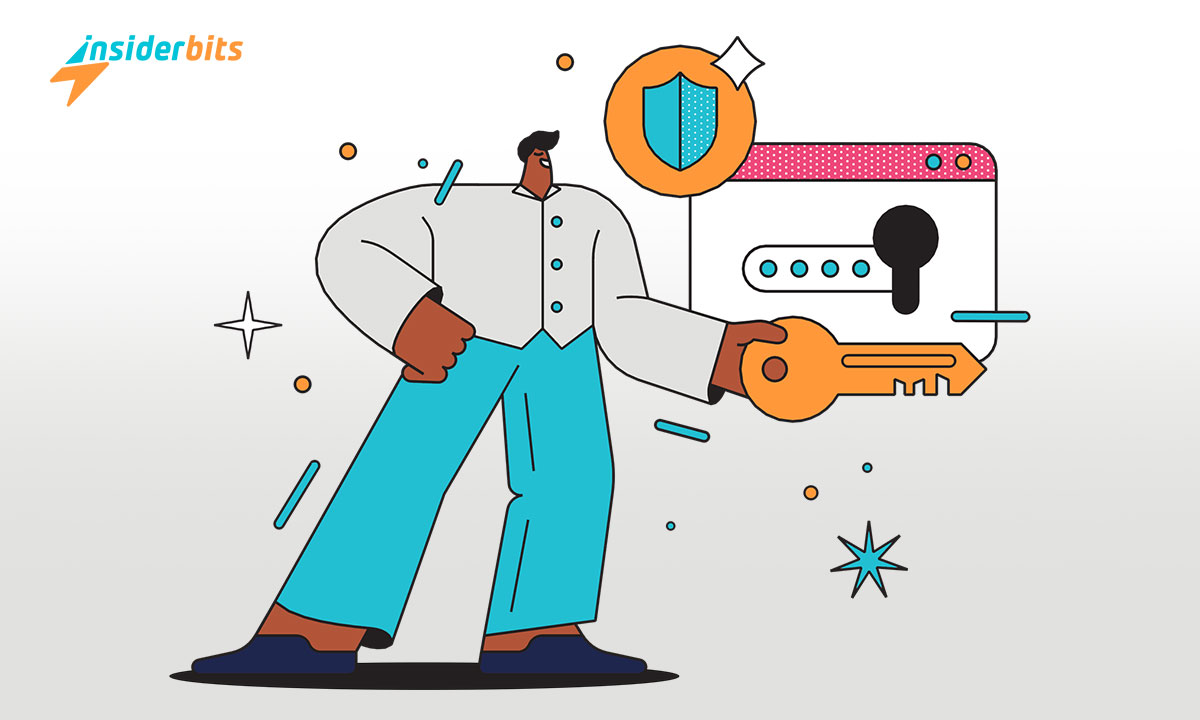Do you know how well-protected your online accounts are? Crafting secure passwords is the foundation of your defense against cyber threats and unauthorized access to your data.
In this comprehensive guide by Insiderbits, we’ll break down the essentials of digital security, offering easy-to-follow tips and practical advice on fortifying your online presence effectively.
Stay with us as we uncover expert insights and effective strategies that can significantly empower you to secure your virtual world and keep your digital life as private as it should be.
関連記事 Safe Browsing 101: Why You Should Use a VPN
Crafting an Uncrackable Password

Creating strong passwords might seem like a hassle, but it’s crucial for protecting your online activities. Each one is a barrier, keeping your personal information away from prying eyes.
By crafting secure passwords, you build a digital fortress around your most sensitive data. Think of each password as a crucial guard against unauthorized access to your accounts.
Using simple or repeated passwords is like having a flimsy lock on your door, and invites trouble. Upgrading your passwords can drastically reduce the risk of security breaches.
There are several steps you can take in order to stay vigilant and proactive about your virtual health, like diversifying passwords and taking a step further from the ordinary.
Strategies for Building Secure Passwords
- Vary Your Characters: Combine uppercase and lowercase letters, numbers, and special characters to construct passwords that are harder for attackers to decipher.
- Prioritize Length: Go for at least 12 characters because the longer the password, the higher the number of possible combinations, reinforcing security.
- Dodge Personal Info: Refrain from using passwords that include easily accessible details like your name, birthday, or address, as these can be swiftly figured out.
- Apply Passphrases: Develop a passphrase made up of random words or a unique combination of words. These are more memorable and difficult to guess.
- Embrace Password Managers: Adopt a password manager to craft sophisticated passwords, making sure that each account has a one-of-a-kind password.
- Update Frequently: Alter your passwords on a regular basis and immediately after a breach. Changes enhance the security of your accounts if your data is exposed.
Slip-Ups to Avoid When Creating a New Password
- Avoid Predictable Patterns: Refrain from using passwords that follow predictable patterns like sequences or repeated characters, as these are the initial targets.
- Exclude Everyday Terms: Keep out common phrases and terms, including popular culture references and slang, as these can be quickly deciphered by hackers.
- Sidestep Sequential Numbers: Steer clear of passwords that include sequences of numbers or letters found on the keyboard, such as “zxcvbn” or “098765”.
- Unique Passwords Only: Use a different password for each account to safeguard against a single breach affecting multiple accounts.
- Bypass Simple Substitutions: Avoid basic letter-for-symbol swaps, such as replacing “o” with “0”. Hackers’ algorithms are well-versed in these common patterns.
- Discard Default Settings: Always change passwords from their initial defaults. Default passwords are a goldmine for hackers and can lead to easy access.
The foundation of your digital security lies in secure passwords. Apply the strategies in this guide to reinforce your accounts against breaches and keep the security of your data.
Using Password Managers for Maximum Security

Password management tools are specialized apps that securely handle and store your passwords. They create strong keys and keep them protected in an encrypted database.
These resources not only simplify your digital life by remembering your passwords but also enhance security by encouraging the use of complex, unique passwords for every account.
Understanding their importance in today’s digital world, we have carefully selected three of the best options in our guide to help you maintain optimal online security. Here they are:
Proton Pass
Proton Pass is available for アンドロイド, iOSそして web, offering robust management for secure passwords. Created by CERN scientists, this open-source tool upholds Swiss privacy laws.
Beyond password management, this tool enhances your digital safety with features like secure note storage, 2FA code generation, and email aliases, all without ads or tracking.
You can use this incredible service for free, or you can subscribe to its monthly plus plan, which allows for unlimited access across all devices, organizing sensitive data securely.
4.7/5
Dashlane
You can also use Dashlane on アンドロイド, iOS, and the web, providing a seamless password management experience. This tool is acclaimed for its ease of use and robust security.
With Dashlane, creating and managing secure passwords is straightforward and efficient. Your encrypted vault syncs across all devices, ensuring easy access and security.
This service stands out with its commitment to trust and transparency. All of your personal data, not just passwords, are secured with top-tier encryption for added peace of mind.
4.6/5
Bitwarden
Bitwarden is also available for アンドロイド そして iOS devices, as well as the web. It provides a way to secure your digital life with unique, strong passwords stored with encryption.
Effortlessly manage, store, and sync your passkeys across unlimited devices. Bitwarden’s seamless integration ensures your data is accessible anytime without restrictions.
Bitwarden offers a built-in generator for crafting the most secure passwords. This enhances your security with advanced encryption and comprehensive third-party audits.
4.2/5
関連記事 Google Authenticator でログインを保護する方法
Embracing Two-Factor Authentication is a Must

Two-factor authentication reinforces your account’s defenses by requiring an extra layer of verification alongside your password, reducing the chances of unauthorized access.
Turn it on to block cybercriminals, even if they guess your password. An extra verification step, like a code sent to your mobile, enhances account security.
Even with secure passwords, adding 2FA introduces an indispensable shield for your digital identity. It ensures that accessing your data requires more than just knowing your password.
Adopting 2FA can protect your sensitive information across several platforms. It’s a simple yet powerful tool to enhance your security posture in an increasingly connected world.
関連記事 Top 5 apps to protect your digital wallet
Your Last Step to Full Online Security
Crafting secure passwords is a vital step in protecting your online identity. Take that first step and experience the peace of mind that comes with fortified digital security.
Strengthening your passwords and enabling two-factor authentication are effective strategies to protect your data. It’s an easy adjustment with a significant impact on your internet safety.
This article was crafted by Insiderbits to equip you with key strategies for robust password management. We’re dedicated to simplifying cybersecurity for everyone.
Now we invite you to keep browsing Insiderbits for more insightful articles. Discover new ways to protect your digital life and stay ahead in the ever-evolving cyber landscape.