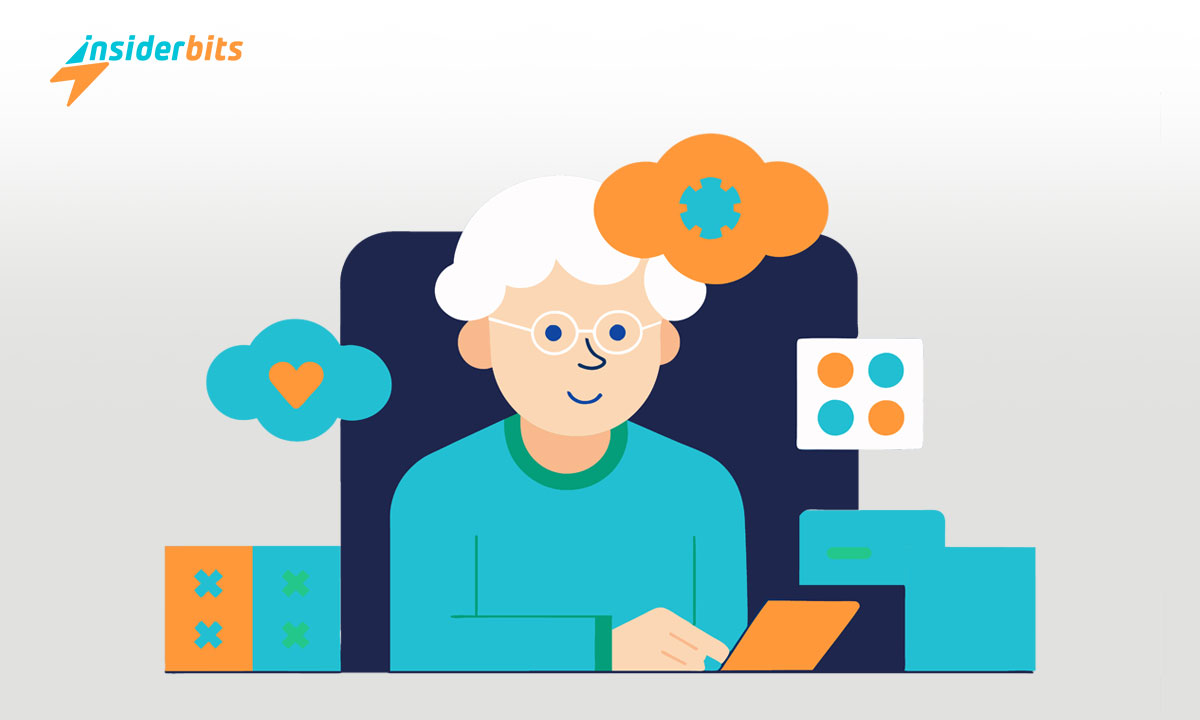Typing courses have become essential in the workplace. Increase your productivity, speed, and precision in writing. However, it is necessary not only for many jobs but also for the school environment. Therefore, we have decided to bring you this article. So you can learn to use the keyboard efficiently and quickly.
で インサイダー・ビッツ we will show you our top 5 of the best free online typing courses. With these programs, you will learn from the most basic to the most difficult. Take it and improve your skills!
Top 5 Best Free Online Typing Courses
Typing courses are the best way to improve your writing skills on the computer keyboard. They offer the possibility of perfecting your skills in a didactic and adaptable way. Read the following lines and learn about the best websites to learn typing.
1. TypingClub
The first platform of the best online typing courses we want to present is TypingClub. Anyone can do it, regardless of age. This page will teach you the proper position of your hands and fingers on the keyboard. Among the highlights of TypingClub, you will find the following:
- Extensive content. You will learn to write with a wide variety of transversal content in all areas of study.
- Easy management. It has powerful tools to configure and manage your classes quickly.
- Performance visualization.
- A visual guide to correct position of hands and fingers.
Finally, it has audio narration that you can activate to get an auditory guide that shows you how to write. It is a perfect platform for the little ones in the house since it encourages you to continue practicing until you get five stars.
What else does TypingClub offer you?
The platform provides an optional virtual keyboard and virtual hands in its writing interface. There is no doubt that with this, you can use the correct fingers when you practice each lesson. But it is not the only thing it has for you. It also has the following tools:
- Specific courses by degree. TypingClub’s online courses are aligned according to your standards. Lessons differ in length, PPM requirements, and content.
- It has more than 800 lessons per course and offers you countless opportunities to practice and develop your skills while writing content.
- アクセシビリティ. It is one of the most affordable typing programs out there. You can increase the font size, choose a high-contrast theme, and activate voiceover.
Best of all, TypingClub complies with WCAG 2.0 web accessibility standards. Another point in favor of the platform is that you do not need to log in to use it. However, you can save your progress and track your performance by registering for an account.
について introductory course is entirely free. But if you want to learn with all the functionalities it offers, you must purchase the “Premium Account” for a monthly cost of €7.50
2. Keybr
Continuing with the best platforms for typing courses, we must mention Keybr. It is one of the most popular and used due to its educational content. It has tutorials, daily activities, and more.
This platform aims to help you write texts in the shortest time possible without making mistakes. It is accompanied by some statistics that you can consult whenever you want. It adapts to keyboards of different languages and their variants. It also has three lessons that progressively increase in difficulty.
Unlike other online sites, the keyboard does not force you to repeat the same lessons. For developers, this aspect contributes very little to learning. They prefer to use a sophisticated computer algorithm that generates typing lessons that match your skills.
Learn more about Keybr.
The lessons provided by the website consist of random words generated from a subset of the current alphabet. An algorithm controls the frequency and individual letter size, giving you a better learning experience.
When the algorithm includes new cards to the current subset, the frequency of these cards is artificially boosted. This way, newly added letters will appear in every word generated in a lesson. This algorithm can also artificially rearrange card frequencies. The course is entirely free
3. SpeedTypingOnline
SpeedTypingOnline is another free online typing platform that contains all the essential features for any such test. It has a natural typing system, correct statistics, and the possibility of customizing the text you will write.
The page is constantly updated with new features, allowing you to learn something new. It has 17 lessons that enable you to learn all the letters on the keyboard. Their characteristics are:
- Two different input modes.
- Customizations and options to save your reports.
- Correct calculation of words per minute (WPM).
- Color highlighting options.
It has different test round times and a platform compatible with Windows, Dvorak, Colemak, AZERTY, QWERTZ, and numeric keypad.
4. Ratatype
Another platform with typing courses we want to present to you is Ratatype. With this site, you will learn to type much faster without looking at the text and using all ten fingers. Its most notable advantages are the following:
- It’s completely free.
- It has a comfortable and understandable interface.
- It is suitable for any age and language.
- It does not have elements that can distract you from learning the keyboard layout.
- You learn interactively.
Last but not least, you can obtain an online typing certificate. You must register and access the course with your username and password to do this.
What typing courses do you get at Ratatype?
について Ratatype keyboard simulator helps you learn to type quickly on different keyboard layouts. You can specialize in the following distributions:
- English: QWERTY, AZERTY and Dvorak
- Spanish
- Portuguese (Brazil)
- German
- French
- Ukrainian
- Polish
- Russian
- Italian
- Turkish layout
Each course contains up to 20 lessons. In turn, each of them includes up to 25 exercises. You can get a reward for each exercise: A star, a target, or a lightning bolt. It has no cost.
5. Typing lessons
The typing course offers typing lessons. It is made up of 15 lessons with more than 200 exercises. It has a speed and typing test that helps you know your level. It has:
- Comprehensive learning plan.
- Fundamental knowledge of computers.
- Online behavior.
- Programming Fundamentals.
- Professional preparation in English, Spanish, and Portuguese.
Plus, motivational lessons, tests, and games. These are the tools that Typing lessons have been used for school learning. With this website, you will learn valuable technology fundamentals designed by experts. It’s completely free. The only requirement is to register on the page.
Write fast on the keyboard
Nowadays, many websites offer typing courses. But not all of them help you improve your ability to type on the keyboard quickly and efficiently.
について online courses we have presented to you speed up your time writing papers. If you have little ones at home, don’t hesitate to look at Discover Boddle, an interactive 3d math app for kids. We will wait for you.