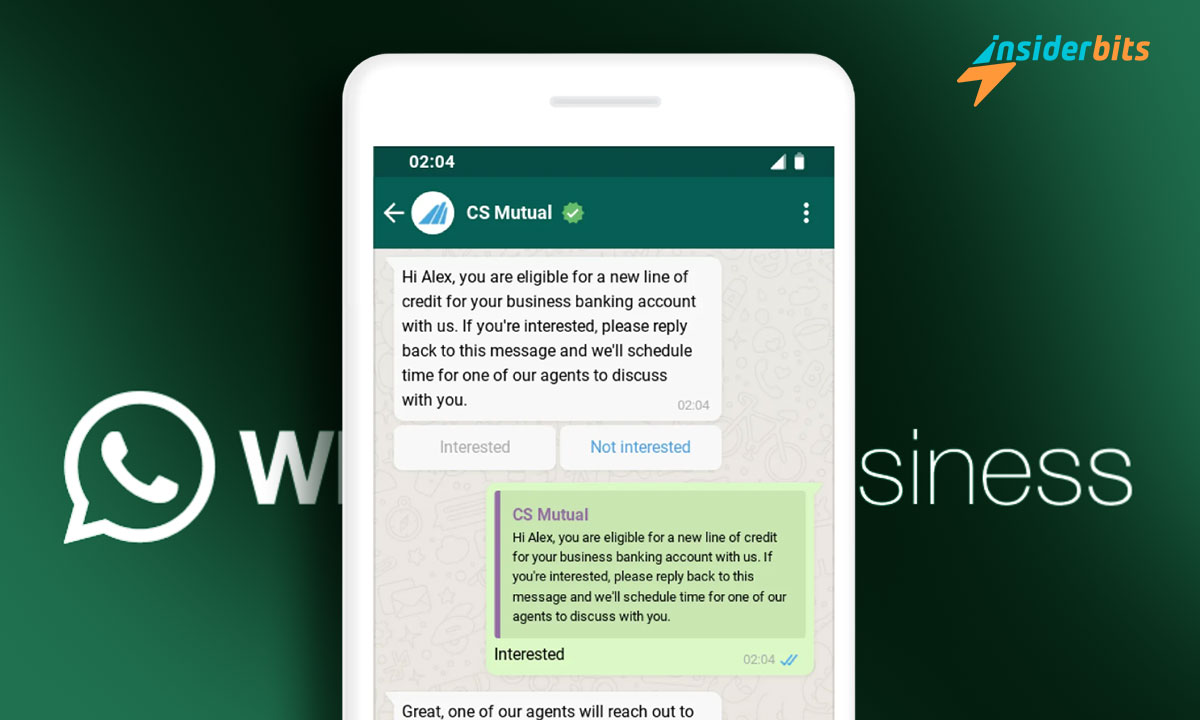WhatsApp automation is changing how businesses connect with customers, making communication more effective. It’s the key to seamless engagement and saving valuable time.
Imagine the potential of automated responses and streamlined interactions, all in one messaging app. Businesses can reach audiences and build loyalty without missing a beat.
In this guide by Insiderbits, you’ll learn how to fuel business growth and streamline service with WhatsApp. Discover tactics that will elevate your strategy and keep customers coming back.
関連記事 Boosting Customer Service Using Automatic Replies on WhatsApp
An Introduction to WhatsApp Business Automation

| 価格設定: | WhatsApp Business if free, but you’ll have to pay $14.99 monthly if you want Meta to verify your business. |
| 利用可能 | アンドロイド そして iOS. |
4.7/5
Automation tools are reshaping customer service, allowing businesses to provide quicker responses. With them, teams can handle routine queries without constant human involvement.
WhatsApp automation combines chatbots and scripts to manage questions, support tasks, and marketing within the app. This helps businesses streamline communication while saving time.
With replies active 24/7, customers always get immediate attention. Self-service options guide users through inquiries, letting teams focus on complex issues that need a human touch.
Businesses benefit from automation by freeing up resources and improving efficiency. It’s an effective way to strengthen customer relationships while ensuring timely, reliable support.
How WhatsApp Automation Works
WhatsApp automation is largely enabled through the WhatsApp Business API or platforms that connect with it. This setup lets businesses automate key interactions with their customers.
Companies can set up automated greetings, instant replies, and chatbots, even creating personalized responses triggered by specific keywords. Here’s how it works:
- WhatsApp Business API: Designed for larger companies, this API enables programmable messaging flows. Setup is required, but it provides valuable scalability.
- Automation Platforms: These platforms use chatbots and custom workflows to manage interactions, offering customers immediate support and communication.
- Template Messages: Pre-approved templates allow businesses to send notifications and updates, ensuring they stay within WhatsApp guidelines for reliable responses.
Automating responses on WhatsApp offers a powerful way to boost customer service and efficiency. By doing so, companies can focus on delivering timely support to clients.
As customer expectations grow, implementing these tools can transform interactions, helping large and small businesses to stay connected and responsive around the clock.
Automation Benefits for Businesses

WhatsApp automation offers a smart way to stay responsive to customers while saving time. From managing inquiries to streamlining orders, it improves efficiency and engagement.
By automating essential interactions, businesses can meet customer needs quickly, foster meaningful connections, and simplify internal processes.
- カスタマーサポート Automated replies to common questions ensure customers receive immediate assistance, cutting down on wait times and enhancing their experience.
- Stronger Customer Engagement: Automation keeps customers informed with updates, special offers, reminders, and follow-ups, fostering ongoing interaction and brand loyalty.
- Lead Capture and Development: Chatbots on WhatsApp can gather new leads, provide relevant information, and guide prospects through each stage of sales.
- Streamlined Order Management: E-commerce businesses can automate order confirmations, delivery notifications, and updates, creating a satisfying process.
- Gathering Customer Insights: Automated messages can request feedback or reviews, helping businesses understand client preferences and identify areas for improvement.
- Cost Efficiency: Automation reduces the demand for large support teams, lowering costs while keeping service quality high and response times fast.
With WhatsApp automation, businesses can ensure fast, effective support that keeps customers satisfied. These tools enable companies to connect in ways that make a lasting impression.
関連記事 同じ機種で複数のWhatsAppアカウントを持つには?
Tips for Success with WhatsApp Automation

Setting up WhatsApp automation successfully requires planning and attention to detail. To get the most out of it, follow these practical tips for smooth, impactful, and effective results.
Define Your Goals Clearly
Understanding your purpose for automation is essential. Start by identifying if the goal is to enhance customer service, drive sales, or streamline communication workflows with customers.
Having a clear objective helps you design automation tailored to your needs. Focusing on customer service may involve automated FAQs while boosting sales might include promotions.
Select the Right Platform
Choosing the best platform for WhatsApp automation depends on your resources and business size. Some platforms offer simple setups, while others have advanced customization options.
Evaluate your technical capacity and team expertise. Select a platform that provides both ease of use and flexibility, ensuring it can scale as your business grows over time.
Design Effective Workflows
Effective workflows are the backbone of automation. Design pathways that include welcome messages, quick replies, and escalations for complex issues that may need human assistance.
Mapping out workflows in advance ensures each interaction feels seamless and professional. This proactive planning keeps customer satisfaction high and reduces friction in communication.
Continuously Monitor and Adjust
Automation needs regular checks to remain effective. Track response time, customer satisfaction, and interaction volume to understand where improvements may be necessary.
Adjust workflows as needed based on feedback and analytics. A flexible approach lets you respond to customer needs dynamically, ensuring your automation continues delivering value.
3 Leading Automation Platforms for Your Business

Choosing the right WhatsApp automation platform can elevate customer interactions and streamline communication, helping businesses improve overall service quality.
Below, we’ve gathered three automation platforms that offer powerful features for businesses of all sizes. They simplify messaging, making customer support faster and more effective.
Twilio for WhatsApp
Twilio for WhatsApp is a flexible platform that enables businesses to automate messaging, build custom workflows, and integrate with existing systems. It’s designed for efficient communication.
With Twilio, businesses can create chatbots and manage customer interactions. This platform supports personalized, real-time messaging, helping companies deliver reliable service at scale.
Twilio’s API allows advanced customization, giving businesses control over messaging flows. It’s a powerful choice for those seeking adaptable, secure solutions to meet growing demands.
Twilio’s Best Features
- Integrates with existing systems, allowing smooth, unified communication across multiple channels and platforms.
- Supports customizable messaging flows, enabling personalized interactions that boost customer engagement and satisfaction.
- Provides secure, encrypted communication, ensuring sensitive customer data stays protected and private.
- Expand global reach, connecting businesses with customers worldwide without geographical limitations.
- Delivers detailed analytics to track performance and improve messaging strategies effectively.
WATI
WATI is a WhatsApp automation platform designed for small and medium businesses, offering a shared team inbox, automated replies, and customer segmentation.
With WATI, companies can manage high volumes of messages, ensuring prompt responses. The platform allows teams to collaborate on customer support, keeping interactions organized.
The platform also provides analytics and message templates, making it easy to customize workflows and track performance for businesses looking to scale customer engagement.
WATI’s Best Features
- Offers a unified team inbox, letting multiple agents handle customer messages together for seamless, organized communication.
- Enables no-code chatbot creation, allowing businesses to automate responses without needing programming expertise.
- Supports broadcast messaging, making it easy to send updates and promotions to specific customer segments.
- Provides contact management tools that segment customers effectively, enabling personalized and targeted communication strategies.
- Integrates with popular platforms, creating streamlined workflows and simplified data sharing across business systems.
Tyntec
Tyntec is a powerful platform for WhatsApp automation, enabling businesses to manage secure, automated messaging. It offers customer support, notifications, and two-factor authentication.
Ideal for global businesses, Tyntec handles high message volumes and responses efficiently. Known for solid security, it’s suited to companies prioritizing safer customer interactions.
With its customizable API, businesses create workflows tailored to their needs and get insights through analytics. This flexibility makes Tyntec a top choice for scalable engagement solutions.
Tyntec’s Best Features
- Supports multi-channel messaging, allowing businesses to connect with customers across WhatsApp, SMS, and other platforms.
- Provides two-factor authentication, enhancing user security with reliable verification for safe and protected interactions.
- Ensures global communication, enabling businesses to reach audiences worldwide with a solid, international messaging network.
- Offers scalable solutions to grow with business needs, handling communication demands effortlessly as companies expand.
- Guarantees dependable message delivery, keeping interactions consistent and timely to maintain strong customer relationships.
関連記事 How to Get ChatGPT on WhatsApp?
Takeaways on WhatsApp Automation for Growth
We’ve covered the basics of WhatsApp automation, showing how it can simplify communication and boost engagement. With the right approach, it becomes a valuable business tool.
From goal-setting to platform choices, automation helps businesses streamline interactions, save time, and provide consistent, responsive service that keeps customers satisfied.
Presented by Insiderbits, this guide offers practical steps to improve communication and customer support, supporting growth and efficiency in companies of any size.
For more resources on enhancing business workflows, stay with Insiderbits! With us, you’ll learn strategies to strengthen customer connections and build a resilient, effective business model.