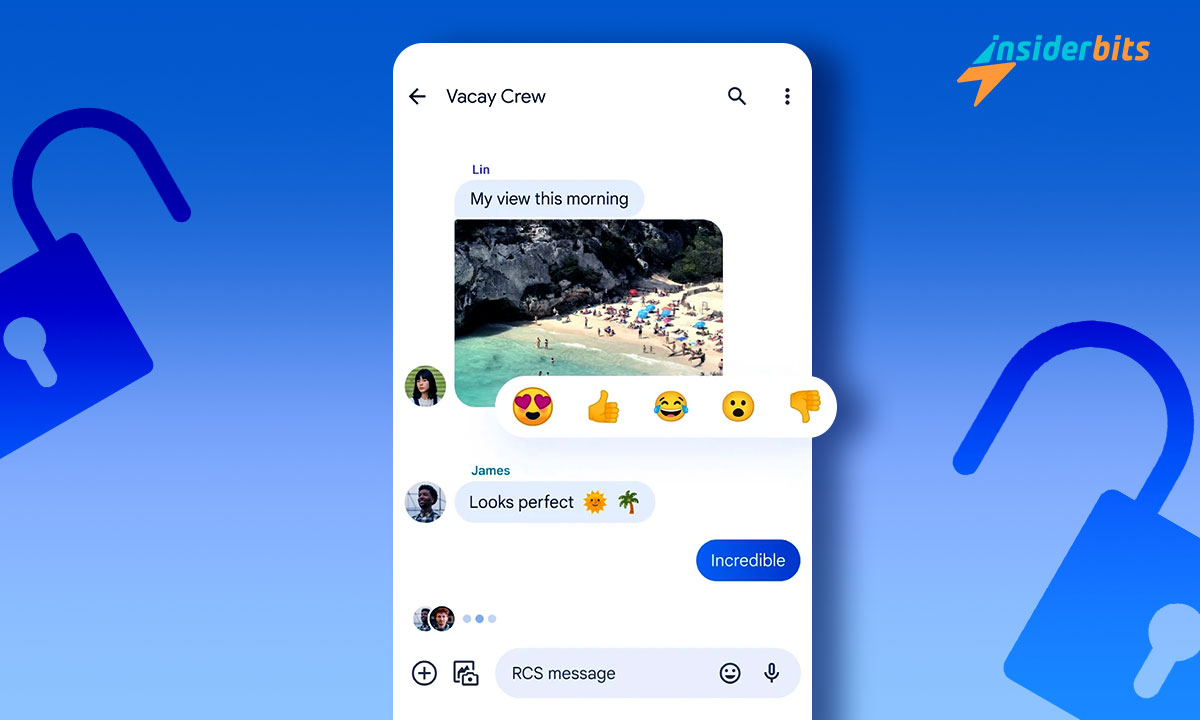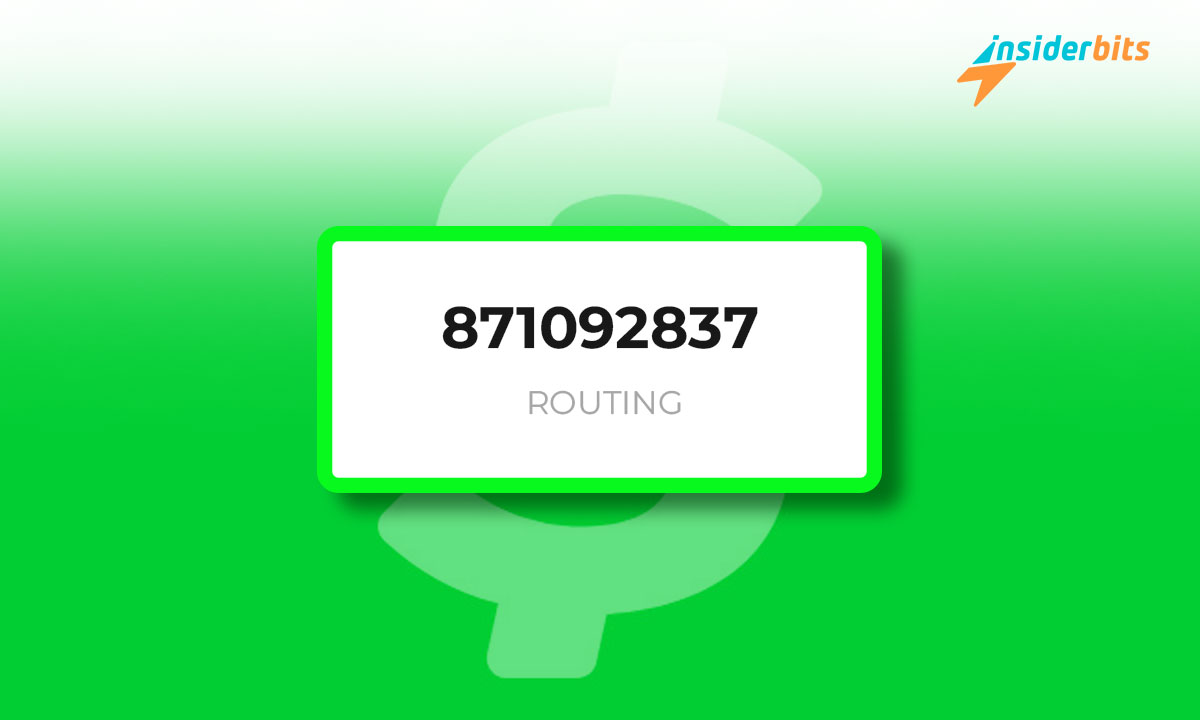RCS (Rich Communication Services) is revolutionizing the messaging experience on Android devices, offering a more dynamic and interactive platform than traditional SMS. With features such as high-res photo sharing, read receipts, and group chats, RCS is set to enhance the way we communicate.
RCS works seamlessly with the native messaging app on Android, eliminating the need for additional downloads or account creations.
As the mobile industry rallies to bring RCS to users worldwide, it’s clear that this modern messaging protocol is poised to transform the way we connect and communicate!
What is RCS Messaging and How Does it Work
RCS (Rich Communication Services) is a modern messaging protocol for Android devices, designed to replace SMS and MMS. It offers a more interactive and engaging messaging experience by enabling features such as high-quality media sharing, read receipts, and typing indications.
RCS primarily operates over mobile data but can also use Wi-Fi for messaging. It is intended to be the next-generation SMS, providing a more feature-rich and secure communication platform.
As of late 2023, RCS is being actively promoted by Google and is available to all U.S. Android users. The deployment of RCS messaging has advanced significantly, bringing Android messaging closer to the functionality of popular messaging apps like iMessage.
How to Use RCS Messaging
Here are the step-by-step instructions to use RCS messaging on Android devices:
- Check if your phone supports RCS: Many Android devices support RCS messaging, but it’s best to check if your phone is compatible. You can do this by opening the Google Messages app and checking if there is an option to enable RCS messaging in the settings
- Enable RCS messaging: If your phone supports RCS messaging, you can enable it by opening the Google Messages app, selecting Settings, and then selecting Chat features. From there, you can toggle on the Enable chat features option
- Verify your phone number: Once you’ve enabled RCS messaging, you’ll need to verify your phone number. This can be done by entering your phone number and then entering the verification code that is sent to you via SMS
- Start using RCS messaging: Once you’ve enabled and verified RCS messaging, you can start using it to send and receive messages with other Android users who also have RCS enabled. You’ll be able to enjoy features like read receipts, typing indicators, high-quality media sharing, and group chats
RCS in Google Messaging and Communication – Benefits
Key benefits of RCS in Google Messaging and Communication include:
Enhanced messaging experience: RCS provides features like read typing indicators, high-quality media sharing, and group chats, making it more interactive and engaging compared to traditional SMS and MMS
Integration with native messaging app: RCS works with the native messaging app on Android devices, eliminating the need for users to download an extra app or create a new account
Improved security and privacy: RCS offers secure and interactive texting, ensuring that users’ communications are protected and private
Better carrier messaging: Google is actively promoting RCS to integrate it into all Android phones, working closely with the GSMA and its members to improve the overall messaging experience
Compatibility with other RCS service providers: RCS chats can be provided by Google or by mobile carriers, allowing users to send and receive messages through Google’s RCS backend over the internet, even if the recipient’s RCS service is with another provider
Unlocking the Benefits of RCS in Google Messaging and Communication – Conclusion
By unlocking the benefits of RCS in Google Messaging and Communication, Android users can enjoy a more feature-rich and secure messaging experience, bringing them closer to the functionality of popular messaging apps.
As RCS continues to gain popularity and widespread adoption, it is clear that the benefits of this technology will have a profound impact on the future of mobile communication, offering a more engaging and secure messaging experience for users worldwide.
この記事が気に入りましたか?インサイダー・ビッツ・ブログをお気に入りに追加して、テクノロジーやその他多くの新しくエキサイティングな情報を知りたいときにいつでもアクセスしてください!