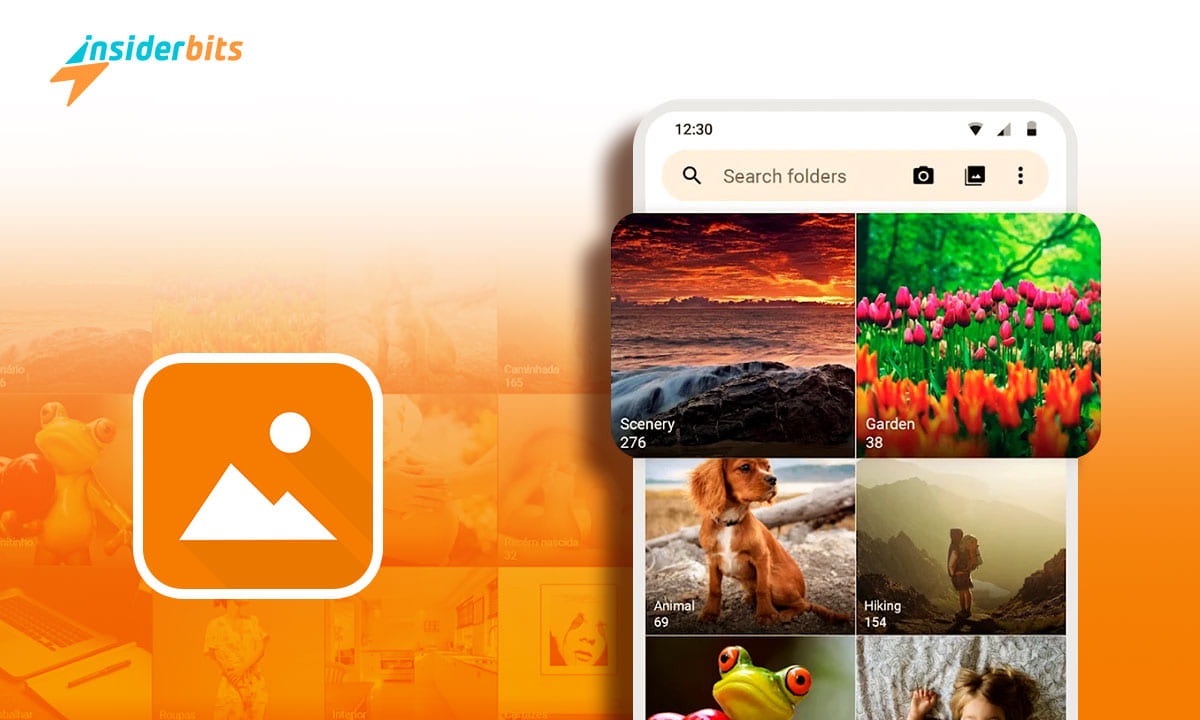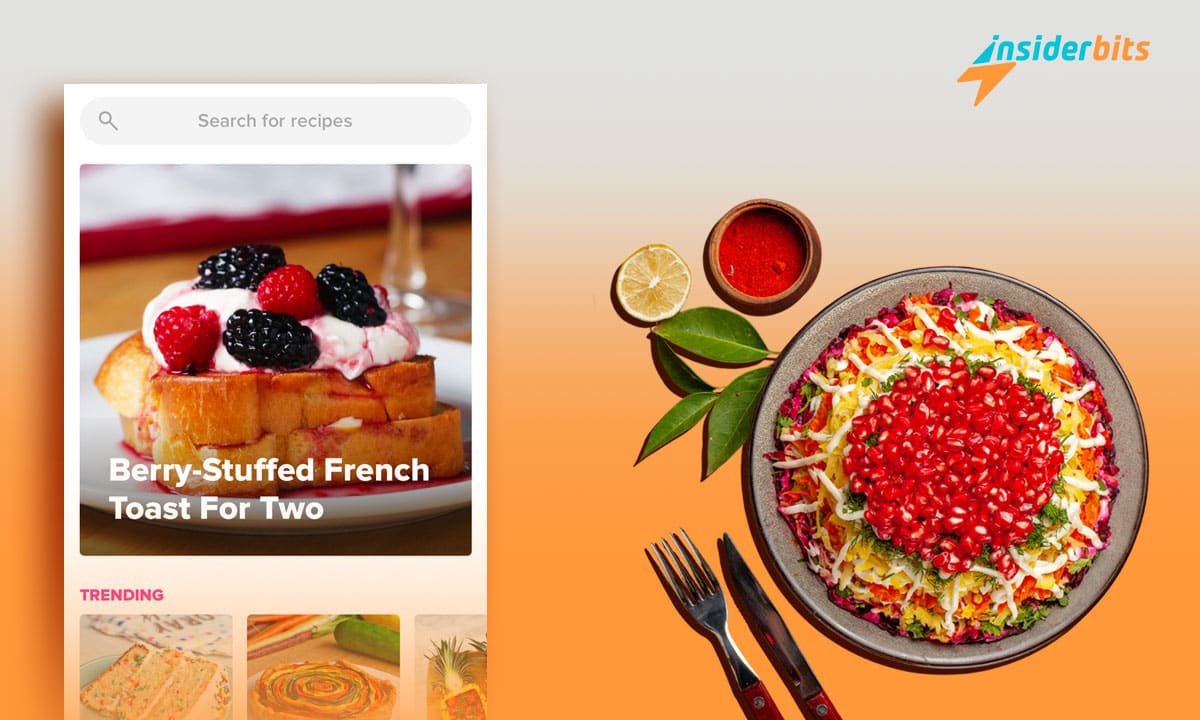Simple Gallery is a feature-rich photo management and editing app for Android, offering a seamless experience for organizing and enhancing your digital images.
With a minimalist design and a comprehensive set of tools, it provides a visual delight for photo lovers. The app allows users to browse, manage, and edit their photos, videos, and GIFs without any intrusive ads, making it a premium choice for image organization and digital album creation.
Boasting a compact size of only 20 MB and running on minimal RAM, Simple Gallery prioritizes efficiency without compromising on functionality. It offers basic photo editing capabilities, a video player, and the ability to view a wide variety of photo and video formats, including RAW and SVG.
Additionally, the app provides advanced features such as file protection, recovery of deleted files, and the option to hide sensitive content, ensuring a secure and personalized user experience.
Simple Gallery – Features
Simple Gallery is a highly customizable offline gallery app that offers various features for managing and editing photos, videos, and other media files. Some of the key features include:
Offline gallery: The app is designed to work offline, without ads or popups, providing a more private and secure experience.
Photo editor: Simple Gallery includes an integrated photo editor, allowing users to crop, rotate, resize, draw, and apply filters to their images.
Support for multiple file types: The app supports a wide range of file types, including JPEG, PNG, MP4, MKV, RAW, SVG, and panoramic photos.
No Internet access required: Simple Gallery does not require Internet access, protecting user privacy and security.
No unnecessary permissions: The app does not require any unnecessary permissions, ensuring a lightweight and efficient experience.
Quick search: Users can quickly search for images, videos, and files within the app.
Customizable appearance: Simple Gallery allows users to customize the appearance of the app to their liking.
Security features: The app offers security features such as using a pin, pattern, or fingerprint scanner to protect specific photos or functions.
Integrated photo editor: Simple Gallery Pro, a premium version of the app, offers additional features like a more advanced photo editor and the ability to recover deleted files.
Overall, Simple Gallery is a user-friendly and efficient app that provides a variety of features for managing and editing media files, making it a great alternative to the default Android gallery.
3.8/5
How to Use Simple Gallery – Step by Step
- Download the Simple Gallery app from the Google Play Store and install it on your Android device.
- Launch the Simple Gallery app from your device’s app drawer.
- The app will automatically display your photos and videos in a grid view. You can swipe left or right to navigate through the images.
- To edit a photo or video, tap on it to open it in the app. You can then use the built-in photo editor to make adjustments, apply filters, or add text.
- Simple Gallery allows you to organize your photos by creating albums or folders. To create an album, tap on the “New Album” button and give it a name. Then, select the photos you want to add to the album.
- If you accidentally delete a photo or video, you can recover it from the recycle bin. To access the recycle bin, tap on the three-dot menu icon and select “Recycle Bin”.
- Simple Gallery offers a protection feature that allows you to protect the app itself, your photos, and videos, or specific functions with a pattern, pin, or fingerprint.
- To mark a file as a favorite, tap on the star icon at the bottom of the screen. Favorite files will be saved in a separate album for quick access.
By following these steps, you can make the most of the Simple Gallery app and enjoy a seamless photo viewing and editing experience.
How to Download Simple Gallery
Here are the step-by-step instructions to download this app that helps you to organize your digital album:
- Open the Google Play Store on your Android device.
- Search for Simple Gallery in the search bar.
- Click on the “Install” button to download and install the app.
- Once the app is installed, open it and grant the necessary permissions.
- You can now start to use the app.
3.8/5
How Simple Gallery Protects User Privacy
- The app does not require internet access, ensuring that your photos and videos are not being transmitted or accessed by third parties.
- Simple Gallery app is free and contains no ads, which means that your privacy is not compromised by targeted advertising.
- The app offers a password protection feature, allowing users to secure their photos and videos with a PIN or fingerprint.
- Simple Gallery app has only three permissions: storage (to access images and videos), fingerprint (for password protection), and set wallpaper (self-explanatory).
- The app’s code is available on GitHub, allowing users to examine the source code and ensure that there are no hidden tracking or privacy-invading features.
Overall, the app prioritizes user privacy by minimizing its access to user data, providing strong security features, and maintaining a transparent development process.
Simple Gallery – Photo Gallery App – Conclusion
In conclusion, Simple Gallery is a powerful and user-friendly photo gallery app that offers a wide range of features to help users organize, edit, and protect their photos and videos.
With its easy-to-use interface, support for various photo and video formats, and strong privacy protection measures, Simple Gallery is an excellent choice for anyone looking for a reliable and customizable photo gallery app.
So, if you’re looking for a new photo gallery app to manage your media collection, consider giving it a try.
Like this article? Add the Insiderbits blog to your favorites and visit us whenever you want to learn new and exciting information about technology and much more!