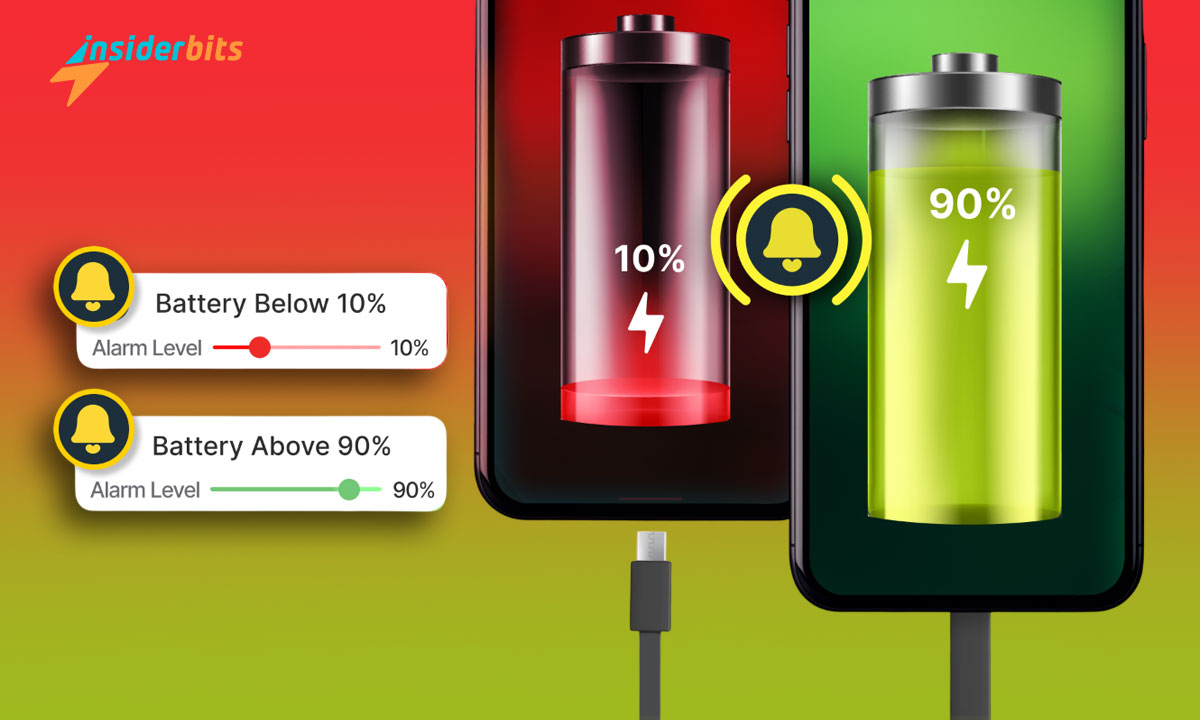Would you like to see your room transformed into a detailed 3D model? Polycam makes this possible, using LiDAR technology on iPhone PRO models to capture every corner.
Insiderbits takes a deep dive into the capabilities of this innovative tool, offering you a detailed review of how it performs in real-world settings and creative projects.
With its cutting-edge 3D scanner capabilities, this app not only captures spaces with accuracy but also offers a way of reimagining your aesthetics like never before. Let’s take a closer look!
関連記事 Floor Plan Creator – App to build house plans you’ll love
アプリのインサイトスニークピーク
| 価格設定: | Basic functions are free, but to access more features you need a subscription. The monthly cost is $17.99. |
| 公式リンク | iOS. |
4.7/5
Experience the ease of transforming any room into a precise 3D model using the LiDAR technology on your iPhone PRO. Capture and visualize spaces like never before.
The Polycam app uses your iPhone’s LiDAR capabilities to quickly turn everyday environments into rich, detailed 3D models, enhancing your creative and planning possibilities.
The 3D scanner within the app seamlessly captures even the most intricate details of your spaces, offering a digital rendition that mirrors the real world with incredible accuracy.
After scanning, you can customize your 3D models directly on your device. Adjust, refine, and perfect your digital creations to suit your specific needs or creative visions.
In addition, you can export and share your models with ease. The app enables sharing across platforms, allowing you to collaborate with professionals or showcase your designs to friends.
Polycam Key Features
Using the capabilities of your iPhone PRO, the 3D scanner technology in this cutting-edge app transforms everyday objects into high-quality 3D models with just a few taps.
The process is straightforward and accessible, making it ideal for professionals and curious minds as well—but that’s not all this app can do! Read on to learn more about its features.
- Photogrammetry with High Accuracy: Capture detailed 3D models using just your phone’s camera. The app’s advanced algorithms ensure precision and HQ outputs.
- LiDAR Technology: Use LiDAR scanning for fast and accurate environmental mapping. This feature is perfect for creating complex architectural or interior design models.
- 360° Capture Capability: With the ability to capture environments in 360 degrees, Polycam allows for a comprehensive view that is perfect for virtual reality apps.
- Efficient Editing Tools: Edit your scans within the app with tools designed for precision. Trim, enhance and refine your models to meet your specific standards.
- Multiple Export Options: Export your 3D models in several formats, including OBJ, STL, and PLY, making them compatible with other software and platforms.
Polycam pushes the boundaries of mobile 3D scanning technology. Its user-friendly interface and powerful tools make it an indispensable app for architects and enthusiasts.
関連記事 Try Any Wall Color With This Wall Painting Simulation App
アプリの潜在的な欠点を見る
While this remarkable 3D scanner brings cutting-edge technology to your fingertips, there are some limitations that may affect its usability and overall appeal for certain users.
Learning about them is important for setting realistic expectations for potential users, ensuring they understand both the capabilities and limits of the app before downloading and subscribing.
- Limited Device Compatibility: The app is only compatible with newer iPhone PRO models that offer LiDAR technology, excluding a significant portion of potential users.
- Restricted Free Version: Users may find the free version limited, with essential features locked behind a subscription, pushing them towards purchasing the full version.
- High Learning Curve: Beginners may struggle with the sophisticated features offered by the app, requiring a steep learning curve that can put off less tech-savvy individuals.
- バッテリー消費: Extensive use, especially its detailed scanning processes, can quickly drain your device’s battery, which might be inconvenient during long sessions.
- Storage Requirements: The high-quality 3D models generated by the app demand a lot of storage space, which can be challenging for users with limited storage options.
Despite these drawbacks, Polycam continues to be a valuable tool for those who know how to take advantage of its unique capabilities, especially for professionals in design and construction.
Understanding the drawbacks we highlighted helps in appreciating what the app offers while recognizing the conditions under which it works best.
How to Download this 3D Scanner App
To get the Polycam app on your iOS device, first, make sure you’re connected to a stable Wi-Fi network for a smooth download. This is important to avoid any errors or interruptions.
Next, unlock your iPhone and navigate to the App Store. In the search bar at the bottom, type in “Polycam” and tap on the search icon to bring up the app’s listing.
Once you’ve found the official app by Polycam Inc., hit the “Get” button. You might need to authenticate your download with biometrics or your Apple ID, according to your settings.
After the authentication, the download will start automatically. When it’s done, you’ll see the app’s icon on your home screen. Tap it to open and dive into the wonders of this 3D scanner.
4.7/5
関連記事 Moblo:3D家具ビルダーアプリ
アプリのナビゲーションステップ・バイ・ステップ
Using the Polycam app to create 3D models of rooms is straightforward and efficient. Start by making sure your iPhone Pro with LiDAR is ready and fully charged.
Next, familiarize yourself with the app’s interface. Its user-friendly design makes navigating through options for capturing and editing your models intuitive and quick.
Prepare Your Environment
Before you start, clear any unnecessary items from the room to improve the clarity of your scan. Ensure good lighting to maximize the precision of the 3D LiDAR scanner.
Now, open the Polycam app on your iPhone. Make sure your device’s software is up to date to avoid any compatibility issues with the latest version of the app.
Start Your Scan
To begin scanning, select the “3D scan” option from the main menu. Then, hold your iPhone steadily and start to slowly walk around the room.
Keep the device at a steady height and angle. This consistency is the most important part in capturing a detailed and accurate 3D model of your room.
Edit Your Model
After scanning, the app will process the data into a 3D model. At this stage, you can make adjustments to refine the model’s details and accuracy.
Polycam offers tools to trim edges, adjust dimensions, and enhance textures. Spend some time tweaking your model to ensure it represents the space accurately.
Export and Share Your Model
Once you are satisfied with the edited version, it’s time to export your work. The app supports several file formats that are compatible with other software.
Choose the appropriate format for your needs, whether it’s for professional use in CAD software or for sharing with others online.
Explore Advanced Features
If you have Polycam Pro, you can explore additional features like unlimited photogrammetry captures and more detailed exporting options like .dae or .png for blueprints.
These advanced tools provide greater flexibility and detail, which are perfect for users needing precise and extensive modifications to their 3D models.
From Vision to Reality With Polycam
Polycam offers the perfect transition from reality to digital with its powerful LiDAR technology. The app ensures anyone can create detailed 3D models of their rooms effortlessly.
Through its intuitive interface and powerful features, the app stands as a premier tool for homeowners and professionals alike. It turns spaces into precise digital formats with ease.
This review by Insiderbits was crafted to highlight Polycam’s strengths in real-world applications. Hopefully, now you have a better understanding of its features and practical use.
Stay connected with Insiderbits for more reviews and tech insights. Discover more tools that can elevate your digital experience and expand your creative and professional horizons.