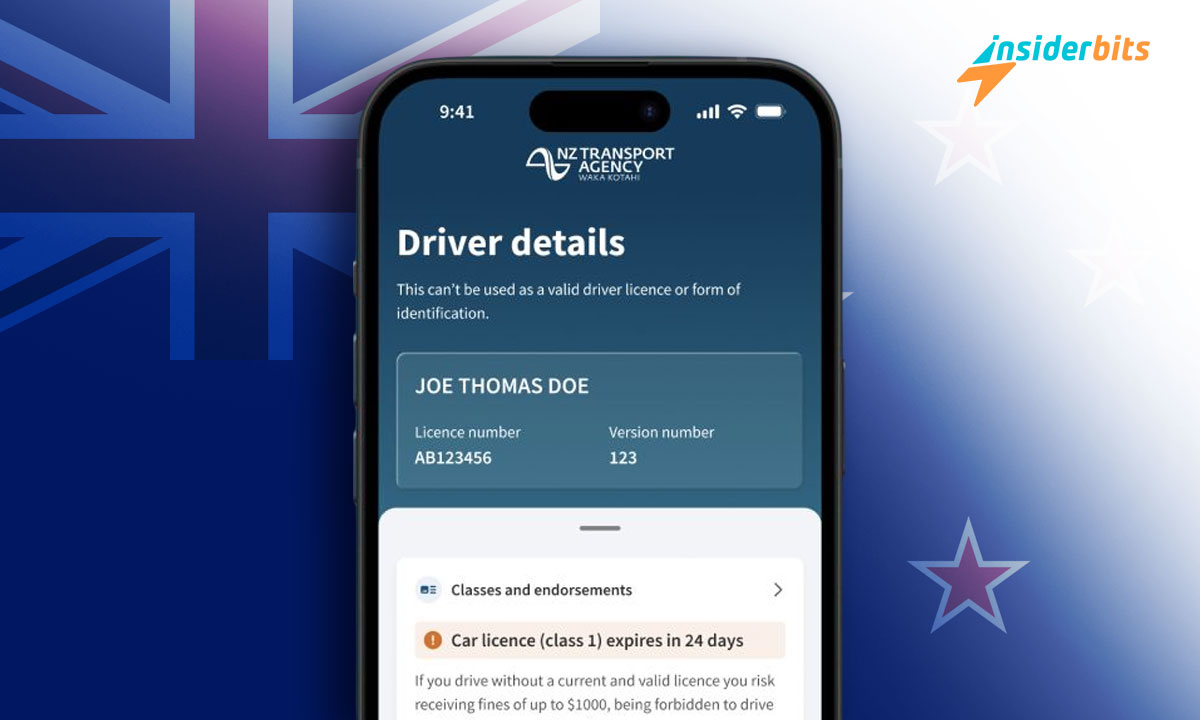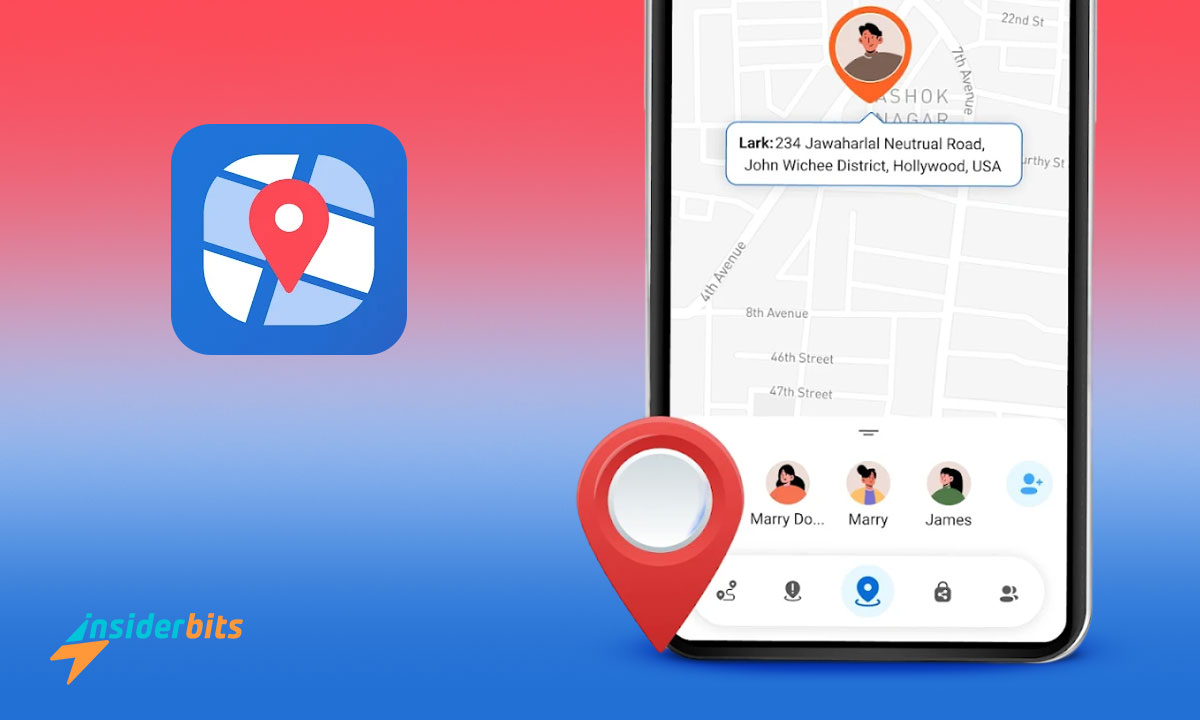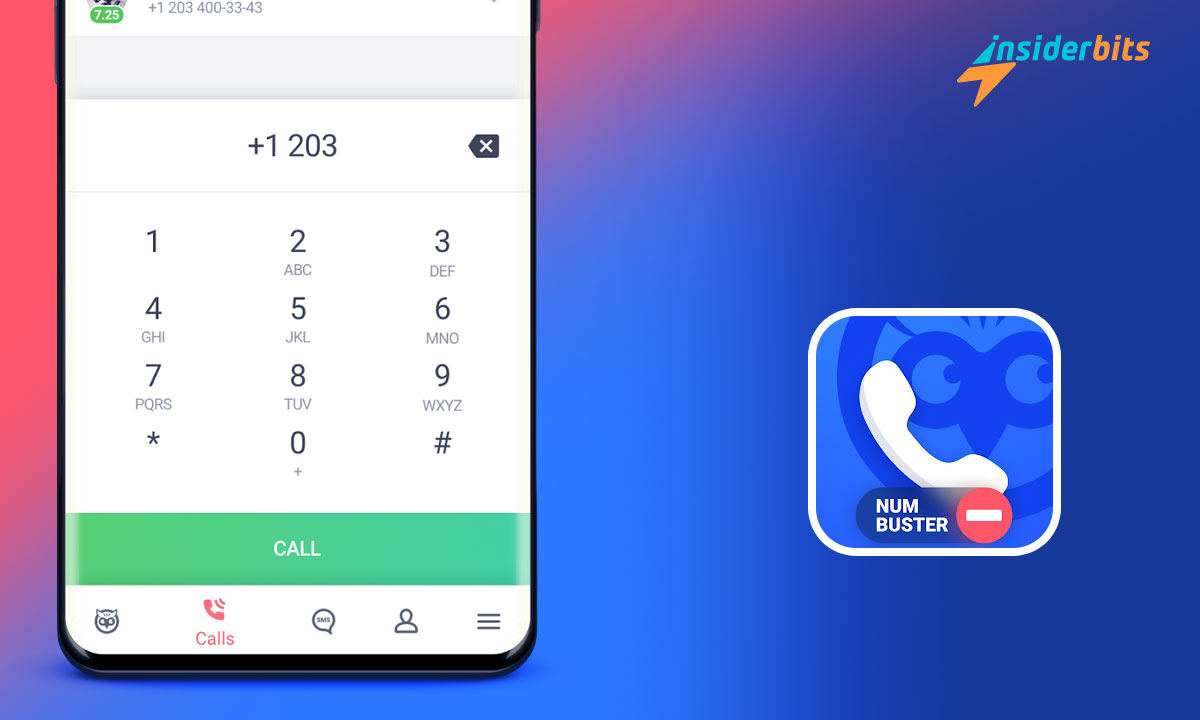The Meta Quest app is a comprehensive tool for managing the Meta Quest VR device, exploring the Meta Quest Store, discovering live VR events, and more.
One of the standout resources of the Meta Quest app is the ability to browse and purchase VR content from the Meta Quest Store. With over 1,000 apps available, users can find a wide range of games and experiences to suit their interests.
The app also allows for remote app installation on the Oculus Rift or Rift S, making it easy to manage and install VR apps from anywhere.
Another tool of the Meta Quest app is the ability to reserve virtual seats for live events, sports, and concerts. This feature allows users to experience live events in VR, creating a more immersive and engaging experience.
Additionally, the app offers social connectivity, allowing users to find and connect with friends in VR and share experiences.
The Meta Quest app also provides notifications about friends in VR, events, and the latest content. This feature keeps users up-to-date on the latest VR news and events, ensuring that they never miss out on anything important. The app also offers device management, allowing users to manage and monitor their Meta Quest devices, accounts, and notifications.
Features of the Meta Quest app:
Browse and Purchase VR Content:
Access and buy VR games and experiences from the Meta Quest Store.
Remote App Installation:
Install VR apps on your Oculus Rift or Rift S remotely.
Virtual Event Reservations:
Reserve virtual seats for live events, sports, and concerts.
Social Connectivity:
Find and connect with friends in VR, and share experiences.
Notifications:
Receive notifications about friends in VR, events, and the latest content.
How to Download the Meta Quest App
To download the Meta Quest app on your Android or iOS device, follow these step-by-step instructions:
アンドロイド用:
- Open the Google Play Store: On your Android device, open the Google Play Store.
- Search for the App: In the search bar, type Meta Quest and press enter.
- Select the App: From the search results, select the Meta Quest app developed by Facebook Technologies, LLC.
- Install the App: Tap on the Install button to download and install the app on your device.
iOS用:
- Open the App Store: On your iOS device, open the App Store.
- Search for the App: In the search tab, type Meta Quest and search for the app.
- Select the App: Once you find the Meta Quest app in the search results, tap on it to open the app page.
- Install the App: Tap on the Get button, and then tap again to install the app on your device.
How to Use Meta Quest Virtual Reality App
To use the Meta Quest Virtual Reality App, follow these step-by-step instructions:
Download the app: Download the app on your smartphone. The app is available for both Android and iOS devices
Set up your device: If you haven’t already, set up your Quest 2, Quest Pro, or Quest headset by following the instructions provided by the manufacturer or the official website
Connect your phone to your VR headset: Use the provided cable to connect your smartphone to your VR headset.
Launch the app: Open the app on your smartphone and tap on the “Get” or “Install” button to launch the app on your device
Follow the on-screen instructions: The app will guide you through the setup process of connecting your VR headset to your smartphone. Make sure your phone is connected to Wi-Fi and has Bluetooth turned on
Complete the setup: Once the app has finished setting up your headset, follow any additional instructions provided by the app to complete the setup process
Start exploring: After completing the setup, you can browse and buy VR games and experiences from the Meta Quest Store, discover live VR events, and manage your VR device, accounts, and notifications
Meta Quest Virtual Reality App – Benefits
The benefits of using the Meta Quest Virtual Reality App include:
Wide range of VR content: The app allows users to browse and purchase over 1,000 VR games and experiences from the Meta Quest Store
Live event reservations: The app enables users to reserve virtual seats for live events, sports, and concerts, providing a more immersive experience
Social connectivity: Users can find and connect with friends in VR, share experiences together, and receive notifications about other friends’ activities
Improved VR training: The app can be used for corporate training, as it offers immersive and interactive experiences that can supplement medical education and other professional skills training programs
Affordable and standalone: The app is available for both Android and iOS devices, making it accessible to a wide range of users. The app is compatible with the standalone, affordable, and high-performance Quest 2, Quest Pro, and Quest 3 VR headsets
Meta Quest: Exploring the Depths of 3D Immersion and Virtual Reality – Conclusion
In conclusion, the Meta Quest app is a useful tool for managing the Meta Quest VR device and exploring the Meta Quest Store. While the app offers a comprehensive set of features, the overall VR experience may vary.
It’s advisable to consider the specific needs and expectations before using the app and the associated VR device.
関連記事 Best Apps for Multiplayer Gaming
この記事が気に入りましたか?インサイダー・ビッツ・ブログをお気に入りに追加して、テクノロジーやその他多くの新しくエキサイティングな情報を知りたいときにいつでもアクセスしてください!