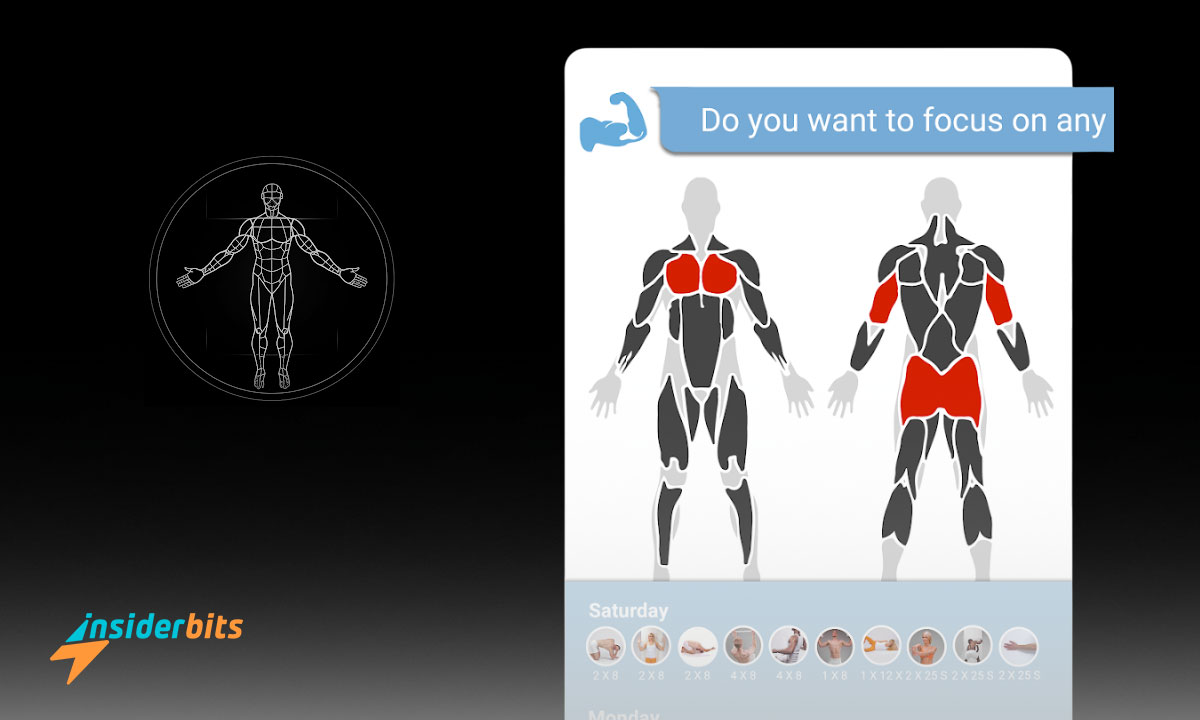Music streaming services have become increasingly popular in recent years, and Spotify is one of the most popular options available. However, if you are a beginner to the platform, it can be hard to know where to start.
That’s why Insiderbits has put together this beginner’s guide to using Spotify. From creating an account to building playlists, we’ll provide a comprehensive introduction to the platform to help you get started.
Whether you’re a music fan or a podcast enthusiast searching for a good way to get information, this guide will help you make the most of Spotify’s resources.
Beginner’s Guide Part 1 – How to Download Spotify – Step by Step
To download the Spotify app on Android and iOS devices, you can follow the steps below:
- Open the app store on your device.
- Tap the search bar at the top and type in Spotify.
- Tap the Spotify app when it appears in the search results.
- Tap Install or Get to download the app for free.
- Once the app is downloaded, tap Open to launch Spotify.
4.4/5
Beginner’s Guide Part 2 – How to Create an Account on Spotify – Step by Step
To create an account on Spotify, you can follow the steps below:
- Download the Spotify app on your device.
- Choose SIGN UP from the login screen in the app.
- You can use your email address or phone number, or Facebook or Apple accounts to sign up.
- More sign-up details are optional, such as gender, date of birth, and what you should call yourself (your display name).
Beginner’s Guide Part 3 – How to Build Playlists on Spotify – Step by Step
To build playlists on Spotify, you can follow the steps:
- Go to Your Library in Spotify and tap the + icon in the top right corner.
- Select Playlist from the options below.
- Choose a name for your playlist and click the Create button.
- Tap the Add to this playlist button and search for the song you want to add.
- Tap the + icon next to the track you want to add to the list.
Beginner’s Guide Part 4 – How to Download Songs on Spotify to your Phone – Step by Step
To download songs on Spotify to your phone, you can follow the steps below:
- Start the Spotify app on your iPhone or Android and log into your Spotify Premium account.
- Go to Your Library
- Tap the playlist or album you want to download.
- In the playlist or album, tap the Download button so that the toggle turns green. This will start downloading the songs in the playlist or album.
- You’ll see a green arrow next to each song when the download is complete.
Beginner’s Guide Part 5 – How to Listen to Spotify Music Offline – Step by Step
To listen to Spotify music offline, you can follow the steps below:
- After downloading your chosen song, go to Settings.
- Under Playback, press Offline mode to turn on offline mode.
Beginner’s Guide Part 6 – Benefits Of a Spotify Premium Account
Spotify Premium is a paid subscription service that offers several benefits over the free version of Spotify. Here are some of the benefits of Spotify Premium:
Ad-free listening: With Spotify Premium, you can listen to music and podcasts without having to worry about ads disturbing your experience.
Offline listening: You can download an unlimited number of tracks and podcasts for offline listening.
Higher audio quality: Spotify Premium has higher quality audio if compared to the free version of the app.
Unlimited skips and replays: With Spotify Premium, you can skip as many songs as you want and replay songs as many times as you want.
Access to exclusive content: Some artists release their new music exclusively on Spotify Premium for a limited time.
Family plans: Spotify Premium offers family plans that allow up to six people to have their own Premium accounts for a discounted price.
4.4/5
Beginner’s Guide Part 7 – Spotify FAQ

Here are some more frequently asked questions (FAQ) for beginners using Spotify:
How do I search for music on Spotify?
To search for music on Spotify, you can use the search bar at the top of the app or website. Type in the name of the artist, album, or song you want to listen to, and Spotify will show you relevant results.
Can I use Spotify without an internet connection?
Yes, you can use Spotify without an internet connection if you have downloaded songs for offline listening. To listen to your downloaded music offline, you can turn on offline mode in the Spotify app’s settings or on the desktop version by clicking the ᐧᐧᐧ button and selecting Offline Mode.
How do I share music on Spotify?
To share music on Spotify, you can click or tap the three dots next to a song, album, or playlist and select Share. You can then share the music on social media or some other way.
How do I cancel my Spotify Premium subscription?
To cancel your Spotify Premium subscription, you can go to your account page on the Spotify website and click or tap the Cancel Premium button. You can also cancel your subscription through the Spotify app on your device.
How do I discover new music on Spotify?
If you want to discover new music on Spotify, you can use the Discover Weekly playlist. You can also explore new music by browsing Spotify’s curated playlists or by searching for new artists and genres.
How to Use Spotify: A Beginner’s Guide – Conclusion
In conclusion, Spotify is a popular music streaming service that offers a wide range of features for both free and premium users. This beginner’s guide has provided step-by-step instructions on a lot of useful information for new users.
With Spotify, you can discover new music, share music with friends, and listen to your favorite songs and podcasts anytime, anywhere.
By following the tips and tricks provided in this guide, you can make the most of your Spotify experience and enjoy all that this platform has to offer.