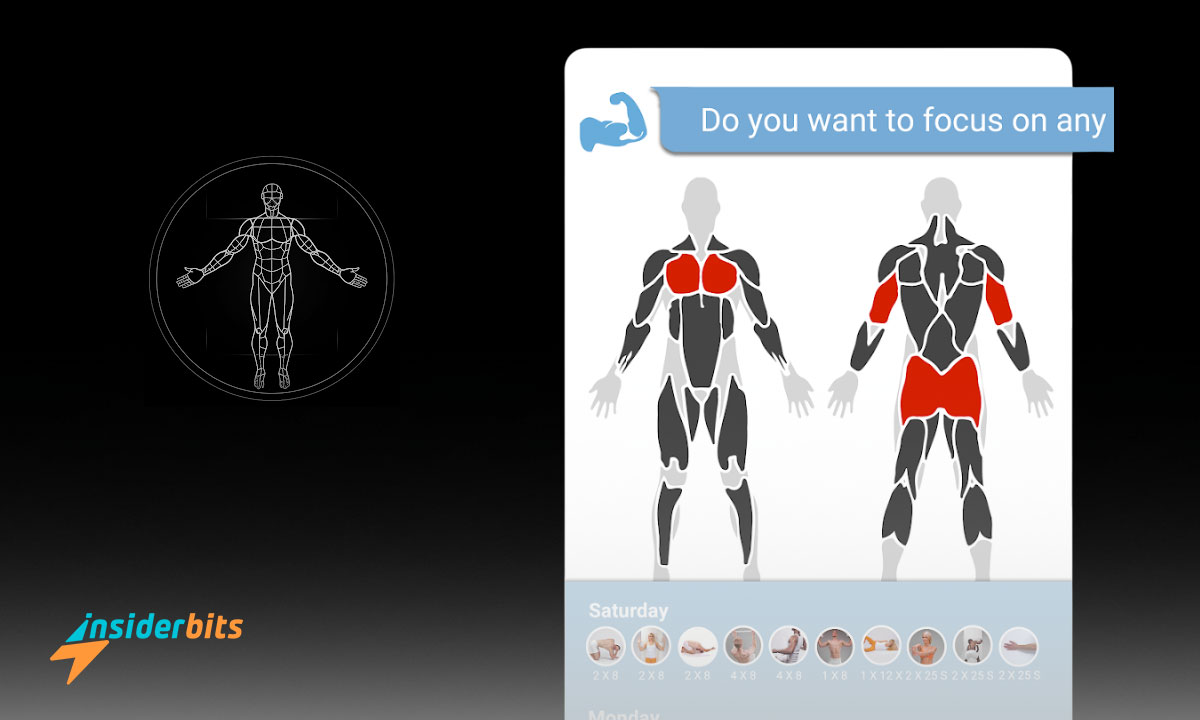If you’re looking for a safe streaming environment for your children, Amazon Kids+ is your new go-to source for fun and educational material tailored for young minds aged 3-12.
In this insightful review by Insiderbits, we’ll bring you an in-depth look at the features, usability, and overall value of this standout streaming service for your family.
With plenty of educational content, this kids-focused platform turns learning into an engaging experience. Read on to see why it could be a game-changer for your child’s development!
関連記事 PBS KIDS Video: The Best Educational Entertainment App
Inside the app: an overview

Let your kids dive head-first into a world of vibrant videos and exciting games that seamlessly combine fun with learning, all within a secure, easy-to-navigate app.
Amazon Kids+ provides a space where children from 3 to 12 years old can enjoy trusted content from big names like Nickelodeon and Sesame Street, ensuring quality and safety.
With games that challenge and inspire, from animal adventures to sports, your little ones will not only be entertained but also encouraged to think creatively and solve problems.
The app’s educational content spans several subjects, helping your kid learn languages, science, and math through engaging videos that are designed to hold their interest.
In addition, the platform’s parental controls give you the peace of mind to manage what your children see and how long they spend on the app, making screen time beneficial.
| 価格設定: | There’s a 30-day free trial. After that period, the monthly subscription costs $4.99 for Prime members and $7.99 for non-members. |
| 利用可能 | アンドロイド そして iOS. |
4/5
Amazon Kids+ best features

This rich online platform excels in merging fun with learning and providing an array of educational content that captivates and educates young minds.
With access to movies, TV shows, books, and games, it’s designed to engage children in a variety of enjoyable ways. Here’s how it ensures a good experience for its young users:
- Extensive Library: Enjoy a vast selection of over 10,000 pieces of content, including movies, books, and games, all curated to be child-friendly and educational.
- ペアレンタルコントロール: Easily set limits on screen time, manage content accessibility, and monitor activities to ensure a safe and balanced online experience.
- Multi-Device Compatibility: Whether on a Fire tablet, Android device, or iOS, your child can continue learning and having fun on virtually any platform.
- Educational Games: Engage your child with fun games that not only entertain but also teach important skills like math, reading, and critical thinking.
- Trusted Brands: Access content from reputable sources such as Disney, Nickelodeon, and PBS Kids, ensuring high-quality, age-appropriate material.
Overall, Amazon Kids+ stands out as a reliable and enriching platform that combines entertainment with plenty of tried and tested educational resources.
It’s designed to support the developmental needs of children, making learning an enjoyable part of their daily activities and giving parents a trustworthy ally in their educational journey.
関連記事 The #1 Platform For Kids’ Entertainment: YouTube Kids
What about the app’s limitations?
Even though the app enriches young minds with plenty of educational content, it faces a few challenges that may diminish its appeal for some families.
From subscription prices to content refresh rates, some aspects could benefit from refinement to better meet the needs of its diverse user base. Here they are:
- Subscription Cost: After the initial free month, the subscription fee may be a drawback, especially for non-Prime members who pay a higher rate.
- Content Variety: Despite a large library, some parents report a lack of updated content, which may not keep pace with children’s rapidly changing interests.
- ナビゲーションの課題 Younger children might find the app’s interface difficult to navigate on their own, requiring frequent parental assistance.
- Device Limitations: Some users have experienced compatibility issues on certain devices, which can limit accessibility and convenience for families.
- 限られたオフライン機能: While the app offers online content, its offline access is limited, which can be inconvenient for travel or areas with poor internet connectivity.
Amazon Kids+ is a valuable educational tool, but it’s not flawless. If you can get past the issues highlighted above, it still provides immense value for you and your children.
How to download this educational app
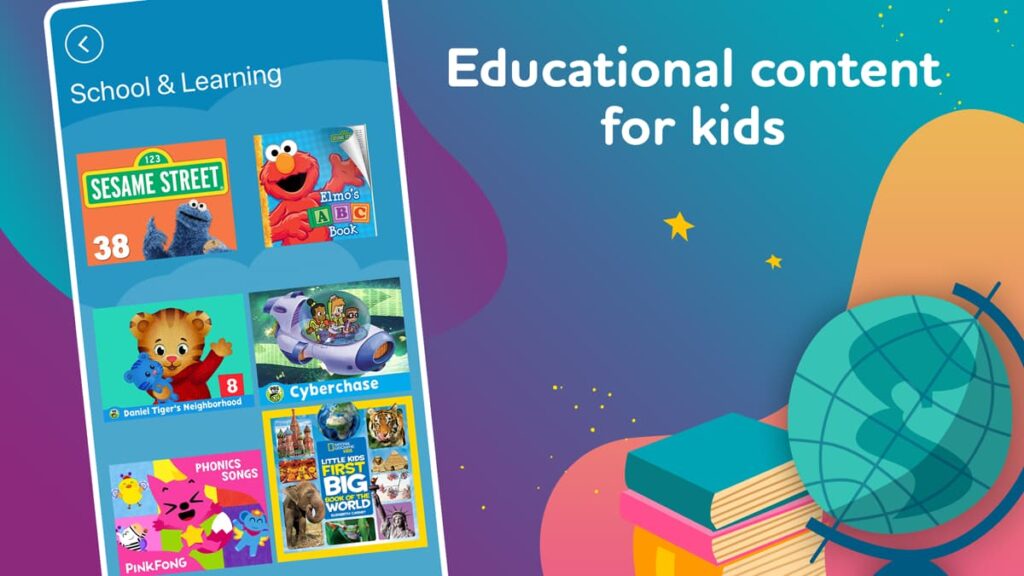
Stepping into an endless stream of educational content on your device is easy, and it sets your kids on a path to engaging with fun lessons that offer plenty of value to them.
Whether you have an Android or iOS device, follow the steps we outlined below to download the app and unlock a world of interactive learning and entertainment for your children.
アンドロイド端末
- Open the Google Play Store app on your Android device.
- Type “Amazon Kids+” into the search bar at the top.
- Select the correct app from the search results.
- Tap on the “Install” button to download the app to your device.
- Once installed, open the app and create an account to start using it.
iOSデバイス
- iPhoneまたはiPadでApp Storeを起動します。
- Use the search function at the bottom of the screen to find “Amazon Kids+”.
- Tap on the app in the search results to view more details.
- Hit the “Ge” button, then authenticate with your Apple ID password.
- Open the app after installation, set up a new account, and enjoy.
As you can see, downloading Amazon Kids+ is a simple process that opens up a world of learning and entertainment for your children.
With just a few taps, you can provide them access to content that is both safe and engaging. Start the adventure today and watch your child’s imagination and knowledge grow!
4/5
関連記事 Messenger Kids App: Where Kids Connect Safely
How to immerse your kids in educational content

Navigating the app is intuitive and straightforward, and this guide will walk you through the essentials of setting up and enjoying the rich educational content that it has to offer.
From creating profiles to customizing content settings, you’ll discover how to maximize the app for your child’s learning and entertainment. Let’s begin!
Setting up user profiles
Creating individual profiles for your children on Amazon Kids+ ensures content is tailored to their age and interests. Begin by opening the app and tapping on the ‘Profiles’ section.
Follow the instructions to add a profile, inputting your child’s name and age. Each profile can be customized with themes and characters, making the app more inviting for your child.
This personal touch encourages children to engage more deeply with the content, fostering a positive learning environment right from the start.
Exploring the content library
The content library is varied, offering a range of options to keep your child engaged. Start by exploring the different categories available — from books to educational programs.
Selecting content appropriate for your child’s age and interests is easy with the app’s intuitive navigation. Regular updates ensure there is always something new to discover.
Setting parental controls
Parental controls are a key feature of Amazon Kids+. Go to the settings menu and select “Parental Controls” to start customizing restrictions based on your preferences.
These help ensure that the content your child accesses is appropriate and educational. They also allow you to set screen time limits so that your child enjoys a balanced experience.
Using the dashboard
The Parent Dashboard provides insights into your child’s activities. Access this feature through the main menu to see a breakdown of the content your child interacts with the most.
This dashboard is great for monitoring interests. It helps you understand what types of content resonate most with your child, allowing you to guide their learning effectively.
Encouraging regular use
Regular use of Amazon Kids+ can significantly enhance your child’s learning. Encourage them to use the app daily by setting aside specific times for digital learning.
Integrating this into your daily routine can turn screen time into a productive and educational experience. Not to mention it’s a great bonding moment between you and your kid.
Make the most of the features by updating the content preferences as your child’s interests evolve. This keeps the app relevant and beneficial to your child’s development.
Our final verdict on the Amazon app for kids
Amazon Kids+ truly stands out as a delightful tool for children’s entertainment and learning. It offers a safe and engaging environment where young minds can thrive creatively.
The amount of educational content ensures that every child finds something captivating. The app consistently delivers quality and variety, making learning an enjoyable part of daily life.
This comprehensive review is proudly presented by Insiderbits, aiming to offer you a clear and thorough understanding of this remarkable educational platform’s capabilities.
Continue your journey with Insiderbits for more insightful articles and reviews. Discover tools and tips that enhance learning and entertainment for children and families alike.