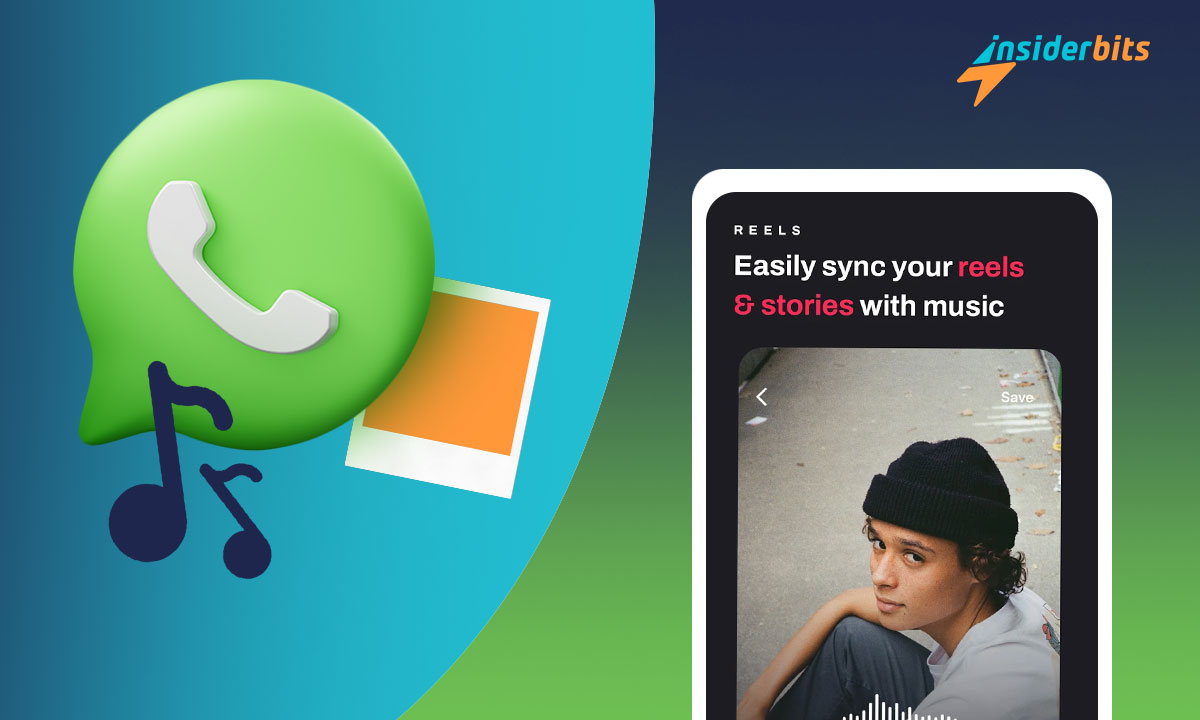Adding photos with music in the WhatsApp status has become a delightful trend, making simple updates sing with emotion and storytelling.
Of all the apps that offer this feature, Storybeat stands out for its seamless integration and complete package, with tons of filters, fonts, and tunes to choose from.
So journey with us at Insiderbits as we dive into this melodic app review, hitting every note on what makes Storybeat a game-changer for your WhatsApp stories.
4.6/5
Storybeat app overview
Storybeat is an innovative app that focuses on combining music with memories. The app is designed to let you integrate your favorite tunes directly into your social media stories.
Imagine having a significant moment you want to share. With Storybeat, you can layer it with a song that captures its essence.
The app offers a vast music library that can match every mood and event. Plus, the process is very simple: pick a photo, choose which song resonates with it, and share.
Storybeat also offers pro editing tools, designer fonts, and high-quality templates so you can make your stories and statuses even more memorable.
By incorporating photos with music in the WhatsApp status, Storybeat ensures that every shared moment is not just seen, but also felt.
It’s a beautiful blend of storytelling with a melodic touch, making every status update an experience in itself.
| 価格設定: | Basic features are available for free, but there are in-app purchases starting at $0.99 and subscriptions for premium content between $3.99 (monthly) and $30.99 (yearly). |
| 利用可能 | アンドロイド そして iOS. |
The benefits of using Storybeat
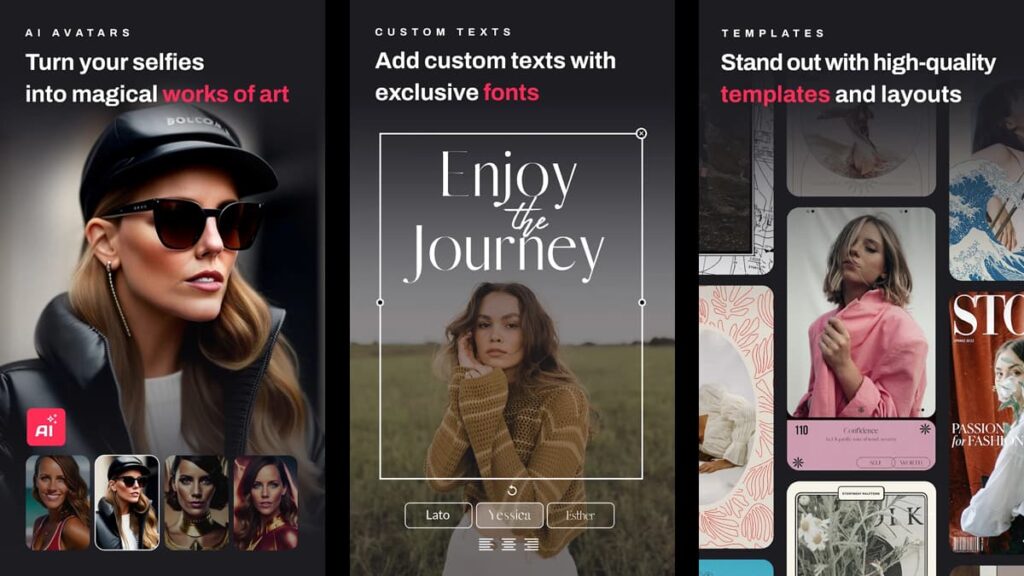
Storybeat is the ultimate tool to upgrade your social media game. With this feature-packed app, here’s what you can look forward to:
- Video Editor and Story Maker: Transform your content with easy trimming, merging, and enhancing. Dive into filters, music, captions, and more.
- Music Integration: Perfectly sync photos and videos to the beat. Boost your reels, stories, statuses, and TikTok by effortlessly adding music.
- Powerful AI Tools: Play with Storybeat’s AI art generator to create personalized AI Avatars and captions.
- Pro Creation Tools: Access a library of 2,000+ templates, effects, presets, fonts, and more. Craft content that captures and captivates.
- Easy Sharing: Post directly to platforms like Instagram, Facebook, TikTok, WhatsApp and others. You can save your creation to your device for flexible sharing options.
- Storybeat PRO Benefits: Enjoy unlocked reel templates, tools, and an ad-free experience without watermarks.
You can bring your content to life with Storybeat’s selection of music, templates, and trendsetting designs. Dive into a world where your creativity knows no bounds!
Are there any downsides to the Storybeat app?
Storybeat is a top-notch tool that can help you add photos with music in the WhatsApp status in a matter of minutes.
However, there are a few drawbacks you should consider before downloading, such as:
- Subscription Costs: While there are plenty of free features available, more advanced tools are behind a paywall.
- Ads and Watermarks: The free version also includes ads and watermarks to some content, which you can only remove with the paid version.
- Performance Glitches: As with most apps, there can be occasional bugs or performance issues that can be resolved with a reboot.
- プライバシーの問題: In order for the app to work properly, you need to give permission for it to access your gallery, which raises concerns for privacy.
How to download Storybeat
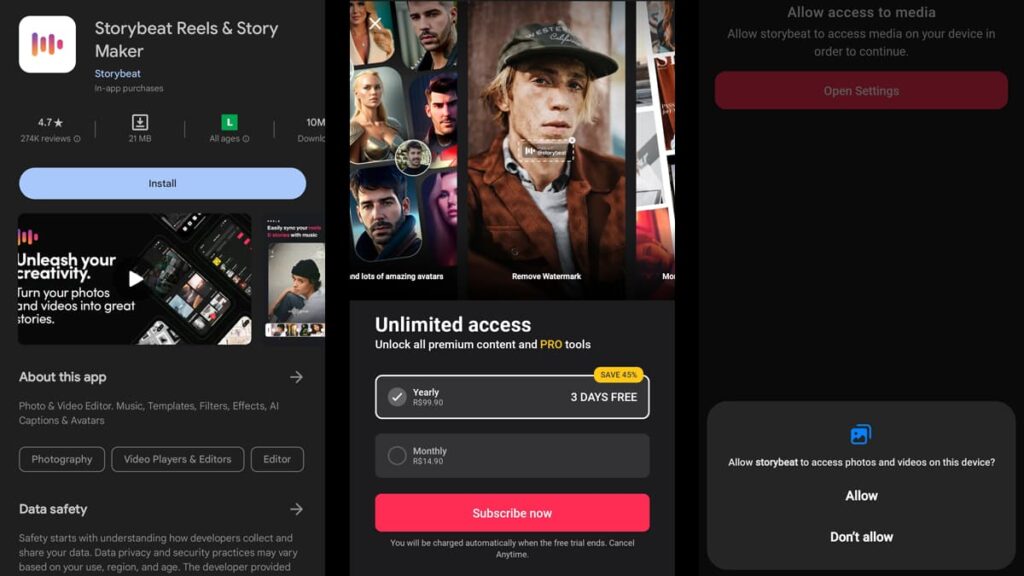
Crafting the perfect combination of photos and music in the WhatsApp status has never been easier, and Insiderbits is here to guide you through it.
Check out our step-by-step tutorial on how to download and use Storybeat on both Android and iOS devices and make sure your status tunes are always on point.
アンドロイド
- Access the Google Play Store: Find the Play Store app on your device and tap to open it.
- Search for Storybeat: Once inside the Play Store, locate the search bar at the top, then type in “Storybeat” and press the search button.
- Select the App: From the search results, look for the Storybeat app. Ensure it’s the correct one by checking the app’s logo. Tap on it to open the app’s detail page.
- Install: Click on the “Install” button. This will start downloading the app.
- Open the App: Once the installation is complete, you can either click “Open” from the Play Store or find the Storybeat app icon on your device’s home screen.
iOS
- Head to the App Store: Find the App Store icon on your device and tap on it to open.
- Search for Storybeat: At the bottom of the App Store, tap on the “Search” icon.
- In the search bar at the top, type “Storybeat” and tap “Search”.
- Select Storybeat: In the search results, identify the Storybeat app and make sure it’s the real one by checking the developer and the icon logo.
- Download & Install: Tap the “GET” button and authenticate your Apple ID using Face ID, Touch ID, or your password.
- Open the App: Once downloaded, the “GET” button will change to “Open”. Tap on it.
- Alternatively, you can find the Storybeat icon on your device’s home screen.
4.6/5
How to add photos with music in the WhatsApp status
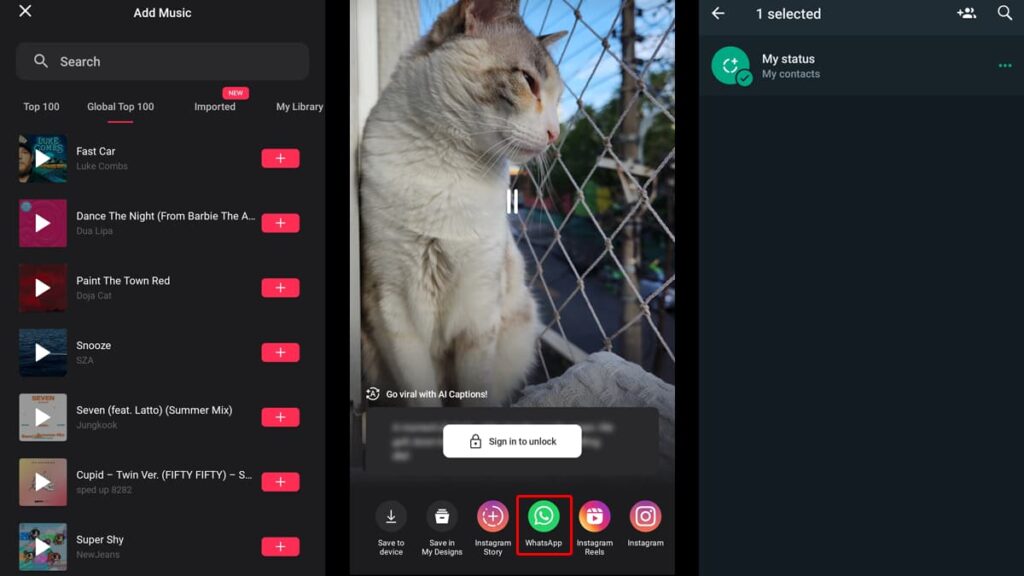
Now comes the fun part, and what you’ve been waiting for: adding your favorite photos with music in the WhatsApp status.
The integration process is so simple that it’ll make you wonder why you weren’t using Storybeat before.
- 初期設定: The first time you open Storybeat, you’ll be greeted with a few introductory slides. Swipe through them to get a quick overview.
- PRO Offerings: Storybeat will then offer unlimited access by subscription. You can try their PRO tools for 3 days and sign up, or click the “X” in the top left corner and continue with basic access.
- Add Your Picture: Next, click on “Basic”, then tap the “+” sign to add the photo you want to share.
- Add Your Music: On the bottom menu, you’ll see an icon labeled “Music”. Tap on it to search for the tune you want to share in your WhatsApp status.
- Choose a Segment: Tap the “+” red button and choose which segment of the song you want to match to your picture.
- Save Your Edit: Once you’re done editing your picture, tap on “Save” in the top right corner.
- Share: Storybeat will download your edit to your device in a couple of seconds and redirect you to the next screen where you can share your photo with music in the WhatsApp status!
See? It’s that easy! With these steps, adding music in the WhatsApp status becomes not just fun, but a great way to express your emotions and creativity with your contacts list.
Explore your WhatsApp rhythms with Storybeat
Creating everlasting memories amplified with music in the WhatsApp status is now within your reach, thanks to the incredible features of Storybeat.
Despite a few hiccups, it remains a solid and entertaining app for those looking for an emotional resonance in their statuses.
For music lovers, Storybeat finds an intuitive way to combine memories and music, crafting an audio/visual match that’s hard to forget.
If this has struck a chord with you, be sure to browse through our other app reviews and tutorials.
At Insiderbits, we’ve got a symphony of articles waiting for your attention. Remember, every story has a beat. What’s yours? Dive in and discover more with us!