The UNO!™ app brings a beloved game for generations directly to your phone. With several play modes and easy online connectivity, it’s perfect for entertainment on the move.
Insiderbits gives you a review of this classic game, breaking down how the mobile version stays true to its roots while adding fun new features for a more modern touch.
If you enjoy a good card game, the online version of UNO!™ has plenty to offer. Curious about its new and improved features and updated gameplay? Then let’s dive into the details.
Correlato: Giocate al gioco da tavolo del Monopoly sul vostro telefono!
All'interno del gioco: una panoramica

UNO!™ has been a beloved game for ages, offering endless fun for many. The mobile adaptation breathes new life into this classic, allowing you to take it with you anywhere.
The UNO!™ app lets you connect with players worldwide. It offers a variety of game modes, from classic to customized rules, tournaments, and even 2v2 team battles.
As a card game, UNO!™ mixes luck and strategy so that no two matches are ever the same. With the app, you can unlock new levels, earn rewards, and compete in special events.
The classic game retains its charm on mobile, with familiar rules and a vibrant community. This version also introduces exciting new features, like house rules and unique modes.
In this version, you can join clubs, chat with other players, and even send virtual gifts. These fun new features make it a lively community where you can have fun and make new friends.
| Prezzi: | Free, but there are several in-game packs with additional features you can purchase. Prices start at $1.99. |
| Disponibile per: | Android e iOS. |
4.4/5
The UNO!™ app’s best features

UNO!™, the card game you know and love, is now on mobile. With the app, you can enjoy game modes, customized matches, tournaments, and 2v2 team play.
The game is designed for all skill levels and connects you with enthusiastic players around the world. Meet the unique features you’ll only find online and get ready to win it all!
- Quick Matches: Play fast-paced games with classic rules. Jump into a match instantly and enjoy the excitement of UNO!™ without the wait.
- Custom House Rules: Create your own game with custom rules. Change the gameplay to keep things fresh, whether you’re playing with friends or family.
- Social Features: Join clubs and chat with other players. Share tips, send gifts, and build a community around your favorite card game.
- Classic Game Feel: The UNO!™ app retains the charm of the original. Experience the familiar gameplay with a modern twist and exciting new features.
- Tornei e premi: Compete in tournaments and special events to earn rewards. Climb the leaderboards and show off your skills to the UNO!™ community.
The online version of UNO!™ brings all the fun to your mobile device in an interactive way, connecting you instantly with other players and offering endless hours of entertainment.
Correlato: Solve Murder Mysteries in Clue: Classic Edition
E le limitazioni del gioco?
Even a game as popular as UNO!™ is not free of limitations in its online version. The app has faced criticism for a few issues that are worth noting. Here’s a breakdown:
- Acquisti in-app: Many players find the game’s monetization excessive. It often requires spending real money to access some features or advance faster.
- Connectivity Problems: Some users experience disconnections during matches, leading to lost progress. This can be frustrating, especially during tournaments.
- Classic Game Changes: The app sometimes deviates from traditional gameplay. Some fans of the classic game find the new features and rules changes off-putting.
- Limited Free Content: The base game has a lot to offer, but much of the additional content is behind paywalls. This can limit the experience for players who don’t spend.
- Advertisements: The app often displays ads, especially for those playing without purchases. These interruptions can become a deal breaker for potential players.
The UNO!™ app has its share of challenges, mainly related to monetization and ads. While it brings a beloved game to mobile, these drawbacks can impact your experience.
But if you enjoy playing UNO!™ and are able to gloss over these issues, you might find the app incredibly enjoyable. However, stay aware of these potential frustrations.
How to download this classic game
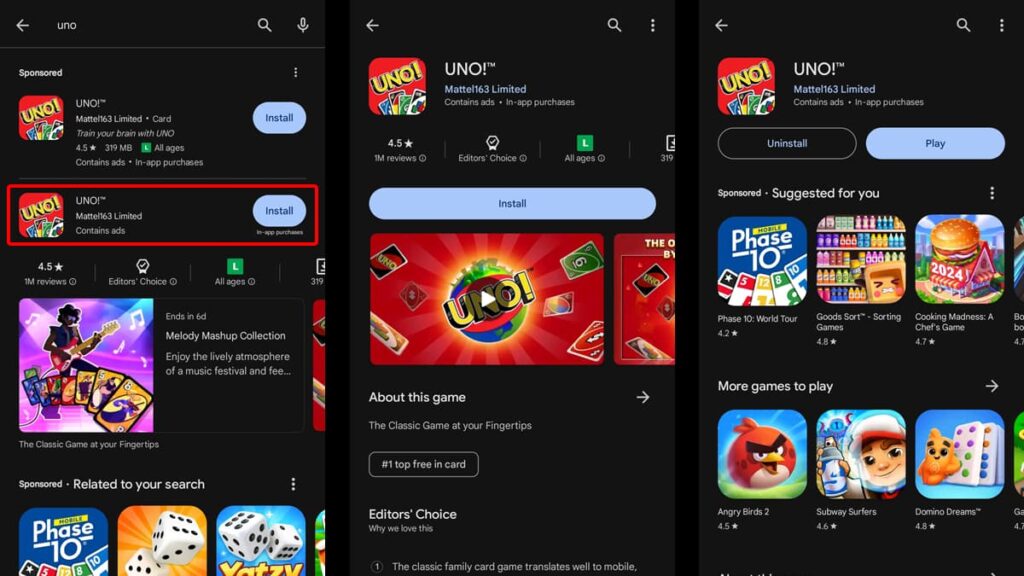
Playing the classic card game UNO!™ on your phone is a great way to enjoy the game anywhere. To get started, you’ll need to download the app to your Android or iOS device.
Whether you’re on the go or relaxing at home, the app brings a new level of convenience and fun to your mobile experience. See how you can get it for free below.
Dispositivi Android
- Open the Google Play Store on your Android device. You can find this app in your main menu or on your home screen.
- Use the search bar to type “UNO!™” and hit enter. Look for the official UNO!™ app from Mattel163 Limited.
- Tap the app when you find it. This will take you to the game’s page, where you can read more about its features.
- Click the “Install” button to begin the download and installation process. This may take a few minutes, depending on your internet speed.
- Once the installation is complete, open the app and follow the on-screen instructions. You’re now ready to play UNO!™.
Dispositivi iOS
- Go to the Apple App Store on your iOS device. It’s usually on your home screen, among other pre-installed apps.
- In the App Store, use the search function to enter “UNO!™”. Find the app developed by Mattel163 Limited and tap on it.
- To download, click the “Get” button. You may need to use Face ID, or Touch ID, or enter your Apple ID password to authorize the download.
- Once the app is downloaded, wait for it to install. This process might take a few moments, depending on your connection speed.
- After installation, open the app to set up your account. Follow the instructions to start playing the classic card game on your device.
Once you’ve downloaded the game, you’re ready to jump into the action. The app offers multiple game modes, from classic UNO!™ to tournaments and 2v2 battles.
It’s perfect for matches with friends or challenging new opponents online. Get ready to shout “UNO!” as you enjoy the gameplay that has made this classic a favorite for generations.
4.4/5
Correlato: Sogni di dadi: Rotola verso la vittoria
How to play UNO!™ on mobile

UNO!™ on mobile brings the fast-paced excitement of the original card game to your smartphone. With easy setup and a variety of game modes, it’s perfect to have on the go.
If you’re new to UNO!™ or just need a refresher, we created this little guide in order to help you start playing and get the most out of the app. Let’s begin!
Getting Started
To begin playing, launch the UNO!™ app on your mobile device. Once open, you’ll be prompted to create an account or sign in with existing credentials.
This step ensures that your game progress is saved, allowing you to resume playing on any compatible device. However, you can also choose to play as a guest if you’d like.
Nevertheless, by creating an account, you can customize your profile by choosing a username and avatar. This personalization adds a fun touch to the card game experience.
Understanding the basic rules
This online version of UNO!™ follows the same basic rules as the classic game. The objective is to be the first to get rid of all your cards.
Players take turns matching the color or number of the card on the discard pile. If they can’t make a match, they must draw a card from the deck. There are also special action cards.
Action cards such as Draw Two, Reverse, and Skip, can change the course of the game. Use them strategically for when you’re close to winning a match.
Additionally, the Wild card allows you to change the current color, while the Wild Draw Four card lets you choose the color and force your opponent to draw four cards.
Playing your first game
Once you’re familiar with the rules, start a new game. Select which mode you want to join or create a private match with friends. Then, simply hit “Start” to begin playing.
As the game progresses, remember to call out “UNO!” when you have only one card left. Failure to do so can result in a penalty, forcing you to draw more cards.
The first player to empty their hand wins the game, but you can continue playing for many more additional rounds to earn more points.
Exploring additional modes
The UNO!™ app offers modes beyond the classic game. Try “Go Wild” for a more chaotic experience, where custom rules and high-stakes rewards keep things interesting.
There’s also a 2v2 mode for team play, allowing you and a partner to compete against another team. You can also join tournaments for a chance to win rewards and rank higher.
These modes add an extra layer of challenge and excitement to this fun card game. Be sure to check out the app’s event calendar for upcoming tournaments and special challenges.
Using social features
The app has a range of social features to enhance your experience. You can join clubs, where you can chat with other players, share tips, and even send virtual gifts.
This interactive aspect makes the game more engaging and helps you connect with others who enjoy playing the classic game online as much as you do.
You can also join larger tournaments and compete against other clubs. This element of community can make playing UNO! on mobile even more fun and rewarding.
The verdict on UNO!™ mobile: fun and familiar
The UNO!™ app lets you enjoy the beloved game on your phone no matter where you are. With easy setup and fast-paced gameplay, it’s a hit with players of all ages and skill levels.
Offering multiple game modes and social features, the app keeps the fun going. You can play solo or with friends, ensuring every match is unique and exciting.
This analysis comes to you from the minds at Insiderbits. We hope this article has helped you understand what makes this classic card game turned mobile so enjoyable.
If you liked this review, check out Insiderbits for other interesting takes on mobile games and apps. We cover a range of topics to keep you informed and entertained at all times.





