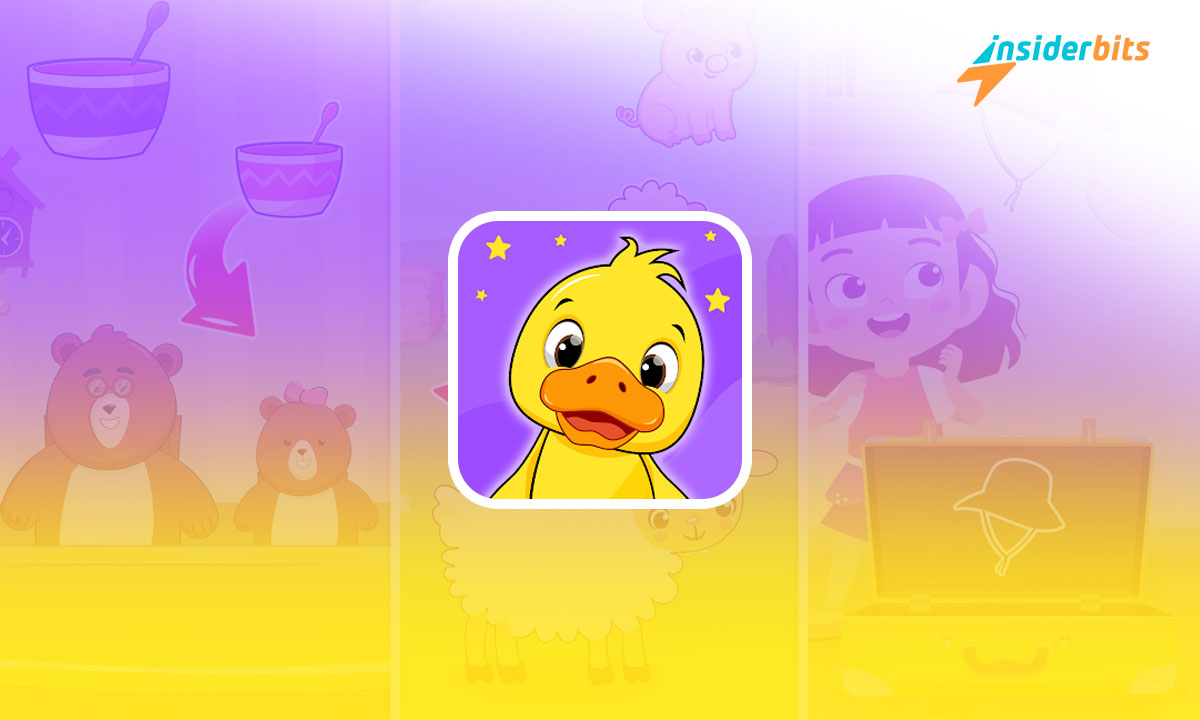Il Just Dance Now application is ideal for dancing anytime, anywhere. With this application developed by Ubisoft, you can demonstrate your dancing skills to the playlists you want the most and access a catalog of more than 700 songs.
Using a console is no longer necessary, so you can have fun dancing with your friends. With Just Dance Now, you will turn your room into a room to dance; you must have a phone, internet, and a screen to see the steps. This Insiderbits article explains how the application works and provides the necessary information to download it.
3.9/5
Just Dance Now: how the app works
Just Dance Now is an application designed exclusively for dance, choreography, and music fans. All you have to do is download the app and connect with a screen, such as a computer, a tablet, or a Smart TV, where you will see the dance steps.
Synchronization can be done through a QR code with a numerical code. You can start dancing once the app has been synchronized with your computer or tablet. You must choose a song and follow the steps and instructions of the avatar shown on the screen.
Il free version has many lists and songs of all kinds. To start each dance, you must have a certain number of coins. Coins are earned as you follow the steps correctly in each dance. If you run out of coins, the application gives you one hundred every 24 hours.
On the other hand, a point in favor of the application is that it does not contain ads so you can enjoy your dances without interruptions. In addition, it has a news section where there is news about new songs and playlists. On the other hand, in the settings section, the game provides various advice to users who are just starting.
VIP version
The application has a VIP mode that provides access to more songs, content updates throughout the year, and exclusive customization of the interface and icons. With the VIP version, you can dance without limits; collecting coins to continue dancing is unnecessary. This version has daily, monthly, quarterly, or annual packages.
Come utilizzare l'applicazione
A Insiderbits, we want you to enjoy each application to the fullest; that’s why we help you know how to use them. In this case, you can learn to use Just Dance Now in all modes and have fun anytime, anywhere, dancing to your favorite songs.
As we said, this application requires a mobile phone and another screen, a computer, a tablet, or a TV through a Chromecast. Here, we tell you how to use it on each device.
Steps to download Just Dance Now
If you don’t know how to download Just Dance Now, don’t worry; we will show you the following steps. For this, it is crucial that you follow this process with us, and you will have completed it successfully.
- Accedere al Play Store dal proprio dispositivo con sistema operativo Android.
- In this store’s search engine, type the application’s name, Just Dance Now.
- Premete il pulsante di download una volta che l'avete trovato e che le sue specifiche sono soddisfatte.
- Dopo pochi secondi di download, l'applicazione sarà operativa sul vostro dispositivo.
- È ora di aprirlo.
Si tratta di un processo semplice come altri applicazioni che avete già scaricato.
3.9/5
How to play on a computer and Tablet
The procedure for playing through a computer and tablet is similar. Below is a detailed step-by-step.
- Scarica il Just Dance Now application on your cell phone.
- From your computer, open the site http://www.justdancenow.com/ and download the app if you are from a tablet.
- Once in the app or website, you will see a number and a QR code created exclusively for you.
- Scan the QR code or enter the number on the screen.
- Now, when you choose a song, it will be seen on your cell phone and the screen you use.
- Choose a song.
- With your right hand, hold your cell phone and imitate the avatar that you will see on the screen.
Dancing to a repertoire of playlists and songs without a console has never been easier. Download the application, sync your devices correctly, choose a song, and start dancing.
How to play with a TV
This application can also be used on Smart TV, with the help of a Chromecast or through Android TV.
Chromecast
To use it with a Chromecast, you must first connect the Chromecast to your TV. When connected, open Dance on your cell phone. You will see the option to sync the screen in the upper right corner. Choose your Chromecast, and that’s it; start your dance.
Android TV
To use the app with Android TV, use Puffin Web Browser, a fully compatible browser.
What Just Dance Now users say
Dancing is undoubtedly a passion for many people, so an application like Just Dance Now must live up to their expectations and desire to dance. This application has a good level of acceptance by users. It has a score of 3.9 stars on the Play Store.
However, it is not free of adverse opinions that request improvements. For the most part, the opposing views of the application highlight that 24 hours is a long time to wait to recover coins once they are lost and that the maximum limit of 200 coins is minimal because it only allows you to dance to two songs.
On the other hand, several users had problems with the connection through Chromecast. Other opinions alluded to poor motion detection and unexpected disconnections, significantly lowering the experience’s quality.
Even so, Just Dance Now is a great idea for fans of this type of entertainment. The app is more than fun, so its defects do not stop it from being an excellent application for dancing with friends and family.
If you are a fan of dancing games, you have to try Just Dance Now
As we have been saying in this article, the great advantage of Just Dance Now is that you do not need traditional video game devices to dance and have fun with your friends or family. The ease of this app is that you can make it work only with a cell phone, the internet, and any screen on hand.
Just Dance Now is ideal for enjoying fun with dances and exploring an extensive catalog of songs and playlists. Now you can spend your free time with your family or invite friends to turn your room into a dance floor quickly.
You can do it for free if you want to have fun. Or you can opt for the VIP version if you know you will use the app frequently. And the best thing is that it does not contain ads or interruptions. Now, let’s dance!
If you like to try new applications, such as apps to exercise at home with your phone, on Insiderbits, you can visit other publications like this one with excellent recommendations for apps of all kinds.