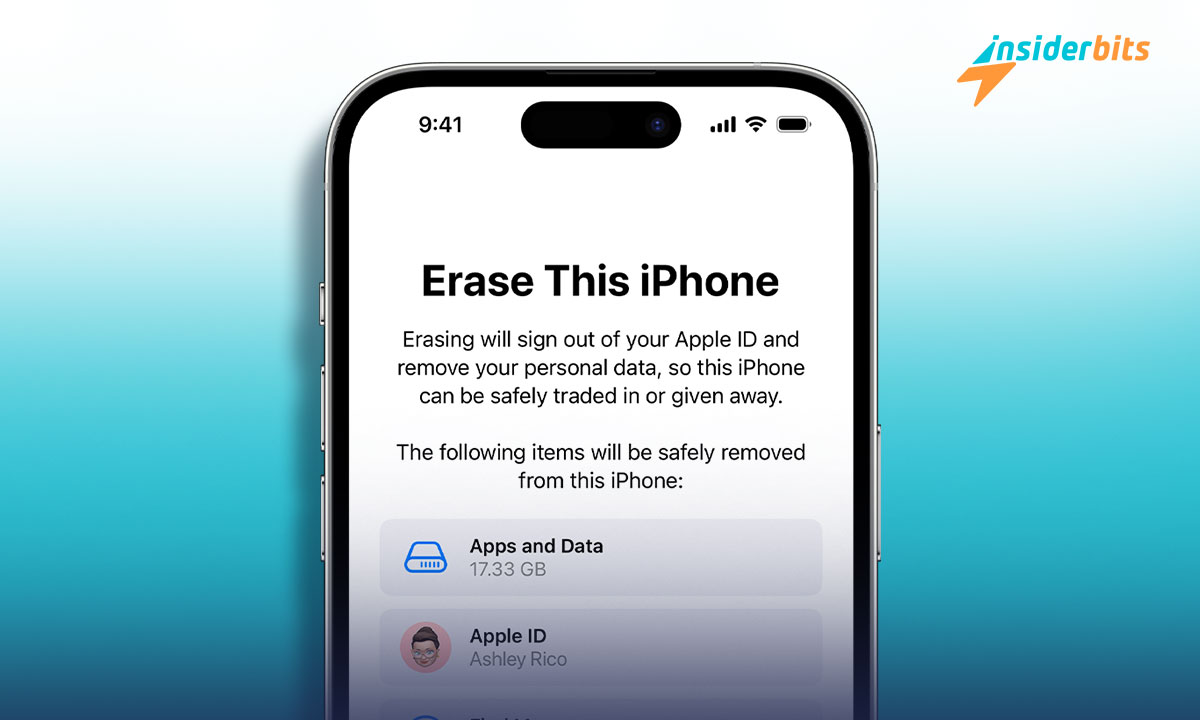We love to take pictures to register good moments, we also download a lot of apps that can help our daily lives. Over time, phones can become sluggish due to accumulated data, and a Format cell phone is a way to solve this problem.
One effective and easy solution that all users can use is to restore the device’s performance by choosing to format cell phones.
Formatting, or factory resetting, erases all data and settings, returning your phone to its original state. This process can help improve speed, resolve software issues, and free up storage space.
Benefits of Formatting Your Phone
Before diving into the steps for formatting your device, we listed 5 of the benefits of this process. Understanding these advantages can help you appreciate the importance of a factory reset.
Improved Performance
The most significant benefit of formatting your cell phone is the noticeable improvement in performance. If your device is becoming slow and glitching, a format cell phone can solve your problems. By performing a factory reset, you eliminate unnecessary files and free up storage space, leading to smoother operation.
Fixing Software Issues
If your phone is experiencing glitches, crashes, or even a problem with malware, formatting can often resolve these issues. A factory reset removes any corrupted files or problematic apps that may be causing instability. This is particularly useful if you’ve tried other troubleshooting methods without success.
Enhanced Battery Life
A cluttered phone can drain battery life more quickly due to background processes from unused apps. By formatting your device and starting fresh, you can optimize battery performance and potentially extend its life between charges.
Preparing for Sale or Trade-In
If you plan to sell or trade-in your phone, formatting is crucial for protecting your personal information. A factory reset ensures that all your data, including gallery files like photos and videos, but also contacts, and messages. All of these files will be erased from the device, safeguarding your privacy.
Fresh Start
Sometimes, a fresh start is all you need! Formatting allows you to reorganize your apps and settings according to your current needs and preferences. It’s an opportunity to declutter and customize your device anew.
How to Format Phone?
Now that we understand the benefits of formatting let’s explore how to do it on different types of devices.
Despite what people usually think, the process of formatting cell phones is pretty simple. We don’t need to pay for a specialist to do this task.
Formatting an Android Phone
- Before proceeding with the format, ensure that you backup important data such as contacts, photos, and documents.
- Go to the Settings app on your Android device.
- Scroll down and select System or General Management, depending on your device model.
- Tap on Reset or Reset Options, then choose Factory Data Reset.
- You’ll see a list of data that will be erased during the process. Review this carefully.
- Tap Reset Phone or Erase Everything. If prompted, enter your PIN or password.
- Your device will restart and begin the factory reset process. This may take a few minutes.
- Once completed, follow the on-screen instructions to set up your phone as new.
Formatting an iPhone
- Use iCloud or iTunes to back up important information before formatting.
- Launch the Settings app on your iPhone.
- Scroll down and tap on General.
- Scroll down again and select Transfer or Reset iPhone.
- Tap on “Erase All Content and Settings.” You may need to enter your Apple ID password for confirmation.
- Follow any prompts that appear to confirm that you want to erase everything.
- The iPhone will restart and begin erasing all data.
- After erasure is complete, follow the setup prompts as if it were a new device.
Tips for an Easy Format Cell Phone Process
First and foremost, as we highlighted in the guide above, backing up important data is crucial.
Before you hit that reset button, make sure to save all your essential files, photos, and contacts. Cloud services like Google Drive or iCloud are excellent options for easy access later.
Next, you need to charge your device adequately and aim for at least 70% battery life before starting the formatting process to avoid interruptions.
It’s also wise to remove SIM and SD cards if applicable; this protects any data stored on those cards from being accidentally erased.
Also, be sure that you have a stable internet connection during the setup after formatting can significantly speed up processes like restoring backups or downloading updates.
Finally, always follow manufacturer instructions for your specific device model, as different brands may have unique formatting procedures.
A Complete Guide to Format Cell Phone – Conclusion
Formatting your cell phone can breathe new life into an aging device while ensuring that personal data remains secure when selling or trading it in.
If you are looking to fix software issues, or simply want a fresh start with a clean slate, knowing how to format your phone is an invaluable skill in today’s tech-driven world.
Correlato: Guida completa alla rimozione dei virus dal telefono
Vi piace questo articolo? Aggiungete il blog Insiderbits ai vostri preferiti e venite a trovarci ogni volta che volete apprendere nuove ed entusiasmanti informazioni sulla tecnologia e molto altro ancora.