In today’s fast-paced world, staying ahead of the curve is essential. Getting a digital driver’s license is a great way to simplify your outings with the help of technology.
Insiderbits is here with an easy guide to make this entire process smoother than ever, leading you to a world where your phone is all you need to drive away.
Ready for the ride? Let us steer you towards the future of driving! Embrace the change, feel the convenience, and let the adventure begin!
What is a digital driver’s license and how does it work?
A digital driver’s license is the electronic version of your traditional plastic card. It’s designed to be secure and convenient, offering a modern solution to an everyday need.
The way it works is quite simple. Your license details are embedded in an app, and you can present them whenever required, making the verification process faster and more efficient.
For those worried about security, advanced encryption protects your information, ensuring that only authorized parties have access.
The advantages are many! From reducing the risk of loss or damage to making updates or renewals much easier, the digital version provides a hassle-free experience.
While a digital driver’s license (or DDL) is not a replacement for your physical card, its use is heavily supported by the Department of Homeland Security.
However, they are not nationwide. Since each state is responsible for issuing IDs and licenses, getting a DDL depends almost entirely on where you live.
With that in mind, many states are already adopting the technology with individual apps or integration with the Apple Wallet.
Which U.S. states allow the use of digital driver’s licenses?
As technology advances, more states are hopping on board the DDL train. Let’s explore which ones are making life a bit more convenient with this modern option.
- Arizona: You can download the state’s app on Android e iOS devices.
- Colorado: The myColorado app is also available for Android e iOS phones.
- Delaware: Developed by Idemia, the app is also available for Android e iOS.
- Iowa: Another Idemia development, and also available for Android e iOS.
- Louisiana: An early adapter, you can download your DDL using their sito web.
- Maryland: There’s a dedicated sito web and app compatible only with Apple Wallet.
- Mississippi: Also developed by Idemia and available for Android e iOS.
- Missouri: If you’re a Missouri resident, download the app on Android e iOS.
- Oklahoma: Another Idemia partnership, available for Android e iOS.
This is, however, an ever-growing list. Almost all American states have ongoing processes for allowing digital versions of IDs and licenses.
Plus, states such as California, Connecticut, Florida, Georgia, Hawaii, Kentucky, New Jersey, and many others, are in the process of developing their DDL apps as well.
How do you get a digital driver’s license?

Start by confirming whether your state offers DDLs. While the availability is expanding, it’s essential to ensure your location supports this technology before proceeding.
If you’re in the process of applying for or renewing your driver’s license, you can select the DDL option within the form at your local DMV (Department of Motor Vehicles) in person.
But if you’d just like the convenience of accessing your information within a few taps, you can follow the steps we lined up below:
Step One: Download the Official App
Upon confirming eligibility, download the designated app provided by your state.
This app is specifically designed to securely store and display your digital license and usually offers additional features for user verification.
Step Two: Application Process
With the app installed, initiate the application process by following the guided instructions. This usually means using your phone’s camera to scan your physical driver’s license.
Then, you’ll need to take a photograph of your face (or a selfie) and complete whichever recognition requirements the app imposes.
Step Three: Verification
The next step is a thorough verification process. Everything you submit will be cross-verified with the existing records.
This step is important to avoid any discrepancies and ensure that your digital license accurately represents your identity and driving credentials.
Step Four: Receiving Digital Proof
Once your application has been reviewed and approved, your digital driver’s license will be made available within the app.
Depending on your state, It will likely feature a QR code or another form of digital proof that law enforcement or other authorities can use to verify its authenticity.
Step Five: Physical License as a Backup
While enjoying the convenience of a digital driver’s license, remember that carrying your physical license can act as a backup.
This is especially useful in situations where a digital version might not be accepted, such as during travel to regions not recognizing digital licenses.
How to add your digital driver’s license on Apple Wallet
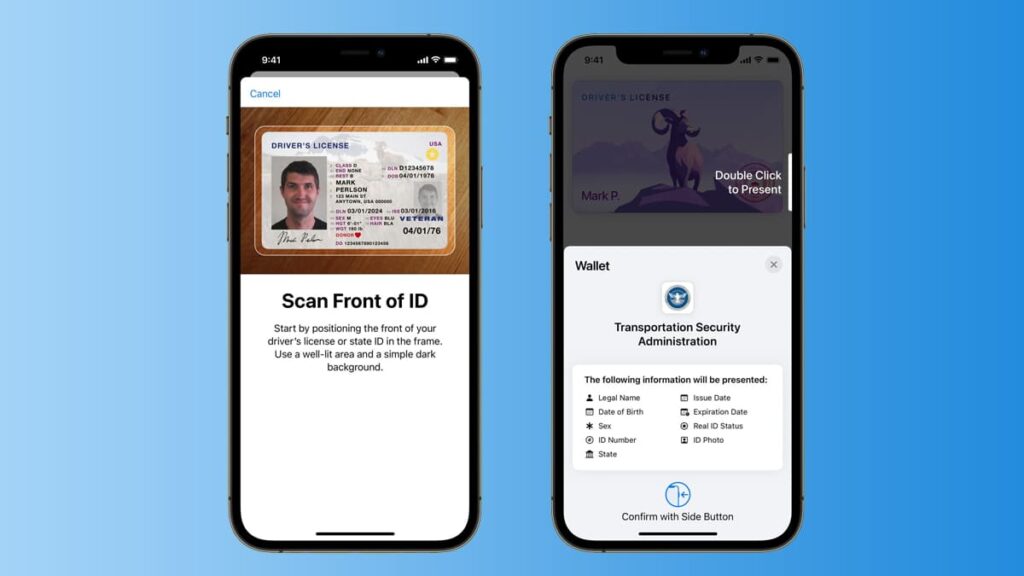
If you’re an iOS user, adding your DDL to your Apple Wallet or Apple Watch is a convenient way to access it quickly whenever you need it.
The process is simple and works the same as if you were adding a new credit card or concert tickets. Open the app and tap the “+” at the top of your screen.
Then, scan your driver’s license front and back. Tap “next”, and you’ll be prompted to take a selfie. After taking the photograph, you’ll need to complete a series of head movements.
Once you’re done, tap “send” and wait for verification. This is usually done by the state you live in and your local DMV.
After the verification process is complete, your digital driver’s license will be automatically added to your Apple Wallet, and you can also add it to your Apple Watch.
What can you use a digital driver’s license for?
A digital driver’s license serves as an electronic version of the traditional license, offering a versatile range of uses, depending on each state’s regulations and acceptance.
Primarily, DDLs validate driving privileges, seeing as they are recognized by law enforcement during traffic stops or accidents, simplifying the verification process.
They are also a legitimate proof of age in age-restricted venues like liquor stores or bars. DDLs are also useful for other services like opening bank accounts or hotel check-ins.
Finally, some airports are exploring the acceptance of DDLs at TSA Security Checkpoints, although widespread adoption is still in progress.
Steering towards convenience with DDLs
As technology keeps advancing, the digital driver’s license stands out for its ease of use.
This electronic version of your traditional license simplifies a series of day-to-day tasks, from traffic stops to age verification, displaying a blend of innovation and utility.
Many U.S. states have already welcomed this progress, and it’s clear that a wider acceptance is on the horizon.
As always, Insiderbits is thrilled to steer you through these technological advancements. Our mission is to present the future at your fingertips, and this guide embodies that spirit.
Like this tutorial? There’s a world of tech wonders waiting here for you. Dive into our diverse range of articles and tutorials to stay updated, informed, and ahead!





