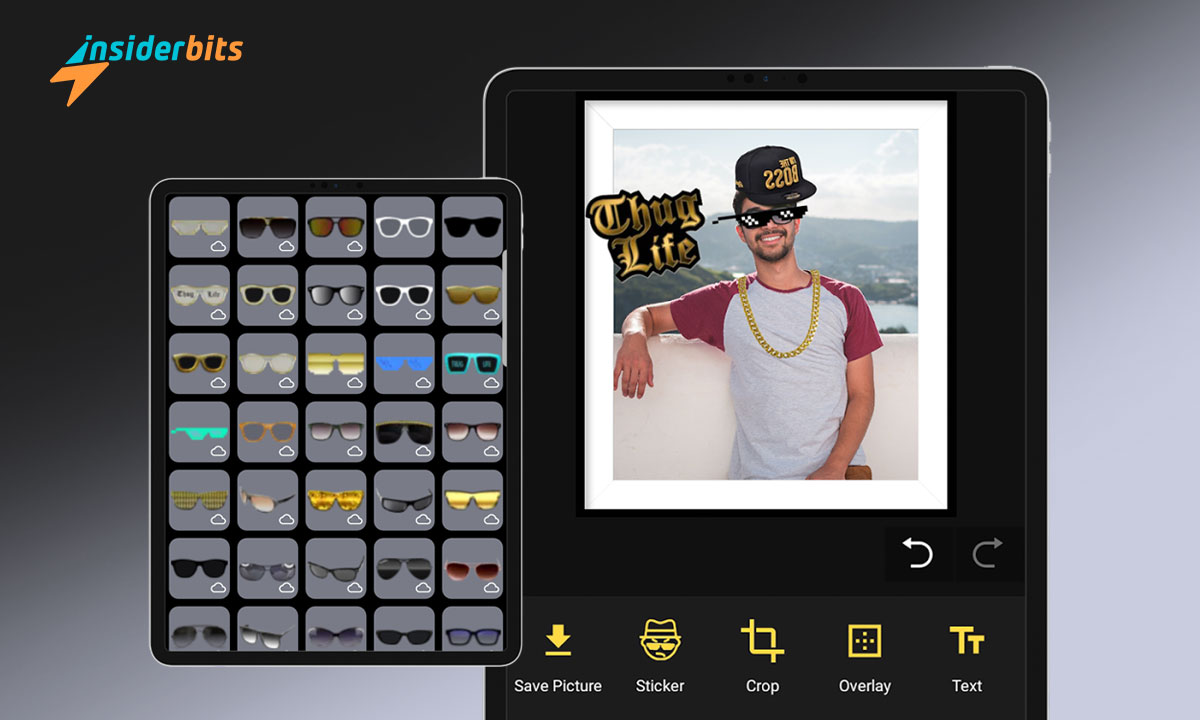The thug life photo editor you’ve been searching for is here. Turn ordinary photos into hilarious memes with bold stickers, iconic fonts, and endless creative possibilities.
The Thug Life Sticker app takes editing to the next level. Add sunglasses, gold chains, and tattoos to give your photos the perfect mix of humor and swag.
Insiderbits reviews this entertaining app to uncover why it’s perfect for creating fun, shareable moments. Stick around and discover everything this meme-maker has to offer!
Correlato: App per rimuovere facilmente e gratuitamente gli sfondi delle foto
Does Thug Life Have an App?
| Prezzi: | Free, with in-app purchases available from $0.99 to $1.99 per item. |
| Disponibile per: | Android. |
4.5/5
Yes, it does! The Thug Life Sticker app is all about bringing humor and personality to your photos. Create hilarious memes or bold edits with stickers, fonts, and accessories in seconds.
This thug life photo editor turns ordinary images into meme-worthy creations. Add sunglasses, tattoos, gold chains, or text with the iconic font to give photos a playful, gangsta vibe.
With a huge library of stickers, including Doritos bags, hats, and bold tattoos, the app ensures endless creative possibilities. Whether for jokes or pranks, every photo becomes entertaining.
The app’s intuitive design makes it truly accessible. Turn your photos into playful edits effortlessly, adding fun touches like bold sunglasses or quirky captions with just a few taps.
Perfect for meme lovers or casual editors, this thug life photo editor delivers humor and creativity. It’s all about transforming your images into fun, standout moments worth sharing.
Thug Life Sticker Key Features
The Thug Life Sticker app transforms your photos with a bold and humorous touch. This thug life photo editor adds personality and creativity to every image effortlessly.
With countless stickers and customization options, the app makes it easy to turn simple snapshots into entertaining edits. Create memes or playful pictures that grab attention instantly!
- Bold Accessories: Choose from a variety of sunglasses, hats, chains, and tattoos to bring attitude and humor to your photos with a few simple taps.
- Custom Text Options: Add bold text with the signature “Thug Life” font, letting you craft captions and quotes that perfectly match your edited pictures.
- Extensive Sticker Library: Decorate photos with Doritos bags, game tags, and quirky accessories to ensure every creation stands out and delivers a laugh.
- Easy-to-Use Interface: The thug life photo editor layout makes editing quick and enjoyable, helping users of all skill levels create meme-worthy content in no time.
- Social Sharing Made Simple: Easily share your finished edits on TikTok, Instagram, or chats, spreading the fun and humor with just a few clicks.
The Thug Life Sticker Pic app turns everyday photos into entertaining creations filled with attitude. Its tools and stickers deliver endless possibilities for fun and expressive edits.
Whether crafting memes or adding personality to pictures, this app offers a creative outlet for humor and style. It’s a fantastic choice for imaginative and playful photo editing.
Correlato: Trasformate le vostre foto con l'effetto Cyberpunk Neon in Lightroom
A Look at the App’s Potential Drawbacks
The Thug Life Sticker app entertains with its humorous editing tools but isn’t perfect. This thug life photo editor leaves room for growth in both features and usability.
Some limitations, like repetitive elements and technical hiccups, may disrupt the editing process. While still fun, these downsides could deter users seeking more polished editing.
- Limited Music Integration: The app lacks built-in audio options, which means users cannot add matching “Thug Life” soundtracks directly to their meme creations.
- Sticker Repetition: While the library is vast, many stickers are variations of the same items, reducing variety for users who want more diverse options.
- No Layer Customization: Users cannot adjust the layering of stickers, which limits creative freedom when combining multiple elements on a single photo.
- Incidenti occasionali: The app may crash during editing sessions, especially when adding multiple stickers or text, disrupting the creative process for users.
- Ads Interrupt Workflow: Frequent advertisements interrupt editing, potentially frustrating users who want a smoother, uninterrupted editing experience.
Humorous and entertaining, this thug life photo editor still has areas to improve. Addressing issues like frequent ads and limited customization could make it a more satisfying tool for users.
Its playful approach to photo editing shines, but technical improvements would elevate the experience. For now, it remains a fun choice for casual and creative photo edits.
How to Download this Thug Life Photo Editor
To download the app, start by opening the Google Play Store on your Android device. Use the search bar at the top to look for the Thug Life Sticker app directly.
Locate the app in the search results and confirm it’s the correct one by checking the logo and if it’s developed by Floc Media. This thug life photo editor is free to download.
Tap the “Install” button to begin downloading the app. Ensure your device has enough storage space and a stable internet connection for a smooth and quick installation process.
Once installed, open the app to access its features. Allow any necessary permissions, such as access to your gallery or camera, to start creating fun edits immediately.
Correlato: App per colorare vecchie foto in meno di un minuto
How Do I Add Thug Life to a Photo?
Setting up and using this thug life photo editor app is simple and engaging. Its intuitive design makes adding stickers, text, and effects to your photos straightforward.
With just a few steps, you’ll be creating bold, hilarious edits. Whether for memes or pranks, the app’s tools make customizing your pictures fun and effortless.
Setting Up the App for First Use
Launch the app after installation and follow the on-screen prompts. It will request permission to access your camera and gallery to ensure seamless editing capabilities.
Grant all necessary permissions to make full use of the app. Without access to photos and your camera, you won’t be able to make full use of this thug life photo editor.
Explore the home screen to get familiar with the app’s layout. You’ll find editing tools, sticker categories, and text customization options, all neatly organized for an easy start.
Creating Your First Edit
Choose a photo from your gallery or snap one using the in-app camera. This step is where the thug life photo editor starts bringing your ideas to life.
Select from an extensive sticker library featuring sunglasses, tattoos, hats, and more. Drag and resize stickers to fit perfectly on your image, adding a playful and bold touch.
Enhance your photo further by adding text. Use the app’s iconic fonts to craft captions or quotes, bringing your creation closer to the classic “Thug Life” meme style.
Saving and Sharing Your Masterpiece
Review your photo to ensure every sticker and text element looks just right. In this thug life photo editor, you can reposition, resize, or delete items to refine your creation as needed.
Save your finished edit by tapping the “Save” button. Your masterpiece will be stored in your gallery, ready to be shared with friends or used as a profile picture.
Easily share your edited photo across platforms like Instagram, WhatsApp, or TikTok. Spread the humor and enjoy seeing your friends’ reactions to your hilarious creations.
4.5/5
Domande frequenti
Is the Thug Life Sticker app free to use?
Yes, the app is free to download and offers a range of stickers, text tools, and editing features without any upfront cost. However, it includes advertisements and optional in-app purchases for those who want to access premium stickers or remove ads.
Are there any privacy concerns with this app?
This thug life photo editor requires permission to access your camera and gallery, essential for photo editing. While it doesn’t ask for unnecessary information, users should always review the privacy policy to understand data handling.
What photo editing apps are banned?
Apps like Meitu, BeautyPlus, and YouCam Perfect have faced bans in countries like India due to concerns over data privacy and security. The Thug Life Sticker app does not fall under such restrictions, but always stay informed about your region’s regulations.
What photo editor does Kim Kardashian use?
Kim Kardashian is known for using high-end apps like Facetune and Adobe Lightroom for retouching and enhancing photos. For meme-style edits, however, apps like Thug Life Sticker cater to a more humorous and casual audience.
How can I remove ads from this thug life photo editor?
To enjoy an ad-free experience, you can opt for an in-app purchase. This one-time payment removes interruptions, allowing you to focus on creating fun edits. The option is available under the settings menu or during your editing session when ads appear.
Thug Life Edits Made Simple and Entertaining
The Thug Life Sticker Pic app adds humor and creativity to photos with its easy-to-use tools. From bold stickers to fun text options, it delivers endless entertainment.
Whether crafting memes or adding flair to casual edits, this app’s playful features make it a standout choice. It’s perfect for anyone seeking fun, lighthearted photo editing tools.
This review by Insiderbits showcases how this thug life photo editor excels in mixing simplicity and fun. Its ability to turn simple photos into entertaining creations makes it worth downloading.
For more engaging reviews and tips on photo editing tools, Insiderbits has you covered. Discover more articles that help you find the perfect app for your needs.