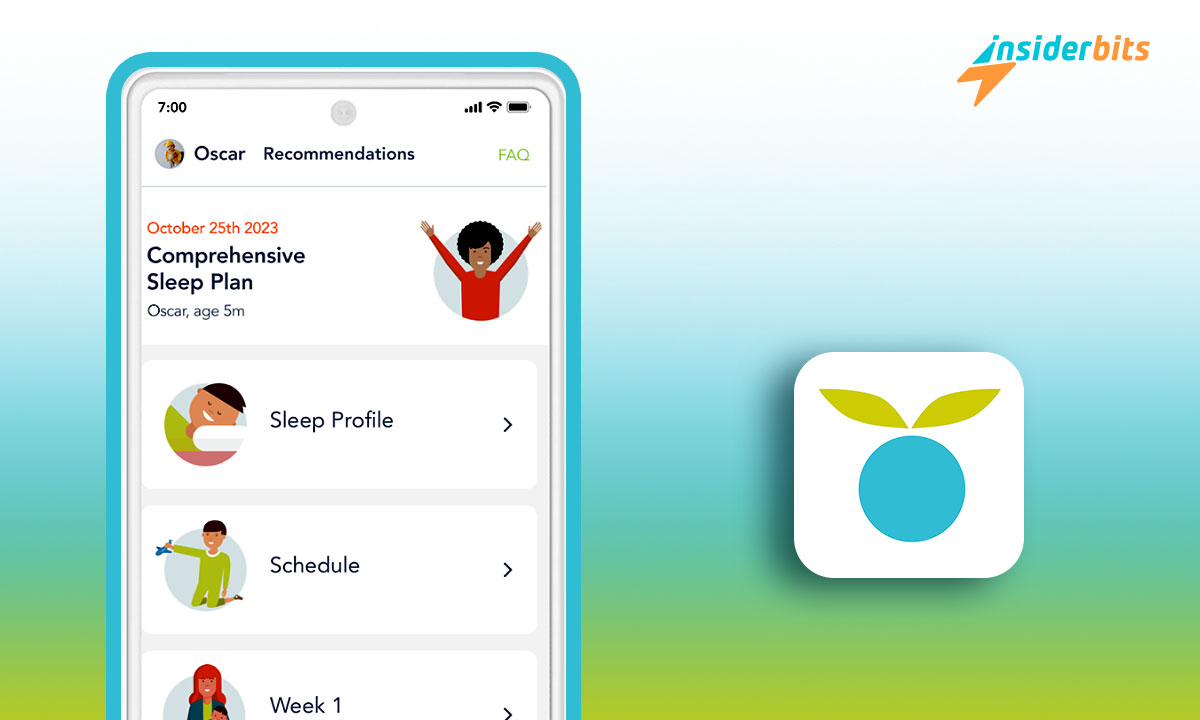Parenting is no joke. It is one of the toughest and most relentless responsibilities a human can have. And the modem need for both parents to go to work to make both ends meet makes the scenario worse.
But, no matter what, no parents would want to make any compromises for their baby’s growth as it is the most crucial time to lay a foundation for a better life ahead. Until now, it used to be a shot in the dark. But not anymore with Huckleberry.
It is an app that can be a great relief in your parenting. Are you wondering how? Then read on as we, at Insiderbits, are going to show you everything this app has got.
Huckleberry: App Overview and Features
A child may not be able to speak but they can communicate with their activities. That is why Huckleberry is a parenting app created to keep track of your baby’s activities. Its comprehensiveness covers everything you can expect from a child tracker.
Sleep, feeding (milk and solids), potty, medicine, size growth, temperature, physical activities, and more. As you input this data, it will also show charts to give you a bigger picture of your child’s development.
However, its main function is to give you optimal sleep time for your child based on its activities. This ensures that it has ample rest to make for its utmost growth.
4.6/5
Caratteristiche:
- Sync across devices – Maybe your child has a nanny or other members take shifts for parenting it when you are gone to the office. Thus, Huckleberry allows you to sync your account on multiple devices so the child tracking doesn’t get stalled when you are not with it.
- Add multiple children – Many a parent may have multiple toddlers to take care of. So, to organize each of their data, you can create separate accounts for each of your children.
- Export data – As you track your child’s activities, it will help you and your baby’s doctor to understand the baby better. For that, Huckleberry allows you to export the data in an organized PDF which can then be sent to anyone.
- Set reminders – Sometimes the overload of work may take over so much that you may forget important things. Thus, you set reminders for important tasks such as changing diapers, feeding, etc.
With Huckleberry, the tracking of the baby is free. But there is more to it which comes with its paid plans such as:
- SweetSpot – This is a proprietary algorithm that Huckleberry uses to give you your baby’s personalized nap time which is the most optimal for it.
- Insights – It will lay out mini-plans and give you tips to boost your baby’s growth at all the stages.
- Schedule creator – As per the age-appropriate sleep routine for your baby, it will give you its day’s sleep schedule so that you can easily manage to do other important work around it.
Huckleberry has 2 paid plans:
- Plus – $9.99/month or $58.99/year
- Premium – $14.99/month or $119.99/year
Plus and Premium include all the features mentioned above but Premium also includes one child’s assessment per month.
Huckleberry: Pros and Cons
Pro:
- One-hand tracking – Huckleberry understands that you may be carrying your baby around. Thus, it makes baby tracking easy with one-hand tracking.
- No ads – Whether you are a free or paid member, Huckleberry is ad-free. So enjoy it without any noisy interruption for your baby.
- Personalized baby content – As you use it, it will automatically send you important articles depending on the current stage of your child.
Contro:
- A bit expensive – With plans starting from $9.99 a month, we believe the subscription is a bit expensive and many a parent may have to give a hard thought to decide whether it is worth buying.
How to Simplify Parenting With Huckleberry
Fase 1: Click on any of the below links to go to the Google Play Store/App Store to download this app.
Download Huckleberry (Android)
Fase 2: Open the app and you will be shown a slideshow summarizing Huckleberry’s main functionalities. Tap “Skip” or swipe right to go ahead.
Fase 3: Now you will need to sign up. Click “I’M NEW” to create a new account. It gives you the option to sign up with email, Apple, or Facebook.
Passo 4: To personalize your experience, it will ask you some questions like your child’s birthday (or due date) and your child’s name (to create its profile and distinguish it from other of your children).
Passo 5: Now, you are at its homepage where you can track almost everything about a baby – sleep, feeding, potty, growth, activity, etc. Log the data for at least 3 days to be able to see the analysis but Huckleberry recommends 7 days of tracking for more accurate results.
Passo 6: To add another baby, tap on the button with the baby’s face at the bottom. Then click on “Add” and answer a few basic questions about it. Click “Save”.
Passo 7: Now you can toggle between multiple of your babies to track their activities separately.
4.6/5
Correlato: Le 5 migliori app per i genitori per crescere meglio i vostri figli
Conclusione
If you want to track your child’s activities and growth, Huckleberry provides you with unmatched comprehensiveness while making it as easy as possible. Thankfully, for the most part, it is free. So download it now to get support in laying your baby’s foundation.