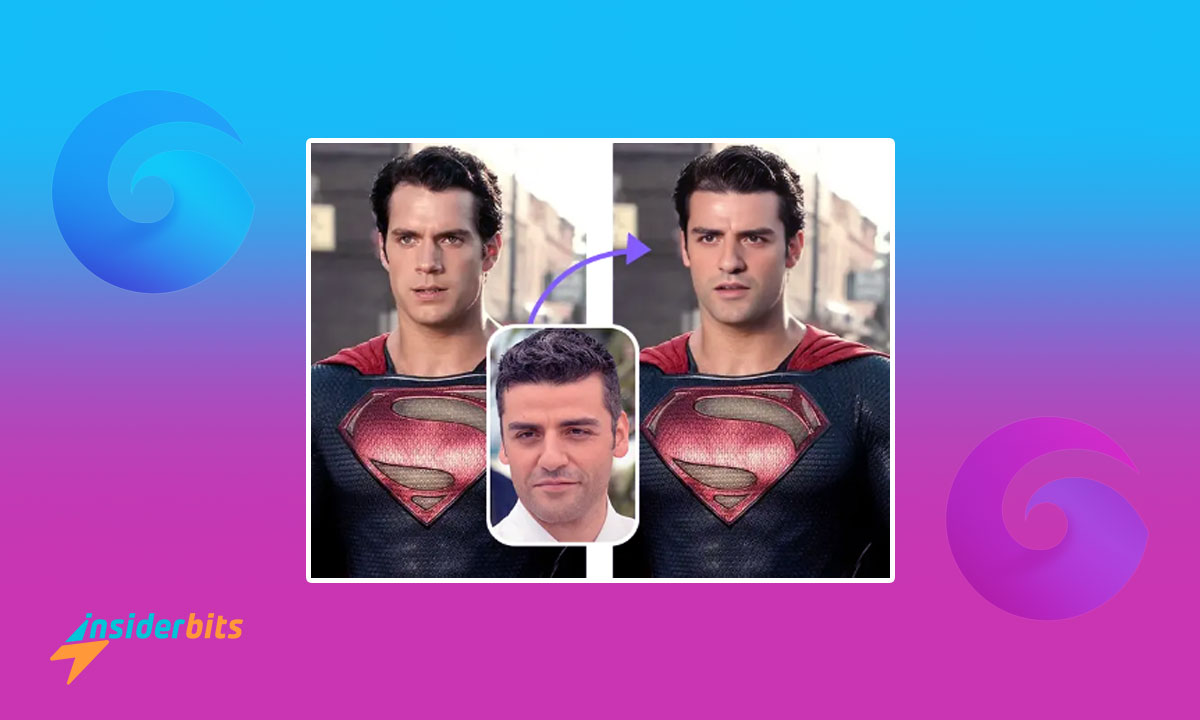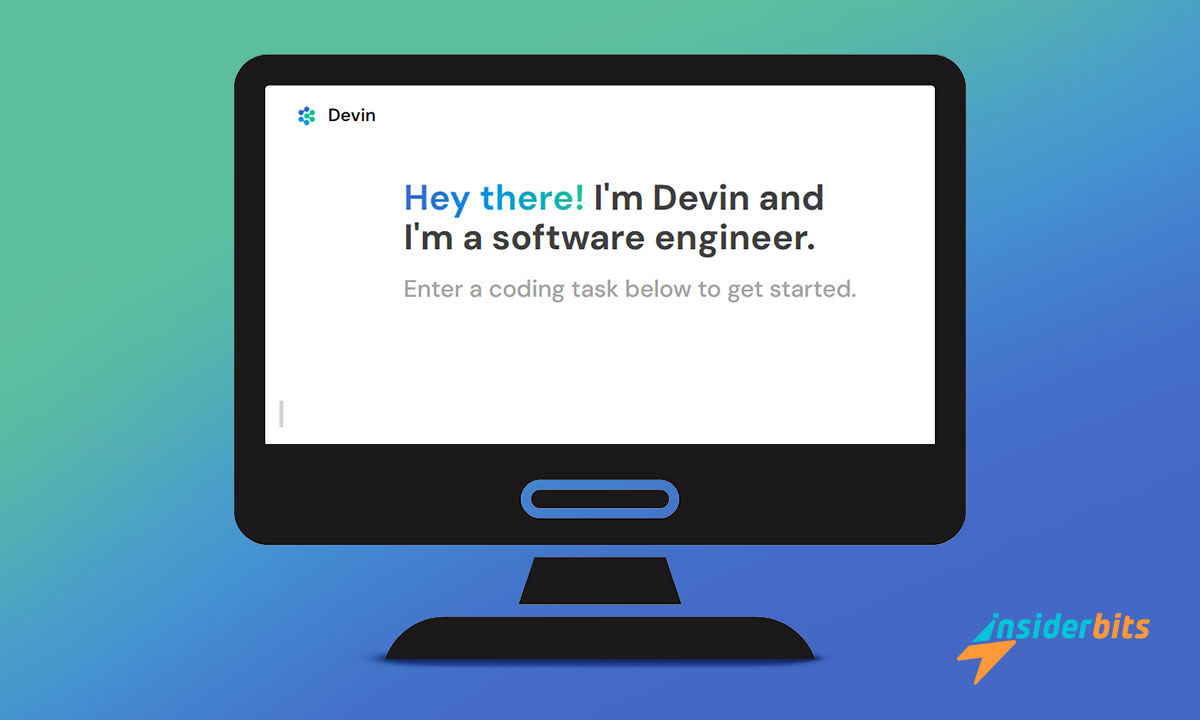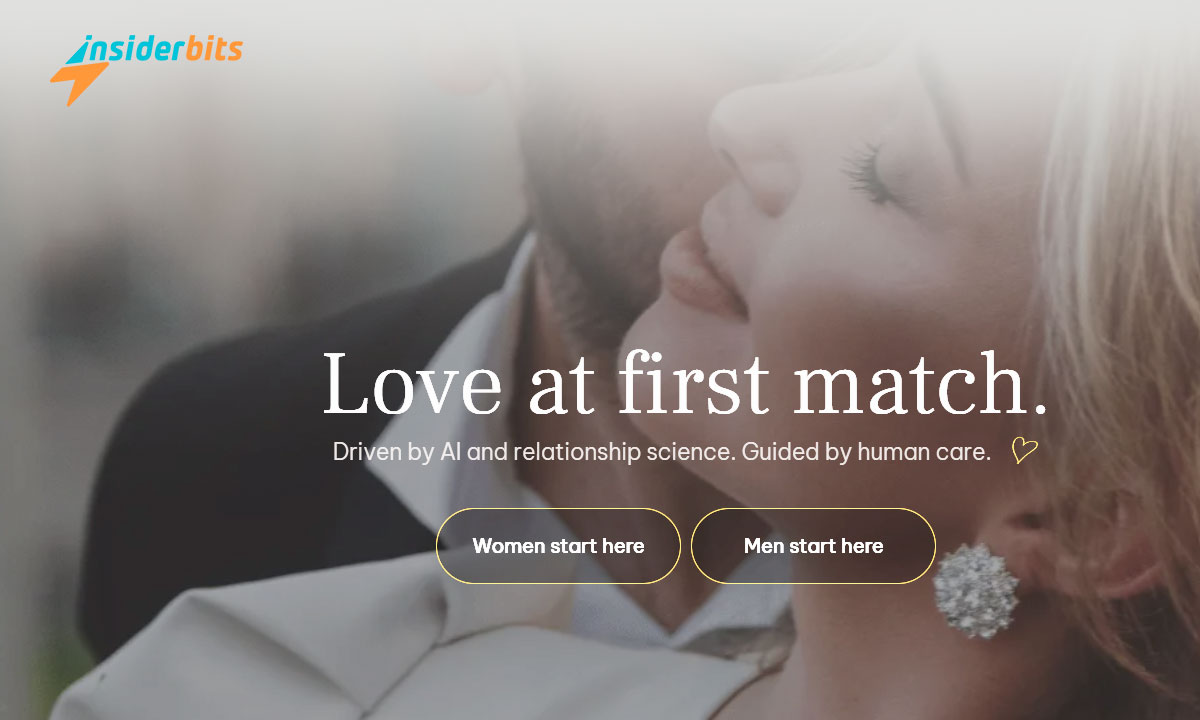In today’s digital and internet era, having a unique, high quality and recognizable logo is essential for any business, brand, or even people. However, not everybody has the know-how to create a logo.
This is where Logo Maker Design Logo Creator comes in. In this review, Insiderbits will explore the features and functionalities of this great app to make logos and, this way, we will help our readers make their own professional logos.
4.6/5
Logo Maker Design Logo Creator: What is it?
In short, Logo Maker Design Logo Creator by Splending App Maker is a mobile app to make logos. It allows users to create and edit professional-looking logos in minutes.
The app offers a wide range of design elements, including icons, fonts, and colors, that users can mix and match to create a unique and high-quality logo. The app is available for free on both the App Store and Google Play Store, with in-app purchases for additional design elements.
Features and Functionalities that will help you make logos
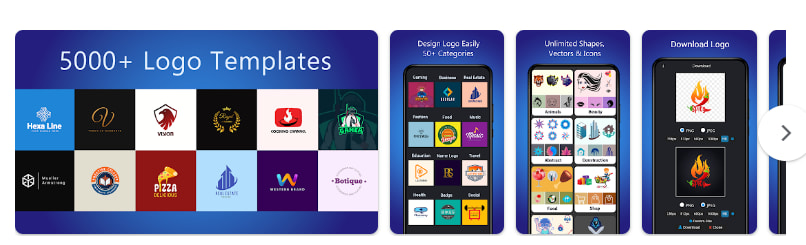
User-Friendly Interface
The app has a simple and intuitive interface that makes it easy for users to create logos. There is a step-by-step guide when you open the app that walks users through the logo creation process, making it accessible even for those with no design experience.
Vast Library:
This app to make logos offers a vast library of design elements, including icons, fonts, and colors. Users can choose from over 5,000 icons and 100 fonts to create a unique logo that represents their brand.
Personalizzazione:
Logo Maker Design Logo Creator allows users to customize their logos by adjusting the size, color, and position of all the design elements. Users can also add text to their logos and adjust the font, size, and color of the text if they want.
Preview and Download:
Once users have created their logos, they can preview them in different formats and products, such as on business cards, T-shirts, and billboards. Users can also download their logos in high-resolution PNG or JPG formats.
Acquisti in-app:
While the app is free to download, users can purchase additional design elements, including icons, fonts, and colors, for a fee. The prices for these elements range from $0.99 to $4.99. It is not expensive, but users still need to pay for some resources.
How to Download Logo Maker Design Logo Creator by Splending App Maker?
Downloading Logo Maker Design Logo Creator is a simple process that can be done in a few steps. Pay attention to the guide Insiderbits has prepared for you below:
Step-by-Step Guide to Download Logo Maker Design Logo Creator – The Best App to make logos on the App Store (iOS):
- Aprire l'App Store: Iniziare la procedura accedendo all'App Store sul dispositivo iOS. Individuare l'icona App Store nella schermata iniziale o nell'elenco delle app.
- Search for “Logo Maker Design Logo Creator”: Navigate to the search bar at the bottom of the screen and type in the app name “Logo Maker Design Logo Creator”. Tap “Search” to proceed.
- Select the App: From the search results, click on the “Logo Maker Design Logo Creator” app to access its description page.
- Toccare "Ottieni": Nella pagina dell'applicazione, fare clic sul pulsante "Ottieni" accanto all'icona. In questo modo si avvierà il processo di download e installazione.
- Autenticazione dell'ID Apple: Se non avete ancora effettuato l'accesso con il vostro ID Apple, vi verrà richiesto di accedere o di utilizzare funzioni come Touch ID/Face ID, a seconda delle impostazioni del vostro dispositivo.
- Download e installazione automatici: Dopo l'autenticazione, l'applicazione verrà scaricata e installata automaticamente. La barra di avanzamento sotto l'icona dell'app indica lo stato del download.
- Accessing the App: Once downloaded, the “Logo Maker Design Logo Creator” icon will be on the home screen. Tap it to open the app and start creating your logo.
Step-by-Step Guide to Download Logo Maker Design Logo Creator – The Best App to make logos on the Play Store (Android):
- Aprire il Play Store: Accedere al Play Store sul dispositivo Android. L'icona del Play Store si trova nella schermata iniziale o nell'elenco delle app.
- Search for “Logo Maker Design Logo Creator”: Tap the search bar at the top of the screen and enter the keyword “Logo Maker Design Logo Creator”. Press “Search” to proceed.
- Select the App: From the search results, click on the “Logo Maker Design Logo Creator” app to access its description page.
- Toccare "Installa": Nella pagina dell'applicazione, fare clic sul pulsante "Installa" accanto all'icona. In questo modo si avvierà il download e l'installazione dell'applicazione.
- Download e installazione automatici: L'applicazione verrà scaricata e installata automaticamente sul vostro dispositivo Android.
- Access the App: After the installation, the “Logo Maker Design Logo Creator” icon will be on your home screen or in the app list. Tap the icon to open the app and start making your logos.
4.6/5
Is Logo Maker Design Logo Creator Worth It?
Logo Maker Design Logo Creator is a user-friendly, accessible, and one of the best apps that allows users to create professional-looking logos in minutes.
The app offers a wide portfolio of design elements, customization options, and the possibility of previewing and downloading features that make it a valuable tool for businesses and individuals.
Overall, Logo Maker Design Logo Creator is worth downloading for anyone looking to create a unique, recognizable, and professional quality logo for their brand.