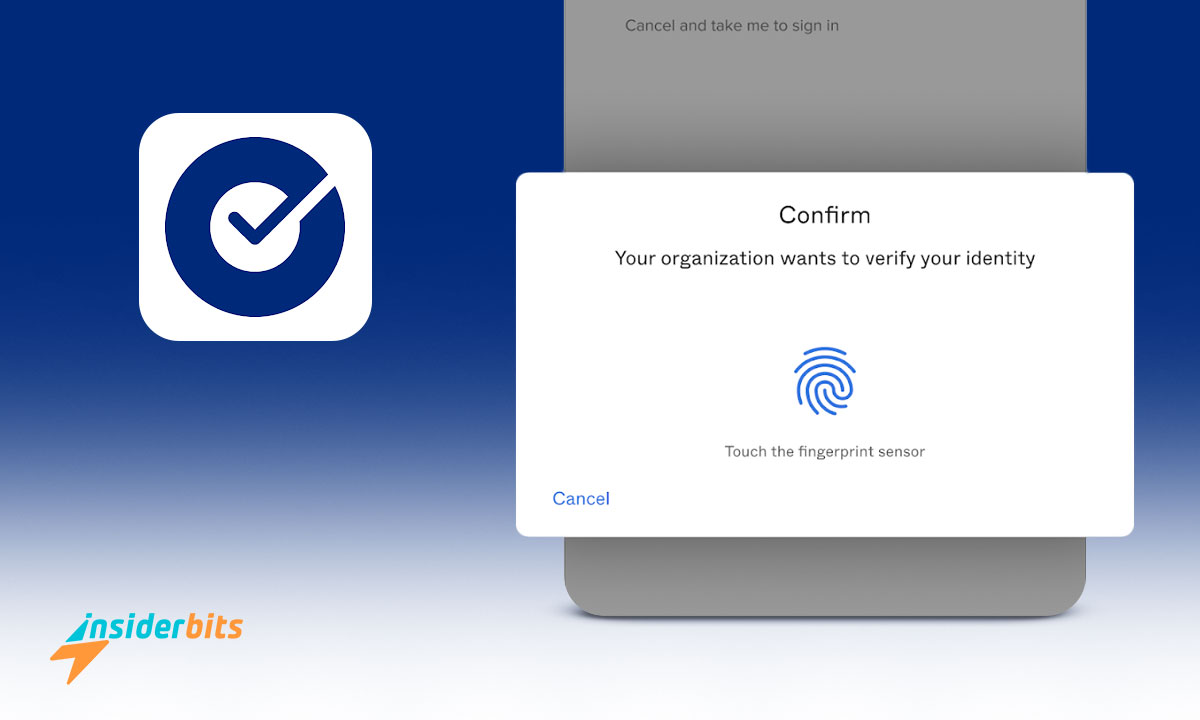Okta Verify è una soluzione solida per migliorare la vostra sicurezza digitale, garantendo che solo gli utenti autorizzati possano accedere alle vostre applicazioni attraverso metodi di verifica avanzati.
Insiderbits vi propone una recensione dettagliata, che analizza le caratteristiche e l'efficacia di questo strumento di sicurezza per aiutarvi a comprenderne l'impatto sull'uso quotidiano della tecnologia.
Con questa app, i login sicuri diventano più affidabili e senza interruzioni. Siete curiosi di sapere come può trasformare la vostra sicurezza digitale? Continuate a leggere per scoprire come protegge le vostre porte virtuali.
Correlato: Le migliori app di autenticazione per proteggere i vostri dati
App Insights: A Sneak Peek
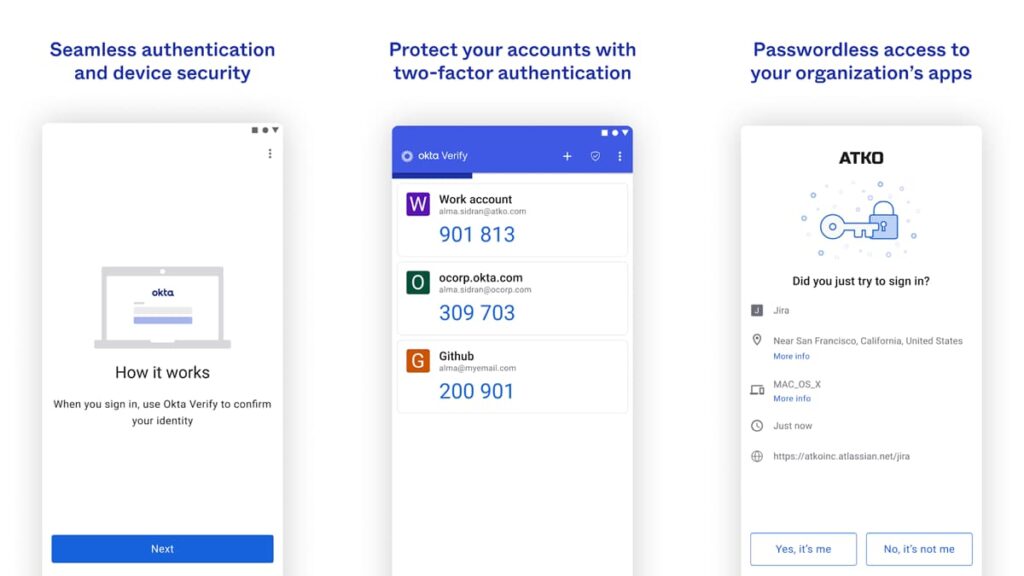
| Prezzi: | Gratuito. |
| Link ufficiale: | Android. |
4.3/5
Migliorare la sicurezza digitale è fondamentale per chiunque utilizzi applicazioni online. La verifica in due passaggi offre una solida difesa, rendendo molto più difficile l'accesso non autorizzato.
Con Okta Verify, i login sicuri non sono solo più sicuri, ma anche più semplici. L'applicazione utilizza notifiche push, codici o dati biometrici per verificare l'identità in modo rapido ed efficace.
Questa applicazione è particolarmente utile in un ambiente aziendale, dove la gestione sicura di più account è essenziale. Gli utenti apprezzano la maggiore protezione senza ulteriori complessità.
La flessibilità è una caratteristica fondamentale, che consente agli utenti di scegliere il metodo di autenticazione preferito. Che sia attraverso la biometria o un codice temporaneo, la sicurezza incontra la convenienza.
Infine, l'integrazione di questa app all'interno dei sistemi organizzativi ne evidenzia la scalabilità e l'adattabilità, rendendola la scelta migliore per le aziende che intendono proteggere i propri dati.
Caratteristiche principali di Okta Verify

I login sicuri sono fondamentali per mantenere la privacy e l'integrità nello spazio digitale. Questa applicazione 2FA di prim'ordine migliora questo aspetto offrendo l'autenticazione a più fattori per salvaguardare i vostri account.
Dalle piccole imprese alle grandi aziende, la facilità di implementazione e di utilizzo dell'autenticazione a più fattori non è mai stata così accessibile e semplice come con questo strumento innovativo.
- Notifiche push: Ricevete avvisi in tempo reale sul vostro dispositivo per approvare o negare i tentativi di accesso, assicurando che solo voi possiate accedere ai vostri account protetti.
- Codici temporanei a 6 cifre: Generate codici sensibili al tempo che offrono un livello di sicurezza superiore alle password tradizionali, ideali per i momenti in cui l'accesso a Internet non è disponibile.
- Verifica biometrica: Utilizza i propri tratti biologici unici, come le impronte digitali o il riconoscimento facciale, per effettuare il login, aggiungendo un livello di sicurezza altamente personale e quasi impenetrabile.
- Iscrizione al codice QR: Aggiungete rapidamente nuovi dispositivi o servizi scansionando un codice QR, semplificando il processo di configurazione e mantenendo al contempo elevati standard di sicurezza.
- Integrazione flessibile: L'applicazione si integra con un'ampia gamma di applicazioni e servizi, migliorando i protocolli di sicurezza senza complicare l'infrastruttura esistente.
Con l'evoluzione del panorama digitale, cresce anche la necessità di soluzioni di sicurezza robuste. Okta Verify si distingue per l'offerta di funzioni di sicurezza personalizzabili che si adattano alle varie esigenze degli utenti.
Con esso, migliorare la vostra configurazione di sicurezza diventa un compito semplice. Le sue numerose funzioni non solo rafforzano la vostra presenza digitale, ma infondono anche fiducia nelle vostre interazioni online quotidiane.
Correlato: Come aumentare la sicurezza con Microsoft Authenticator
A Look at the App’s Potential Drawbacks
Sebbene i login sicuri siano fondamentali, possono anche introdurre delle complessità. Questa applicazione offre una protezione solida, ma alcuni aspetti potrebbero ostacolare l'usabilità o l'accessibilità per alcuni utenti.
Navigare nel panorama della sicurezza è essenziale, ma alcune caratteristiche degli strumenti di sicurezza possono presentare delle difficoltà. La comprensione di questi limiti è fondamentale per ottimizzare l'esperienza dell'utente.
- Funzionalità offline limitate: L'applicazione funziona principalmente online, utilizzando la verifica dei dati in tempo reale che può essere problematica in aree con connettività Internet scarsa o assente.
- Configurazione complessa per i nuovi utenti: Alcuni utenti potrebbero trovare complicato e poco intuitivo il processo di configurazione iniziale, che prevede codici QR e registrazioni di dispositivi.
- Limitazioni biometriche: Sebbene l'autenticazione biometrica aggiunga un livello di sicurezza, dipende anche dalle capacità del dispositivo, che possono variare notevolmente tra telefoni e tablet.
- Notifiche push ritardate: Gli utenti hanno segnalato ritardi nella ricezione delle notifiche push, che possono interrompere il flusso di lavoro e ritardare l'accesso urgente alle applicazioni.
- Problemi di compatibilità con iOS: I recenti aggiornamenti della versione iOS dell'app hanno introdotto dei bug che ostacolano notevolmente la funzionalità, rendendo l'app quasi inutilizzabile.
Sebbene Okta Verify eccella nella protezione delle risorse digitali, la sua dipendenza da una connettività costante e da configurazioni sofisticate potrebbe rappresentare un ostacolo per chi cerca semplicità e accesso immediato.
Come scaricare questa utile applicazione 2FA
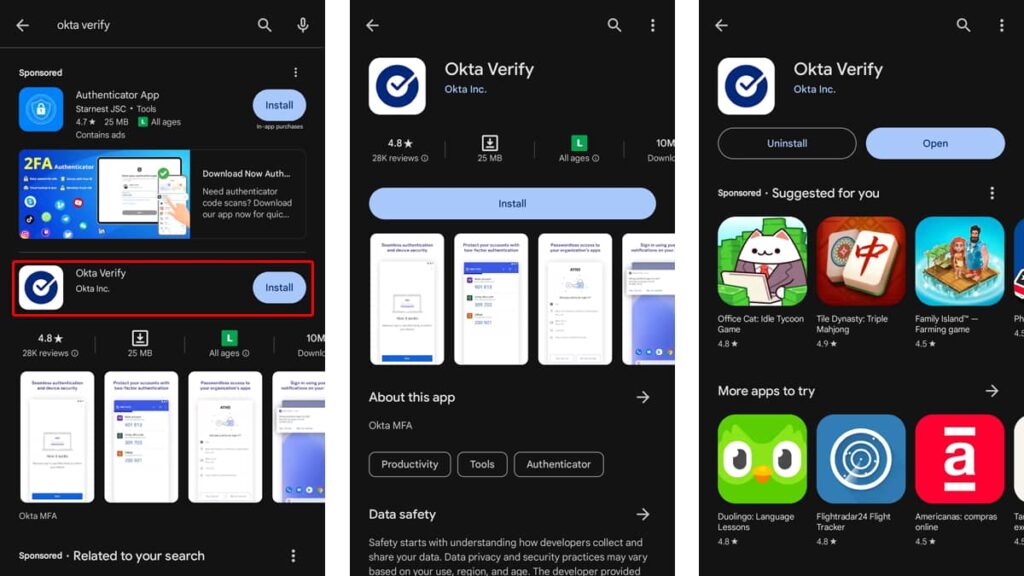
4.3/5
I login sicuri sono fondamentali per proteggere la vostra vita digitale e potete iniziare scaricando l'app Okta Verify dal Google Play Store per migliorare la sicurezza del vostro dispositivo Android.
Accedere al Google Play Store, cercare l'applicazione utilizzando la barra di ricerca e selezionare l'applicazione sviluppata da Okta Inc. dall'elenco. Toccare "Installa" per avviare il processo di download e installazione.
Una volta installata, aprite l'applicazione e seguite le istruzioni sullo schermo per configurare il vostro account. Per procedere è necessario scansionare un codice QR fornito dall'organizzazione.
Infine, è possibile personalizzare i metodi di verifica, scegliendo tra notifiche push, codici o opzioni biometriche. Questo garantisce un accesso sicuro e senza interruzioni a ogni accesso.
Correlato: Come proteggere i propri accessi con Google Authenticator
App Navigation: Step-by-Step
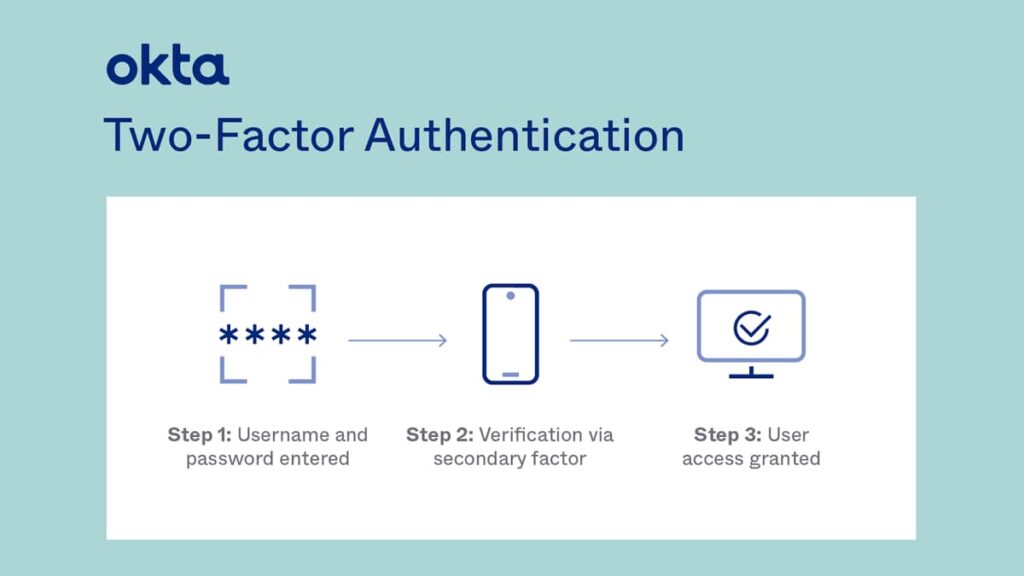
Una volta installata l'app Okta Verify sul vostro cellulare, siete pronti a rafforzare la sicurezza del vostro account con ulteriori livelli di verifica.
L'impostazione è semplice e l'utilizzo regolare dell'app diventerà una seconda natura. Vediamo i passi necessari per massimizzare la vostra sicurezza utilizzando questo strumento 2FA.
Impostazione dell'account
Per iniziare a utilizzare Okta, aprire l'applicazione e selezionare "Aggiungi account". Avrete bisogno del codice QR fornito dalla vostra organizzazione. Puntare la fotocamera sul codice per catturarlo automaticamente.
Una volta scansionato il codice QR, l'app si collegherà al vostro account. Potrebbe essere richiesto di completare un controllo di sicurezza per verificare la propria identità, per garantire la sicurezza della configurazione.
Dopo questa configurazione iniziale, l'applicazione visualizzerà una schermata di conferma. Assicurarsi che tutti i dettagli siano corretti prima di procedere. In questo modo si gettano le basi per tutti i futuri accessi sicuri.
Scelta del metodo di verifica
In Okta Verify è possibile selezionare il metodo di verifica preferito. Le opzioni includono notifiche push, password una tantum o dati biometrici come le impronte digitali o il riconoscimento facciale.
Per impostare le notifiche push, accedere alle impostazioni dell'applicazione e attivarle. In questo modo è possibile ricevere avvisi ogni volta che viene effettuato un tentativo di accesso.
Se si preferisce utilizzare password uniche, è possibile visualizzarle all'interno dell'applicazione. Esse vengono aggiornate periodicamente per una maggiore sicurezza. Annotare la password corrente ogni volta che si accede.
Gestione delle impostazioni del dispositivo
È essenziale gestire le impostazioni del dispositivo in Okta per mantenere una sicurezza ottimale. Andate nel menu delle impostazioni e rivedete le vostre preferenze di sicurezza e le capacità del dispositivo.
Controllate regolarmente gli aggiornamenti del software per assicurarvi che Okta Verify stia eseguendo la versione più recente. Ciò include patch di sicurezza e nuove caratteristiche che migliorano le funzionalità dell'applicazione.
Considerate la possibilità di impostare misure di sicurezza aggiuntive come la crittografia del dispositivo o schermate di blocco sicure. Questo proteggerà il vostro dispositivo e l'app Okta Verify da accessi non autorizzati.
Uso e manutenzione regolari
L'uso regolare di Okta è fondamentale per mantenere la sicurezza. Effettuate il login periodicamente per verificare eventuali tentativi non autorizzati o avvisi che potrebbero essere stati ignorati.
Esaminare l'attività di accesso attraverso la funzione di cronologia dell'applicazione. In questo modo è possibile individuare eventuali schemi o tentativi insoliti che potrebbero indicare una violazione della sicurezza.
Rimanete informati sulle ultime pratiche di sicurezza e sugli aggiornamenti di Okta. Questo vi aiuterà a mantenere aggiornata la vostra app e la sicurezza digitale in generale, salvaguardando le vostre informazioni sensibili.
Considerazioni finali sull'utilizzo di Okta Verify
Okta Verify si distingue come strumento affidabile per migliorare la sicurezza digitale. Le sue potenti funzionalità garantiscono la tranquillità degli utenti che necessitano di una protezione affidabile degli accessi.
L'applicazione eccelle nel garantire accessi sicuri attraverso l'autenticazione a più fattori, offrendo un mix di convenienza e sicurezza difficilmente eguagliabile nel mondo digitale di oggi.
Questa recensione è stata realizzata da Insiderbits, con l'obiettivo di fornire approfondimenti sulla tecnologia che influisce sulle interazioni digitali quotidiane.
Vi invitiamo a continuare a scoprire altri articoli e recensioni su Insiderbits. Rimanete informati e all'avanguardia nel panorama in continua evoluzione della sicurezza digitale e della tecnologia.