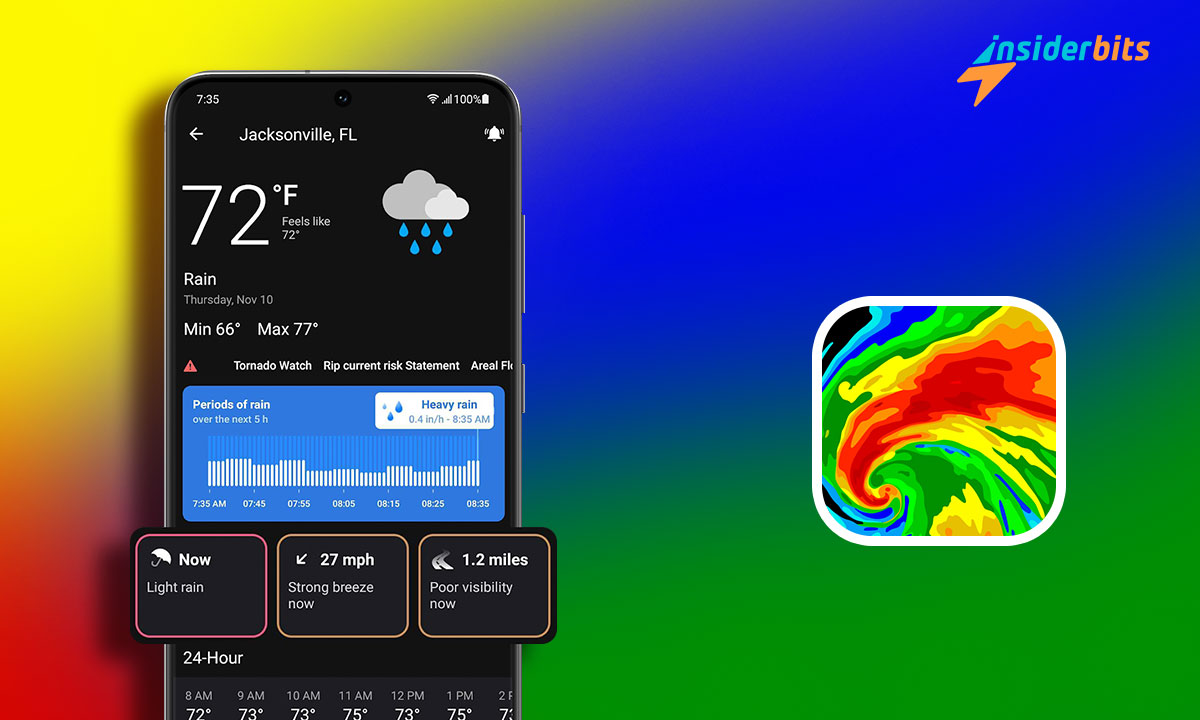L'applicazione NOAA Weather Unofficial è uno strumento comodo e affidabile per rimanere informati sul tempo. Sia che stiate pianificando un weekend di vacanza, sia che vogliate semplicemente sapere se avrete bisogno di un ombrello, questa applicazione fornisce informazioni accurate e aggiornate basate sui dati del Servizio Meteorologico Nazionale degli Stati Uniti e dell'Amministrazione Nazionale Oceanica e Atmosferica.
Grazie alla sua interfaccia semplice e facile da usare, è possibile accedere rapidamente alle previsioni del tempo per la propria posizione attuale e visualizzare i dati meteo orari. L'applicazione offre anche la comodità di leggere le previsioni del tempo in inglese quando si toccano i dati pertinenti.
Inoltre, l'ultima versione dell'app include funzioni come il Widget iOS 14 e i widget per la schermata di blocco, che consentono di controllare facilmente le condizioni meteorologiche attuali senza nemmeno aprire l'app.
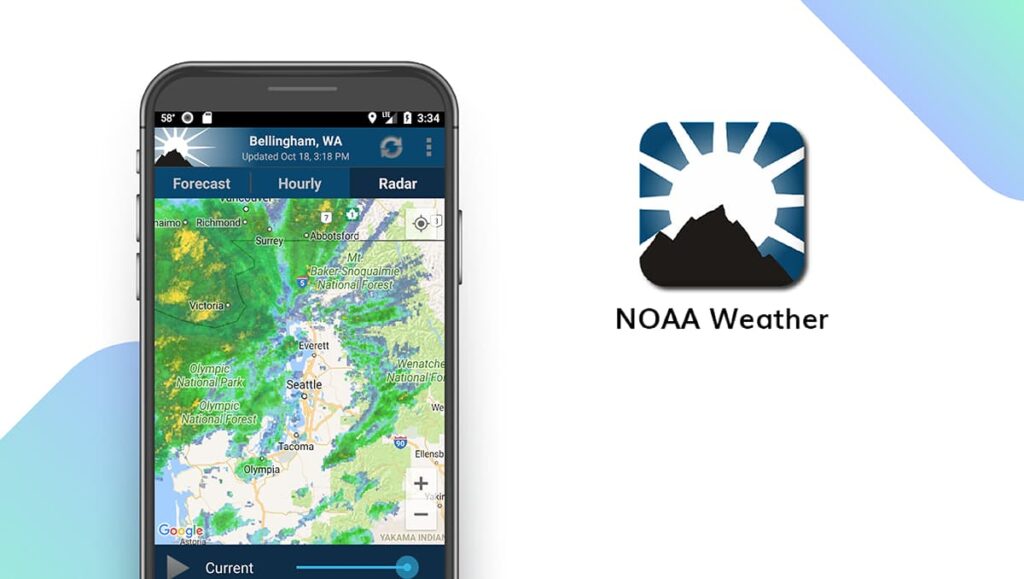
App NOAA Weather - Caratteristiche
Ecco le caratteristiche e le relative descrizioni dell'applicazione NOAA Weather Unofficial:
Previsioni
L'applicazione fornisce previsioni meteo basate sui dati del National Weather Service e della National Oceanic and Atmospheric Administration degli Stati Uniti.
Radar animato
L'applicazione offre immagini radar animate per aiutare gli utenti a visualizzare i modelli meteorologici.
Previsione oraria
Gli utenti possono visualizzare i dati meteo orari per pianificare la giornata di conseguenza.
Condizioni attuali
L'applicazione fornisce informazioni aggiornate sulle condizioni meteorologiche attuali.
Interfaccia intuitiva: Il design intuitivo dell'app facilita l'accesso rapido alle informazioni meteorologiche.
Widget di iOS 14 e widget della schermata di blocco
L'ultima versione dell'app include funzioni come il Widget iOS 14 e i widget per la schermata di blocco, che consentono agli utenti di controllare facilmente le condizioni meteorologiche attuali senza nemmeno aprire l'app.
Posizione GPS
L'applicazione utilizza la posizione GPS per fornire il meteo più localizzato possibile.
Avvisi di maltempo: In caso di maltempo, gli utenti vedranno un'icona di avviso rossa nell'angolo dell'icona delle condizioni attuali.
Informazioni dettagliate sulla posizione
L'applicazione fornisce informazioni dettagliate sulla posizione, utili per gli sviluppatori e per scopi diagnostici.
Nel complesso, l'applicazione NOAA Weather Unofficial offre una serie di funzioni per aiutare gli utenti a rimanere informati sul tempo, tra cui previsioni, radar animati, previsioni orarie e condizioni attuali, il tutto in un'interfaccia intuitiva e facile da usare.
4.3/5
Qual è l'accuratezza dell'applicazione meteo NOAA?
Alcuni utenti hanno riferito che l'applicazione fornisce informazioni meteo accurate basate sui dati del Servizio meteorologico nazionale degli Stati Uniti.
Altre recensioni hanno affermato che i dati meteo dell'applicazione sono "sempre più accurati dei notiziari". È importante notare che nessuna previsione del tempo può essere accurata al 100%, ma il National Weather Service è generalmente considerato la fonte più accurata di informazioni meteo.
Nel complesso, pur non essendoci una risposta definitiva sull'accuratezza dell'app NOAA Weather Unofficial, sembra essere una fonte affidabile di informazioni meteo per molti utenti.
Come scaricare l'applicazione meteo NOAA
Ecco le istruzioni passo passo per scaricare questa app per le previsioni del tempo su dispositivi Android e iOS:
Su Android
- Aprite il Google Play Store sul vostro dispositivo Android.
- Cercare NOAA Weather Unofficial nella barra di ricerca.
- Fare clic sul pulsante "Installa" per scaricare e installare l'applicazione.
- Una volta installata l'applicazione, aprirla e concedere le autorizzazioni necessarie.
- Ora è possibile iniziare a utilizzare l'applicazione.
Su iOS
- Aprite l'App Store sul vostro iPhone o iPad.
- Cercare NOAA Weather Unofficial nella barra di ricerca.
- Fare clic sul pulsante "Ottieni" per scaricare e installare l'applicazione.
- Una volta installata l'applicazione, aprirla e concedere le autorizzazioni necessarie.
- Ora è possibile iniziare a utilizzare l'applicazione.
4.3/5
Come utilizzare l'applicazione meteo NOAA?
Ecco una guida passo passo su come utilizzare l'applicazione NOAA Weather Unofficial:
- Scarica l'app: L'applicazione NOAA Weather Unofficial è disponibile per il download su App Store e Google Play.
- Consentire l'accesso alla posizione: L'applicazione richiede l'accesso alla vostra posizione per fornirvi le informazioni meteo più accurate. Accertarsi di consentire l'accesso alla posizione quando viene richiesto.
- Visualizzazione delle condizioni attuali: Una volta aperta l'app, vengono visualizzate le condizioni meteorologiche attuali della propria posizione, tra cui temperatura, umidità, velocità del vento e altro ancora.
- Controllare le previsioni orarie: Per visualizzare le previsioni orarie, è sufficiente scorrere verso l'alto nella schermata delle condizioni attuali. Verrà visualizzata una ripartizione dettagliata delle condizioni meteorologiche per le prossime 24 ore.
- Visualizzare il radar animato: Per visualizzare le immagini radar animate, toccare l'icona del radar nella parte inferiore dello schermo. È possibile regolare le impostazioni del radar per visualizzare diversi tipi di modelli meteorologici.
- Controllare gli avvisi di maltempo: Se nella vostra zona c'è un forte maltempo, vedrete un'icona di avviso rossa nell'angolo dell'icona delle condizioni attuali. Toccare l'icona per ottenere maggiori dettagli.
- Utilizza il Widget iOS 14 e i widget per la schermata di blocco: L'ultima versione dell'app include funzioni come il Widget iOS 14 e i widget della schermata di blocco, che consentono di controllare facilmente le condizioni meteorologiche attuali senza nemmeno aprire l'app.
- Inserire manualmente una località: Se si desidera controllare il meteo di una località diversa, è possibile inserirla manualmente toccando l'icona della località nella parte inferiore dello schermo.
- Contattare l'assistenza: In caso di domande o problemi con l'applicazione, è possibile contattare l'assistenza attraverso la sezione FAQ o contattando direttamente lo sviluppatore.
App NOAA Weather Unofficial - Conclusione
In conclusione, l'applicazione NOAA Weather Unofficial offre un modo semplice e affidabile per accedere alle informazioni meteorologiche basate sui dati del National Weather Service e della National Oceanic and Atmospheric Administration statunitensi.
Grazie a funzioni quali previsioni dettagliate, radar animati, dati meteo orari e condizioni attuali, l'applicazione fornisce agli utenti gli strumenti necessari per rimanere informati sulle condizioni meteorologiche nelle loro specifiche località.
Sebbene l'accuratezza dell'applicazione non sia esplicitamente dichiarata, le segnalazioni degli utenti e l'affidamento dell'applicazione a fonti ufficiali di dati meteo suggeriscono che si tratta di una risorsa affidabile per le informazioni meteorologiche.
Nel complesso, l'applicazione NOAA Weather Unofficial è uno strumento pratico e prezioso per chiunque voglia pianificare le proprie attività o stare al sicuro in varie condizioni meteorologiche.
Correlato: Le migliori app per vedere la mappa della vostra città via satellite
Vi piace questo articolo? Aggiungete il blog Insiderbits ai vostri preferiti e venite a trovarci ogni volta che volete apprendere nuove ed entusiasmanti informazioni sulla tecnologia e molto altro ancora!