Se siete amanti della musica e siete sempre curiosi di conoscere le canzoni che ascoltate alla radio, al ristorante o in TV, l'applicazione Shazam è lo strumento perfetto per voi. Shazam è un'applicazione di identificazione musicale in grado di riconoscere musica, film, pubblicità e programmi televisivi in base a un breve campione riprodotto con il microfono del dispositivo.
Funziona analizzando il suono catturato e cercando una corrispondenza basata su un'impronta digitale acustica in un database di milioni di canzoni. Quando viene trovata una corrispondenza, invia all'utente informazioni come l'artista, il titolo della canzone e l'album.
In questa guida per principianti, Insiderbits spiega come utilizzare Shazam per identificare le canzoni, visualizzare i testi, guardare i video, creare playlist, condividere le canzoni e altro ancora!
Che cos'è il kit Shazam e come funziona?
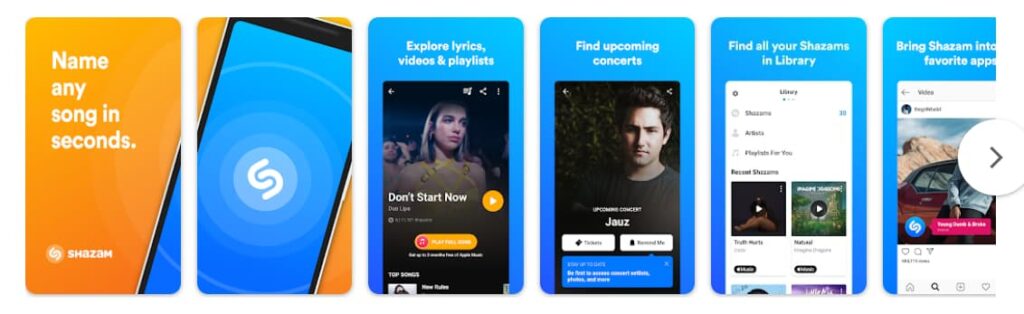
ShazamKit è un framework sviluppato da Apple che consente agli sviluppatori di integrare il riconoscimento musicale nelle loro app. Consente agli sviluppatori di riconoscere le canzoni del catalogo di Shazam o anche il loro audio personalizzato.
Il catalogo musicale di Shazam è costituito da firme di riferimento uniche e ShazamKit confronta la rappresentazione audio della registrazione fornita con il catalogo. Se la corrispondenza è sufficiente, fornisce informazioni come il titolo e l'artista del brano.
L'algoritmo è abbastanza potente da riconoscere la musica anche in uno sfondo rumoroso. ShazamKit consente inoltre agli sviluppatori di aggiungere il brano riconosciuto alla cronologia del riconoscimento musicale di Shazam.
L'applicazione inizia a utilizzare il microfono per registrare un flusso con una dimensione predefinita del buffer e la libreria Shazam, ora chiamata ShazamKit, genera una firma dal buffer audio appena registrato dall'applicazione.
Come scaricare l'app Shazam
Per Android:
- Aprire Google Play Store: Avviare il Google Play Store sul dispositivo Android.
- Cercare Shazam: Toccare la barra di ricerca e digitare Shazam.
- Selezionare Shazam: Scegliete l'applicazione ufficiale Shazam dai risultati della ricerca.
- Installare Shazam: Toccare Installa per scaricare e installare l'applicazione sul dispositivo.
Per iOS:
- Open App Store: Avviare l'App Store sul dispositivo iOS.
- Cercare Shazam: Toccare l'icona di ricerca e inserire Shazam.
- Selezionare Shazam: Scegliete l'applicazione ufficiale Shazam dai risultati della ricerca.
- Installare Shazam: Toccare Ottieni e poi Installa per scaricare e installare l'applicazione sul dispositivo.
Dopo aver seguito questi passaggi, avrete scaricato e installato con successo l'app Shazam sul vostro dispositivo Android o iOS.
4.8/5
Come usare l'app Shazam per identificare una canzone
Per utilizzare l'app Shazam per identificare una canzone, seguite i passaggi seguenti:
- Scaricate l'applicazione Shazam: Scaricate l'applicazione Shazam sul vostro dispositivo
- Aprire l'applicazione: Avviate l'applicazione Shazam sul vostro dispositivo.
- Toccare il pulsante Shazam: Toccate il grande pulsante di Shazam sullo schermo dell'applicazione
- Ascoltate la canzone: L'applicazione ascolterà un breve segmento del brano in riproduzione intorno a voi, di solito circa 20 secondi.
- Identificare la canzone: Se Shazam trova una corrispondenza con il brano, ne visualizza le informazioni, come l'artista, il titolo e l'album.
- Salva la canzone: È possibile salvare il brano identificato in qualsiasi playlist di Apple Music o aprire il brano in Spotify.
- Visualizzare testi e video (opzionale): Toccate la notifica che appare nel widget per aprire la schermata del brano in Shazam, visualizzare il testo o guardare il video.
FAQ - Come usare l'app Shazam - Guida per principianti
Ecco alcune domande frequenti e le relative risposte sull'utilizzo dell'app Shazam:
L'utilizzo di Shazam è gratuito?
Sì, Shazam offre una versione gratuita con alcune limitazioni, come il numero limitato di canzoni che è possibile identificare ogni mese. È possibile sbloccare ulteriori funzioni e rimuovere gli annunci acquistando la versione Shazam Pro.
È necessario creare un account per utilizzare Shazam?
A differenza di altre applicazioni, non è necessario creare un account per utilizzare Shazam. È possibile iniziare a identificare le canzoni subito dopo aver scaricato e installato l'applicazione.
Posso usare Shazam offline?
Per funzionare correttamente, Shazam richiede una connessione a Internet, in quanto deve collegarsi al database dell'applicazione per identificare le canzoni. L'applicazione non dispone di una modalità offline.
Shazam funziona su tutte le piattaforme?
Shazam è disponibile su varie piattaforme, tra cui Android, iOS, macOS, Wear OS, watchOS e come estensione di Google Chrome.
Quali sono le app alternative a Shazam?
Se state cercando applicazioni alternative a Shazam, potete prendere in considerazione SoundHound, che funziona in modo simile a Shazam e può anche identificare le canzoni sulla base di brevi campioni.
Correlato: How to Use Spotify: A Beginner’s Guide
Vi piace questo articolo? Aggiungete il blog Insiderbits ai vostri preferiti e venite a trovarci ogni volta che volete apprendere nuove ed entusiasmanti informazioni sulla tecnologia e molto altro ancora!





