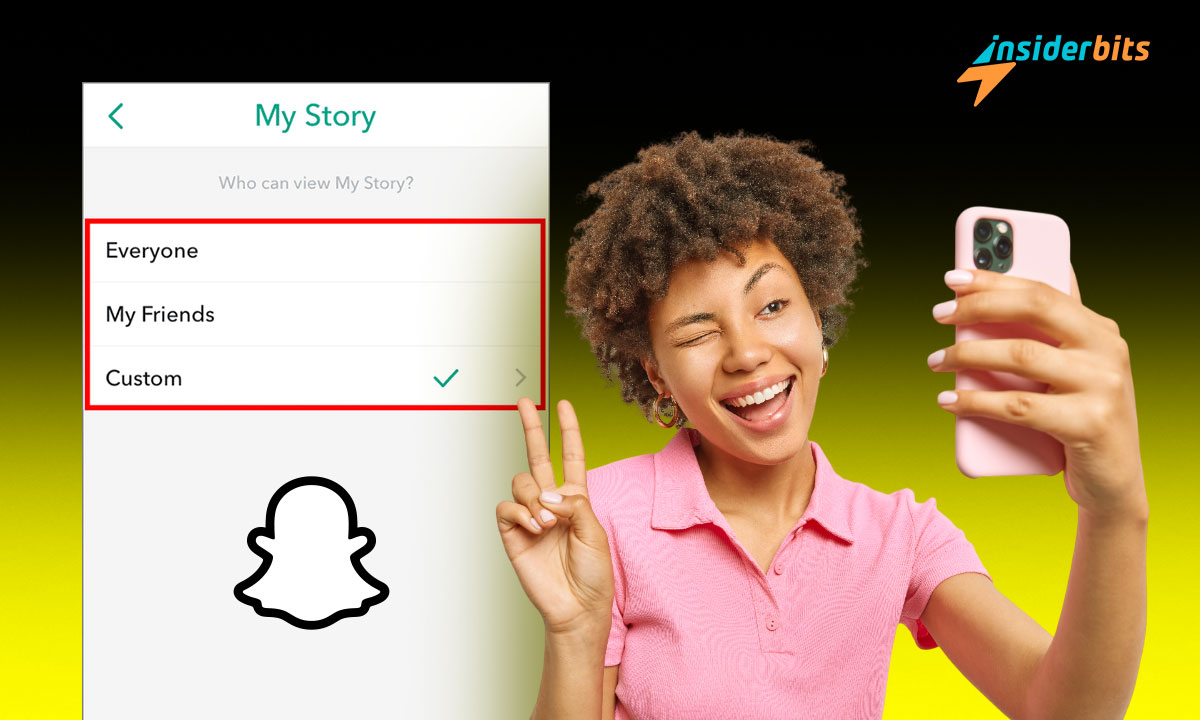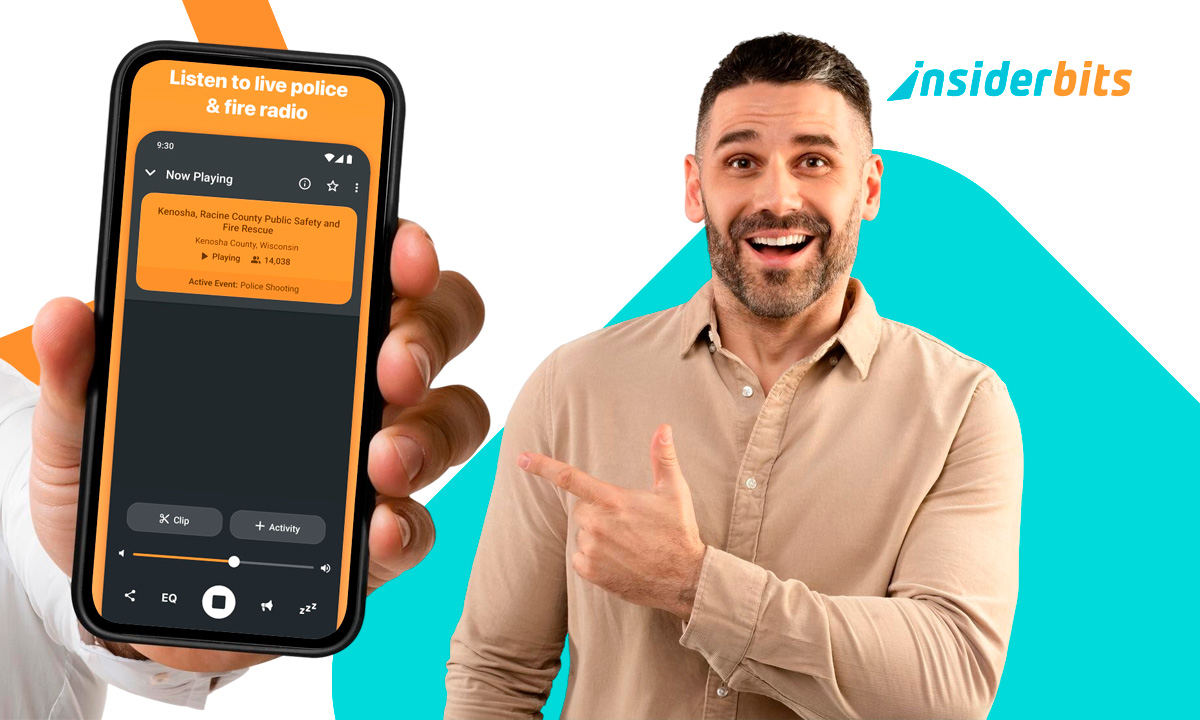Sharing life’s moments on Snapchat should feel fun and worry-free. Knowing how to manage Snapchat privacy settings ensures your snaps remain safe and your experience enjoyable.
Simple tweaks, like enabling Ghost Mode or managing story visibility, create a safer space. Personal privacy is key to enjoying the platform without unnecessary disruptions or risks.
This guide by Insiderbits uncovers practical privacy tips designed to protect you. Stay with us to learn how to snap securely while keeping unwanted interactions at bay.
4.7/5
Correlato: How to Setup Parental Controls on Snapchat
Understanding the Importance of Snapchat Privacy Settings

Snapchat offers a creative way to share moments, but protecting your privacy should always come first. Managing your settings ensures a safer and more personalized experience.
Without proper privacy precautions, personal data can be exposed or misused. Controlling who sees your stories, location, and contacts is essential to maintaining security online.
Snapchat privacy settings are designed to give you control. By knowing how to customize these options, you can safeguard sensitive information and enjoy snapping without unnecessary risks.
Online threats like data tracking, spam, or unwanted messages can be minimized with thoughtful adjustments. A proactive approach helps maintain privacy and peace of mind.
How Snapchat Handles Your Data: What You Should Know
Snapchat collects data, including device information, locations, and activity logs, to personalize your experience. Understanding where your data goes is key to maintaining security.
You can control many aspects of this data collection through Snapchat privacy settings. Turning off location sharing and limiting app permissions minimizes unnecessary exposure.
Snapchat also stores snaps temporarily on its servers. While messages disappear, backups may exist. Being aware of this allows users to decide what’s safe to share.
Why Maintaining Control Over Your Content Matters
Snaps aren’t entirely gone once they vanish—screenshots, saved conversations, or third-party apps can capture them. Controlling visibility helps protect your content from exposure.
You can limit who can see your stories, snaps, or send messages. Activating “Friends Only” settings and using Custom Story options restricts unwanted eyes from sensitive content.
Snapchat privacy settings give you tools to manage who accesses your snaps. Limiting contact requests, disabling location sharing, and customizing friend lists minimize risks of content leaks.
Guide to Customizing Your Snapchat Privacy Preferences

Customizing privacy settings on Snapchat ensures you control who sees your content, contacts you, and tracks your location. It’s key to creating a secure snapping experience.
By tailoring your preferences, you can avoid unwanted interactions while sharing snaps comfortably with trusted friends or family. The platform offers several tools to fine-tune privacy.
Snapchat privacy settings give you control over key areas like stories, location, and messages. Understanding these features helps protect your account and personal information seamlessly.
How to Set Up “Ghost Mode” for Location Privacy
Snap Map lets you share your location, but not everyone should know where you are. Activating Ghost Mode makes sure that your location stays hidden when needed.
To enable Ghost Mode, open Snapchat, tap your Bitmoji, and select Settings). Go to “See My Location” under privacy settings and toggle Ghost Mode on.
Customizing Ghost Mode allows temporary or indefinite location hiding. You can still see friends’ locations, but they won’t see yours—perfect for maintaining privacy during personal activities.
Customizing Who Can View Your Stories and Snaps
Stories give followers a glimpse into your daily life. However, not every moment is meant for everyone. Customizing story visibility keeps your content where it belongs.
Tap your Bitmoji, go to Settings, tap on “Privacy Controls”, and select “View My Story”. You can choose from “My Friends”, “Everyone”, or “Custom” settings to block specific individuals.
Snapchat privacy settings offer granular controls for visibility. Custom lists can restrict snaps or stories to only trusted viewers, ensuring sensitive moments remain within a safe circle.
Adjusting Contact Permissions to Avoid Spam or Unwanted Messages
Receiving unwanted messages or spam can be frustrating. Managing contact permissions ensures only people you trust can send Snaps, Chats, or calls to you directly.
Go to Settings, tap “Contact Me” under Privacy Controls, and select “My Friends” or “Custom Lists”. This reduces exposure to strangers and unwanted communication.
Beyond general privacy, you can block or report problematic contacts immediately through chat settings. This proactive approach keeps interactions safe and avoids unnecessary disruptions.
Correlato: Come eliminare l'account Snapchat
How to Enable Two-Factor Authentication on Snapchat

Two-factor authentication adds an extra layer of security, making unauthorized access significantly more difficult and complementing all Snapchat privacy settings.
With 2FA, even if someone knows your password, they can’t log in without the verification code sent to your device. This ensures maximum protection for every user.
You can benefit from simple 2FA setup options, like SMS and authentication apps. Activating this feature takes minutes but provides long-term security for all of Snapchat’s accounts.
- Access the Settings Menu: Tap your Bitmoji to open the Profile page, then tap the gear icon in the upper-right corner.
- Locate Two-Factor Authentication: Scroll through the settings and select “Two-Factor Authentication” under the “My Account” section to begin the setup process.
- Choose Your Verification Method: Select SMS for text-based codes or an authentication app for added security, depending on your preferred option.
- Verify Your Choice: Enter the confirmation code sent to your device to verify that the selected method works and is correctly linked.
- Backup Code Option: Enable backup codes as an alternative login option in case your main device is unavailable or you experience technical issues.
- Finalize Setup and Save: After verification, complete the process, and Snapchat will confirm two-factor authentication is enabled for your account.
Two-factor authentication complements Snapchat privacy settings by providing robust protection against unauthorized access. Activating it ensures your personal data remains secure.
Keeping privacy and security top of mind is essential for safe digital interactions. Regularly reviewing settings and enabling security features keeps your Snapchat experience worry-free.
How to Avoid Sharing Personal Information on Snapchat

Snapchat is built for fun and connection, but oversharing personal information can invite risks. Protecting sensitive details ensures safer interactions and minimizes exposure to threats.
When posting snaps, small details like locations, phone numbers, or addresses can unintentionally reveal more than intended. Being cautious about what’s shared is essential.
Thoughtful use of Snapchat privacy settings prevents unwanted access to your content and personal details. By knowing what to hide, you can enjoy snapping with peace of mind.
- Be Mindful of Snap Backgrounds: Ensure snaps don’t unintentionally reveal documents, street signs, or personal items that could give away sensitive details.
- Avoid Using Full Names: Keep your username separate from identifiable information like real names, birthdays, or locations to avoid easy identification by strangers.
- Disable Screenshot Notifications: Be aware that some third-party apps can bypass screenshot alerts, making private conversations vulnerable without proper precautions.
- Turn Off “See Me in Quick Add” Option: Navigate to settings and disable this feature to reduce visibility and limit who can find you using Snapchat privacy settings.
- Be Selective with Snap Map Sharing: If enabling Snap Map, restrict sharing to trusted friends only. Public access could reveal your location to unintended audiences.
- Avoid Sharing Credentials: Hackers often attempt social engineering attacks through fake friend requests or messages. Never share login codes or passwords through snaps.
Safety Tips for Parents Monitoring Snapchat Usage
Snapchat’s fun features can sometimes expose kids to online risks. Parents play a key role in ensuring children stay safe by setting boundaries and monitoring activity effectively.
Open communication about online behavior is essential. Teaching kids about safe sharing, and proper usage while leveraging tools like Snapchat privacy settings ensures a safer experience.
Establishing Open Communication
Open dialogue helps build trust and ensures kids feel comfortable discussing their online activity. Encourage honest conversations about concerns and what they share online.
Create a safe space where they can discuss uncomfortable situations. Knowing they can report issues without judgment reduces the chances of them hiding risky encounters.
Setting Up Appropriate Privacy Controls
Parents should customize privacy settings to limit who can contact their kids and view their stories. Controlling contact access helps minimize exposure to strangers or spam.
Snapchat privacy settings allow adjustments like activating “Friends Only” or disabling Quick Add visibility. These settings provide better control over social interactions.
Monitoring Usage Without Overstepping
Balancing privacy and supervision is key. Instead of constant monitoring, review activity periodically to ensure kids are following agreed-upon rules and staying safe online.
Respect their boundaries while ensuring they understand the importance of accountability. Gentle check-ins foster responsible online behavior without making kids feel overly restricted.
Teaching Kids to Identify Online Risks
Kids need to recognize signs of dangerous interactions, such as messages from strangers or inappropriate content. Encourage them to report any suspicious activity immediately.
Discuss how to block or report users and teach them to regularly review Snapchat privacy settings to maintain security as their social circles evolve.
Correlato: Snapchat Beginner’s Guide
4.7/5
Stay Safe and Secure with Snapchat’s Privacy Features
Protecting your privacy on Snapchat is easier when you understand the tools available. With the right settings, you can snap confidently and avoid unnecessary risks.
This guide by Insiderbits showed how Snapchat privacy settings help keep your snaps safe, your contacts controlled, and your information out of the wrong hands.
Stay with Insiderbits for more advice on securing your social media presence. Keep your information private while still enjoying the best of what online platforms offer.