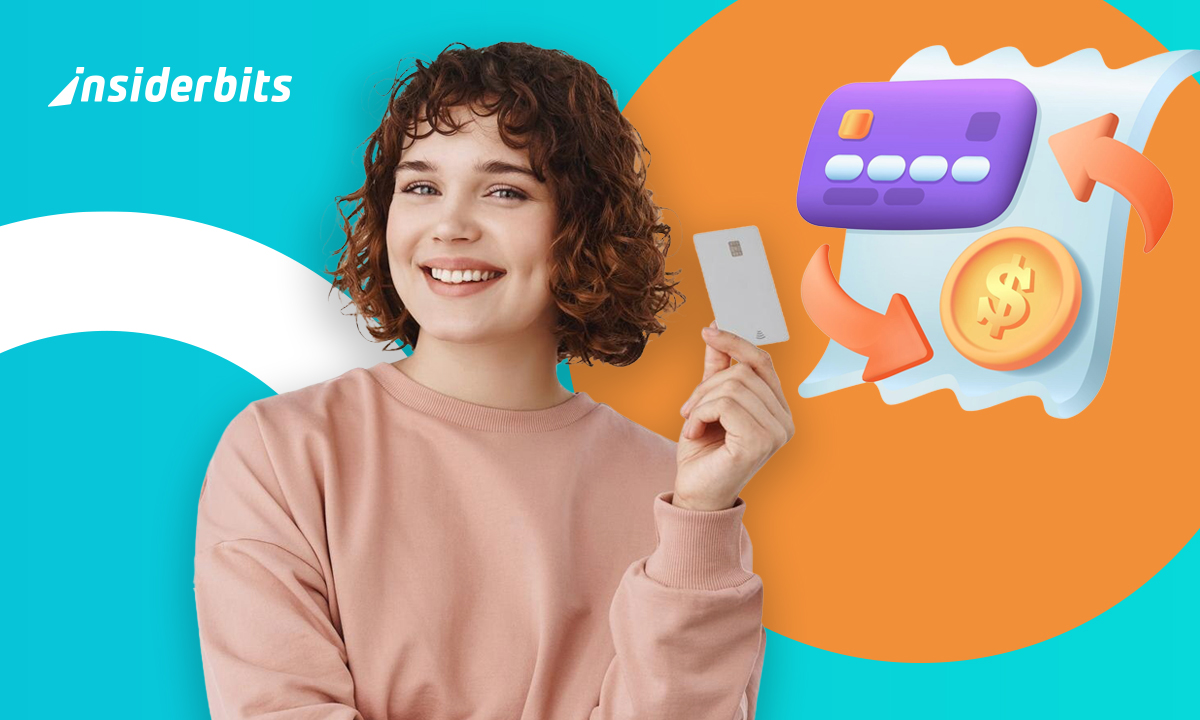Privacy di WhatsApp è una preoccupazione crescente per numerosi utenti di questa rete. Qui a InsiderbitsAbbiamo alcuni consigli per aiutarvi a individuare i segni di spionaggio sulle app di messaggistica. Inoltre, tratteremo diverse misure da adottare per proteggere i vostri dati.
Nell'era della comunicazione, siamo esposti a rischi. Pertanto, dobbiamo essere consapevoli dei pericoli che corriamo. Le app di messaggistica non fanno eccezione: Anche queste possono essere compromesse se non si prendono le necessarie precauzioni.
Che cos'è lo spionaggio di WhatsApp?
Spionaggio di WhatsApp significa accesso non autorizzato ai dati privati di una persona. Questo può accadere in molti modi. Uno dei più comuni è lo spyware installato sui telefoni cellulari senza autorizzazione. Lo spyware viola l'app, sincronizzando i dati dell'account con un dispositivo non autorizzato.
Per questo motivo è necessario adottare delle misure al riguardo. Mantenere la privacy di WhatsApp è fondamentale per evitare di trasferire i contenuti personali su altri dispositivi indesiderati. Continuate a leggere; vi spiegheremo come evitarlo.
Segni che il vostro WhatsApp potrebbe essere sotto sorveglianza
Se avete dei sospetti sul vostro WhatsApp, fate attenzione: Potreste essere spiati. Vi presentiamo i segni più comuni di spionaggio di WhatsApp:
- Attività insolita nella sessione. Se vedete messaggi che non ricordate di aver inviato o letto, significa che qualcun altro sta entrando nel vostro account.
- Dispositivo lento. I programmi spia consumano quasi sempre molte risorse del telefono, il che può rallentare il telefono o causarne il surriscaldamento.
- Una batteria che si scarica rapidamente potrebbe essere un segno di spionaggio. Fate attenzione! I
- Aumento dell'utilizzo dei dati. Le app spia devono inviare i dati acquisiti a un server. Ciò può aumentare il consumo di dati del telefono.
- Sessioni attive sconosciute su WhatsApp Web. Prestate attenzione a questo aspetto: la scelta web di questa app è abbastanza utile, ma può anche essere una porta d'accesso per le spie. Assicuratevi di gestirla bene.
Continuate a leggere questo lavoro se volete verificare se la vostra applicazione viene spiata. A Insiderbits, siamo preoccupati per la vostra sicurezza. Stiamo indagando affinché siate il più possibile aggiornati su questi argomenti.
Come verificare se la vostra app di messaggistica è spiata?
Uno dei più comuni forme di spionaggio di WhatsApp si presenta attraverso la piattaforma web. Per sapere se sono attive sessioni non autorizzate, è necessario procedere come segue:
- Aprire l'applicazione sul cellulare.
- Andare alla sezione "Impostazioni".
- Selezionare "WhatsApp Web/Desktop".
Da questa schermata è possibile vedere se sono collegati dispositivi sconosciuti. È possibile aggiungere applicazioni di sicurezza appositamente studiate per rilevare ed eliminare lo spyware. Infine, ricordatevi di controllare le autorizzazioni dell'applicazione.
Azioni preventive di sicurezza
Possiamo prendere provvedimenti per mantenere la riservatezza su questo social network. Una di queste consiste nell'avviare la verifica in due passaggi. Essa aggiunge un livello di protezione. Per attivarla, è necessario procedere come segue:
- Aprire l'applicazione e selezionare "Impostazioni".
- Selezionare "Account" e poi "Verifica in due passaggi".
- Seguire le istruzioni per impostare un PIN.
La generazione di un PIN è un'ottima opzione. Quando si registra il proprio numero di telefono in questa applicazione, viene richiesto questo codice. Un'altra buona opzione è quella di utilizzare password forti e difficili da indovinare.
Altre azioni di sicurezza aggiuntive
Se volete agire di più per proteggere i vostri affari personali, siete nel posto giusto! Qui a InsiderbitsAbbiamo svolto ricerche approfondite su questo argomento. Quindi, oltre ad altre precauzioni, prendete in considerazione la possibilità di disattivare le anteprime delle notifiche sullo schermo. Questo impedirà ad agenti non autorizzati di visualizzare i messaggi ricevuti.
Infine, si consiglia di trattare con cautela i link e i file ricevuti, poiché potrebbero contenere malware. Cercate di aprire i contenuti solo da siti affidabili. E se qualcosa sembra sospetto, è meglio non aprirlo.
Conclusione: È tutto chiaro su come proteggere le informazioni su questa rete?
Mantenimento Privacy di WhatsApp può essere complesso se si deve imparare a farlo. La cosa principale è tenere l'app lontana da agenti dannosi. In questo modo, preserviamo i nostri dati personali e garantiamo comunicazioni più sicure.
Pertanto, vi suggeriamo di controllare regolarmente le sessioni attive e di utilizzare strumenti di sicurezza aggiuntivi. Ci auguriamo che questo testo vi abbia aiutato a salvaguardare la vostra privacy su questo social network. Se siete interessati a questo articolo, vi consigliamo di continuare a leggere Hack Android da conoscere subito.