In the realm of photo editing apps, the Photoroom app stands out as a powerful tool fueled by AI technology.
This review delves into the depths of Photoroom: AI Photo Editor, exploring its innovative features, user-friendly interface, and transformative capabilities. Discover how this app revolutionizes the way you edit photos, offering a seamless and intuitive experience for both beginners and seasoned editors.
Unleash your creativity, enhance your images, and unlock a world of possibilities with Photoroom. Join us on this journey as we uncover the magic behind this exceptional photo editing app.

PhotoRoom App – Review
Photoroom: AI Photo Editor is a game-changer in the realm of photo editing apps. This innovative tool harnesses the power of artificial intelligence to deliver exceptional editing capabilities.
From basic adjustments to advanced enhancements, Photoroom offers a wide range of features that cater to both novice and experienced editors. The intuitive interface makes it easy to navigate through various editing options, while the AI technology intelligently suggests enhancements for your images.
One standout feature of Photoroom is its creative filters, allowing users to add artistic flair to their photos with just a few taps.
The app’s seamless performance ensures a smooth editing experience, making it a go-to choice for those seeking professional-looking results without the complexity.
PhotoRoom App – Features
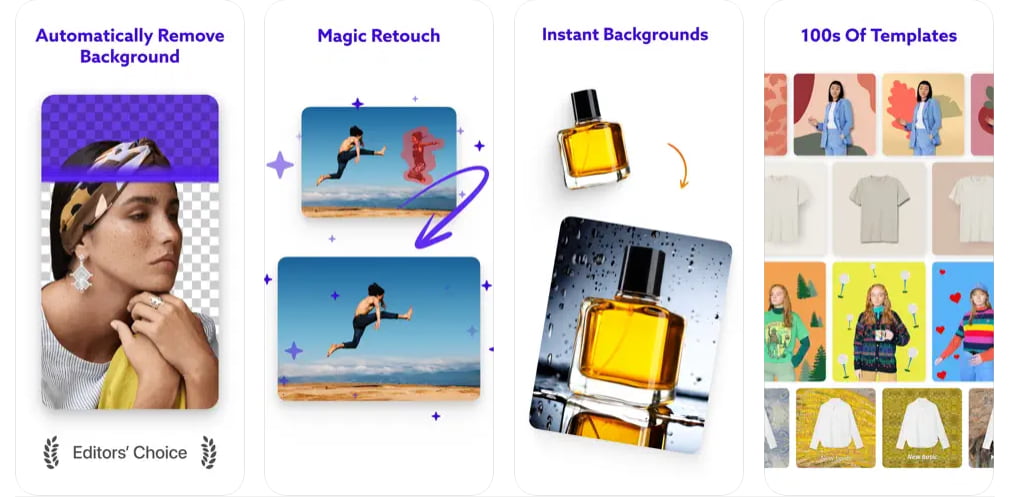
PhotoRoom is a photo editor that offers a variety of unique features, including:
AI-Powered Editing: Photoroom harnesses the power of artificial intelligence to enhance and transform your images effortlessly.
Background Removal: Easily remove backgrounds from photos with precision and accuracy.
Creative Filters: Access a wide range of creative filters to add artistic effects to your images.
Batch Editor (Photoroom Pro): Enjoy the convenience of batch editing to streamline your workflow.
High-Definition Editing: Enhance your images with high-definition editing tools for professional-looking results.
Quick and Accurate Editing: Edit photos quickly and accurately without compromising on quality.
Focus on Foreground: Keep the focus on the foreground of your images with Photoroom’s intuitive editing features.
Mobile and Desktop Compatibility: Use Photoroom seamlessly on both mobile devices and desktop computers for editing convenience.
4.7/5
How Does PhotoRoom’s Batch Editor Work
Photoroom’s Batch Editor is a powerful tool designed to streamline the editing process, allowing users to edit multiple images simultaneously. Here’s how it works:
- Super Batch Mode: This feature, available on iOS devices with the Business plan, supports editing up to 500 images at once and is faster than regular Batch Mode
- Editing Process:
- Start by selecting Batch Mode and adding the images you want to edit.
- Choose a template for the background and resize the images as needed.
- Adjust settings like lighting effects or background color for all images in the batch.
- Apply changes to all images or customize edits for individual photos
- Exporting: Once editing is complete, use the export settings to save and share the edited images. It’s recommended to save them as files since batches are not saved in Your Content
- Important Note: When editing an image in a batch, ensure to select “Apply to all” within the time limit to apply changes universally across all images in the batch
By leveraging Photoroom’s Batch Editor, users can significantly expedite their editing workflow, making it ideal for businesses, e-commerce platforms, or anyone handling large volumes of images efficiently
How to Use PhotoRoom app
To use PhotoRoom, follow the steps below:
- Start by downloading the Photoroom app from your app store.
- Launch the Photoroom app on your device.
- Choose a photo from your gallery that you want to edit.
- Use the various editing tools provided by Photoroom to enhance your photo.
- Select the background removal option and carefully erase the background around the subject of your photo.
- After removing the background, you can add a new background to your photo.
- Photoroom offre diversi altri strumenti e funzioni di editing come l'aggiunta di testo, adesivi ed effetti.
- Una volta soddisfatti della foto modificata, salvarla sul dispositivo.
Seguendo questi passaggi, è possibile utilizzare efficacemente l'applicazione Photoroom per modificare e migliorare le foto con facilità.
Come scaricare Samba de Amigo?
Per scaricare questa applicazione per migliorare il vostro editing fotografico, seguite i seguenti passaggi basati sul rispettivo app store:
Per iOS:
- Aprite l'App Store sul vostro dispositivo iOS.
- Nella barra di ricerca, digitate Photoroom e premete Invio.
- Individuate l'applicazione Photoroom nei risultati della ricerca.
- Toccare il pulsante Scarica o Ottieni accanto all'applicazione per avviare il processo di download e installazione.
Per Android:
- Aprite il Google Play Store sul vostro dispositivo Android.
- Nella barra di ricerca, digitate Photoroom e premete Invio.
- Selezionare Photoroom o dai risultati della ricerca.
- Toccare il pulsante Installa per scaricare e installare l'applicazione sul dispositivo.
4.7/5
Seguendo questi passaggi, potete facilmente scaricare Photoroom sul vostro dispositivo iOS o Android e iniziare a organizzare i vostri impegni con le sue funzioni di facile utilizzo.
App PhotoRoom: Migliorare l'editing delle foto - Conclusione
In conclusione, PhotoRoom: AI Photo Editor si distingue come un'applicazione versatile e facile da usare che permette agli utenti di migliorare senza sforzo le proprie foto con strumenti di editing avanzati.
Grazie all'interfaccia intuitiva e a potenti funzioni come la rimozione dello sfondo, i filtri e l'aggiunta di testo, PhotoRoom semplifica il processo di editing sia per i principianti che per gli utenti esperti.
Le funzionalità AI dell'app semplificano le attività di editing, rendendola uno strumento prezioso per creare immagini dall'aspetto professionale in movimento.
Correlato: Come condividere i video di Instagram sullo stato di WhatsApp
Vi piace questo articolo? Aggiungete il blog Insiderbits ai vostri preferiti e venite a trovarci ogni volta che volete apprendere nuove ed entusiasmanti informazioni sulla tecnologia e molto altro ancora!





