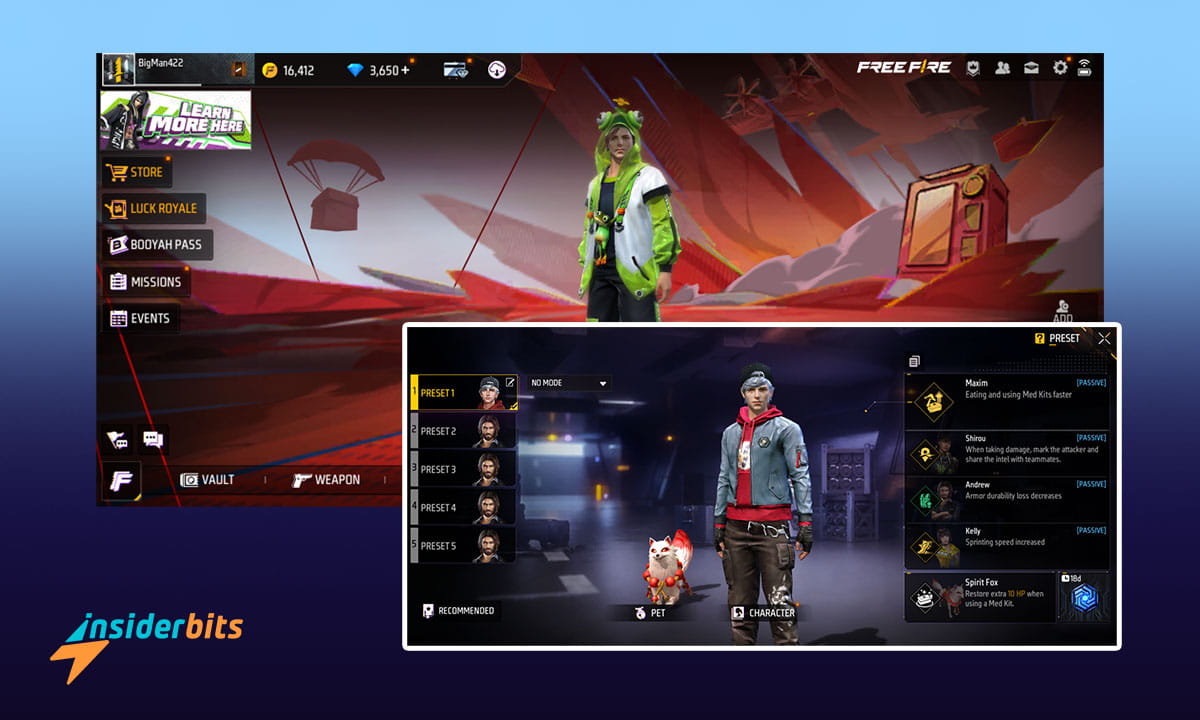Wondering how to Team Up on Free Fire with friends? It’s simple and adds much fun to your gaming sessions, making your battles even more thrilling and rewarding.
This guide by Insiderbits will walk you through every step needed to connect, strategize, and conquer alongside your buddies in the vibrant world of Free Fire.
Ready to transform your solo play? Join us as we reveal the secrets to forming the ultimate squad and claiming victory together. Keep reading to master your game!
Related: Free Fire: Beginner’s Blueprint for Getting Started
Key Strategies for Team-Based Success in Free Fire

Free Fire stands out with its fast-paced gameplay and unique survival challenges. Popular worldwide, it attracts millions with its engaging mechanics and vibrant graphics.
Playing it with friends not only enhances the joy of gaming but also boosts your chances of survival. Forming squads means strategizing together and conquering adversaries as a team.
Experience the thrill of teaming up and navigating the game’s dynamic environments. Keep reading to discover essential tips on how to effectively team up with friends in Free Fire.
Finding Your Friends
To start teaming up on Free Fire, first access the friends menu from the main menu. Look for a silhouette icon with a plus sign labeled “Add” to begin.
Clicking this icon opens a gateway to connect with new and old friends. It’s the first step toward building your ultimate squad, ensuring you’re never battling alone in Free Fire.
Here, you can add friends directly by tapping the icon. It’s simple and quick, enabling you to form a team and enhance your gaming experience immediately.
Using the Add Tab
Once in the Add tab, you can search for players by entering their usernames. This feature makes it easy to connect with specific friends or skilled players you’ve met before.
The system also allows you to filter searches by language, active times, and preferred game modes. This helps tailor your squad to fit your playing style and schedule.
This functionality is crucial for assembling a team that communicates well and shares similar gaming habits, making your efforts to team up on Free Fire more effective.
Related: Call Of Duty Mobile: Hype or Hit?
Connecting Through Platform Friends

You can link your Free Fire account with other platforms like Facebook or Garena. This expands your friend network, making it easier to find familiar faces.
Once linked, you can access the Platoon feature, where high-ranking players mentor newcomers. To become a mentor, you must reach at least Diamond I rank in game modes.
This mentorship not only enhances the skills of new players but also strengthens your relationships, making your efforts to team up on Free Fire more rewarding.
Forming a Dynamic Duo
Forming a Dynamic Duo in Free Fire offers special rewards and perks. This partnership is designed to encourage strategic collaboration and shared success in matches.
By linking up as a duo, you gain access to exclusive challenges and bonuses that are not available when playing solo. It’s a fun way to compete and grow together.
This feature is perfect for players who want to maximize their rewards while enjoying a deeper, more connected gaming experience with a trusted friend.
Managing Game Friends
In the Game Friends tab, you can view all your connected accounts. This is where your entire network in Free Fire is accessible in one place and how to reach others.
Managing your friends list here ensures you always know who is available to join for a game. It keeps your gaming circle organized and ready for action at any time.
Regularly updating this list allows you to maintain an active, engaging squad, ready to team up on Free Fire for spontaneous matches or planned gaming sessions.
Related: Top 10 FPS Shooting Games
Inviting Friends to Join

Sending game links to friends through different apps is a straightforward process. This feature makes it easy for your friends to join you in Free Fire and have fun.
Guide your friends through the joining process, which ensures they can quickly integrate into your game. This is crucial for seamless team coordination and play.
Once they join, you can start playing together immediately. This quick setup means more time gaming and less time waiting, enhancing your Free Fire experience.
Endgame Strategies for Free Fire Team-Ups
Mastering how to team up on Free Fire can transform your gameplay, making each match more enjoyable and strategic. Here, we covered several methods to connect and play together.
From adding friends directly to forming Dynamic Duos, these strategies enhance your in-game coordination and success as the right squad can make all the difference in your battle royale.
This guide is brought to you by Insiderbits, offering you step-by-step instructions to elevate your team skills and enjoy more victorious matches in Free Fire.
Stay tuned to Insiderbits for more game-enhancing content like this. We’re here to help you excel in your favorite games with practical tips and engaging strategies.