AliExpress is a Chinese e-commerce platform that offers a wide range of products from Chinese companies. It is a website that brings together many small producers who sell items of all kinds, from clothing to electronics, from accessories to sporting goods, and much more.
AliExpress works like all other generalist platforms that deal with online product sales. The website categorizes all articles into different categories to help the client easily navigate within the platform.
In this article, InsiderBits will provide you with a comprehensive guide on how to shop on AliExpress.
We will cover everything from creating an account to making your first purchase. Whether you are a seasoned shopper or a first-time buyer, this guide will help you navigate the platform and shop on AliExpress with ease.
Creating an Account on AliExpress – Step-by-Step
- Visit the AliExpress website by typing https://www.aliexpress.com/ in your web browser’s address bar and hit enter on the keyboard.
- Hover your mouse on the “Account” option placed in the top-right corner of the header navigation menu and click on the “Register” button.
- Once you click the button, a small window will show up, asking you to create an account. You need to choose your location, add your email address, and set your password.
- Once done, you’ll receive a verification email from AliExpress with a 4-digit verification code you’ll need to verify.
- Click on the “Sign In” button in the top-right corner of the header navigation menu and enter your email address and password to log in.
How to Shop on AliExpress for the First Time – Step-by-Step
- Log in to your AliExpress account by clicking on the “Sign In” button in the top-right corner of the header navigation menu and entering your email address and password.
- Browse the website and find the item you want to buy. Click on the item to see its details, including price, shipping options, and seller information.
- Click on the “Add to Cart” button to add the item to your shopping cart.
- If you want to buy more items, repeat steps 2 and 3 until you have added all the items you want to buy to your shopping cart.
- Once you have added all the items you want to buy to your shopping cart, click on the shopping cart icon in the top-right corner of the header navigation menu.
- Review the items in your shopping cart. You can remove items or change the quantity of items in your shopping cart if necessary.
- Click on the “Buy Now” button to proceed to checkout.
- Enter your shipping address and select your shipping method. You can also leave a message to the seller if you have any special requests.
- Choose your payment method and enter your payment details. You can also apply any available coupons or discounts to your order if you have them.
- Review your order details, including the total price, and click on the “Place Order” button to complete your purchase.
- Once your order is placed, you will receive a confirmation email from AliExpress with your order details.
How to Shop on AliExpress – FAQ
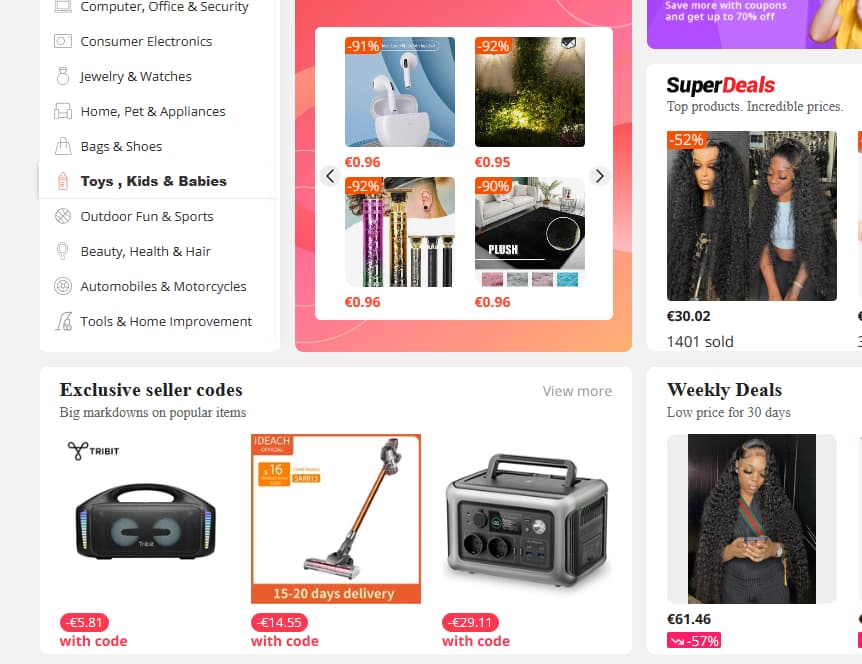
Is AliExpress a reliable platform for online shopping?
AliExpress is a reliable platform for online shopping, but it is important to understand that it is different from other e-commerce platforms like Amazon or eBay. It is a cheap platform, so don’t expect top-notch merchandise and service.
However, AliExpress offers a range of guarantees provided by sellers, including On-Time Delivery, Full Refund if the product isn’t received in guaranteed delivery time, and Return of any product to a warehouse in your country.
Are there any coupons or discounts available for new users on AliExpress?
Yes, AliExpress offers new user coupons and bonuses. You can get a new customer coupon by signing up directly on the AliExpress website or in the app. You can also get coupons for the person who invited you when you sign up using an invite link.
How long does it take for AliExpress to deliver my order?
The delivery time for AliExpress orders varies depending on the shipping method you choose and your location.
Standard shipping usually takes 15-45 days, while express shipping can take 3-15 days. It is important to note that delivery times may be affected by factors such as customs clearance, weather conditions, and holidays.
What should I do if my order doesn’t arrive on time?
If your order doesn’t arrive on time, you can contact the seller to inquire about the status of your order. If the seller doesn’t respond or you are not satisfied with their response, you can open a dispute with AliExpress.
AliExpress offers a Buyer Protection program that guarantees a full refund if the product isn’t received in guaranteed delivery time.
What is AliExpress’s refund policy?
AliExpress’s refund policy varies depending on the reason for the refund. If the product is not as described or is defective, you can request a full refund within 15 days of receiving the product.
If you change your mind or the product doesn’t fit, you can request a return within 15 days of receiving the product, but you will be responsible for the return shipping costs.
It is important to note that AliExpress’s refund policy is subject to the seller’s refund policy, so it is important to check the seller’s refund policy before making a purchase.
How do I request a refund on AliExpress?
To request a refund on AliExpress, go to your order details page and click on the “Open Dispute” button. Follow the instructions to provide evidence and explain the reason for the refund request.
The seller will have a chance to respond to your dispute, and AliExpress will mediate the dispute to reach a resolution. If the dispute is resolved in your favor, you will receive a refund.
How long does it take to receive a refund on AliExpress?
The time it takes to receive a refund on AliExpress depends on the payment method you used.
Your refund will be processed within 7-14 business days if you paid with a credit card. On the other hand, It will be processed within 3-20 business days if you paid with a debit card or PayPal.
It is important to note that the refund may take longer to appear on your account depending on your bank’s processing time.
How to Shop on AliExpress – Conclusion
In conclusion, shopping on AliExpress can be a great way to find affordable products from all over the world.
However, it is important to keep in mind that AliExpress is different from other e-commerce platforms, and it requires some caution and research to ensure a safe and successful shopping experience.
By following the tips and guidelines provided in this article, you can create an account, make your first purchase, and navigate the platform with ease. Remember to choose reputable sellers, check product reviews, and be aware of delivery times and refund policies.
With these precautions in mind, you can enjoy the benefits of shopping on AliExpress and find great deals on a wide range of products.
Like this article? Add the InsiderBits blog to your favorites and visit us whenever you want to learn new and exciting information about technology and much more!





