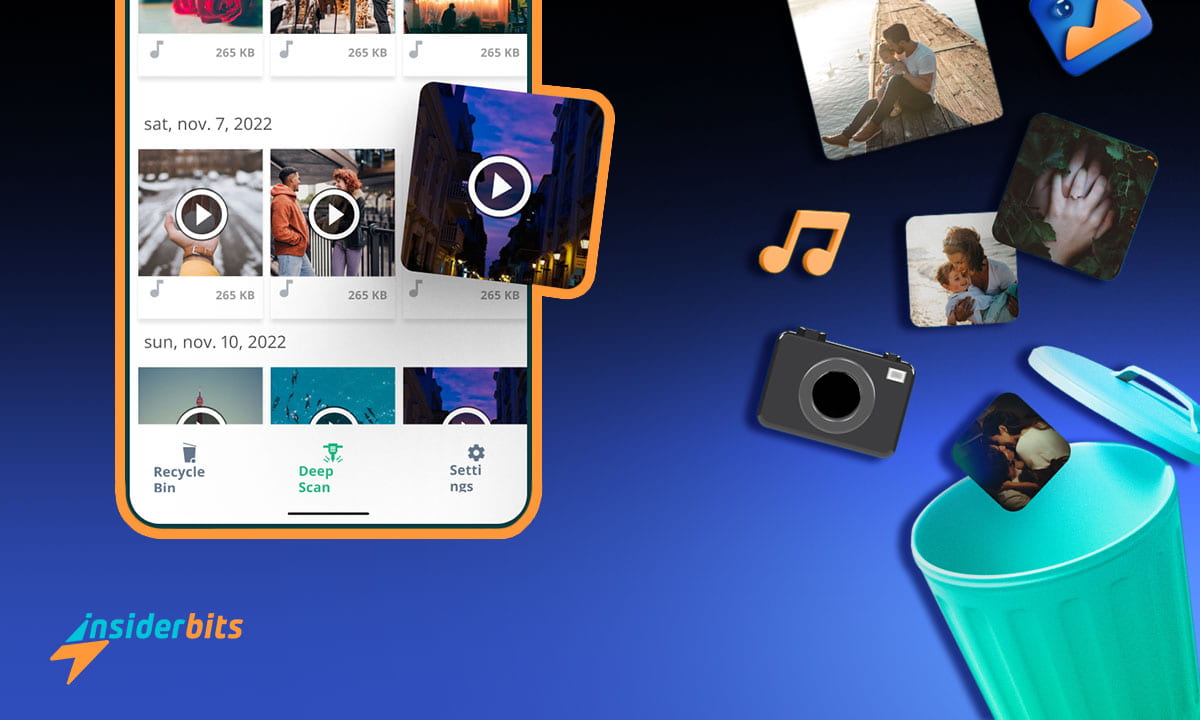Nowadays, we use smartphones to capture and store precious memories in the form of photos and videos. However, it’s not uncommon to accidentally delete videos from your phone, which can be a frustrating experience.
Fortunately, there are ways to recover deleted videos from your phone. In this article, Insiderbits will provide you with some tips on how to do it. We will also explore various methods to recover deleted videos.
Whether you accidentally deleted a video or lost it due to a technical glitch, this article will help you recover it and ensure that your precious memories are not lost forever.
Paid Apps Tha Can Help You Recover Deleted Videos
If you are willing to pay for a video recovery tool, there are several options available that can help you recover deleted videos from your phone. Here are some of the best-paid video recovery software and apps for Android and iOS devices:
Wondershare Recoverit: This software is available for computers and can help you recover deleted videos from your storage. It is easy to use and has a simple three-step process to recover your lost videos. The price starts at $69.99 for a lifetime license.
Free Apps that Can Help You Recover Deleted Videos
If you have accidentally deleted files from your phone, there are several free tools available that can help you recover deleted videos. Here are some of the best free video recovery software and apps for Android and iOS devices:
Deleted Video Recovery: This app is available on the Google Play Store and can help you recover deleted videos from your phone storage. It has a user-friendly interface and can quickly recover deleted videos.
3.9/5
Dumpster: Photo/Video Recovery: This app is another useful tool to recover deleted videos from your Android device. It can recover lost videos, photos, contacts, files, and all other important deleted data with a simple backup process.
3.9/5
Data & Photo Recovery: This app is one of the top recommended if you want to recover your deleted videos. It can easily recover permanently deleted videos, photos, audio, documents, etc. from your smartphone and SD/memory card.
3.6/5
How to Recover Deleted Videos – Step by Step
Recovering deleted videos from your phone can be a challenging task, but it is possible with the right tools and techniques. Here is a step-by-step guide on how to recover deleted videos from your phone:
- Stop writing new data to the storage device on which the deleted videos were stored to avoid overwriting the physical storage space where the files are still likely located.
- Begin the data recovery process as soon as possible because experience shows us that data recovery chances decrease over time.
- Navigate to the location where your video files were stored and go through available backups to see if one of them contains them.
- Use a video recovery app or software to recover deleted videos from your phone storage. Some of the best recover deleted video apps are in this article. Including Wondershare Recoverit, EaseUS MobiSaver, and iMobie PhoneRescue.
- Install and run the video recovery app or software on your phone or computer.
- Select the drive that contains the deleted video, then click Search for lost data.
- Once the scan is finished, review the found items and select the files you want to restore.
- Click the Restore button to recover the deleted videos.
- If you have backed up your videos and photos to Google Drive or Google Photos, you can also restore deleted files from there.
Some Reasons Why Deleted Videos Cannot be Recovered
There are several reasons why deleted videos cannot be recovered, including:
- Physical damage to the storage device: If the storage device is physically damaged, it may not be possible to recover deleted videos.
- Overwriting of data: If new data is written to the storage device after the videos are deleted, it may overwrite the physical storage space where the deleted videos were located, making it impossible to recover them.
- Time elapsed since deletion: The longer you wait to recover deleted videos, the less likely it is that you will be able to recover them. This is because the physical storage space where the deleted videos were located may be overwritten with new data over time.
- Type of video file: Some video file types are more difficult to recover than others. For example, if the video file is fragmented, it may be more difficult to recover.
- Lack of backup: If you did not back up your videos to a cloud storage service or other backup location, it may not be possible to recover them if they are deleted.
How to Recover Deleted Videos on Your Phone – Conclusion
In conclusion, losing important videos from your phone can be a frustrating experience, but there are several ways to recover them. Whether you accidentally deleted a video or lost it due to a technical glitch, there are free and paid to recover deleted video apps to help you.
However, the success of video recovery depends on various factors such as the time elapsed since the video was deleted, the amount of storage space available on your device, and the type of video file.
Therefore, it’s best to avoid delaying data recovery as much as possible and to use a reliable video recovery app or software. Additionally, it’s important to back up your important data regularly to avoid losing it in the future.
Like this article? Add the Insiderbits blog to your favorites and visit us whenever you want to learn new and exciting information about technology and much more!