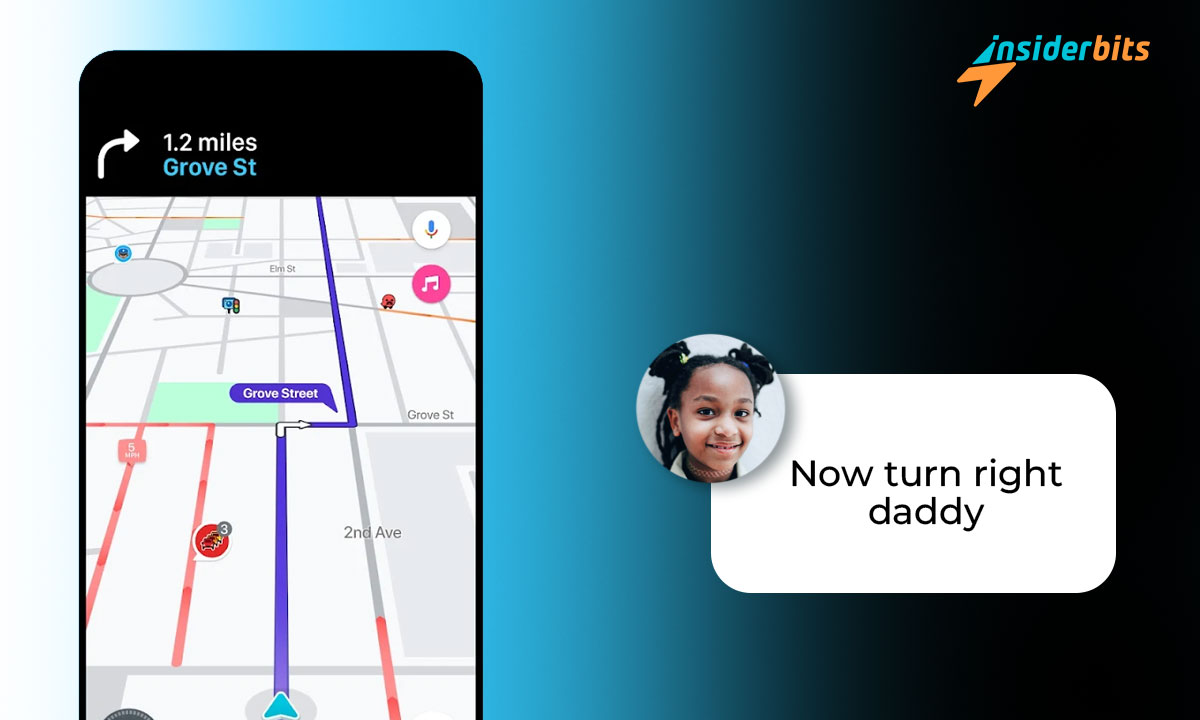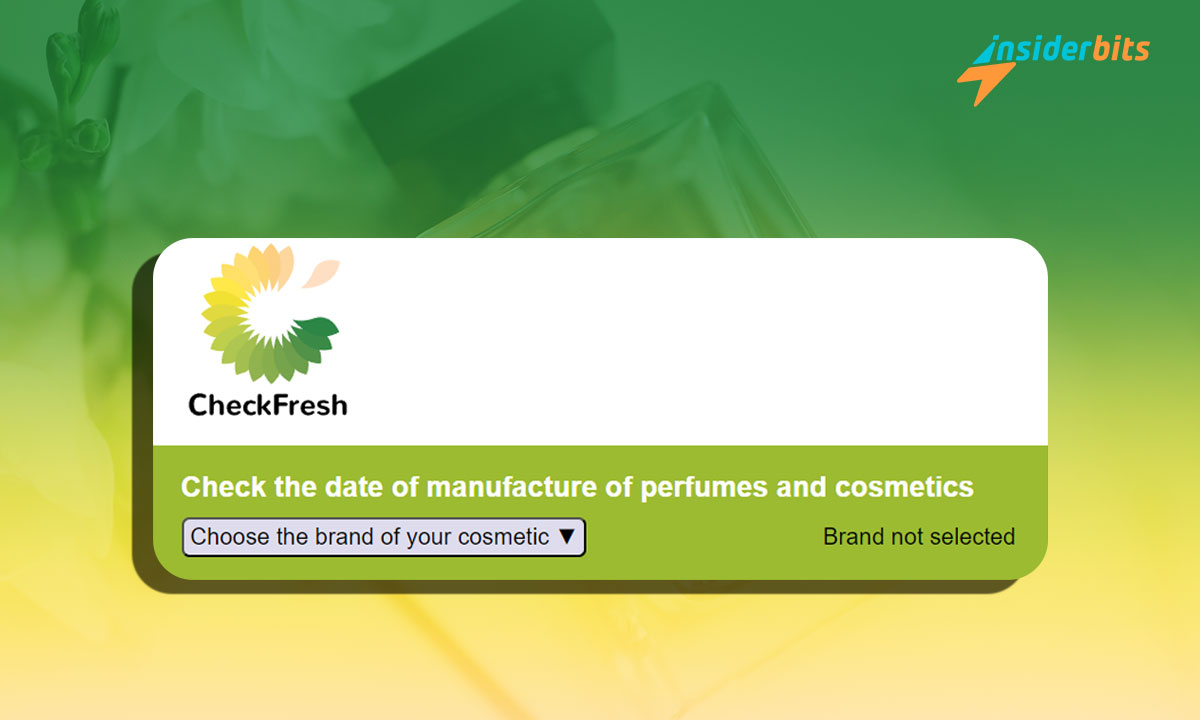Saving deleted text messages could be complicated but possible. You will need to stay calm and seek collaboration with a safe tool that is useful to you. It would be best to act on time and take advantage of the opportunity to try it on your Android mobile.
Carry out the method at the right time, and you will have a more significant margin of success; we will tell you why and step by step. We will also talk about the most popular apps that will help you save many of your messages, especially if you come across the case of having deleted something by mistake.
Stop using your cell phone for now
It is necessary so the terminal stops recording other actions that could overwrite the data saved. The more time passes, and the more processes are carried out with the cell phone, the more complex it becomes to redeem discarded messages.
Once you have deleted the message, you must visit the “trash” tool on your mobile’s messaging app. Open your mobile’s “settings” section, visit storage, and go to the “trash.” Here, it’s time to look at the contents of the installed messaging app’s trash.
If your messaging app does not offer a trash can, another option would be to use the copies provided by your mobile phone. Some of these will restore the messages, too, and some will not; it depends on your device. Try it anyway. In the “settings,” locate “backups,” when you enter, try restoring a recent one.
Download an app to win back deleted text messages
We recommend you use it in these cases, and it can save you a lot of time recovering the messages you have discarded. Of course, you must grant some permissions to these apps, such as giving them access to what you have stored on your device and internal memories.
One of the ideal tools for rescuing deleted texts on your mobile is SMS Backup & Restore. It offers simplicity and impeccable work. It is designed to save and make backups of your SMS and calls. It is one of the safest and most used third-party apps for these cases.
Another option is Dr.Fone, which you can also download. With this app, you can not only try to save your deleted text messages but also invite yourself to create backups. You can sync everything with your computer to make work much more manageable. It will quickly give you back what you are looking for.
Finally, there is a very well-known app called MobiSaver. It explores your device and shows you all the content on the screen. You can filter the content detected by size, type, or date, which makes it a powerful tool for whatever you need to recover.
You already know all the apps; now the recommendations
The uses of the applications above are simple and intuitive; once downloaded and installed, it is time to attempt the rescue. Make sure you get it scanned first. Please give them the permissions they need and let them search for the content or data you want to restore.
These types of tools are very complete. They allow you to rescue photos, videos, and even WhatsApp conversations. We now recommend making backups of all your messages if you do not want to have to recover similar content again.
When you accidentally delete a message, remember to act quickly if you want to recover it again. If you do not want to see the message in your inbox, try using the archive option, which will only hide it in plain sight, rather than deleting it entirely.
This method and the apps created for this situation will help you. Also, remember that you can use the Google backups that we talked about previously. Explore the functions of these tools and focus your efforts on getting the communications you need to replace.
Now, you can recover those deleted text messages
Finally, we can tell you that only some deleted content will be completely recovered. Many factors can work against it, such as the time that has passed since the action or the number of activities done with the mobile phone since then.
Don’t worry anyway, except for what we told you, you can recover your data on your Android-type mobile in most cases. It would be best to implement the procedures we share with you, install what is necessary, and find what you want in the results.
Recovering your deleted text messages takes time and effort, but now you know how. At Insiderbits, we are in charge of sharing technological tools that may be useful. Speaking of content, if you want to know how to get the most out of Google Photos, we’ll tell you!!