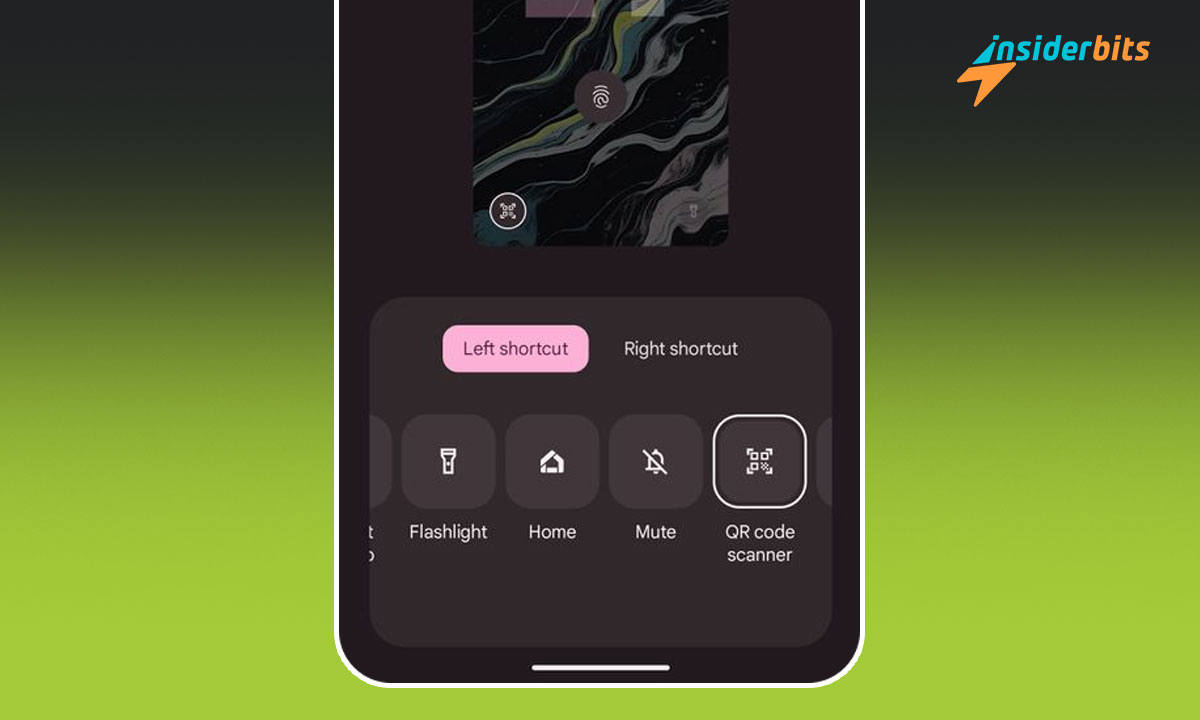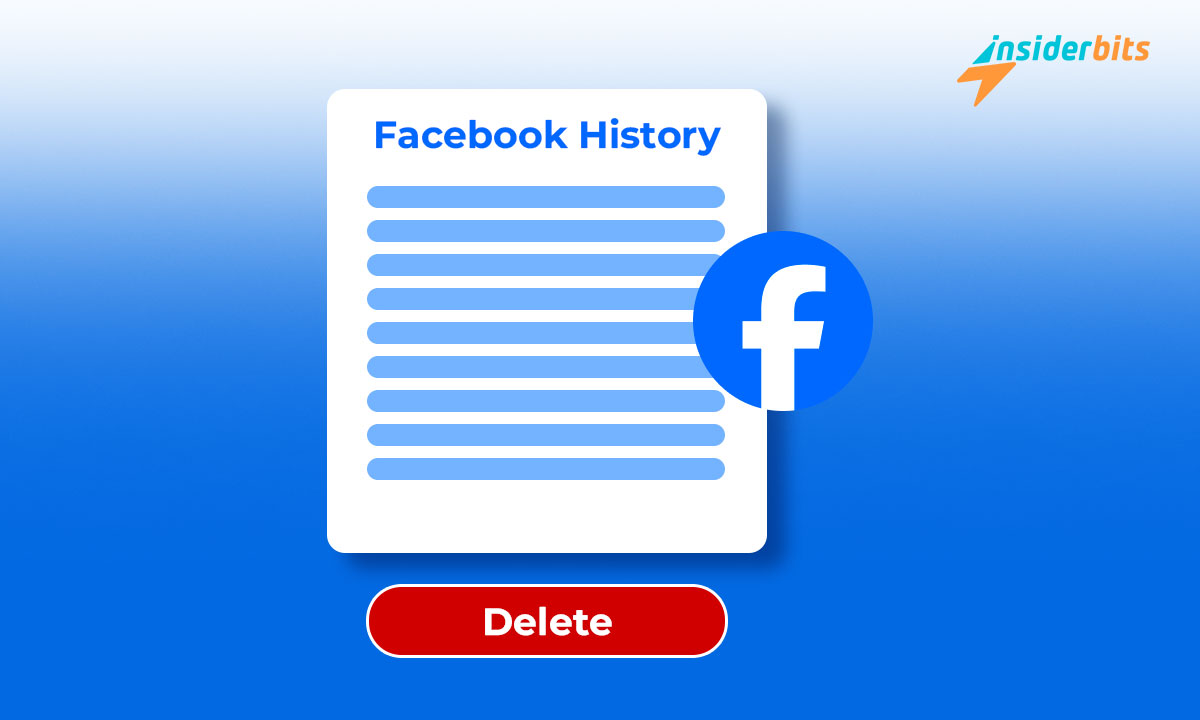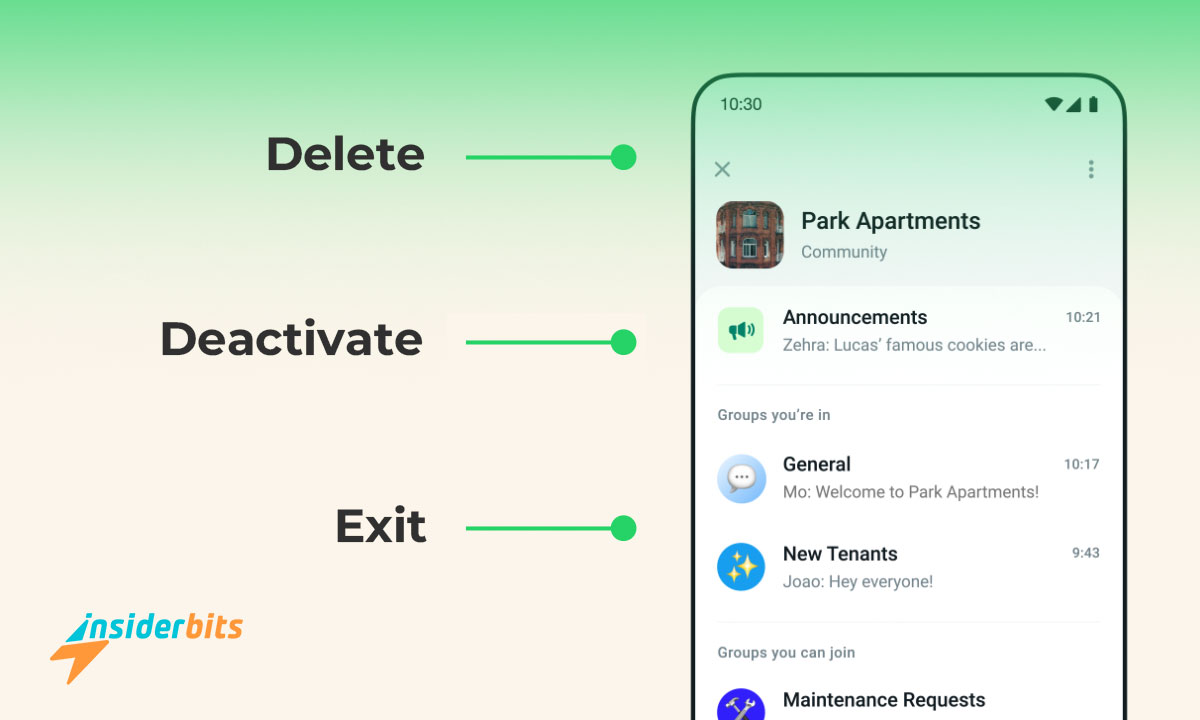Siri, Apple’s AI assistant, has revolutionized the way we interact with our devices. From setting reminders and sending messages to controlling smart home devices and providing real-time information, Siri offers a seamless and hands-free experience.
By simply using your voice, Siri can help you navigate your busy schedule, stay organized, and access a wealth of information instantly.
With continuous advancements in artificial intelligence and machine learning, Siri has become more intuitive and personalized, catering to individual preferences and habits.
In this digital age where convenience is key, Siri stands out as a reliable companion that simplifies everyday interactions with technology.
What Are the Benefits of Using Siri?
Using Siri offers numerous benefits, making it a valuable tool for various tasks:
- Versatility: Siri can assist with organizing your day, setting reminders, providing directions, finding local points of interest, answering questions, controlling home automation devices, offering weather updates, playing music, and more.
- Language Options: Siri’s ability to translate into multiple languages makes it accessible to users worldwide, ensuring accurate results regardless of the preferred language.
- Efficiency: With Siri, tasks can be completed quickly and effortlessly through voice commands, saving time and streamlining daily activities.
- Accessibility: Siri’s hands-free operation benefits individuals with limited mobility or visual impairments by providing easy access to technology.
- Personalization: The more you use Siri, the better it understands your needs and preferences, enhancing its ability to anticipate and fulfill your requests.
Overall, Siri simplifies interactions with technology, offering convenience, efficiency, and a wide range of functionalities to enhance productivity and everyday life.
Siri’s Capabilities and Functionalities
Siri, Apple’s voice assistant, offers a wide range of capabilities and functionalities that enhance user experience within the Apple ecosystem.
Some key capabilities of Siri include sending messages, setting alarms, opening apps, providing weather forecasts, controlling home automation systems, offering navigation directions, and more.
Siri is exclusive to Apple devices like iPhone, iPad, Mac, Apple Watch, Apple TV, and HomePod, ensuring seamless integration within the Apple ecosystem.
Users can expect a promising future for Siri with enhanced user experience, robust privacy measures, integration with more third-party apps, personalized interactions, advanced home automation features, wellness tracking, and more.
By continuously exploring Siri’s features and integrations, users can automate tasks and elevate their experience with Apple devices to new heights.
How to Use Siri?
To use Siri effectively, follow these steps:
- On most Apple devices, you can activate Siri by saying “Hey Siri” or pressing and holding the Home button (on older devices) or the Side button (on newer devices).
- Once Siri is activated, speak clearly and naturally to give commands or ask questions.
- You can ask Siri a wide range of questions or give commands related to sending messages, making calls, setting reminders, checking the weather, opening apps, and more.
- Siri can handle follow-up questions within the same conversation, making it convenient for multitasking.
- Explore Siri settings to personalize your experience, adjust language preferences, enable/disable features, and manage permissions.
- Discover how Siri integrates with various apps and services on your device to streamline tasks and access information quickly.
Mastering Siri – How to Boost Productivity and Efficiency?
To leverage Siri’s features for productivity, convenience, and efficiency in various scenarios, consider the following guidance:
- Hands-Free Communication: Use Siri to send messages, make calls, and set reminders while on the go or when your hands are occupied.
- Smart Home Control: Control smart home devices with Siri by creating scenes or automation for lighting, temperature, security, and more.
- Time Management: Set timers, alarms, calendar events, and reminders with Siri to stay organized and on schedule.
- Information Retrieval: Ask Siri for weather updates, sports scores, news briefs, calculations, definitions, and general knowledge queries.
- Navigation Assistance: Get directions, traffic updates, and nearby recommendations using Siri’s integration with Apple Maps.
- Multitasking Support: Utilize Siri to open apps, check notifications, play music, adjust settings, and perform various tasks simultaneously.
- Third-Party App Integration: Explore Siri’s compatibility with third-party apps for expanded functionality like ordering food, booking rides, managing finances, and more.
How to Make the Best Out of Siri? – Conclusion
In conclusion, Siri stands as a powerful tool for enhancing productivity, convenience, and efficiency in our daily lives. By mastering the art of using Siri effectively, users can streamline tasks, access information swiftly, and stay organized with ease.
From hands-free communication to smart home control, time management, information retrieval, navigation assistance, multitasking support, and third-party app integration, Siri offers a plethora of features to cater to diverse needs and scenarios.
Embracing Siri’s capabilities and functionalities opens up a world of possibilities for optimizing workflows and simplifying interactions with technology.
Like this article? Add the Insiderbits blog to your favorites and visit us whenever you want to learn new and exciting information about technology and much more!