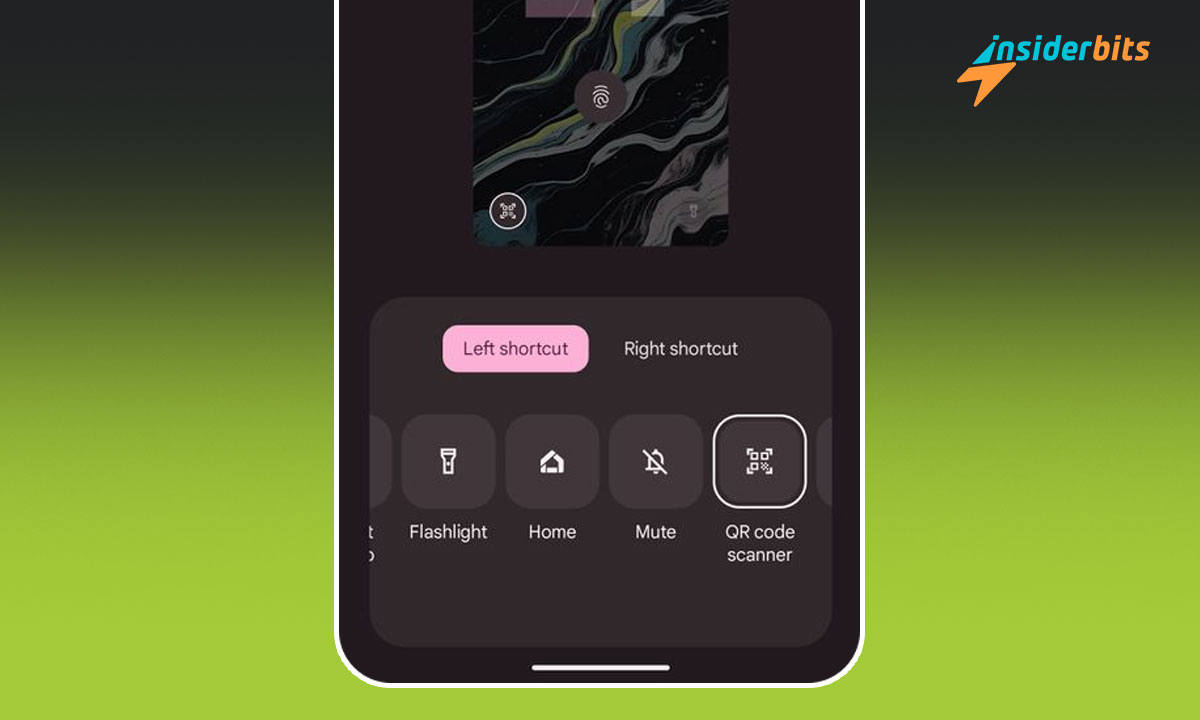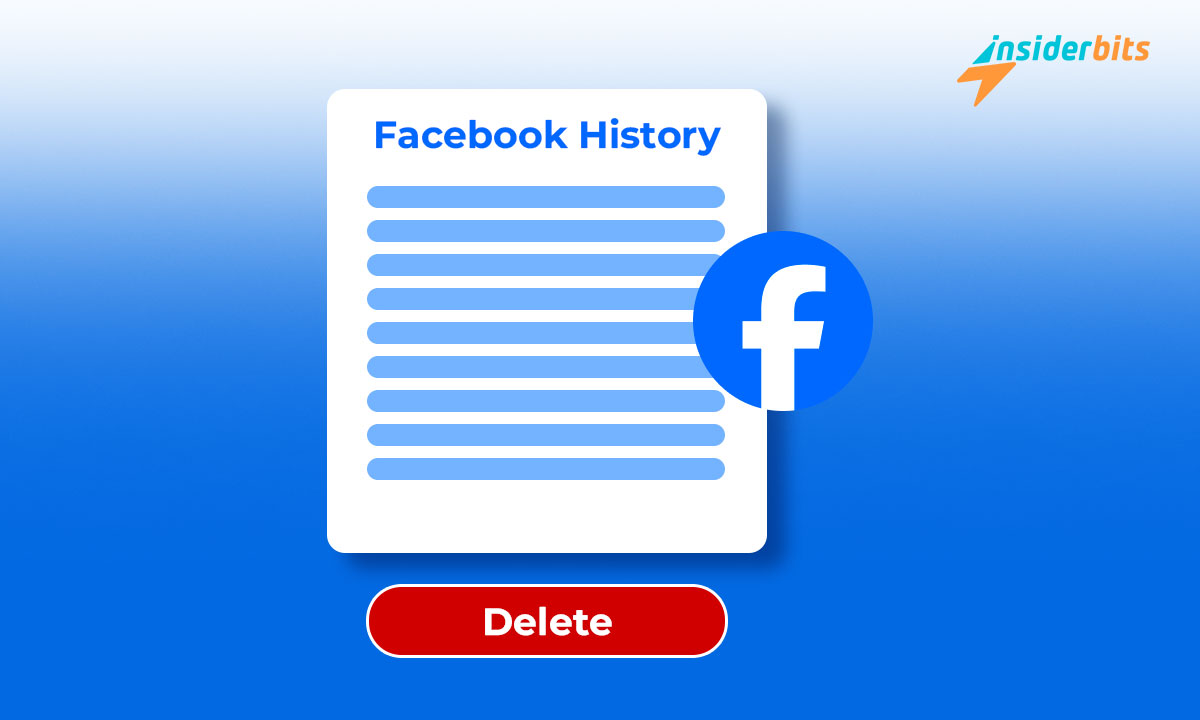ChatGPT is an AI-powered chatbot that came to transform the way businesses and people can communicate and access information. While it was not officially launched for WhatsApp users, there are several ways to use ChatGPT on WhatsApp for free.
These methods include creating a WhatsApp bot, using online bots, using an AI keyboard, using the Jinni AI mobile app, and using a Python script. By using ChatGPT on WhatsApp, you can get help with writing, coding, summarizing, and more.
In this article, Insiderbits will explore how to get ChatGPT for free on WhatsApp using different methods and how doing that can be useful.
Now, let’s take a look:
Methods to get ChatGPT on WhatsApp:
There are several ways to use ChatGPT on WhatsApp for free. Here are some methods you can try:
Create a WhatsApp bot:
You can create a WhatsApp bot using the WhatsApp Business Programming Interface (API) and a Chat Builder. This method requires some technical knowledge and may not be a fit for all users.
You will also need to have a WhatsApp Business account.
Use online bots:
There are several online bots that you can use to bring ChatGPT to your WhatsApp chat. Some examples include BuddyGPT, WizAI, Jinni AI, etc.
These bots offer a limited number of prompts for free, and you may need to purchase a premium option after a few queries
Use an AI keyboard:
You can also use a keyboard app with its own conversational AI tool to add ChatGPT to WhatsApp. One example is the Paragraph AI app, which allows you to adjust the tonality of the responses using a slider
Use the Jinni AI mobile app:
The Jinni AI mobile app runs on the GPT-3 language model and provides responses similar to those received by ChatGPT. You can try Jinni AI for free or buy some of its plans to use it on your WhatsApp
Using a Python script:
Using a Python script is one of the methods to get ChatGPT for free on WhatsApp. Python is a popular programming language that is used for automation tasks.
It’s important to note that ChatGPT has not been officially launched for WhatsApp users, so these methods may not be as reliable as other chatbots. However, they are free and can be a fun way to experiment with AI chatbots on WhatsApp.
How to Add ChatGPT on WhatsApp – Step-by-Step
Here is a step-by-step guide on how to add ChatGPT on WhatsApp using the different methods previously mentioned:
Method 1: Create a WhatsApp bot and link it with ChatGPT
- Register for a WhatsApp Business Programming Interface (API).
- Create a sequence of lines for the chat using the API.
- Use a Builder to test the chatbot.
- Use the API chatbot on your phone.
- Make a new secret key by going to Open AI’s API key page through this link (https://openai.com/api/). Copy the API Key.
Method 2: Use online bots
- Visit a website, such as WizAI, Buddy GPT, Roger Da Vinci, Shmooz AI, Mobile GPT, or WhatGPT.
- Hit the start button and go to WhatsApp’s API.
- You will land on the chat interface in the messaging app.
Method 3: Use an AI keyboard
- Launch the dedicated Paragraph AI app.
- Adjust the tonality using a slider for deeper control over the kind of responses you want.
- Method 4: Use the Jinni AI mobile app
- Open any web browser on your mobile phone and visit https://www.askjinni.ai/.
- Click the Launch button on the home screen to launch your WhatsApp app.
Method 4: Use the Jinni AI mobile app
- Open any web browser on your mobile phone and visit https://www.askjinni.ai/.
- Click the Launch button on the home screen to launch your WhatsApp app.
Method 5: Use a Python Script
- Visit GitHub and download only the code and then connect WhatsApp and ChatGPT by clicking on the Download button.
- Click Download.zip to complete downloading the file.
- Run the Whatsapp–gpt-principal file within the terminal.
- Run the ‘server.py’ file in the terminal.
- Type “is” and hit Enter.
- Type “python server.py” and hit Enter.
Benefits of Using ChatGPT on WhatsApp
Using ChatGPT on WhatsApp can provide several benefits to users. Here are some of the advantages of using ChatGPT on WhatsApp:
Time-saving: ChatGPT can automate various tasks and help users quickly get the data they need.
Improved content quality: Content creators can use ChatGPT to improve their content quality by finding contextual and grammatical errors and improving the overall language of the content
Faster response times: ChatGPT Plus can reduce the number of customer service agents needed in an organization and streamline the process of responding to customers quickly and accurately, leading to faster response times
Accurate responses: ChatGPT Plus can provide accurate responses to customer inquiries, reducing the chances of errors and improving customer satisfaction
Reduced customer service costs: By leveraging ChatGPT Plus, businesses can reduce operating costs by automating customer service tasks and reducing the number of customer service agents needed
Better customer engagement: With its human-like interactivity, ChatGPT Plus can help businesses create conversations with their customers that are more engaging and meaningful than ever before, leading to better customer engagement
Unlimited scalability: ChatGPT Plus is the perfect solution for businesses looking to streamline their customer service process and provide their customers with an exceptional experience, leading to unlimited scalability
Personalized responses: ChatGPT uses natural language processing to understand user messages and provide personalized responses, leading to a better overall experience for users
Multilingual support: ChatGPT for WhatsApp offers multilingual support, making it easier for businesses to communicate with customers who speak different languages
How to Get ChatGPT on WhatsApp?
In conclusion, ChatGPT is an AI chatbot that can act as a human in its answers. While it was not officially launched for WhatsApp users, there are several ways to use ChatGPT on WhatsApp for free.
While creating a ChatGPT-powered chatbot for WhatsApp is very useful, it’s not a simple endeavor, and it necessitates careful planning and technical expertise.
Still, ChatGPT can automate various tasks and help users quickly get the data they need, leading to time-saving and can help businesses create conversations with their customers that are more engaging and meaningful than ever before.
Like this article? Add the Insiderbits blog to your favorites and visit us whenever you want to learn new and exciting information about technology and much more!