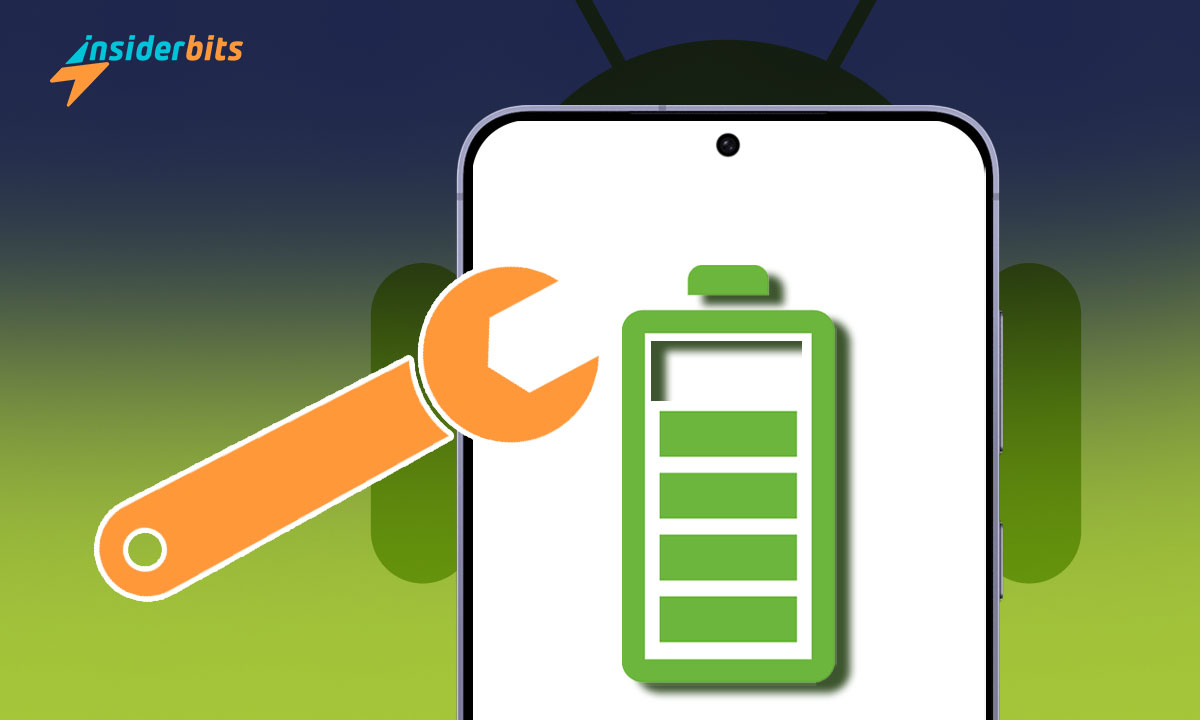Overnight Android battery drain is a common issue for many Android users. There are a number of potential causes, from rogue apps to syncing issues to poor settings configurations.
The good news is that there are also many proven solutions to fix overnight battery drain on Android phones.
In this article, Insiderbits will dive into the most effective tips and tricks to stop your Android phone’s battery from draining overnight.
Android’s Battery Draining – Common Causes
The factors below can contribute to Android phone battery drain, and addressing them can help optimize battery performance and extend battery life:
Push Notifications and Alerts: Too many push notifications and alerts can drain the battery.
Apps Running Location Services: Having too many apps running location services can contribute to battery drain.
Apps Running in the Background: Multiple apps running in the background can lead to battery drain.
Bright Screen: Keeping the screen too bright can consume more battery power.
Screen On Time: Allowing the screen to stay on for extended periods before going to sleep can impact battery life.
Outdated Operating System: Running an outdated version of the operating system can also drain the battery.
Extreme Temperature Variations: Extreme temperature changes can affect the phone and battery, leading to faster drain.
Lack of Service: If the phone is constantly searching for a signal, it can drain the battery quickly.
Battery Life Cycle: When the battery is at the end of its life cycle, it may cause rapid battery drain.
How to Identify and Fix Battery Draining on Android Devices?
To identify and fix battery draining on Android devices, follow these step-by-step strategies:
Check Battery Usage in Settings: Start by checking which apps or processes are consuming the most power on your device. Navigate to your phone’s settings, locate the “Battery” section, and review the list of power-consuming apps.
Optimize Screen Brightness: Lower your screen brightness or enable adaptive brightness to extend battery life. Additionally, reduce the screen timeout setting to ensure the display turns off when not in use.
Manage App Background Processes: Disable background processes for apps that are not in use to prevent unnecessary battery drain. Access your phone’s settings, go to “Apps,” select the desired app, and disable background running if not needed.
Identify Power-Hungry Apps: Certain apps, like social media, gaming, and multimedia apps, can significantly impact battery life. Limit their usage or find alternative, less power-consuming apps.
Update Apps and Operating System: Keep your apps and operating system up to date to benefit from optimizations that enhance battery performance and efficiency.
Turn Off Location Services: Disabling location services and revoking unnecessary location permissions for apps can save significant battery life.
Disable Location Services: Location services, which use GPS, can drain the battery. Disable them for apps that do not require location access or set them to access your location only when the app is in use.
Use Wi-Fi Instead of Cellular Data: Connect to Wi-Fi networks whenever possible as they consume less power compared to cellular data, helping to conserve battery life.
Clear Cache and Data: Periodically clear cache and data for apps that accumulate excessive data, as this can affect their efficiency and contribute to battery drain.
Reduce Push Notifications: Limit the number of push notifications you receive, as frequent notifications can impact battery life.
Avoid Overcharging: Do not leave your mobile charging after it’s full to prevent energy wastage and preserve battery life.
Improved Android Devices’s Battery – Benefits
With faster transitions to power-saving modes and efficiency enhancements, users can expect longer battery life on their devices.
Some devices may see hours of additional battery life, providing more usage time throughout the day.
These enhancements aim to optimize battery performance and ensure that users can rely on their devices for longer periods without constantly needing to recharge.
How To Fix Android Phone’s Battery From Draining Overnight – Conclusion
With these tips and tricks at your disposal, you can now confidently tackle overnight battery drain on your Android device and ensure that your phone remains charged and ready to go whenever you need it.
Consider these solutions, make them a part of your routine, and enjoy a more efficient and long-lasting battery performance on your Android phone.
Related: How To Connect Your Android Device? Methods and Options
Like this article? Add the Insiderbits blog to your favorites and visit us whenever you want to learn new and exciting information about technology and much more!