TikTok is one of the most popular social media platforms, with over a billion active users worldwide. The platform’s short, user-created videos are an effective way to reach a wide demographic, making it a valuable platform for content creators, businesses, marketers, and even entrepreneurs.
However, sometimes you might want to download a TikTok video for your own safekeeping or to share it with someone who hasn’t downloaded the app yet.
In this article, InsiderBits will provide a step-by-step guide on how to download TikTok videos for free, along with some important things to keep in mind when downloading videos from the platform.
How to Download Free TikTok Videos:
Here is a step-by-step guide on how to download freely available TikTok videos:
- Open the TikTok app and find the video you want to download.

- Tap the “Share” button on the side of the video.
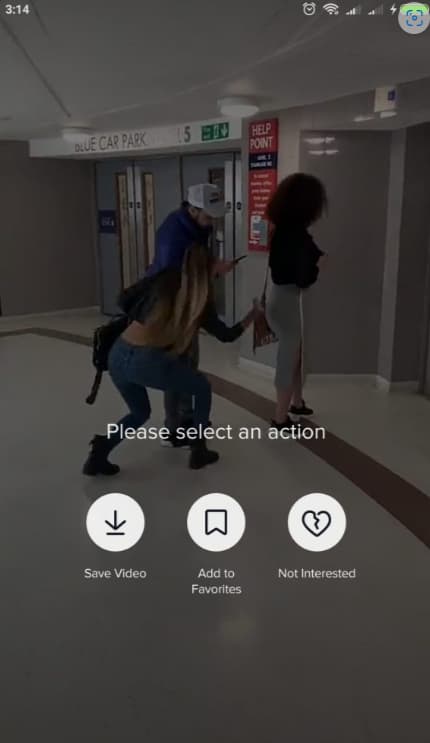
- Tap “Save video” if the option is available. Not all TikTok videos will have this feature.
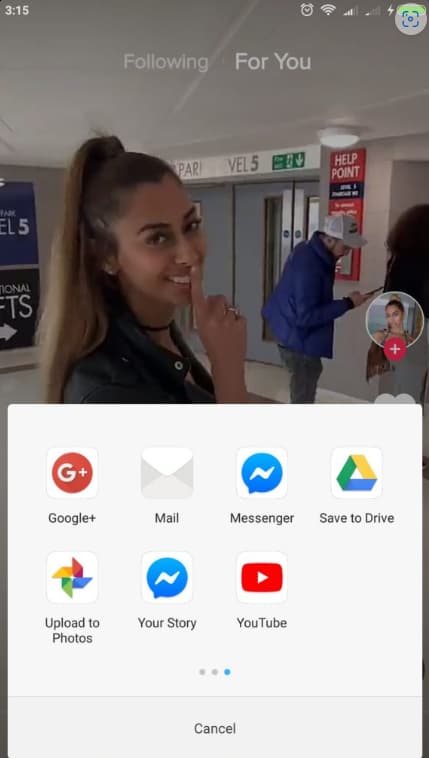
You can also upload the video to Google Drive or Photos.
- If the “Save video” option is not available, the user may have disabled downloads for their video. In this case, you can try using a third-party downloader website or app to download the video
- Once the video is downloaded, it will appear in your device’s camera roll or media gallery.
Note: Always make sure you have permission or written consent from the copyright holder of the video before downloading any video that you do not own.
What you need to know about downloading TikTok Videos that are protected:
Downloading protected TikTok videos can be a bit tricky, as these videos are not available to download in the TikTok app. However, there are still ways to access and save these videos to your device.
Here are some things to keep in mind when downloading TikTok-protected videos:
Understand the ethical and legal considerations of downloading TikTok videos:
Make sure you have permission or written consent from the copyright holder of the video before downloading any video that you do not own.
Protected videos are not downloadable through the TikTok app:
This is because video creators have the option to disable the download feature for specific videos.
Use a third-party tool to download protected videos:
There are several websites and apps that allow you to download TikTok videos, even if they are protected.
Be aware of copyrighted songs:
If you download a TikTok video that includes audio that is the intellectual property of someone else, you could be infringing on their copyright. Make sure you have permission to use any copyrighted sounds before downloading a video.
Remember, downloading TikTok videos without permission can be a violation of copyright law.
What are some free apps and tools that can be used to download TikTok videos:
Here are some free apps that can be used to download TikTok videos:
SaveTok
- available on the App Store
- Allows you to save TikTok videos without the watermark.
- Simply copy the TikTok video’s URL and click the pink button.
3.7/5
SnapTik
- available on Android devices
- Allows you to download TikTok videos without the watermark.
- Simply paste the TikTok video’s URL and click the download button.
4.6/5
MusicallyDown
- available on its website
- Allows you to download TikTok videos without the watermark and free TikTok MP3 music.
- Simply paste the TikTok video’s URL and click the download button.
Tikmate
- available as a Google Chrome extension
- Allows you to download TikTok videos without the watermark.
- Simply install the extension and click the download button on every video.
Does TikTok notify the creator if you download a video?
No, TikTok does not notify users when someone downloads their TikTok videos. This means that you can download TikTok videos without the creator of the video being notified.
However, TikTok has recently introduced a feature that notifies users when someone adds their video to their favorites or saves it to one of their collections
Like this article? Add the InsiderBits blog to your favorites and visit us whenever you want to learn new and exciting information about technology and much more!





