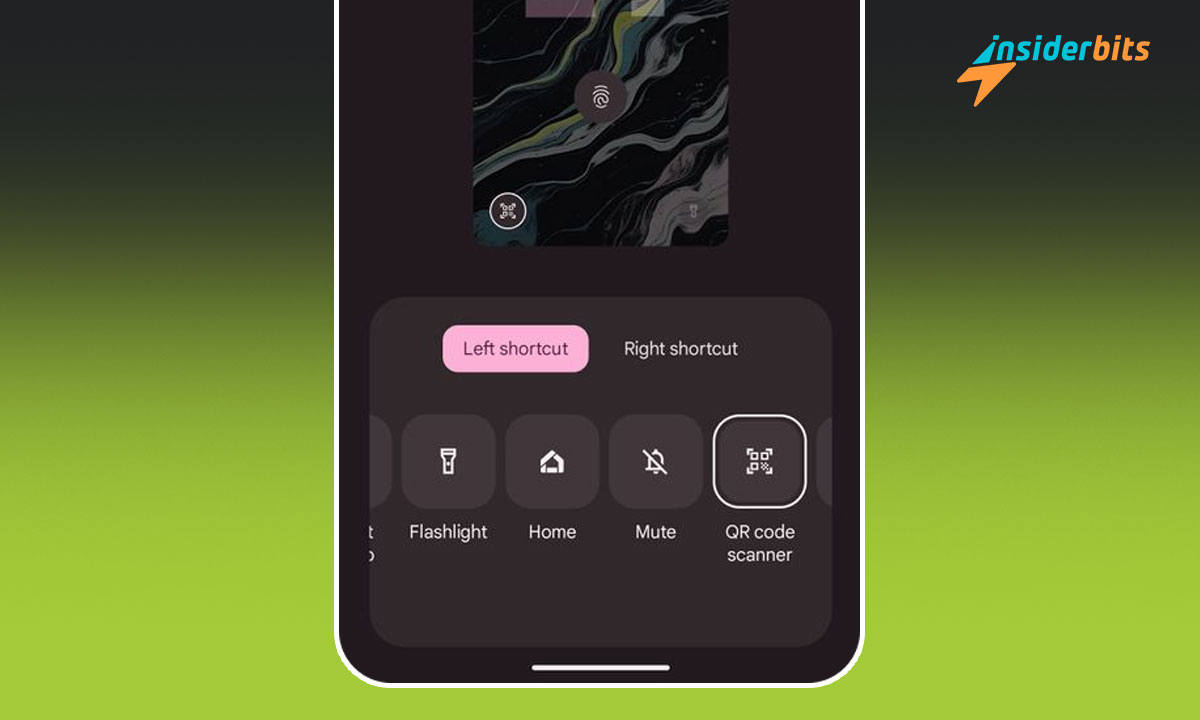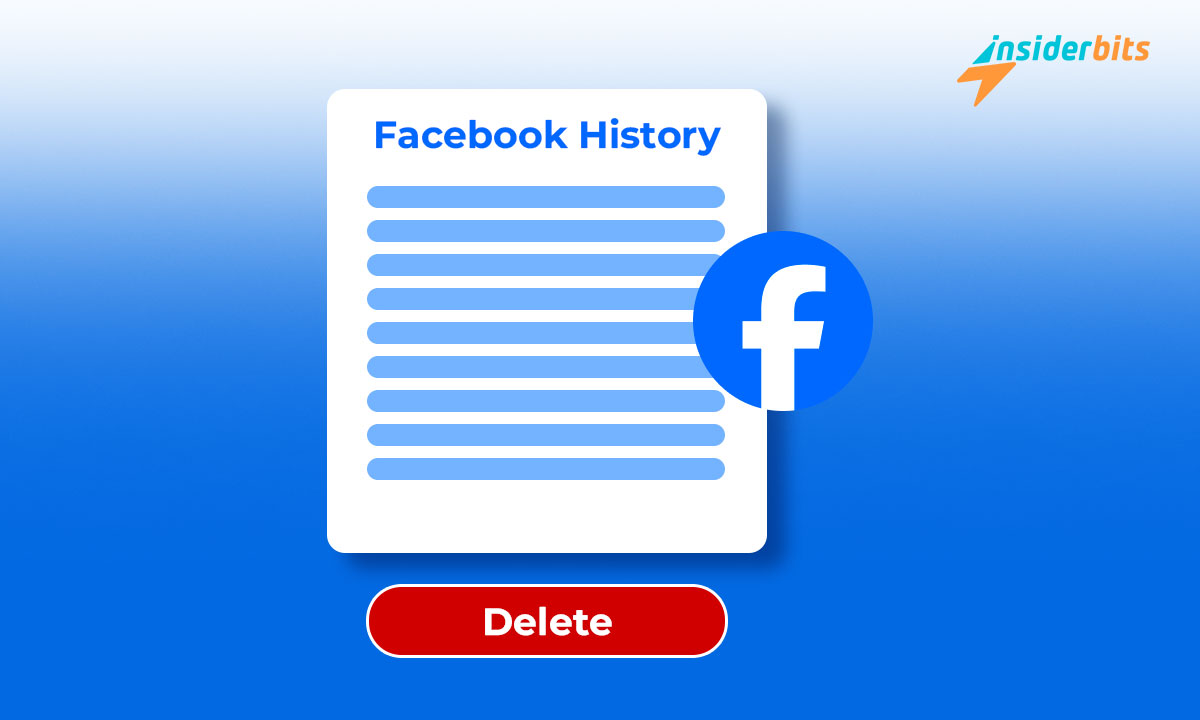You may have wondered how to download and install Pavlov on Oculus Quest 2. It is no wonder that this video game is considered one of the most realistic and exciting. At Insiderbits, we invite you to read this post so that you know all the details about it.
What is Oculus Quest 2?
Oculus Quest 2 is a virtual reality headset through which you can enjoy endless video games. Having this device gives you many advantages. One of them is that it does not require being connected to a computer to work.
In addition, these glasses allow immersion in the most fun video games with total comfort and no physical barrier. The latter, considering that they can be used anywhere. As if that were not enough, these versatile devices are also used to view live events, train, and exercise.
As noted above, Oculus Quest 2 requires no PC or console. It also has a Qualcomm Snapdragon XR2 processor, which gives it great capacity and performance.
Its screen allows very fluid graphics and movements since it has a 1,832 x 1,920 pixels resolution. Additionally, its touch controllers are ergonomic. As for its sound, it is cinematic positional in ·3D, which makes the playing experience with this instrument more realistic.
How to configure the Oculus Quest 2?
Setting up these virtual reality glasses is a relatively simple task. It can even be done from a smartphone. Just follow the steps mentioned below:
- First, download the Oculus Quest 2 app from the Play Store.
- Later, you must log in with your Facebook account.
- connect your smartphone and the glasses wirelessly once this is done.
- Complete the setup after you have enabled your mobile’s Bluetooth.
Once these simple instructions have been completed, you can enjoy your virtual reality glasses.
What is the Pavlov VR game?
Now you know what the Oculus Quest 2 is. So, getting to know one of the best video games you can enjoy with this device is a good idea. Pavlov VR is a first-person game with multiplayer through which you will live the experience of belonging to a Counter-Strike squad.
A maximum of four players must team up to overcome a set of goals the game will pose to them along the way. That squad of allies must draw on their main strengths to defeat the opposing teams. In short, this game encourages teamwork and adapting to extreme situations in its players.
This video game will allow you to show who in your group of friends is most skilled in shooting. Its dynamic consists of loading a weapon and attacking your rivals until they are wiped off the map. An element that makes this entertainment option more fun is its wide range of scenarios.
Excitement and adrenaline will be guaranteed if you opt for Pavlov VR. In addition, this game also offers modules with games exclusively dedicated to training.
Step-by-step how to download Pavlov on Oculus Quest 2
Unfortunately, Pavlov VR is not yet available in the official Oculus Quest 2 store. However, there is a method to enjoy this video game in your virtual reality glasses.
This is what is commonly known as sideloading. Installing unavailable applications on your Quest 2 in its official store. Next, we will describe the step-by-step to do it:
- The first step to access Pavlov on Oculus Quest 2 involves enabling developer mode on this device. With this mode, you can install and test different apps directly from your PC.
- Once the previous step has been completed, you must install SideQuest on your PC. This software will allow you to manage and install virtual reality apps on your Quest 2. Access this link to download it. We warn you that this software is not affiliated with Oculus Quest 2. Therefore, we urge you to use it cautiously and only download safe applications.
- It’s time to link your virtual reality glasses and your PC. To do this, you must use a compatible USB cable. The SideQuest application will indicate that the Oculus Quest 2 appears as a paired device when the connection occurs.
- After connecting the Quest 2 with your PC, it is time to download the Pavlov APK file. To do this, search for “Pavlov” in the SideQuest app. Once the app is found, click “Install now” to download it.
- When the app is downloaded to your computer, it is time to apply the sideloading method to use it on your glasses. You should first check that the Quest 2 appears as a recognized device in the top left corner of SideQuest.
Find the “My Applications” tab and click the “Install APK file from the folder” button. Select the Pavlov file and wait for the download process to finish. Once the download is complete, your video game will appear in the installed SideQuest applications.
And ready. You can now enjoy all the excitement of Pavlov on Oculus Quest 2. You have to disconnect the USB from your computer. Then, you must put on the Quest 2 and turn them on. Look for the “Library” tab on your device’s home screen. While there, explore until you find the Pavlov icon and select it.
Download Pavlov on Oculus Quest 2 and enjoy this great game’s adrenaline.
At Insiderbits, we hope it has become more apparent how to download Pavlov on Oculus Quest 2. It may be slightly cumbersome, but it will allow you to access one of the best games in its category. We invite you to our page to learn about your favorite video games and the latest technology news.