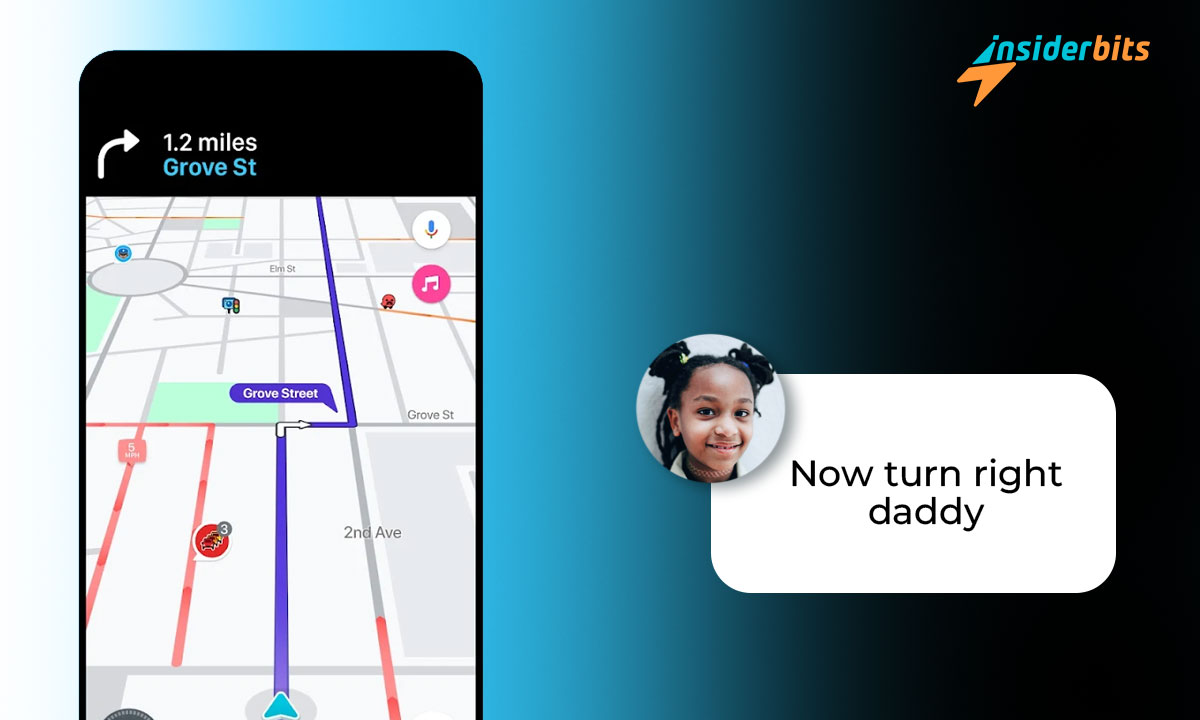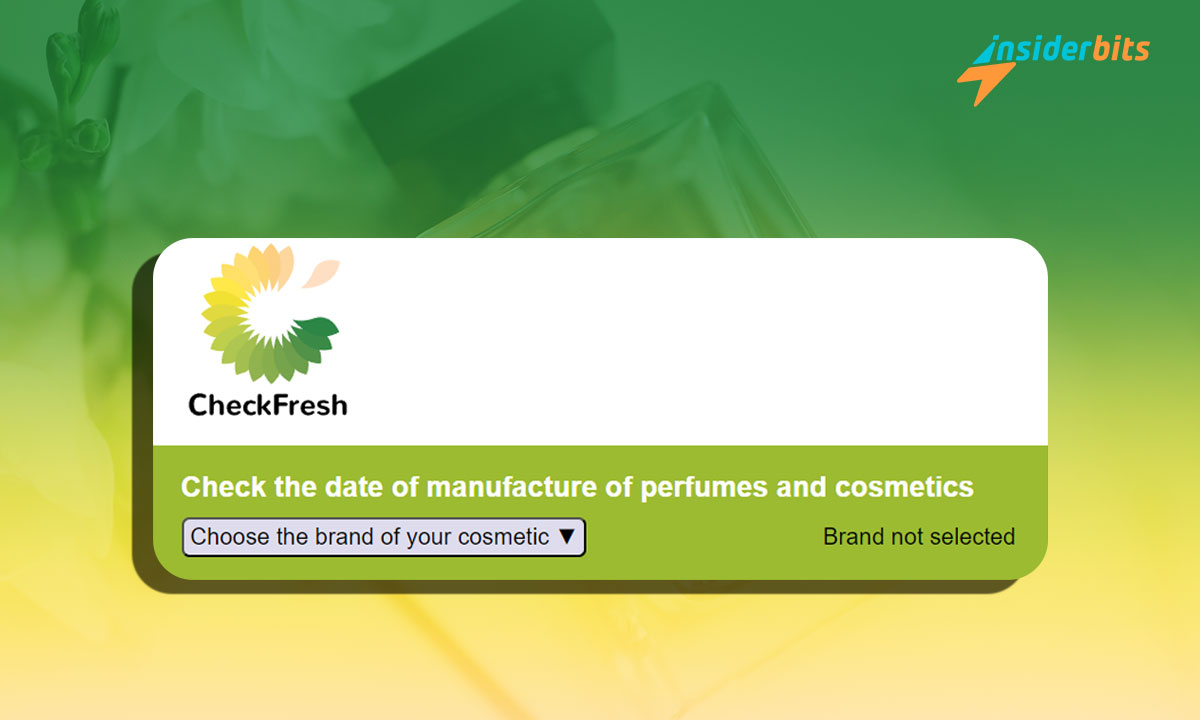Is it possible to download Kindle books on iPhone? If you love reading and are the owner of an iOS device, you may have asked yourself this question before. Believe it or not, a simple yet powerful app makes it easier than ever to carry your preferred books in your pocket.
If you’re looking for the most efficient and suitable way to access your digital book collection, you’ve come to the right place. At Insiderbits, we’ll show you how to do it anytime, anywhere, making your iPhone your faithful companion on literary adventures.
What is needed to download Kindle books on iPhone?
If you need to download Kindle books on your iPhone, you need a particular instrument: Kindle! Using it, you can read Kindle files on iOS devices such as iPads and iPhones.
The free app offers a seamless reading experience with its user-friendly interface and easy-to-use features for books, magazines, and even newspapers. You only enter the Kindle store. Once there, you access millions of files of all genres and topics. In addition, you can synchronize your library with all your devices to read them just when you want.
Below is a comprehensive review of this app, including its main features, download instructions, and how to use it. Join us on this digital journey of knowledge and discover how to enjoy e-reading on iOS!
4.7/5
Amazon Kindle: highlights
Among the extensive catalog of apps in the Apple Store, Amazon Kindle stands out as an essential tool for those who prefer to read in digital format. This app has so many valuable features that it is difficult to list them all, so we will show you the most important ones:
Intuitive Interface
First impressions count, and the Kindle app does not disappoint in this regard. Its friendly interface makes navigation simple, even for users venturing into e-reading on iOS for the first time. The clear layout of the library, store, and adaptive customization make it easy to immerse yourself in your favorite titles.
Ease of downloads
Reading on an iPhone has never been easier! Kindle offers fast and effortless downloads, allowing you to access your collection offline. The download option makes it easy to plan for offline times, such as trips or situations where you can’t connect to the internet.
Full sync
The magic of Kindle lies in its ability to keep your reading progress in sync between the phones associated with your account. Do you start reading on your iPhone and then switch to your iPad? No problem. Kindle remembers the last page you read, giving you smooth, continuous reading.
Custom Reading
Another outstanding feature of Kindle is that it offers the ability to customize e-reading on iOS according to your preferences and tastes. You can modify the text size and background color on Kindle or activate night lighting to adapt reading as needed.
Thousands of copies at your fingertips
Kindle is not just another ordinary app since it is the gateway to a market where you can download Kindle books on iPhone. Detailed synopses, reviews, and references from other readers make it easy to decide what to read.
How to download it?
Downloading Kindle to your mobile is very easy! Follow these simple four steps:
- Visit the App Store.
- Use the search engine to locate the app.
- Click “Get”.
- Once installed, read on iPhone.
4.7/5
How to read a Kindle book? Very simple…
It is much easier than you imagine. To do this, you must:
- Open the app and log in with your Amazon details, or create one if you don’t have one.
- Explore the store catalog and review the ones you already have.
- Choose the title you want to read.
- After the download is complete, please navigate to the “Library” tab
- To choose a book to read, tap on it.
That’s all there is to it! Let us know if you need any help finding a book.
Download Kindle books on iPhone!
With the latest feature for reading, you access your entire digital bookshelf filled with a plethora of titles. Kindle not only makes it easy to pick up new titles, but it also offers customizable reading to fit your needs.
If this piece has piqued your interest in the fascinating world of electronic reading on iOS, we invite you to discover related content on Insiderbits. There, you will find additional information, practical tips, and exciting news about technology, applications, and everything related to the digital world.