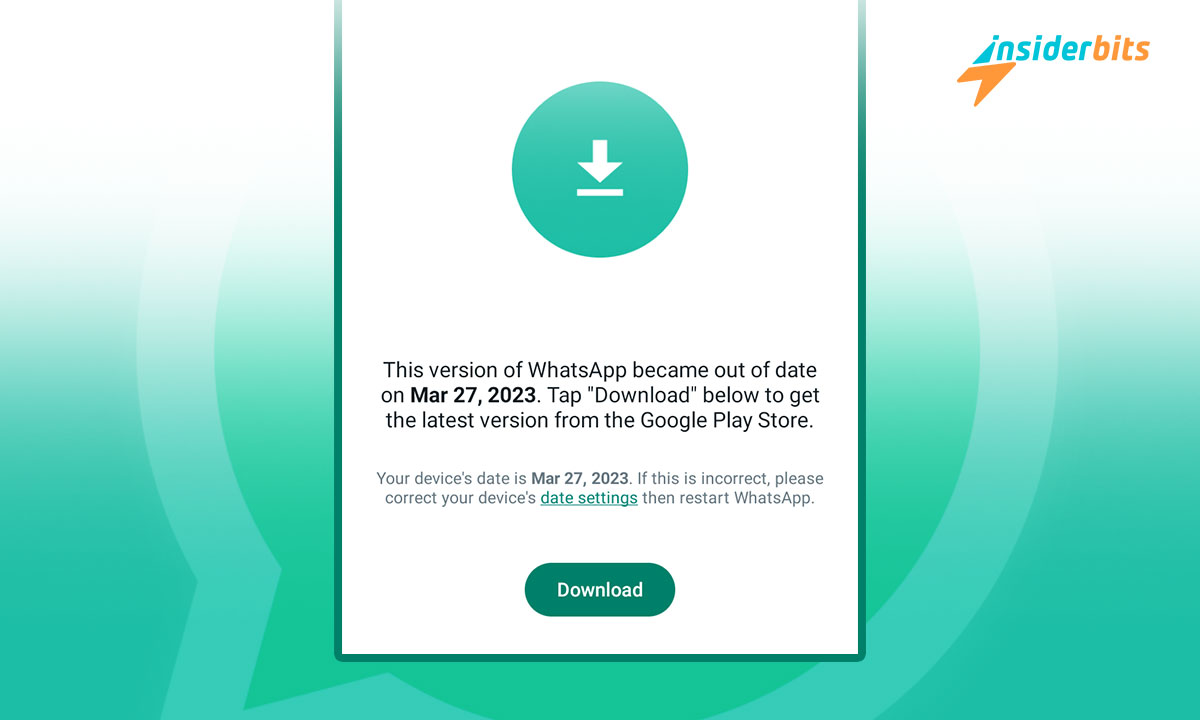Do you want to downgrade WhatsApp? Have you ever updated the app and realized the new version is not as good as expected?
Sometimes, we dislike the latest update because the interface is too inconvenient or because there are new features that we don’t need. Also, because the app has become slower, sometimes we need to go back to the previous release.
Today on Insiderbits, we’ll show you several methods to downgrade WhatsApp on Android and iPhone and tell you a few things that will help you decide if it’s the best option.
Methods to downgrade WhatsApp without complicating your life
There are several methods to downgrade WhatsApp, some simpler than others. If one doesn’t work for you, try the next one. This is because the possibilities may vary with each cell phone.
4.3/5
Download an older version on Android
Let’s start with those who have Android devices. You can download the above mode from trusted and recognized websites. Also, we must highlight that Android is super simple and fast to use. This operating system allows us to do whatever we want with our phones. Here are the steps:
Uninstall the update you have
Before installing an older version, you must uninstall the WhatsApp update. To do so, go to “Settings” > “Applications” > “WhatsApp” and select “Uninstall.”
Download an older version
Visit a website like APKMirror or APKPure. These sites are famous and have an excellent track record of offering APKs that are unavailable in the official Google store.
They also offer older versions of most apps you search for in addition to the current release. To do so, search for “WhatsApp” and select the version you want to install. Make sure you download the corresponding APK file.
If you get a warning that “This file may be harmful to your device. Should I download it anyway?” don’t worry. Press “Accept” and continue with the installation. This warning is usual when files are not Google Play Store applications. It does not mean that they will harm your phone.
Install the previous mode
Once you’ve downloaded the APK file, please open it and follow the instructions to install the older app version. If you’ve never installed apps outside of the Google Play Store, you’ll need to enable the installation of apps from unknown sources on your phone. To do this, go to “Settings” > “Security” and enable the “Unknown sources” option.”.
Back to another release on the iPhone
If you have an iPhone, the process is a little more complicated than with Androids, and it is due to how the iOS ecosystem works. However, this does not mean that you cannot do it with a bit of patience. There are several methods for this; check the following:
Use a backup of your iPhone
Before we get into this, let’s ensure we don’t lose anything important. The first thing to do is back up your iPhone files.
- It’s super easy to Grab your iPhone and plug it into your computer. Then, open iTunes, you’ll see your iPhone appear in iTunes. Click on it and look for the option that says something like “Back up now.” And voila! You now have a backup of everything on your phone.
- Now comes the exciting part. Since we have a current backup (just in case), keep your iPhone connected to the computer and keep iTunes open. Now, look for where it says your device’s name and click on it.
You’ll see an option that says “Restore backup”— precisely what we want. You’ll see a list of different backups. Look for the one with the date when you still had the edition of WhatsApp that you want to recover.
Once you select it, follow the instructions that iTunes gives you. You may be asked to confirm some things, but don’t worry—it’s normal. And that’s it. Your iPhone will restart, and you will have the previous version you were looking for when it comes back to life.
Make it a habit to make regular backups to restore apps to the release you want. If you don’t have a backup with the edition you want to restore, you won’t be able to revert to the WhatsApp version using this method.
Download an older release with third-party apps
If you don’t want to or can’t make a backup file in iTunes, you can secure the storage of your chats in iCloud. That way, you won’t lose your conversations if something goes wrong.
Next, go to your iPhone and delete the current WhatsApp client. Find an IPA file with the version of WSP you want; this is where it gets a little tricky. You can search for it on AppValley, TutuApp, or AltStore.
Once you have the IPA file, you need a tool like Cydia Impactor or AltStore to install it on your iPhone. Connect your iPhone to your computer and follow the tool’s instructions to upload the file. Finally, once you’ve installed the older version, open WSP and follow the instructions to restore your chats from the duplicate you made at the beginning.
Vital for you to keep in mind
Remember that installing programs outside official stores, whether on Android or iPhone, can pose security and stability risks for your phone. Of course, this doesn’t mean that this is always the case; mostly, nothing terrible happens; it’s just a matter of proceeding with caution.
If you are an Android user, downloading third-party applications will not prevent you from receiving system updates—as long as your device does not have additional restrictions.
For iPhone users, jailbreaking their phones or using unofficial sources can void their warranties and prevent them from receiving system updates. So check these details carefully.
Benefits of downgrading WhatsApp
Downgrading the WhatsApp version brings exciting advantages. If you don’t like the new interface, you can return to a previous model with a more excellent and easier-to-use interface.
No unnecessary features for you
New app versions often include additional features that only some need. Reverting to a previous version removes these features and makes the software lighter and faster.
Better performance
Sometimes, new versions can be slower or consume more resources from our devices. Therefore, restoring to a previous update can improve the application’s performance.
Disadvantages
The most crucial point in the cons is that older versions of WSP will not have the latest security updates. This will make your device more vulnerable to attacks and malware, so you won’t be able to protect your account, data, and chats with the app’s latest security features.
Compatibility
Older versions of the app may differ from your operating system’s latest versions. This will cause problems with your phone’s performance and stability. In the worst case, the app will not work; it may crash and lag constantly.
Lack of new features
If you go back to an older version of WPS, you will lose access to the new features and improvements added to the newer versions. Thus, you may miss out on some features that you like.
It would be like having the version where you couldn’t pin messages in a chat. And it turns out that the new version not only brought that, but you can also send video notes, for example.
Do you need to install an older update?
So, how does it make sense to downgrade instead of upgrading to the new one? There are a few situations where rolling back to an older version of our favorite messaging client might be a good idea. For example:
- You’re the type who prefers things simple, without all the fuss. Sometimes less is more, right? A simpler version might be just what you need.
- Do you have a phone that’s getting on in years? Don’t worry, you’re not alone. Using an older release might work much better on your device. You won’t have to deal with a slow app or one that closes by itself.
And if you think, “Why do I want all those new features?” you might also consider rolling back to an older version. After all, if you won’t use all those new features, why complicate your life?
Who doesn’t?
But when should you not use or is it not applicable to use an older version? There are also excellent reasons to keep WSP up to date. We explain it to you, check the following:
- If you are concerned about security (and come on, who isn’t), it is best to have the latest update. The most recent updates usually cover security holes and keep you more protected.
- Are you one of those who always want to try the latest? You will surely love all the new features of the application. With the most recent version, you will be the first in your group to use those new functions everyone discusses.
And finally, if you have a new and modern phone, take advantage of it! Your device can handle anything you throw at it, so why not give it the most potent version of WSP? That way, you can squeeze the most out of all its features. What do you think? Are you more of a fan of keeping up to date, or do you prefer the classics in messaging apps??
Downgrading WhatsApp to an older version is up to you
That’s right. It depends on your needs and what you’re looking for. Downgrading WhatsApp is a good idea if you hate the new interface, your phone doesn’t work with the latest version, etc.
As we’ve seen, many reasons would lead us to change the version. The good news is that doing so is not complicated and can be achieved quickly with patience.
If you return to a previous version of WhatsApp, ensure you follow the steps correctly, as we showed you, and you will succeed. We hope that all this information helps you and that you find what you need.
If you liked this topic and want to read others similar to it, we invite you to read more on the Insiderbits blog. If you have any questions or need more help, please comment. Thanks for Reading us!