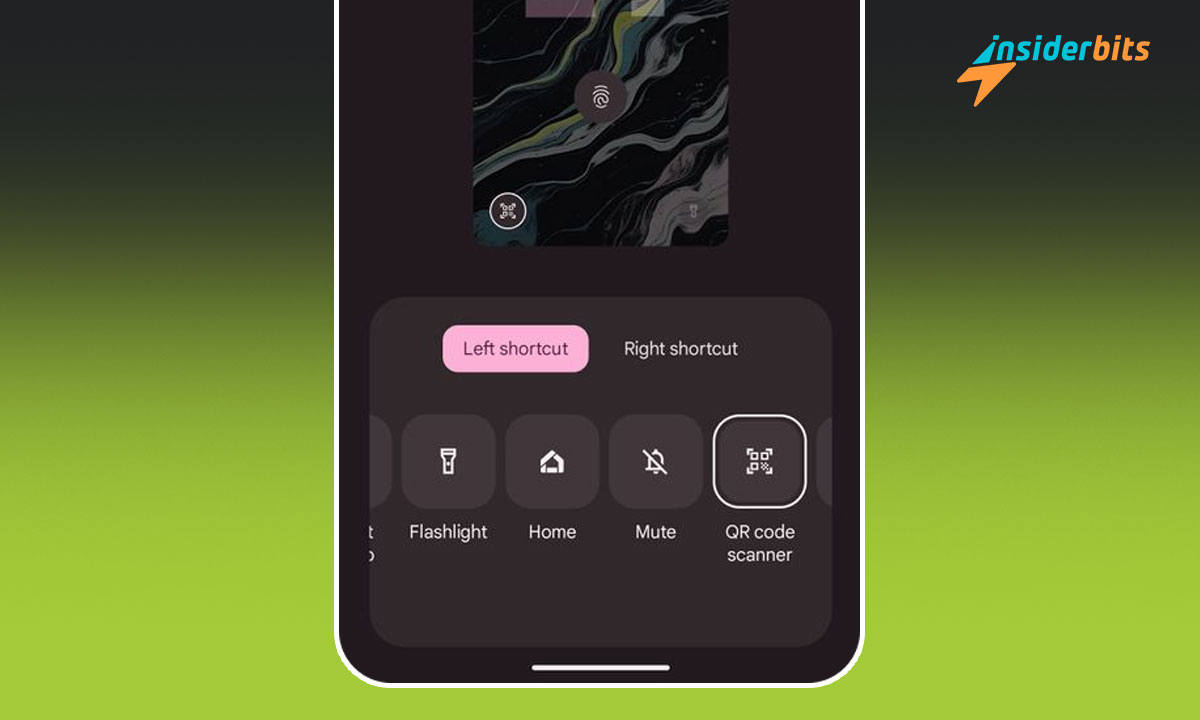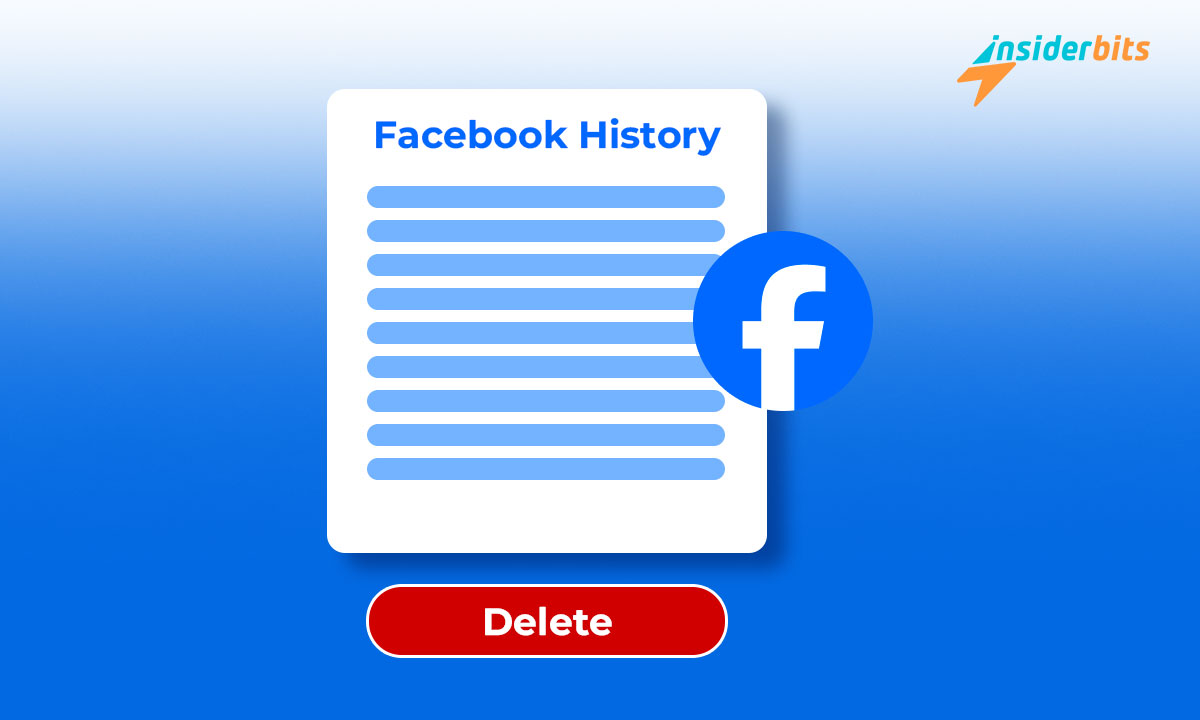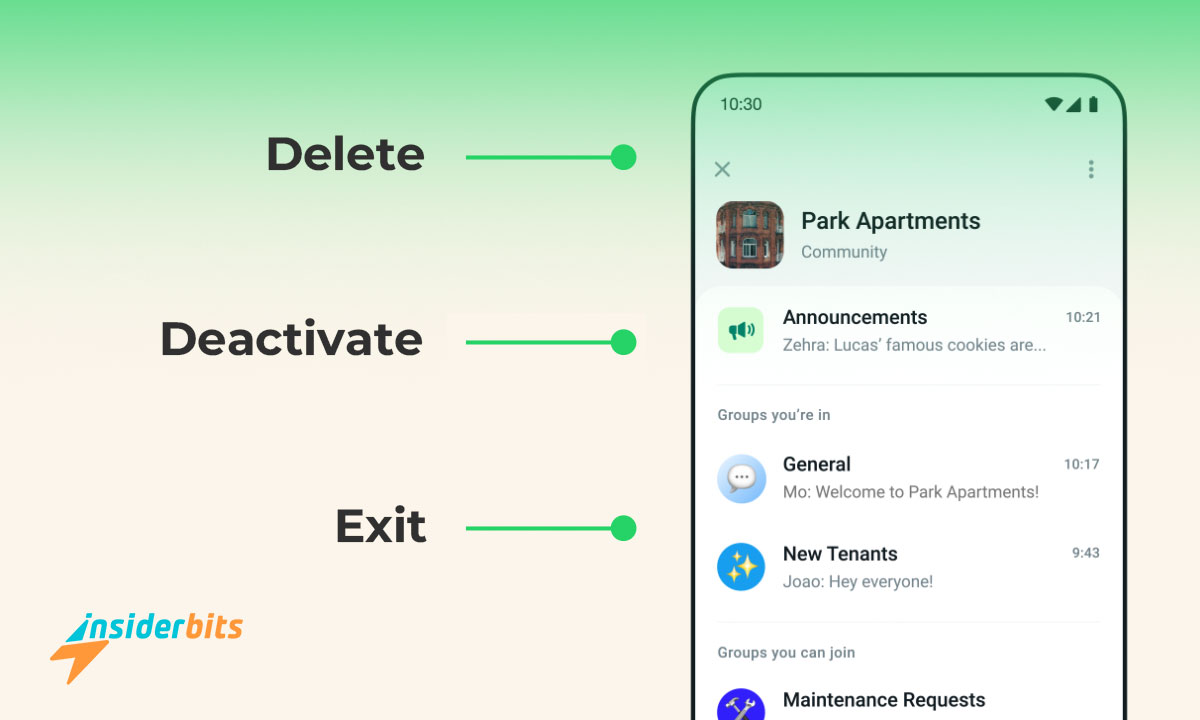Over the past few years, Zoom has become synonymous with virtual meetings, presentations, webinars, and online events. The need for efficient and effective communication has led to an exponential increase in the use of this popular video-conferencing application.
However, there are some circumstances where you may want to delete your Zoom account entirely from the platform. If this is your case, at Insiderbits we are happy to explain how you can do it quickly and easily.
What is Zoom and why did it become so popular?
Since its launch in 2013, Zoom has transformed the way we connect in an increasingly digitalized world. Although it was initially designed for business use, its focus on ease of use quickly catapulted it to the forefront of virtual communication.
Over the past few years, Zoom has seen growth in popularity for some key reasons, especially during the pandemic. Its ease of use, audio and video quality, and adaptability were some of the reasons why it was successful in such a short time.
4.1/5
How to delete your Zoom account?
Although Zoom has proven to be a valuable communication tool, in certain cases you may want to deactivate the platform. Whether for privacy reasons, preference for other apps, or simply personal reasons, canceling your Zoom account is a simple process.
To do this, you need a web browser, since the process, although simple, cannot be done from the application. If you want to unsubscribe and completely delete your data from the platform, you have to follow the following steps:
1. Visit the official Zoom website and sign in with your credentials
2. Click on your profile photo and select your account.
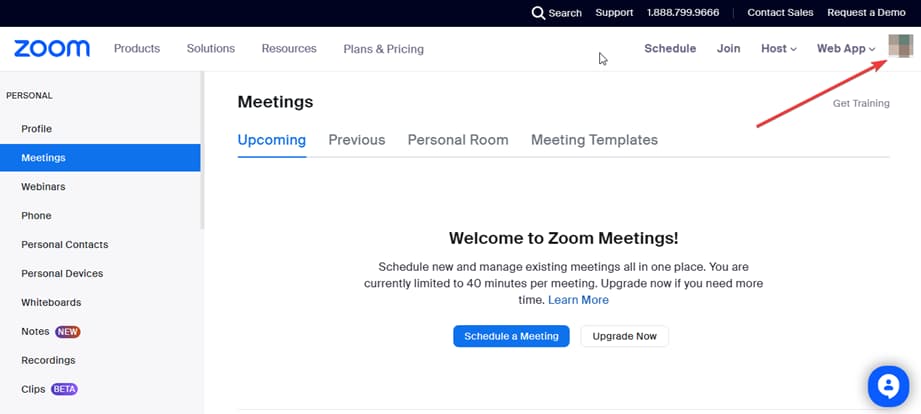
3. In the left menu of the page, locate the “Account Management” section and click on “Account Profile.”
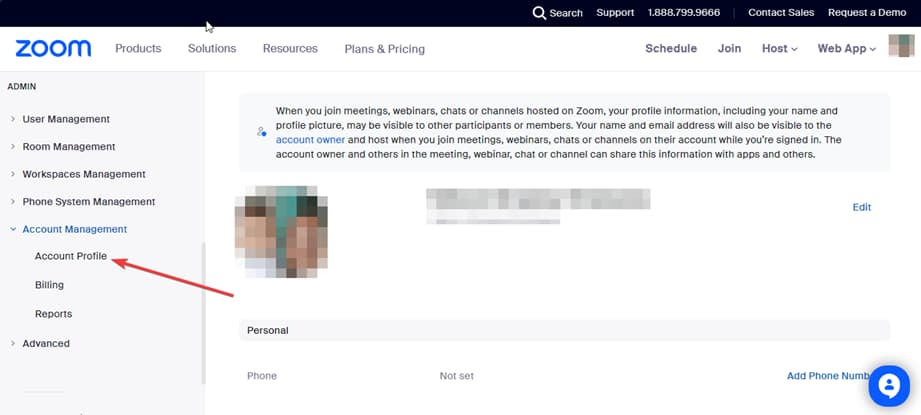
4. Locate and click the “Finish my account” button.
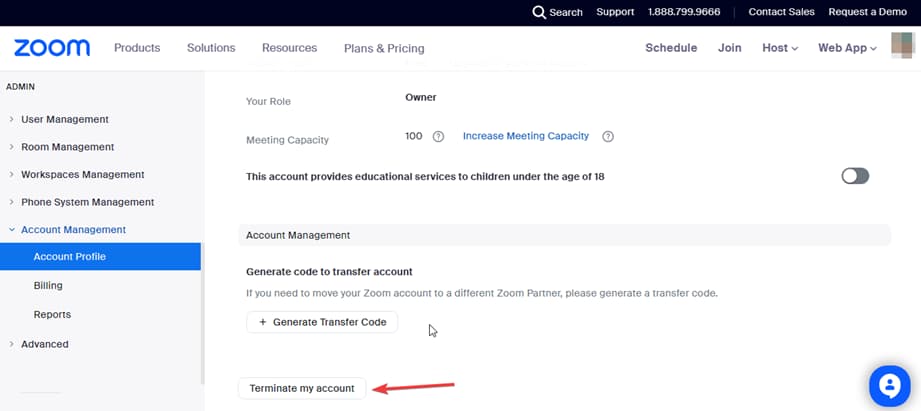
5. In the pop-up box, click “Send Code,” check your email, and enter the received code in the box.
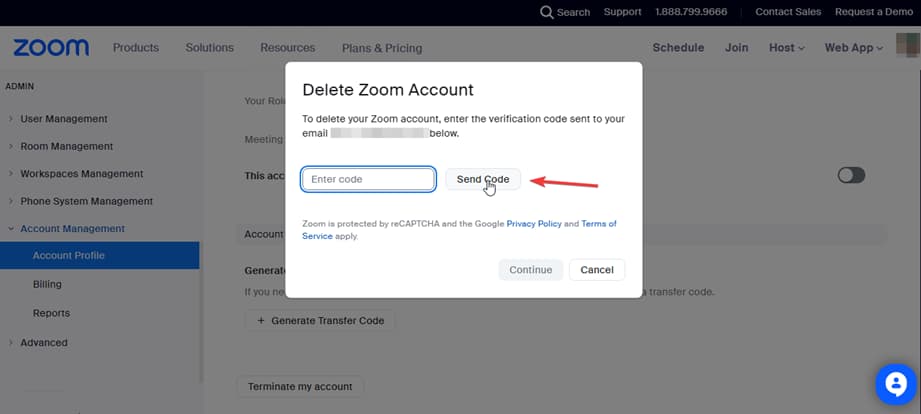
6. Click “Continue” and that’s it!
Once the process is complete, your Zoom account and all associated information will be permanently deleted from the platform. So, before doing so, make sure you understand everything that is involved in deleting your Zoom account to avoid problems later.
What does it mean to delete a Zoom account?
Deleting a Zoom account has implications and actions you should consider before carrying out this process. If you want to unsubscribe from the platform, these are some of the things that will happen with the deletion of the account:
● Loss of access to the platform. After deleting your account, you will lose all access to Zoom services and features. This includes the inability to schedule or join meetings, as well as the inability to use additional features available to registered users.
● Loss of data and contacts. Deleting your account will delete all associated data, such as meeting history, contacts, and chat messages. Be sure to back up any important information before proceeding with account deletion.
● Cancellation of subscriptions and premium services. If you have a subscription or are using premium Zoom services, deleting your account may result in immediate termination of these services.
● Impact on scheduled meetings. If you have scheduled future meetings as a host, please note that these meetings will be affected by deleting your account. Participants could lose access to the scheduled meeting if a new host is not assigned.
It’s essential to keep all of these implications in mind and consider whether deleting your account is the right option for you. Before proceeding, back up any critical information and inform your contacts of your decision to avoid confusion in future interactions.
4.1/5
Is it advisable to delete a Zoom account?
The story of Zoom is a fascinating narrative of adaptation and evolution to transform how we communicate and collaborate remotely. However, for some people, deleting the account is something they should do, whatever their reason for doing so.
Before making that decision, you need to carefully consider whether it is the best option for your individual needs and preferences. If you want to know more about Zoom and other similar applications and tools, on Insiderbits, you will find fascinating articles about it.