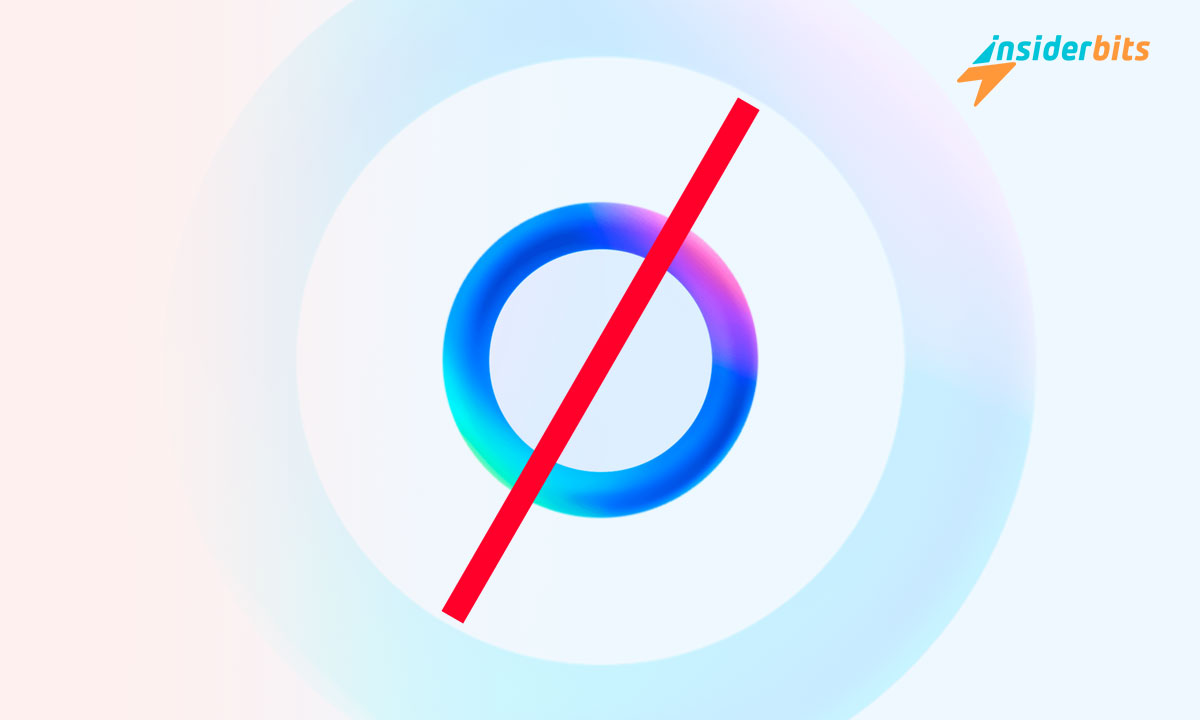Meta AI integrates into daily digital interactions across platforms like Facebook and Instagram, enhancing the way users access information and connect with relevant content.
However, not everyone is happy with the new feature and its constant interruptions. So in this article, we at Insiderbits will show you whether or not it’s possible to disable this AI tool.
Stay with us as we unpack the steps you can take to manage and potentially limit these advanced features, making sure your digital environment aligns with your preferences.
संबंधित: Grok AI: Understanding the Power of Artificial Intelligence
Meta AI Explained: Grasping the Basics
For a couple of years now, Artificial Intelligence has been transforming people’s interactions on social media platforms with the intention of refining their online activities.
Meta AI is a new addition to the bunch, created to improve how you interact on Meta’s social platforms. It customizes your feeds and search results to match your interests.
These advancements bring several advantages, such as faster and more accurate results, personalized content that resonates with you, and interfaces that are easy to navigate.
However, not everyone is comfortable with these automated improvements. Many users look for ways to disable AI features, seeking more manual control over their digital interactions.
This trend shows a clear preference for personalization over automation. Users want to benefit from technology without sacrificing their privacy or control over their digital lives.
As of now, the new feature from Meta is intertwined with most of the company’s platforms, offering a series of features and functionalities on Facebook, Instagram, and WhatsApp.
The Role of Meta AI in Applications and Services:
- Personalization: Meta AI personalizes user experiences by tailoring content and ads to individual preferences, boosting user engagement and satisfaction.
- Content Moderation: It automatically screens and manages inappropriate or offensive content, ensuring a safer and more respectful online environment.
- User Assistance: Meta AI enhances user support by providing instant access to information and assistance without the need to switch between different applications.
- Accessibility Enhancements: By adding tools like voice recognition and real-time translation, it makes social platforms accessible and user-friendly for everyone.
- Innovative Interactions: This AI introduces new interactions, such as generating visual content from text and insightful data analysis to enrich user experience.
संबंधित: Gemini के साथ रचनात्मकता और दक्षता को बढ़ावा दें
Understanding the Privacy Implications of Meta AI
Privacy concerns with Meta AI stem from how extensively it collects and analyzes user data to personalize experiences. This raises questions about the extent of data usage.
Some users might choose to disable AI features to reduce the amount of personal information that’s being processed, looking to protect their privacy in the digital world.
Additionally, the AI’s ability to predict and influence user behavior based on collected data can be unsettling, leading to some discomfort over potential activity monitoring.
Despite these concerns, disabling this AI tool brings its own set of challenges and opportunities. Let’s explore the benefits and potential drawbacks of disabling this feature:
Benefits of Disabling Meta AI
- Enhanced Privacy: Reduces the amount of personal data processed, potentially enhancing user privacy and reducing exposure to data breaches.
- Control Over Content: Users get more control over the content they see, avoiding AI-driven modifications that may not align with their preferences.
- Reduced Surveillance Concerns: Minimizes the worry about being constantly monitored or analyzed by AI algorithms.
- Avoidance of Unwanted Interactions: Eliminates automated interactions or suggestions that users might find irrelevant or even intrusive.
Drawbacks of Disabling Meta AI
- Loss of Personalization: Results in a less personalized experience, as AI tailors content and ads to individual preferences and behaviors.
- Decreased Efficiency: Reduces the speed and relevance of getting new information, making platform interactions less efficient.
- Potential Isolation from Innovations: Users might miss out on advanced features and improvements that AI brings to platform functionalities.
- Increased Manual Effort: Users may need to perform more actions manually, which AI would otherwise automate, leading to a more tiresome digital experience.
संबंधित: माइक्रोसॉफ्ट कोपायलट, नया AI क्या है?
Is it Possible to Disable Meta AI for Good?
Disabling Meta AI completely across all platforms is a complex issue. While Meta offers some control features, they don’t allow for a complete shutdown of their AI functionalities.
Users can manage settings to limit AI’s role in their digital interactions, such as muting or adjusting preferences. However, these measures do not fully eliminate the feature.
If you’d like to regain some control when using Meta’s social platforms such as Facebook, Instagram, and WhatsApp, here are some methods you can use to set you on your way.
Adjust Your Privacy Settings
You can take control of how much personal information Meta AI accesses by simply adjusting your privacy settings. This step allows you to manage the data you share.
By refining these settings, you limit the data processed by AI, addressing concerns about your digital footprint. It’s a straightforward way to safeguard your privacy.
This approach won’t completely disable the AI function, but it will decrease its impact on your daily online interactions, making your experience more private and within your control.
Mute AI Interactions
If AI suggestions and interactions feel too invasive, consider muting them where possible. This adjustment can make your browsing more enjoyable and less cluttered.
Although you can’t fully disable AI features, muting them provides a temporary relief from AI-driven content and suggestions, offering a breather from the constant digital noise.
To use this method on Facebook and Instagram, open the respective app and tap on the search bar. If you see a prompt like “Ask Meta AI anything,” click on the triangle on the right.
After clicking the triangle, tap on the blue circle with an “i” inside it. There, you should see an option to mute the AI. You can choose to silence the chatbot for whatever period you’d like.
Opt for Basic App Versions
If you prefer a simpler digital experience, try switching to the basic versions of Meta apps. These versions are designed with fewer features for slower internet connections.
By using these streamlined versions, you’ll be able to dodge the new AI features, enabling a user experience that’s more straightforward and less dependent on advanced technologies.
संबंधित: The Essential Prompts For Chat GPT 4
Closure on the Meta AI Disabling Debate
As you can see, completely turning off Meta AI might not be doable, but there are effective steps you can take to significantly reduce its influence in your digital life.
By adjusting your settings and using measures like muting, you can manage how much the feature impacts your online experience, making it more comfortable and tailored to you.
This thoughtful exploration was brought to you by Insiderbits, always looking for easy ways to provide clarity and useful tips on navigating modern digital challenges.
Keep visiting Insiderbits for more insightful articles like this one! Here, we’re constantly unraveling technology in order to empower your online experiences.