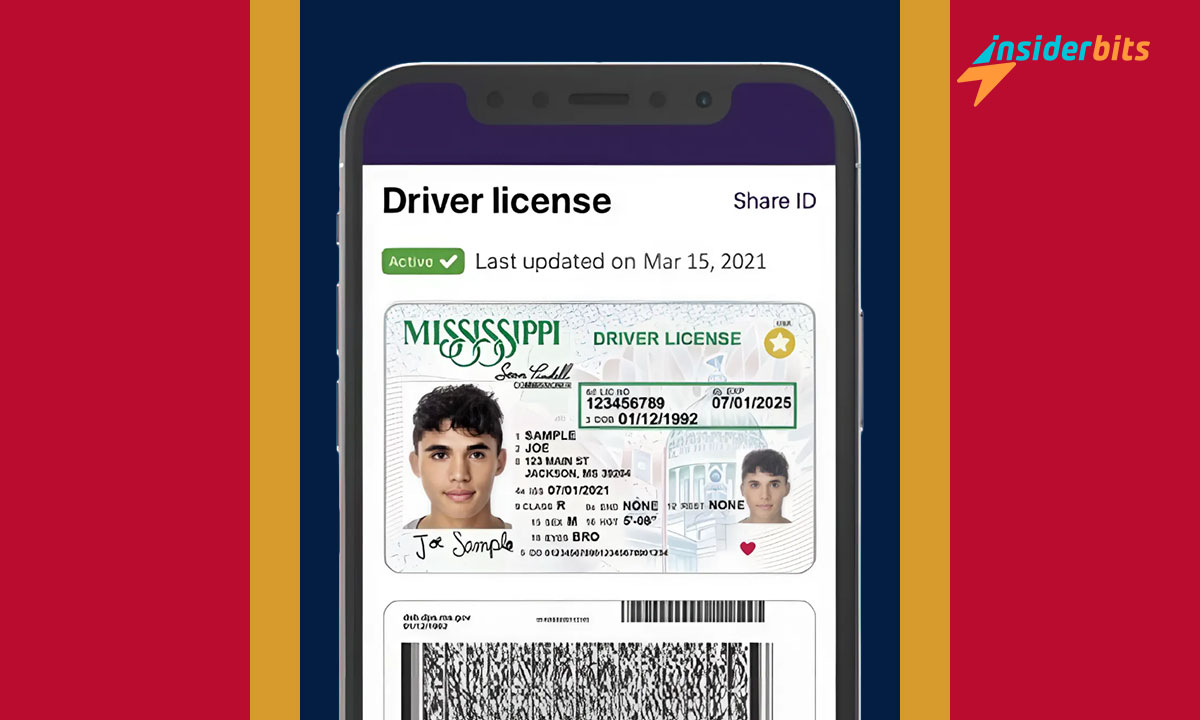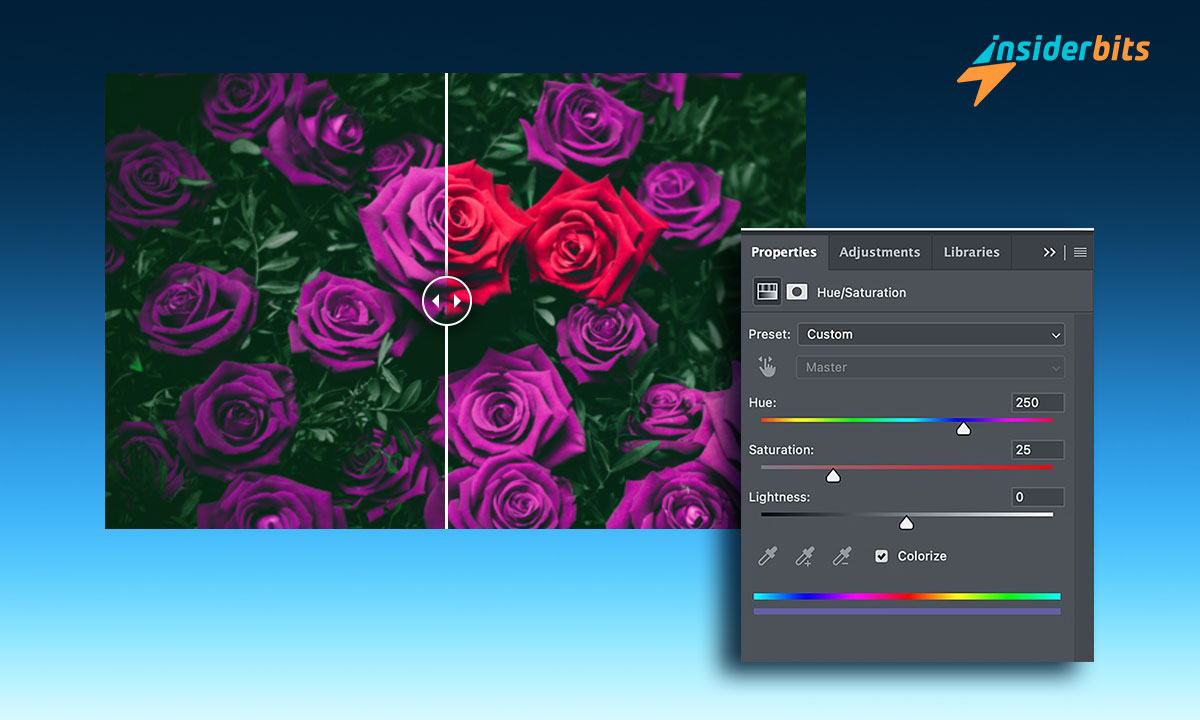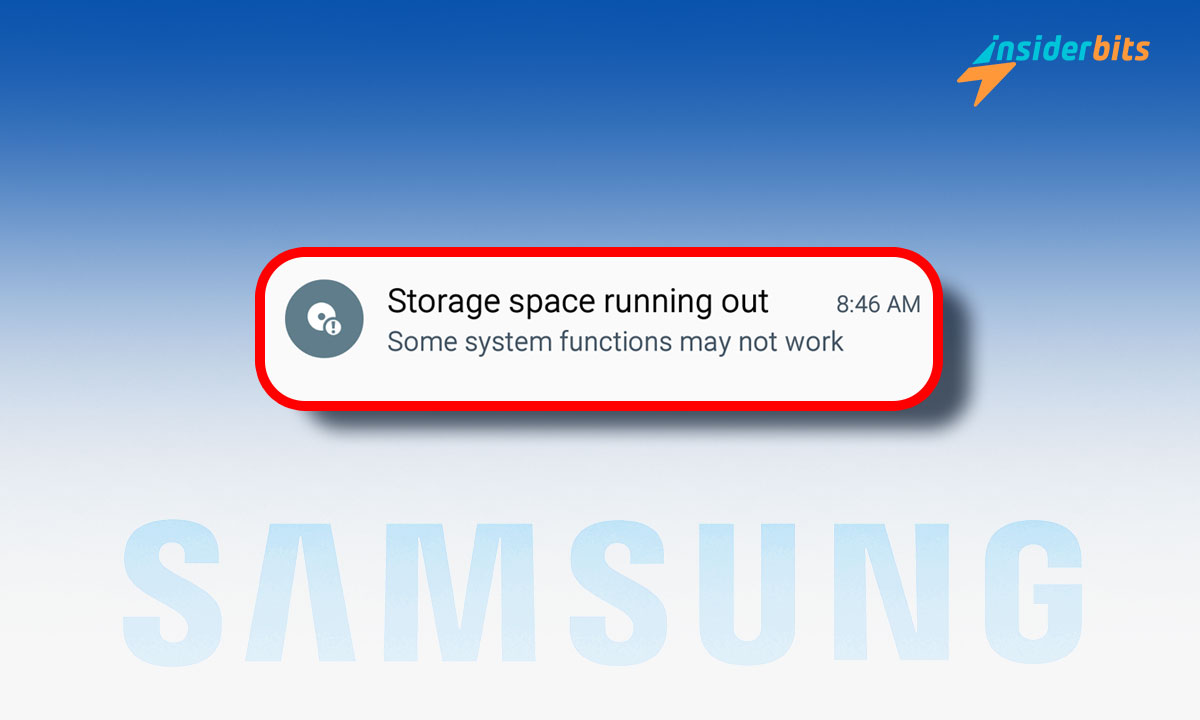Looking to get a Digital Driver’s License in Mississippi without hassle? The Mississippi Mobile ID app offers an easy and secure way to manage your identity right from your device.
This guide by Insiderbits walks you through the entire process to get your Digital Driver’s License in Mississippi. From downloading the app to verifying your identity, we have you covered with detailed instructions.
Ready to simplify your life with a handy DDL? Keep reading to discover how Mississippi’s comprehensive Mobile ID can make your daily routine more convenient and secure.
संबंधित: Learn How to Get Your Digital Driver’s License on Your Phone
What is the application process like for a Digital Driver’s License in Mississippi?

Like most US states that offer DDLs for their residents, Mississippi has developed a dedicated app through Idemia to make the process from physical to digital simpler.
The Mississippi Mobile ID is available for free for all एंड्रॉयड और आईओएस users and offers an intuitive interface that’s easy to navigate while keeping your information secure.
While some states require the user to be over a certain age limit in order to get a DDL, in Mississippi you only need a readable driver’s license and a working smartphone.
Other important requirements is to be a resident of the Magnolia State and not to jailbreak your phone, since manipulation of software is forbidden. Here’s how the DDL shift works:
The process, step-by-step
- ऐप डाउनलोड करें: Head to the App Store or Google Play Store, search for “Mississippi Mobile ID”, and download the app onto your smartphone.
- Launch and Set Permissions: Open the app and grant the necessary permissions. This includes allowing access to your camera and notifications for functionality.
- Register Your Phone Number: Enter your phone number. You’ll receive a verification code via text message. Enter this code into the app to verify your number.
- Scan Your Physical ID: Use your phone’s camera to scan the front and back of your physical driver’s license or state-issued ID. Ensure the ID is clear and legible.
- Take a Video and a Selfie: Follow the in-app instructions to take a small video and a selfie. This will be used to verify your identity against the image on your scanned ID.
- Set Up Security Features: Choose your preferred security method, such as FaceID, TouchID, or a PIN. This ensures that only you can access your Mobile ID.
- Complete Verification: The app will process your information and verify your identity with the state’s records. This step may take a few minutes to complete.
- Access Your Digital ID: Once verified, your digital driver’s license will be available in the app. You can now use it for identity verification wherever Mobile ID is accepted.
- आधुनिक जानकारी से परिपूर्ण रहो: The app will automatically update your digital ID with any changes, such as address updates or status changes, keeping your information current.
With your DDL set up, you’re ready to enjoy the convenience of Mississippi Mobile ID. Say goodbye to fumbling for your wallet and hello to a smarter way to manage your identity.
संबंधित: ऑनलाइन वाहन लाइसेंस प्लेट की जांच करने के लिए एपिकविन का उपयोग कैसे करें
Mississippi Mobile ID app features and security measures
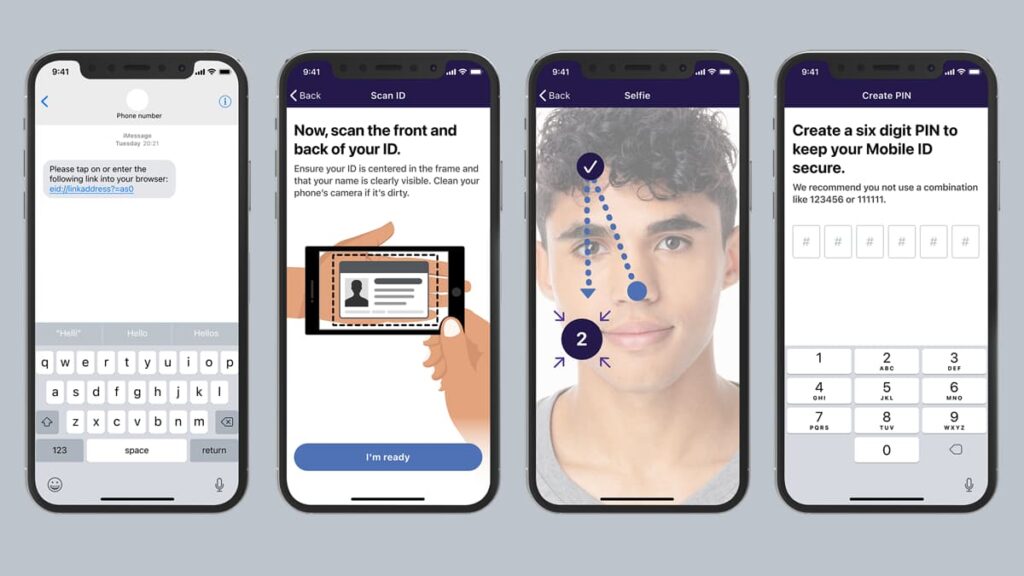
The Mississippi Mobile ID app allows you to securely store and use your driver’s license on your smartphone, offering unparalleled convenience and security for everyday tasks.
Whether for identification or transactions, this app makes accessing and using your driver’s license easier than ever. Here’s everything they have in store for you to enjoy:
Accessibility
The Mississippi Mobile ID app ensures everyone can access their digital driver’s license easily. It’s available for both Android and iOS, catering to different smartphone users.
Designed with user-friendly features, the app supports multiple languages and offers step-by-step guidance, making it accessible for users of all tech backgrounds and ages.
With broad compatibility, the app runs smoothly on most devices, ensuring that a wide range of Mississippians can benefit from its convenience and functionality.
Ease of use
Navigating the Mobile ID app is intuitive and straightforward. Users can easily follow on-screen instructions to set up and use their digital driver’s license.
The app’s clean and simple interface guides you through each step, from registration to verification, ensuring a smooth and hassle-free experience for all users.
Everyday tasks like ID verification and information updates are made easy, allowing you to manage your identity effortlessly without technical difficulties or confusion.
Security features
The Mississippi Mobile ID app prioritizes your security. Advanced encryption ensures that your personal information remains safe, whether stored on your device or transmitted.
Using biometric authentication like FaceID or TouchID, the app guarantees that only you can access your digital driver’s license, adding an extra layer of protection.
Regular security updates and state-of-the-art technology ensure that your identity is protected against unauthorized access and potential cyber threats at all times.
Other functionalities
Beyond digital driver’s licenses, the Mississippi Mobile ID app offers functionalities like real-time updates, ensuring your information is always current and accurate.
You can easily share your digital ID with trusted parties through secure methods, maintaining control over what information is disclosed and to whom.
The app also supports several forms of ID, including state-issued IDs, making it a versatile tool for managing all your identification needs digitally.
Staying compliant with your digital driver’s license

The Mississippi Mobile ID app strictly follows state regulations, guaranteeing that your digital driver’s license is legitimate and recognized for official and legal purposes across Mississippi.
Your digital driver’s license is valid for many everyday uses, from purchasing age-restricted items to accessing state services, ensuring broad acceptance and utility.
Despite the app’s widespread recognition, it is recommended to keep your physical driver’s license handy for specific situations, like traffic stops and airport security checks.
State compliance ensures that every digital driver’s license is secure and genuine, providing peace of mind when using it to verify your identity in various settings.
Continuous updates keep the app aligned with evolving state standards, ensuring your digital driver’s license remains a reliable and authorized form of identification at all times.
संबंधित: कैसे पता करें कि आपके फ़ोन पर ड्राइवर लाइसेंस नकली है या नहीं?
Adopting the future: Digital Driver’s License in Mississippi
Getting a digital driver’s license in Mississippi offers convenience and security. The state’s Mobile ID app simplifies managing your identification, making daily tasks more efficient.
By following the steps in this guide, you’ll enjoy the benefits of a secure and official DDL, providing peace of mind and flexibility for several of your routine needs.
This tutorial was brought to you by Insiderbits, dedicated to providing clear, helpful guides on the latest digital tools and technologies to simplify your life.
Stay tuned to Insiderbits for more informative articles and useful tips like this. We’re here to help you navigate the digital world with ease and confidence.