If you’re a Delaware resident looking for a more convenient way to ID yourself or breeze through TSA checkpoints, you can do so by getting a Digital Driver’s License in Delaware.
At Insiderbits, we’ve crafted this step-by-step guide to make the process clear and simple. From downloading the app to verifying your identity, we cover every detail you need to know.
Want to see how simple it all can be? Then keep reading to learn how you can issue a DDL in the First State, and make the most of this convenient new way to carry your ID.
संबंधित: जानें कि अपने फ़ोन पर डिजिटल ड्राइविंग लाइसेंस कैसे प्राप्त करें
What is the application process like for a DDL in Delaware?

Delaware was one of the early adopters of the digital ID model, introducing a dedicated app called Delaware Mobile ID for all state residents who were willing to embrace the shift.
The app is available at no cost for एंड्रॉयड और आईओएस users, providing a clean interface and features that are easy to use, regardless of whether or not you’re tech-savvy.
There are a few requirements to use the app, but they are fairly simple: you must own a valid, up-to-date, and easily readable Delaware driver’s license and own a smartphone.
People under the age of 18 are not allowed to carry a DDL, and you also must be a DE resident in order to issue your digital ID. Here are the steps to make it happen:
The process, step-by-step
- Visit the Apple App Store or Google Play Store on your smartphone. Search for “Delaware Mobile ID” and install the app on your device.
- Open the app and follow the prompts to grant necessary permissions. This includes access to your camera and notifications for smooth operation.
- Enter your phone number in the app to create your account. You will receive a verification code via SMS, which you must enter to proceed.
- Use the app’s camera feature to capture clear images of both the front and back of your physical driver’s license. Ensure the images are sharp and readable.
- Follow the app’s instructions to take a selfie. The app will use facial recognition technology to match your selfie with the photo on your driver’s license.
- Enable security features such as FaceID, TouchID, and a security PIN. This adds an extra layer of protection, ensuring only you can access your digital ID.
- Double-check the details scanned from your physical driver’s license. Ensure all information is correct before confirming to avoid any issues later.
- Finish the setup process by following any additional prompts. The app will finalize your Digital Driver’s License in Delaware and make it available for use.
- Open the app to show your digital driver’s license when requested. Use features like privacy views to control the information you share.
Following the steps above lets you easily obtain and use your DDL in Delaware, taking a step towards the convenience and security of having your ID on your smartphone.
4.1/5
संबंधित: How to Find Out if a Driver’s License is Fake on your Phone
Delaware Mobile ID app features and security measures
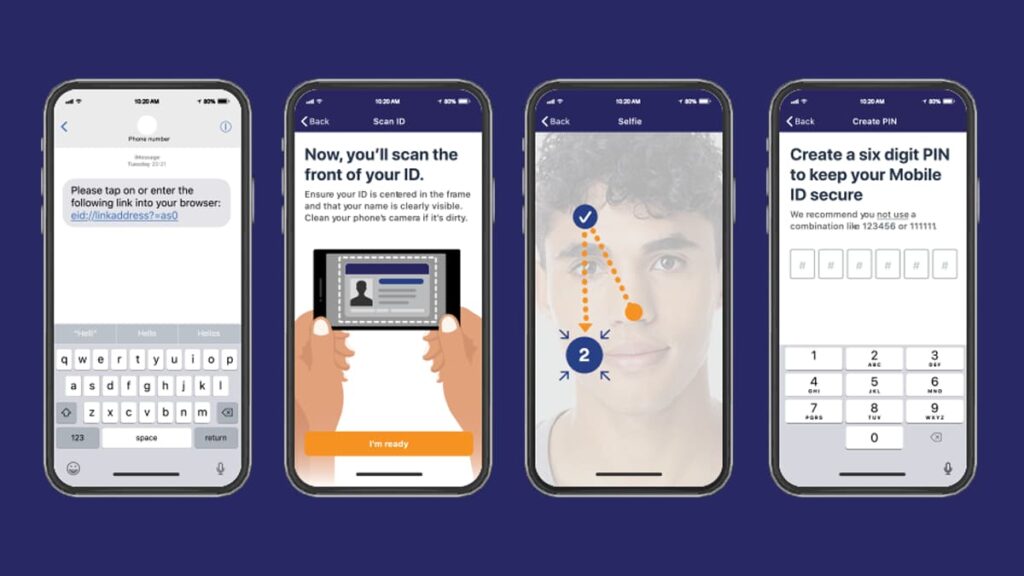
The Mobile ID app allows you to easily obtain a digital driver’s license with just a few taps. You can access your ID securely on your smartphone, enhancing convenience and safety.
Below, we’ll highlight where this powerful resource shines so you can have peace of mind knowing your ID is secure while enjoying the flexibility the app brings to your life.
Accessibility
With just a few taps, your ID is ready for use, eliminating the need to hand out a physical card. This convenience is ideal for quick verifications and everyday transactions.
You can download the Mobile ID app for free from both the App Store and Google Play Store, ensuring compatibility with most smartphones.
The straightforward download and installation process means you can start using your digital ID within minutes, providing instant accessibility and convenience.
Ease of use
The app guides you through an easy registration process. Users simply input their phone number, scan their physical ID, and take a selfie for verification.
These steps are designed to be user-friendly and fast, ensuring a smooth and hassle-free setup experience for all residents of Delaware.
The app also boasts a clean interface that makes navigation simple. With intuitive design elements, you can quickly access your DDEL and related features.
Security features
The app uses advanced security features like PIN numbers and biometry to protect your digital license. These authentication methods are so that only you can access your ID.
It also gives you control over what information you share. Privacy views allow you to show only necessary details, such as proving your age without revealing your full address.
Other functionalities
The Delaware Mobile ID app supports contactless ID verification. Whether you’re at a store or an event, you can present your Digital Driver’s License in Delaware without handing over your phone.
Beyond just driver’s licenses, the app can store other identification cards. This multifunctional capability makes it a versatile tool for managing various forms of ID.
संबंधित: ऑनलाइन वाहन लाइसेंस प्लेट की जांच करने के लिए एपिकविन का उपयोग कैसे करें
Staying compliant with your Digital Driver’s License in Delaware
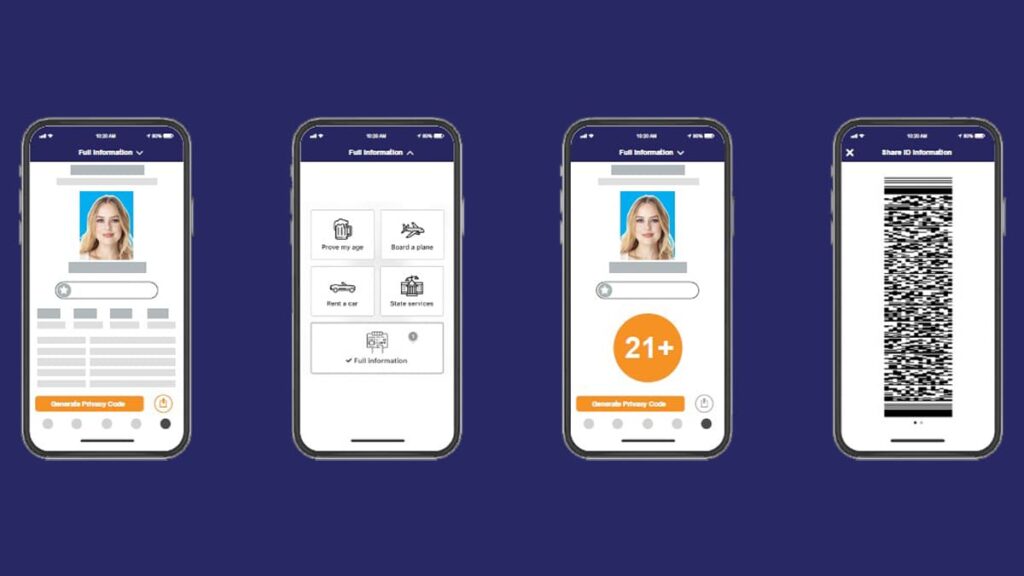
The Delaware Mobile ID app complies with state regulations, ensuring the authenticity of digital licenses issued. Recognized by the DDMV, it maintains high standards for security.
You can use your digital driver’s license at participating locations within Delaware. However, it is essential to check if the specific establishment accepts digital IDs before relying on it.
Despite the convenience of the app, the state still requires you to carry your physical driver’s license. This ensures compliance during traffic stops or interactions with law enforcement.
The Mobile ID app uses advanced security measures like biometry to safeguard your personal information. This ensures the validity and reliability of your digital license.
Regular updates to the app include improvements, keeping it aligned with Delaware’s regulations, and making sure your DDL remains a recognized form of identification.
Making your Digital Driver’s License in Delaware
Getting a digital driver’s license in Delaware through the Mobile ID app is both convenient and extremely safe. The app keeps your ID easily accessible and well-protected.
With it, managing your driver’s license becomes hassle-free, and you can enjoy the benefits of having your digital ID on your phone while complying with state regulations.
With this guide, we at Insiderbits aim to make the process clear and simple. Our goal here is to provide helpful and practical information to make your digital experiences better.
And if you want more helpful guides and tips like this, keep exploring with us! We’re dedicated to helping you get the most out of your technological tools and resources.





