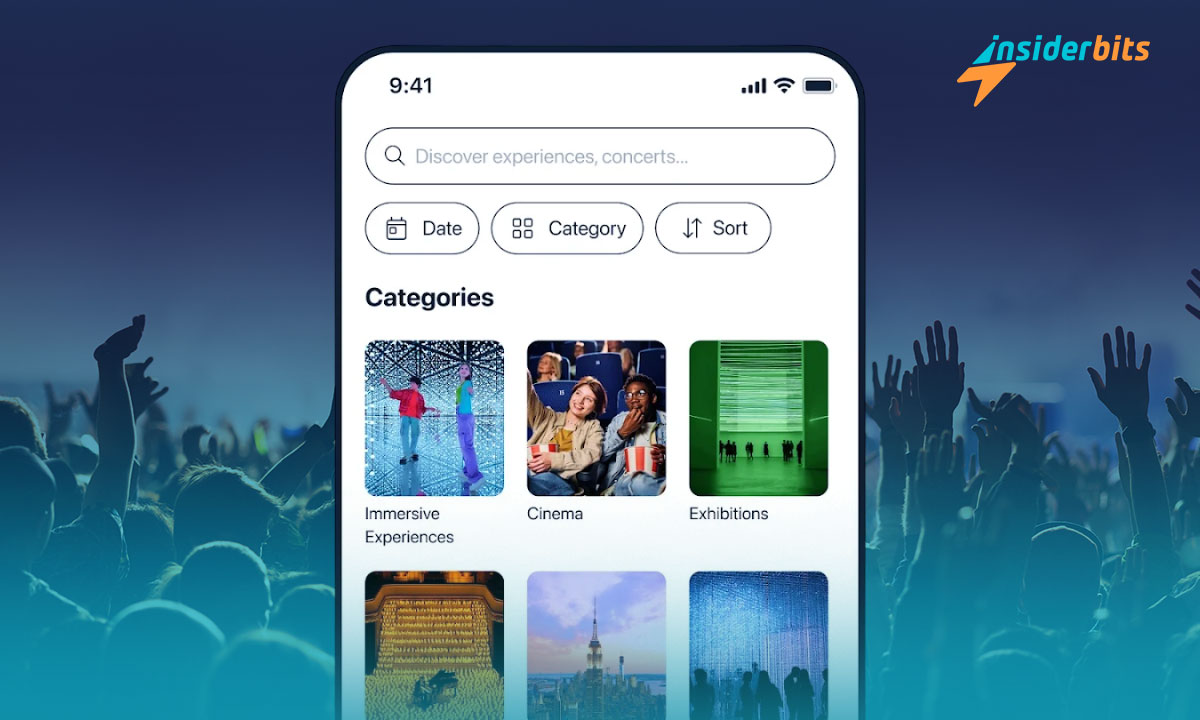Content in Video has become increasingly popular, especially on social media platforms. With the rise of smartphones and other mobile devices that can shoot high-quality videos, video editing mobile apps have become essential tools for creators and marketers alike.
However, with so many options available, it can be challenging to know which app is the right one for you.
In this article, Insiderbits will explore the top 5 best video editing mobile apps for every skill level. We will delve into each app’s key features, reviews, advantages, and drawbacks to help you find the perfect app for editing your own videos.
Now, let’s take a look:
1. Wondershare Filmora
Wondershare Filmora is a video editing mobile app that has been consistently mentioned as one of the best video editing apps available for Android and iOS devices. It offers a wide range of features that cater to both beginners and professionals.
Wondershare Filmora Features
Intuitive interface: Filmora offers a straightforward and easy-to-navigate interface, making it accessible for beginners.
Rich effects library: It provides a variety of filters, overlays, and transitions to enhance video creativity.
Advanced editing tools: Despite its simplicity, Filmora includes features like color grading, keyframing, and audio editing for more advanced users.
Social media integration: Direct sharing options to popular platforms simplify the process of uploading finished videos.
Wondershare Filmora Pros
- User-friendly interface that is easy to navigate
- A wide range of features useful to both beginners and professionals
- Affordable pricing options
- Regular updates with new features and improvements
Wondershare Filmora Cons
- Limited audio editing capabilities
- Some features are only available in the paid version
- Occasional crashes and bugs
4.6/5
2. Capcut
Capcut is a free video editing mobile app that has gained popularity among young creators and social media influencers. It offers a range of features that allow users to create and edit videos with ease.
Capcut Features
AI-powered tools: Capcut leverages AI for features like smart cutting and automatic framing.
Easy-to-use interface: The app simplifies video editing with an intuitive design and friendly controls.
Music library: Users can access a wide range of royalty-free music to enhance their videos.
Integration with social media: Seamless sharing options to platforms like TikTok and Instagram.
Capcut Pros
- Free to use with no watermarks or ads
- AI features for automated editing.
- Quick and efficient for mobile video editing.
- Seamless integration with TikTok.
Capcut Cons
- Limited advanced editing features.
- The interface may be too simplistic for advanced users seeking more control.
4.4/5
3. Kinemaster
Kinemaster is a video editing mobile app that has been around for a while and has gained a reputation as one of the best video editing apps available for Android and iOS devices. It offers a range of features that cater to both beginners and professionals. It’s also recommended for users who need more features than the basic apps offer.
Kinemaster Features
Multi-layer editing: Kinemaster supports multiple layers for video, audio, text, and effects.
Real-time preview: Users can see changes as they make them, enhancing the editing process.
Editing tools store: A wide variety of transitions, effects, and audio clips are available for purchase or free download.
Kinemaster Pros
- Robust editing capabilities on mobile.
- Multi-layer support for complex projects.
- Regularly updated with new features.
- Affordable pricing options
Kinemaster Cons
- Watermark in the free version.
- Some advanced features may be difficult for beginners.
4.1/5
4. Adobe Premiere Rush
Adobe Premiere Rush is a video editing mobile app that is part of the Adobe Creative Cloud suite. It offers a range of features that cater to both beginners and professionals. This video editing app also targets content creators who want a streamlined, yet powerful editing experience.
Adobe Premiere Rush Features
Cross-platform compatibility: Projects can seamlessly transition between mobile and desktop.
Built-in templates: Users can start with professionally designed templates for a quick editing process.
Cloud syncing: Adobe Creative Cloud integration allows for easy access and sharing of projects across devices.
Color correction: Basic color grading tools for enhancing video quality.
Adobe Premiere Rush Pros
- User-friendly interface that is easy to navigate
- Integration with other Adobe Creative apps
- Regular updates with new features and improvements
Adobe Premiere Rush Cons
- Expensive pricing options
- Some features are only available in the paid version
- Occasional crashes and bugs
3.8/5
5. InShot
InShot is a mobile video editing app popular for its simplicity and ease of use. It’s designed for quick edits and enhancements, particularly for social media sharing.
InShot Features
User-friendly interface: Simple design with easy-to-use tools.
Filters and effects: A variety of filters and effects to enhance videos.
Speed control: Users can adjust the speed of their videos for creative effects.
Music library: Access to a range of music tracks for adding to videos.
InShot Pros
- Free to use with no watermarks or ads
- Quick and easy editing for mobile users.
- Intuitive controls for beginners.
InShot Cons
- Some features are only available in the paid version
- Occasional crashes and bugs
4.8/5
Tips and Tricks to Make The Best Use Of Video Editing Mobile Apps
Here are some tips and tricks to make the best use of video editing mobile apps:
Choose the right app for your needs: There are many video editing mobile apps available, each with its own unique features and capabilities. You should consider your specific needs and preferences when choosing the right app for you.
Familiarize yourself with the video editing mobile app interface: Once you’ve chosen an app, take some time to explore its interface and features. Familiarizing yourself with the app’s tools and functions will help you work more efficiently and effectively.
Plan your video before you start editing: Before you start editing your video, plan out the shots and sequences you want to include. This will help you save time and avoid errors.
Use templates and presets: Many video editing mobile apps offer templates and presets that can help you create professional-looking videos quickly and easily. Take advantage of these features to save time and improve the quality of your videos.
Experiment with different effects and filters: Video editing mobile apps offer a wide range of effects and filters that can enhance the look and feel of your videos. Experiment with different options.
Pay attention to audio: Audio is an important part of any video, so make sure to pay attention to the sound quality and levels. Many video editing mobile apps offer tools for adjusting audio levels and adding music or sound effects.
Export your video in the right format: When you’re finished editing your video, make sure to export it in the right format for your intended use. Different platforms and devices may require different formats, so do your research to ensure your video looks and sounds its best.
TOP 5 Best Video Editing Mobile Apps – Conclusion
In conclusion, video editing mobile apps have become essential tools for creators and marketers alike. We delved into each app’s key features, advantages and drawbacks to help you find the perfect app for editing your own videos.
We also provided tips and tricks to make the best use of video editing mobile apps. By following these tips and tricks, you can create high-quality videos that stand out on social media and other platforms.
Whether you’re a beginner or a professional, there’s a video editing mobile app out there that can help you achieve your creative goals.
Related: How to Share Instagram Videos on WhatsApp Status
Like this article? Add the Insiderbits blog to your favorites and visit us whenever you want to learn new and exciting information about technology and much more!