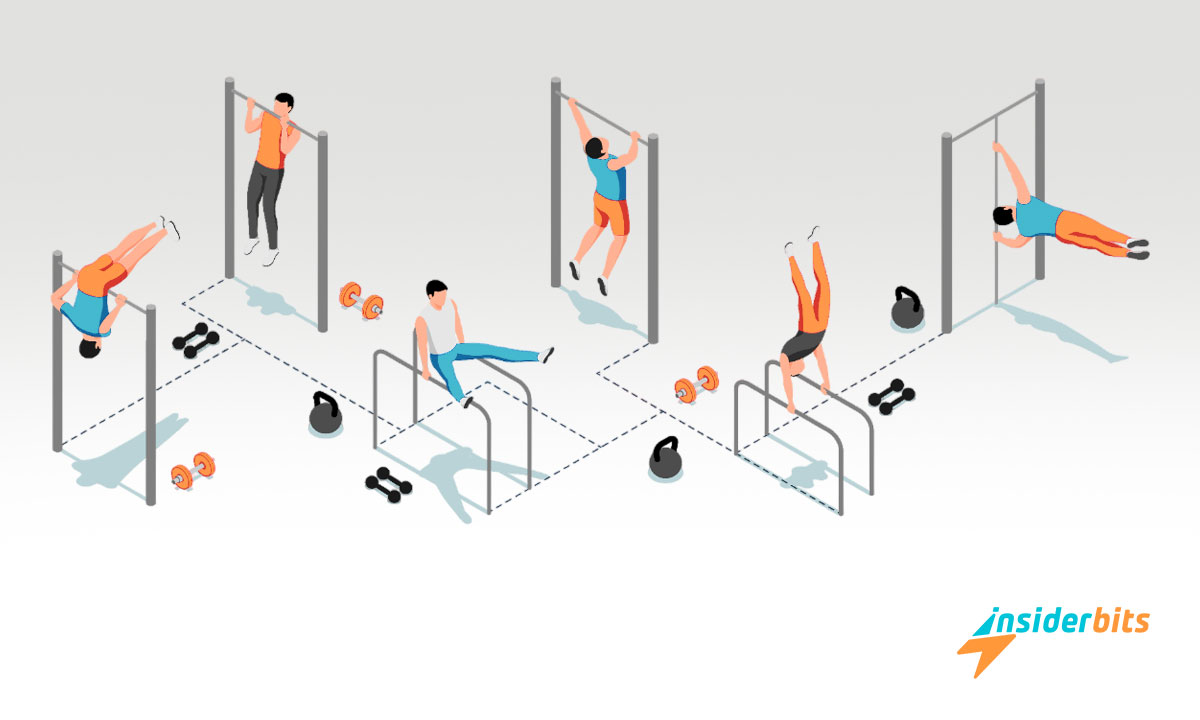Joining local study groups brings significant benefits to learning, such as diverse perspectives, collective motivation, and the development of interpersonal skills. Keep reading! If you want to join nearby study groups, here are 3 of the best apps recommended by Insiderbits.
Maximize your learning by joining local study groups with these apps
Studying and preparing for exams is a challenging task. It requires time and a good study strategy. Using local study group apps will be an opportunity to enrich your knowledge, clarify doubts, and organize yourself better. To do this, take a look at these great apps:
My StudyRoom: Pomodoro+AppLock
My StudyRoom is a complete academic productivity suite with excellent tools to optimize individual and group study. This app has to offer you:
4.7/5
Pomodoro technique to focus
It incorporates the Pomodoro technique, which consists of 25-minute intervals of intensive study followed by short breaks. It is very effective in increasing your focus, performance, and retention.
You can schedule study and rest sessions with alarms and a stopwatch. This productivity strategy prevents mental exhaustion and keeps you motivated.
Lock apps to avoid distractions.
A significant difficulty when studying is to avoid procrastinating with your cell phone. My StudyRoom allows you to temporarily block access to applications and websites that distract you during your study sessions. Choose which apps to block (social networks, games, etc.) and for how long to eliminate temptations and entirely focus on learning without interruptions.
Virtual study groups
Also, you can create or join virtual study meetups via videoconference integrated into the app. It is beneficial for joint study sessions with colleagues, solving doubts in real-time, and feeling motivated.
Academic discussion fórums
Participate in forums classified by subject to ask questions about complex topics and discuss them with other students. Contribute your knowledge by answering questions from colleagues.
Personal agenda and reminders
Manage your study schedule and assignments. Receive notifications and alerts to complete review sessions and deliveries on time. This assistance will help you stay organized.
My StudyRoom combines tools to maximize your focus and performance with the ability to collaborate and interact with other students – the best of both worlds.
ClassTag—Classroom Engagement
ClassTag facilitates collaboration between students, parents, teachers, or professors in the same class. Available on Android, it gets 4.7 stars for its usefulness for classroom participation. Let’s see what it has to offer:
4.7/5
Class contact directory
It allows you to add and contact your classmates and their parents quickly. It is beneficial for coordinating group studies, sharing materials, or resolving classroom concerns.
Announcements, reminders, and study materials
Your teachers or professors can publish important notices, assignments, and study materials such as presentations, guides, exercises, etc. Everything is in one place from the comfort of your cell phone.
Instant messaging
Allows fluid communication with your classmates and teachers through an integrated messaging system. It is a quick way to resolve doubts about work and academic topics.
Interactive surveys and assessments
Teachers and professors can create surveys and participatory assessments. For example, to consult preferences about classroom activities or reinforce knowledge with group questionnaires.
Shared photo gallery
Users can upload photos about school projects, educational outings, and other important moments for their studies. This fosters community and a good classroom atmosphere. In this way, ClassTag is an app that effectively promotes community learning and communication between students, parents, teachers, or professors.
StudyPal.co
StudyPal is an app that makes it easy for college students to connect and form local study groups by subject. The main features you will find are:
Find classmates who take your subjects
You can search and contact students studying the same degree and subject as you to form focused study groups. This way, you can resolve doubts, contribute ideas, and reinforce knowledge.
Internal chats by group
Each study group has its own chat to communicate, share notes, resolve doubts about the subject, and organize face-to-face meetings. It is a handy tool to improve communication between colleagues.
Virtual rooms to study
Features built-in video call rooms so members can study simultaneously remotely from anywhere for free.
Voting system for group decisions
Members can vote within the app on preferences for days and times of in-person meetings. Also, vote on topics to focus on, places to meet, etc.
Calendar of activities and exams
It allows you to keep a shared agenda of study sessions, exam dates, assignment submissions, and other pending tasks. This feature is intended to ensure that the group always stays organized.
StudyPal dramatically facilitates the work of putting together a study team with colleagues taking the same subjects and wanting to enhance their knowledge together.
Insiderbits Tips for Taking Advantage of Local Study Groups
Do you plan to use any of these apps, or do you prefer to meet in person? Whatever your decision, here are some tips from Insiderbits to get the most out of group study sessions:
• Set objectives and agenda before each meeting to focus and use time well.
• Take turns as moderator, secretary, or presenter to get more involved.
• Use active methods such as peer teaching or friendly discussions, not just reading and listening.
• Take mini breaks every 45 minutes where you talk about a more relaxed topic.
• Record meetings on video so you can refer to them. Take turns taking detailed notes.
• Look for comfortable spaces without distractions to be able to concentrate better.
• Combine serious study with more recreational activities to strengthen friendships.
Finally, use digital tools to communicate and share material between meetings. In-person or virtual study meetings are one of the most efficient practices to learn quickly.
Advantages of using apps for local study groups
Some benefits you get from joining local study groups through these educational apps include:
• They connect you with colleagues who are really interested in the subject, not just about passing.
• The variety of perspectives and knowledge enriches your learning.
• Mutual commitment helps maintain consistency and motivation to study.
• An environment of camaraderie and support is generated during times of academic stress.
• You can resolve doubts in real time and learn from others’ questions.
• It is more enjoyable than studying alone.
• You develop collaboration, communication, and critical thinking skills.
• You stay connected with the educational community of your city or campus.
Possible disadvantages
However, studying in a group also has some potential negative aspects. Keep the following in mind before joining a group:
• Requires coordinating schedules and preferences between several people.
• Not everyone collaborates or gets involved equally. Some can rely on the work of others.
• Possible personality conflicts or lack of commitment of some members.
• Canceled or unproductive meetings if there is no proper organization.
• You must agree on meeting places, topics to study, and work rhythms.
• Extra time should be dedicated to meetings and communication between members.
Studying as a team brings multiple benefits, from better motivation to developing interpersonal skills. With these handy apps, you can connect with peers and local study groups to enrich your learning. Join the student community in your city or campus!
If you liked this information and it was helpful to you, remember to read other content on our Insiderbits blog. You will find many exciting new content to learn and entertain yourself daily. Together, we know and grow more!