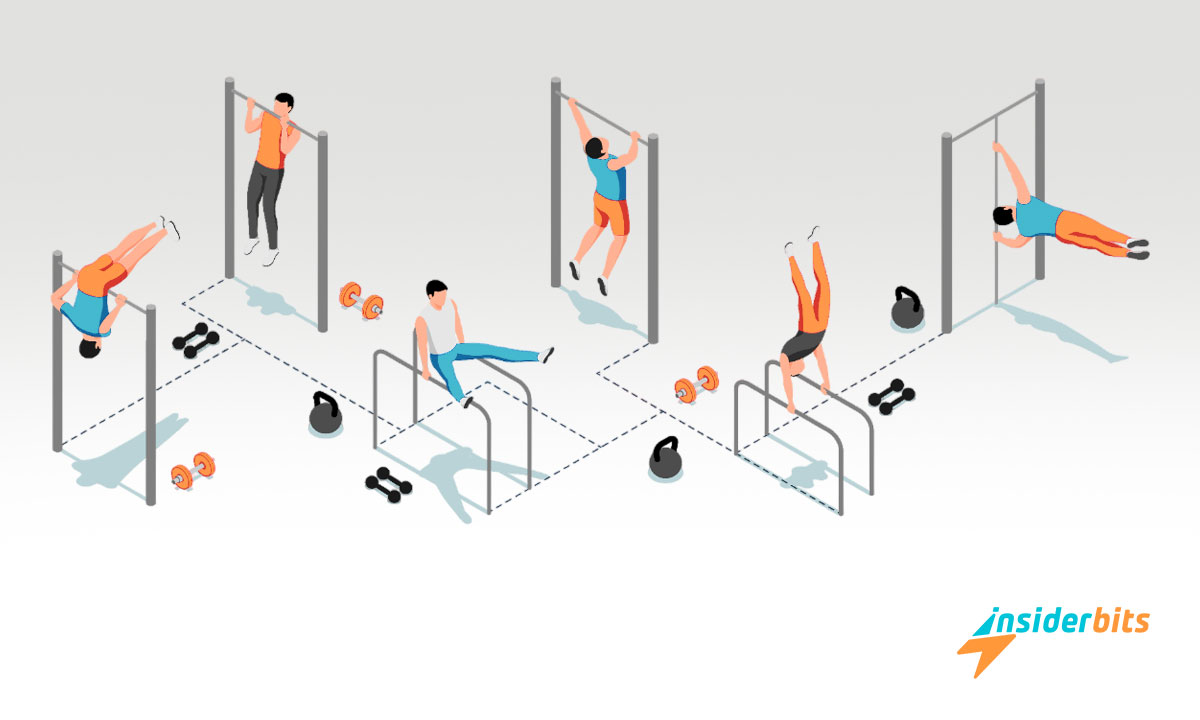If you want to see a plant’s name with your phone, we will tell you the best plant identifier apps to help you. At Insiderbits, we want to show you those whose functions will be handy to obtain the information you want.
You will save time and necessary information. These three applications will allow you to quickly know a plant’s name with your phone. Read on to learn about them and how to get the most out of them.
The best applications to know the name of a plant
We want you to know the three best applications to see the name of a plant. There are many app options, but not all of them work well or give you the information you want.
At Insiderbits, we want to bring you quality information. These three applications that we will present to you can be found in the Google Play Store, and they all have excellent ratings.
1. PictureThis
PictureThis has a record of more than 10,000 plants. With the help of artificial intelligence, you can identify them. Its degree of precision is very high.
Permanently learn from the contributions of users and specialists. Therefore, you will learn about plants, trees, and flowers. Do you want us to tell you how to know the name of a plant? At Insiderbits, it’s straightforward. Just follow these steps:
- Download the application from the Google Play Store and install it on your mobile.
- Open the app PictureThis.
- Take a photo of a plant you are interested in identifying or upload a photo you already have on your mobile.
- Press the “Identify” icon to get information about that plant.
But it has many other handy functions besides identifying plants. For example:
- Pieces of advice from plants, flowers, trees, and herbs specialists.
- It teaches what care you should have for each species.
- Pieces of advice on how to cure a diseased plant.
- It helps control the light your plants receive.
This app is a handy and complete encyclopedia of flora. It has more than 10 million downloads, and its users have given it a 4.8-star rating of the best.
4.6/5
2. Blossom
Blossom is a botany specialist on your mobile. It has many functions to give you an in-depth knowledge of plants, succulents, trees, and flowers.
If what you are most interested in is identifying diverse specimens, you have to proceed as follows:
- Download the application and install it on your mobile.
- Open Blossom and register.
- Take a photograph of the plant you want to identify or upload the photo from your device.
The application will quickly analyze it. Then, it will give you information about that specimen, its common name, and its scientific name. What else can it do for you? At Insiderbits, we want you to know it, and here we tell you:
- Measure the water and light your plant needs.
- Design a reminder of the care you should give them.
- Receive advice from botanical professionals.
Likewise, if you notice that your plants are sick, they can give you some tips to care for them. Blossom has 5 million downloads, and its users give it more than 4.7 stars.
Everyone mentions the benefits of this application and how you can learn about the world of plants so quickly. The downside is that not all of its features are unlimited. To access some of them, you have to subscribe. Offer subscriptions for one month or one year.
4.6/5
3. Plant App
Plant App is an application that stands out for its precision. At Insiderbits, we decided to put it in third place because using it with all its functions asks the user to subscribe.
However, those who tried it gave it 4.8 stars. They consider that it helped them take care of their plants. They mention that, through their advice, they have been able to save those who were dying or sick.
Its interface is straightforward to use. If you only want to know the name of a plant with your mobile, you can do it without a problem. How do you have to do it?
- Download and install the application on your cell phone.
- Enter it after registering.
- Take a photo with your mobile of the plant in question or upload it from the gallery of your device.
- Once this is done, you will be asked to identify which part of the plant you photographed.
Once you indicate whether you uploaded the photo of the flower, the stem, or another part, it will present you with options. These are the results of your query about the plant’s name that interests you.
Remember that in this app, you will have to pay to try some of its functions. This application is for you if you want to be a true botanical specialist.
4.6/5
Which one I choose to know the name of a plant?
You already have the necessary information to know the name of a plant with your mobile. At Insiderbits, the applications will be functional depending on your interests. Our recommendation? Try them. This way, you will know if it answers your needs. The truth is that, with any of them, you will be a true gardening professional.