As technology advances, it is becoming increasingly important to be able to identify fake identification cards or driver’s licenses. This is especially true for those in positions of authority or security.
Fortunately, there are now several ways to verify the authenticity of driver’s licenses using your phone.
In this article, Insiderbits will explore some of the methods available, including the Scannr app, Age ID app, and other techniques. We will also discuss how these tools work and their limitations.
How to Find Out if a Driver’s License is Fake on your Phone – Age ID Review
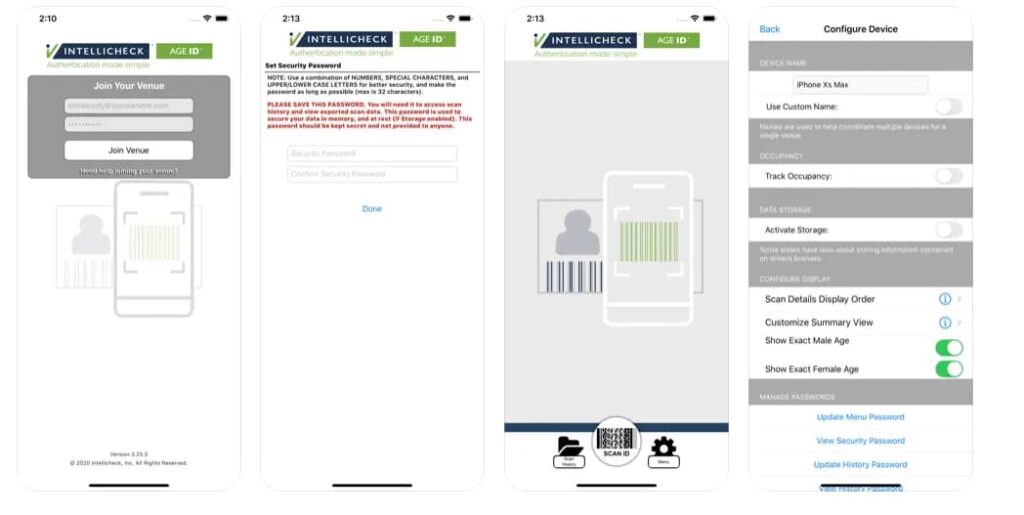
The Age ID app, developed by Intellicheck, is designed to quickly verify the authenticity of an ID, such as a driver’s license, using a phone or tablet’s camera to scan the barcode on the back of the ID.
In less than ten seconds, the app can identify if the ID is real, fake, or needs further verification. The app aims to provide accurate and quick verification, particularly for businesses and law enforcement agencies that need to verify the age and authenticity of IDs.
It uses Intellicheck’s patented ID Check software to read, verify, parse, and display the information encoded in the barcodes on state and provincial driver’s licenses, identification cards, and military, and government IDs. The app can also help reduce the chance of receiving fines and penalties for unknowingly selling age-restricted products to underage purchasers.
However, it’s important to note that while the app offers valuable tools for ID verification, it may not be 100% foolproof and may have limitations in detecting sophisticated fake IDs.
How to Download Age ID – Step by Step
To download the Age ID app, follow these steps:
- Visit the App Store on your iPhone, iPad, or iPod touch.
- Search for Age ID in the search bar.
- Locate the Age ID app by Intellicheck, Inc.
- Tap on the Download or Get button.
- Once the download is complete, open the app to start using it.
How to Find Out if a Driver’s License is Fake on your Phone – Scannr ID Check App Review
The Scannr app is designed to quickly retrieve information from a driver’s license by scanning the barcode on the back of a US or Canadian license. However, it’s important to note that the app explicitly states that it cannot detect fake driver’s licenses. Still, if you scan the document and the app can’t find it, maybe there is something wrong with it.
It uses the iPhone camera to scan the barcode and decipher the information into a human-readable form. The app also offers a bouncer mode, which allows users to set an age limit and filter people accordingly.
Additionally, the app can detect expired licenses, and data logging can be switched on or off based on user preferences and state law. It’s worth mentioning that the app has received feedback regarding the lack of certain features, such as displaying ID/license numbers and capturing thumbnails of ID photos.
Despite its quick and accurate scanning, the app has limitations in detecting fake IDs and lacks certain functionalities that users may find essential.
How to Download Scannr ID Check App – Step by Step
To download the Scannr app, follow these steps:
- Visit the App Store on your iPhone, iPad, or iPod touch.
- Search for Scannr ID Check in the search bar.
- Locate the Scannr app by Scannr LLC.
- Tap on the Download or Get button.
- Once the download is complete, open the app to start using it.
0/5
Alternative Methods to Find Out if a Driver’s License is Fake
Here are some alternative methods to find out if a driver’s license is fake:
Physical Inspection:
Check the edges and laminate of the ID. Real IDs have smooth, laser-cut edges and high-quality laminate with difficult-to-replicate holograms. Fake IDs may have rough edges, poor-quality laminate, or inferior holograms
Use of Technology:
Smartphone apps can be used to scan barcodes on IDs to verify authenticity. For example, the Age ID app developed by Intellicheck uses a phone or tablet’s camera to scan the barcode on the back of an ID, providing quick verification of its authenticity
Training for Security Staff:
Providing training for security staff on how to spot fake IDs can be an effective method. This can include familiarizing staff with the security features of IDs and how to use technology to verify documents
UV Light and Blacklight Imaging:
Real IDs often contain UV imagery that becomes visible under UV light. Familiarizing yourself with the UV features of legitimate IDs can help in spotting fakes
How to Find Out if a Driver’s License is Fake on Your Phone – Conclusion
In conclusion, the ability to identify fake driver’s licenses using mobile apps and other methods is crucial for various professionals, including those in security, law enforcement, and businesses.
It is essential to be aware of the app’s limitations and use a combination of methods, such as physical inspections, technology, and training for security staff, to effectively spot fake driver’s licenses and IDs.
By staying vigilant and familiarizing yourself with security features and proper identification procedures, you can play a crucial role in maintaining the integrity of identification systems and ensuring that only legitimate IDs are accepted.
संबंधित: CBP One app: US Citizenship and Immigration Services
क्या आपको यह लेख पसंद आया? इनसाइडरबिट्स ब्लॉग को अपने पसंदीदा ब्लॉग में जोड़ें और जब भी आप प्रौद्योगिकी और बहुत कुछ के बारे में नई और रोमांचक जानकारी सीखना चाहते हैं, तो हमसे जुड़ें!





