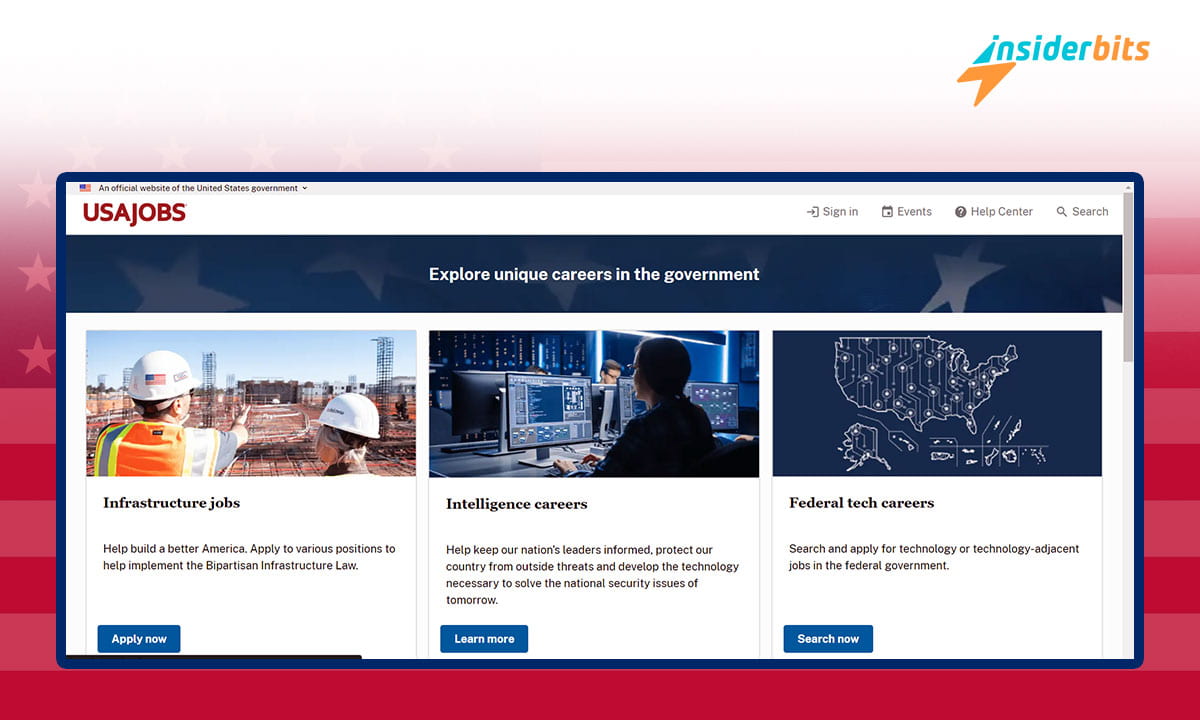Finding government jobs in the United States excites those wanting stability and competitive benefits. In addition, this allows serving the country in various available sectors, such as defense, public health, environment, etc.
However, searching for these jobs can be overwhelming, and with good reason. It involves a compendium of agencies and levels that are too varied. For that reason, in the following lines, we will tell you how to do this task so that you have the most tremendous possible success.
Finding Government Jobs: The US Labor System
Before going into detail about how to find government jobs in the United States, you must understand how this region’s labor system is structured. To begin with, it is divided into several levels, such as these:
- Federal. These are the national agencies of the United States, such as the Department of Health, among others.
- State. Each State’s companies manage transportation, education, and public health.
- Local. In the United States, municipal and county governments administer services such as health, police, recreation, etc., through local agencies.
Each level has its platform for announcing job availability. For this reason, before searching for vacancies, you have to decide which stratum you want to be in.
USAJOBS: alternative to find jobs in the USA
USAJOBS is the perfect alternative for job searching in the United States. It is a federal platform that connects interested parties with federal authorities, creating unique opportunities to work in different categories.
This platform is part of the United States Office of Personnel Management (OPM). Its main objective is to assist in the recruitment process for federal agencies. Therefore, it is an immediate reference for government sectors to organize job offers.
The platform’s steps are straightforward and excellent for matching ideal candidates with available vacancies. To know:
Register on the platform
The first thing you need to do is register with USAJOBS. To do this, follow these simple steps that won’t take you long:
- Visit the USAJOBS website
- Click on Log in
- Wait for a security message about Login.gov to appear
- Click on Create an account
- Enter your email address
- Choose your language preference
- Accept the terms of use
- Click on Send
Afterward, the platform will display the description “Check your email.” At that point, you must open your email and wait for a message with a confirmation link to arrive.
If you have any problems, click on the options:
- Resend confirmation email. This option allows you to send a new message using the link.
- Use a different email address. You have to write a different email or correct the previous one.
After confirming your email, wait for the confirmation link to redirect you to the USAJOBS website. Creating a secure password of 12 characters or more would be best. Repeated letters, numbers, or phrases such as 123 or ABC are prohibited.
You will then need to set up your authentication method and click Continue. Please note that you will usually be prompted for a second authentication method.
Once you complete the registration process, you will be redirected to your main profile, where you can review the other options.
Complete your profile
After registration, a window will open, suggesting you fill out your profile. Although you can skip this initially, it is crucial for job searching. In that case, you must fill out all the available fields with reliable information.
In this section, you will be asked for contact information, such as first name, last name, and address. In addition, you must indicate your zip code, city, and phone number, as well as whether you are a citizen or national of the United States. Afterward, it would be best if you pressed Create My Profile, and that’s it.
Find a job
After signing up and registering your personal information, it’s time to find government jobs. You must go to the platform’s main page to do so. Then, you must complete two essential fields:
- Keywords. In this section, you must indicate the position, agency, department, series, or occupation related to what you are looking for.
- Location or remote. If the desired job is remote, you must write your city, zip code, and state here.
After completing the previous fields, press Search, which is the button on the right side of the web page.
The website also has more direct sections where you can search for work. For example, if you look at the main page, you can find these alternatives:
- You have just started your career. If you press here, you will see a message telling you to visit Early Careers. You can click here to review the opportunities that will help you start a job.
- Explore the professional fields that are hiring now. Here, you can search for high-demand positions in the United States. For example, Mathematics, Science, Technology, Engineering, Finance, and Cybernetics, among others.
You also have the option to apply for a job according to specific hiring routes, such as the following:
Open to the public
In this section, you can apply for a job that requires a citizen or national of the United States. It does not matter if you are a federal employee, although you will be competing in a market open to the public, which does not guarantee that you will be successful.
You can use the search engine and click on Search to find a job. The difference is that you will have the hiring route called Open to the public as a filter.
If you have questions about this system, check the bottom of the web page and click “How does the application process work?” or “What should I include in my resume?”.
Students
Students can apply for paid and unpaid internships, scholarships, and other alternatives in this category. Apprentices can be from high school, vocational school, university, graduate school, or other educational sectors.
In addition, students who click on this category can participate in various programs. However, they should only use the search engine with the filter active.
If you have questions about this section, such as the requirements to participate and find government jobs, check the area below. All the information related to each program will appear there.
Federal Employees
Here, you can find different federal jobs, depending on the service you want to belong to and the appointment type. For this reason, you will discover subdivisions that will facilitate the job search. These have to do with the following types of services:
- Competitive
- Excepted
- Senior executives
Competitive service is related to positions in agencies that follow the hiring rules and salary scales determined by the OPM.
Now, the accepted service is for those vacancies in institutions with their own hiring rules. Therefore, they have their personalized scales and criteria.
As a final point in this category, positions in senior executive services related to the agencies of the Executive Branch are available.
Veterans
You will find relevant information regarding veterans if you click on this section. That is, those who served in the armed forces and were honorably discharged.
You should be aware that there are three preferences for finding employment in this section:
- Disabled
- Not disabled
- Single survivor
Go to the bottom of this web page for the job search engine. There, you can find offers for these three types of preferences.
Explore unique careers in the American government
You can also go to the bottom of the USAJOBS main page to explore unique careers. In this case, follow these steps:
- Click on See more career fields
- Review the results displayed in this section
- Click on Learn More or Search now
This way, you can find a job in specialized areas of the federal government.
Choose a position from the list of results
Whatever method you choose to find an open position, you should always use the search engine available at USAJOBS. When you do this and click on Search, you will see a list of results based on your preferences.
In the list mentioned, you will see a brief description of the job, type of contract, annual salary, and some preferences. For example, it will indicate if it applies to veterans, students, federal employees, or the public.
Here, you must choose an advertisement and click on it. Afterward, you will be directed to the website with information about the job offer. There, you can analyze the tasks, conditions, qualifications, and basic requirements, among other aspects.
You will find a general overview of the job on the right side of the website. For example, with this data:
- Opening and closing date
- Salary
- Salary scale and grade
- Location
- Eligibility for teleworking
- Travel required
- Type of appointment
- Work schedule
- Service
Although they are not the only items available, they are among the most important—each with details to help understand the job.
An equally important fact is that in this section, you will also find information related to the following:
- How you will be evaluated
- Required documents
- How to apply
- Transparency
You can read more about the doubts generated when applying for that specific vacancy in these subdivisions.
Apply for the government vacancy
Now is the time to apply for the chosen government vacancy. To do so, click on the button with the same name, which appears on the right side of the job description page.
Next, you must add the resume you want to send to the company. Make sure it is correct and includes interesting information about your professional life.
Then, click Save and continue with the application process until the end.
Please note that if you still need to complete your profile in the USAJOBS application, a message will appear on the screen inviting you to do so. This platform has exceptional guides and more to help companies receive complete information about you.
What if I need help applying for a vacancy?
If you need help applying for a job, visit the USAJOBS Help section. You will find frequently asked questions or featured articles on the subject there.
This Help Center is located at the top right of the main page. Once there, you can use the search engine, type in your question, and press Search.
Can I check the status of my application?
Yes, it is possible to check the status of your application. To do so, you need to follow these simple steps:
- Log in to USAJOBS
- Go to the Applications section located in the Control Panel
- Review the list of applications and analyze the status of your application
With these three steps, you can track applications made over time. You can even use a search engine with a filter to review applications more optimally.
Use USAJOBS and find a government job
It is expected to encounter obstacles when searching for a job if you need help knowing where to start. However, USAJOBS is an exciting option and the most popular portal in the United States. Therefore, we invite you to check it out. If you want to learn about other interesting topics, visit the other articles on our website.