Ever imagined how your pictures would look as works of art? The Artisan: Cartoon Photo Editor app makes it happen, it can magically turn your photos into paintings, giving your cherished moments a timeless feel.
In this app review, Insiderbits delves deep, shedding light on the benefits and features of Artisan. We’ve analyzed all of its capabilities to give you the insider scoop.
Curious about the magic behind the transformation? Then join us as we explore why Artisan might just be your new favorite editing tool. Your next masterpiece awaits!
Artisan: Cartoon Photo Editor app: an overview
Artisan: Cartoon Photo Editor by Lyrebird Studio is a cartoon photo editor that’s easy and fun to use. The app effortlessly turns your photos into digital art wonders.
With Artisan, you can cartoonify images or even turn photos into captivating paintings in just a few taps, giving them a playful twist with stunning details.
The app has a user-friendly interface and offers tons of different filters to choose from. You can browse through vibrant vector art where photos become lively caricatures in no time.
Artisan provides a wide range of templates as well, giving your photos an authentic, sketched feel—all backed by AI, and with impressive precision.
Beyond cartoons, Artisan has loads of tools to help make your pictures just right. Perfect for selfies and group shots, and ready for social media sharing.
The app is free for download and use, but offers limited filters and contains ads. If you’d like to experience premium features and remove those ads, in-app purchases are available.
All in all, the Artisan: Cartoon Photo Editor app does a wonderful job of capturing your favorite moments and turning them into vibrant pieces of art.
| Pricing: | The app offers some basic functions for free, but there are several in-app purchases for different filters starting at $4.99. |
| Available For: | Android and iOS. |
4.4/5
What are the Artisan: Cartoon Photo Editor app features?
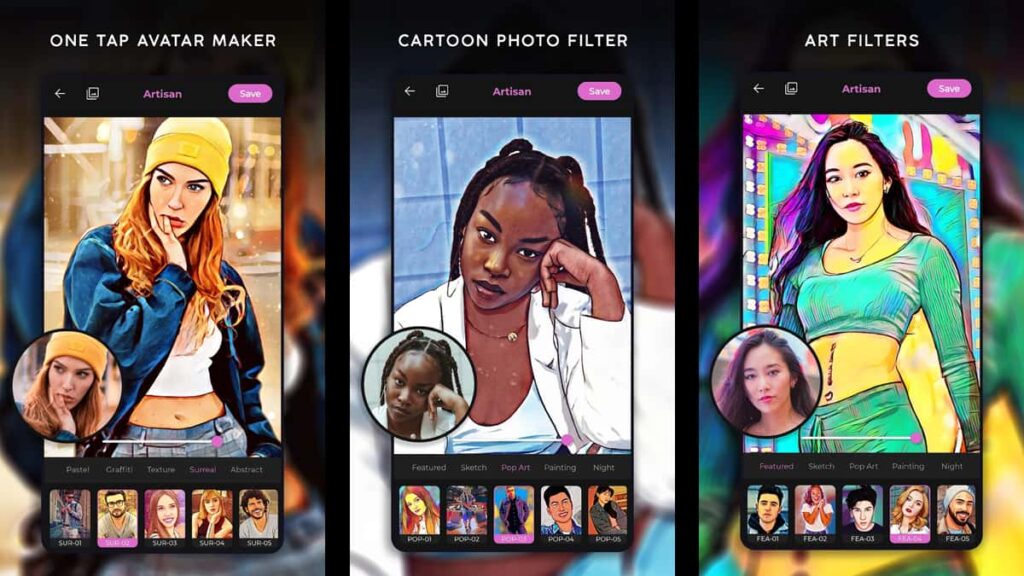
Ready to step into the world of Artisan: Cartoon Photo Editor app? With it, you don’t just edit your photos; you turn them into beautiful paintings and much more!
Let’s take a closer look at its features that promise to redefine your photo editing experience below:
- Cartoon Magic with AI: Dive into a world where cutting-edge AI converts regular shots into animated stories, filled with life and character.
- Classic Paint & Modern Pop Filters: Choose from elegant oil painting styles or the fun vibrancy of pop art effects, giving each photo a unique style.
- Selfie Perfection Tools: Every selfie shines brighter. Bring out your best angles and moods with specially designed filters to cartoon yourself.
- Animated Layouts & Scenes: Remove your background and immerse yourself in delightful cartoon backgrounds and layouts, making every moment stand out.
- Stylish Drip Transitions: Add contemporary charm with professional drip effects, merging style and creativity within seconds.
- Avatar and Emoji Creation Suite: Design an emblematic profile picture or make emojis that resonate with your personality, leaving a lasting impression.
- Effortless Social Connect: With just a tap you can spread your creativity across the digital world, letting your Artisan visuals captivate audiences on social media.
Artisan easily combines innovation with artistry, transforming every snapshot you take. With features designed for creativity, your photos will never be the same.
Are there any downsides to the Artisan: Cartoon Photo Editor app?
While the Artisan: Cartoon Photo Editor app is a fantastic tool to turn your photos into paintings, there might be some disadvantages attached to it that can impact its usability:
- In-App Purchases: Some features or filters in the app require additional purchases, which can add up if you want access to all available options.
- Limited Realism: While the app can turn photos into paintings and cartoons, the results may not always match professional work, which might be disappointing.
- Ads and Promotions: The free version of the app displays plenty of ads and promotions, which can be distracting and impact your experience negatively.
- Limited Art Styles: The app’s cartoon and painting styles may not cater to your artistic preferences, potentially limiting its appeal.
- Privacy Concerns: As with any app that allows for photo sharing on social media, it’s important to be cautious about the information you share to protect your privacy.
However, individual experiences usually vary, so it’s important to evaluate your specific needs and expectations for the app before downloading it.
How to download the Artisan: Cartoon Photo Editor app
The Artisan: Cartoon Photo Editor app is your gateway to transforming everyday moments into captivating artworks.
With a simple and hassle-free download process, you can turn photos into paintings effortlessly, bringing a touch of artistic flair to your cherished memories.
Ready to unlock your creative potential? Let Insiderbits guide you through a quick download tutorial so you can start right away:
Android devices:
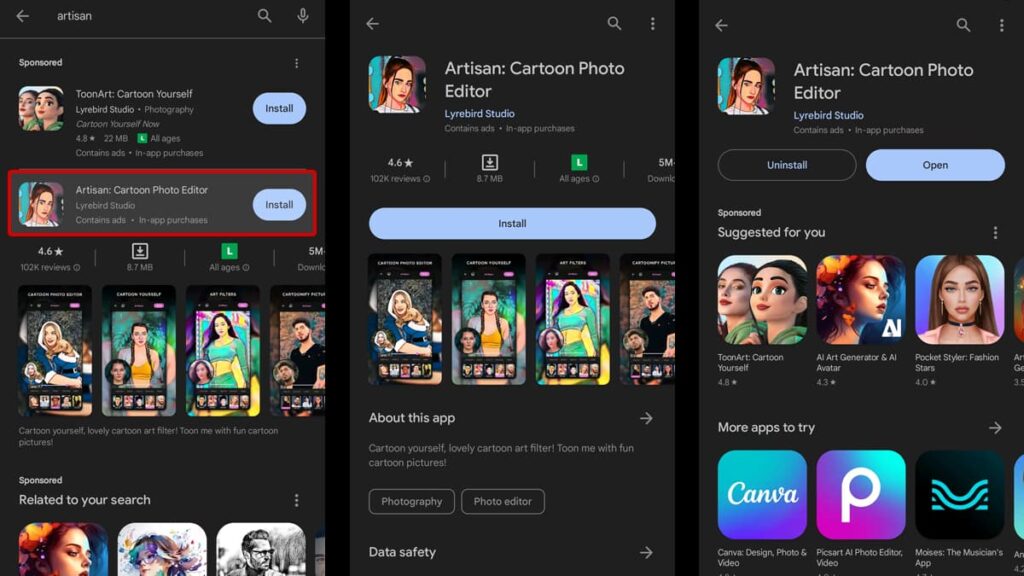
To begin, open your device’s app drawer and tap the “Play Store” icon to access the Google Play Store. Once you’re in the Play Store, search for “Artisan: Cartoon Photo Editor”.
Locate the Artisan app in the search results, and click on it to access the app’s page. Make sure to tap the one developed by Lyrebird Studio.
On the Artisan app page, tap the “Install” button. The app will automatically begin downloading and installing on your device, you just need to wait a few seconds.
Once the installation is complete, tap “Open” or locate the Artisan app icon on your device’s home screen. And that’s it! Now, you’re ready to turn photos into paintings with ease.
iOS devices:
Start by unlocking your iOS device and looking for the App Store icon on your home screen. Once you find it, tap to open it.
In the App Store’s search bar, type “Artisan: Cartoon Photo Editor” and hit “Search”. From the search results, find the Artisan app, and tap on it to view its details.
On the Artisan app page, you’ll see a button labeled “Get”. Tap it, and you may need to confirm your download with Face ID, Touch ID, or your Apple ID password.
After the app has been downloaded and installed, you can find it on your home screen. Tap the Artisan icon to launch the app and start turning your photos into pieces of art within seconds.
4.4/5
How to turn your photos into paintings
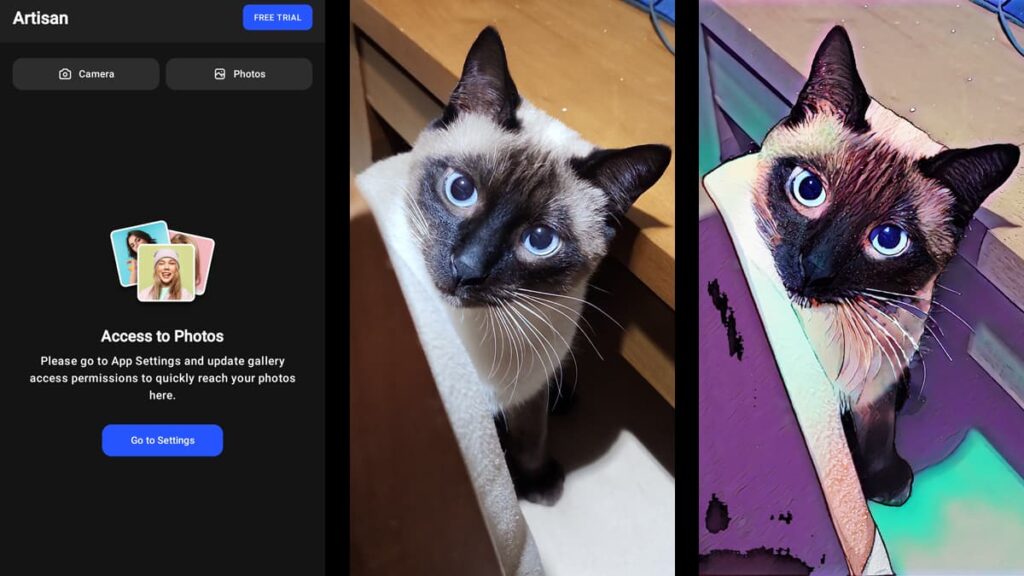
Using the Artisan: Cartoon Photo Editor app is as simple as it gets, and you don’t need to be a tech or editing wizard to do so.
Once you open the app, you’ll get a quick tutorial about its usability. Slide through it to understand what you can do with the app and tap on “Next” when you’re done.
Then, Artisan will open a new page offering their subscription plans with all of their PRO features. You can try them for free for a 3-day period if you want.
If not, tap the little X on the top left corner. Artisan will ask permission to access your photos and videos, which you need to grant in order to edit them.
Next, you can pick any photo from your gallery or take a new one, and jump straight into editing. Slide through their filters and effects until you find the one you like the most.
When you’re satisfied with the results, tap the checkmark on the top right of your screen and either save the photo onto your device or share it on social media.
And that’s it! With the Artisan: Cartoon Photo Editor app, turning your photos into stunning paintings is a creative journey waiting to begin, right at your fingertips.
Decoding the magic behind Artisan’s digital canvas
In the vibrant world of photo editing apps, Artisan: Cartoon Photo Editor distinctly stands out. Its ability to organically turn photos into paintings places it a brush stroke above the rest.
Seamlessly combining technology with art, the app transforms every memory into a masterpiece, making it an essential tool for creative minds.
In this app review by Insiderbits, we’ve unveiled the layers of Artisan, giving you a glimpse into its captivating world. Now all you have to do is take the first step towards artistry.
And if you’re looking for fresh digital delights, there’s always more to explore. With Insiderbits by your side, each article is a new revelation.





