Looking for a way to refresh your phone? This transparent wallpaper app offers a fun, creative way to upgrade your display, making it feel sleek and modern with just a few taps.
Transparent – Live Wallpapers add more flair to your screen, letting you play with cool effects like mirror modes and edge lighting. Customize your device easily and impress your friends.
Insiderbits reviews this fun mobile wallpaper app, sharing how it elevates your phone’s look. Ready to see how it works? Read on to discover why it’s worth trying!
Related: Fresh Looks: Best Wallpaper Apps of 2024
Transparent – Live Wallpapers App Insights: A Sneak Peek

| Pricing: | Free. |
| Official Link: | Android. |
4.5/5
Transparent brings a creative twist to phone customization, offering ways to refresh your screen. With it, you can switch between interactive, visually engaging backgrounds and live effects.
The app’s transparent wallpaper feature lets you activate the back camera, creating a screen that adapts to your surroundings. It adds a fun and modern touch to your phone’s display.
With Transparent, setting up mirror screens or 3D video backgrounds is easy. This mobile wallpaper app also includes edge lighting, adding stylish decoration around your screen.
Customization doesn’t end there. The app allows users to personalize their experience by setting videos as dynamic backgrounds, enhancing the look and feel of your device’s display.
This app offers more than static wallpapers, turning your phone into an interactive, eye-catching device. Switching backgrounds is intuitive, making personalization simple for everyone.
Transparent – Live Wallpapers Key Features

Transparent offers an innovative way to personalize your phone with vibrant, interactive effects. From transparent wallpaper to video backgrounds, it brings a fresh visual twist to your device.
As a feature-rich app, it’s perfect for those looking to experiment with their phone’s design. Whether it’s lighting effects or mirror screens, this app delivers stunning customization.
- Transparent Wallpaper: Turn on the back camera to create a background that reflects your surroundings, offering an immersive experience directly on your phone screen.
- Mirror Screen Effects: This mobile wallpaper app lets you activate the front camera, transforming your phone into a mirror while keeping apps visible and accessible.
- Edge Lighting: Add a soft, glowing frame around your screen to elevate the phone’s aesthetic and provide a stylish yet subtle decorative element.
- Video as Wallpaper: Set videos as animated backgrounds to make your phone more lively and engaging, giving you a dynamic display for your home screen.
- Effortless Switching: Change between backgrounds easily, allowing you to experiment with different effects and keep your phone’s display fresh and interesting without hassle.
With Transparent – Live Wallpapers, you can make your phone stand out with minimal effort. Its user-friendly design and quick customizations make it an enjoyable tool for all users.
Whether you’re after unique effects or a simple way to refresh your screen, this app offers the tools to transform your phone’s display into something eye-catching and fun.
Related: The Best App to Get 3D Wallpapers – 4D Parallax Wallpaper
A Look at the App’s Potential Drawbacks
While Transparent offers visually appealing effects, it has a few drawbacks. Users might face challenges like frequent ads and occasional glitches when using its features.
Despite the creative customization options, the app could benefit from some improvements. Let’s take a closer look at the aspects that might leave you wanting more.
- Frequent Ads: The app shows a significant number of ads, interrupting the user experience and making it difficult to enjoy its features seamlessly.
- Battery Usage: The live features, especially the transparent wallpaper, can drain battery life more quickly, making it less practical for long-term daily use.
- Lagging Issues: Switching between the transparent and mirror effects may cause minor lag or slow performance, which affects the overall smoothness of the app.
- Occasional Crashes: Some users report occasional app crashes, especially when using more demanding features, making the app less reliable during extended sessions.
- Camera Dependency: The constant use of the phone’s camera for the transparent and mirror effects may lead to overheating or potential wear on the camera hardware.
Overall, while the mobile wallpaper app provides creative features, it falls short in some areas. Frequent ads and performance issues may deter users from fully enjoying its customization.
For users seeking a standout screen experience, Transparent still offers potential. However, the drawbacks mentioned should be considered before diving into extensive use.
How to Download this Mobile Wallpaper App
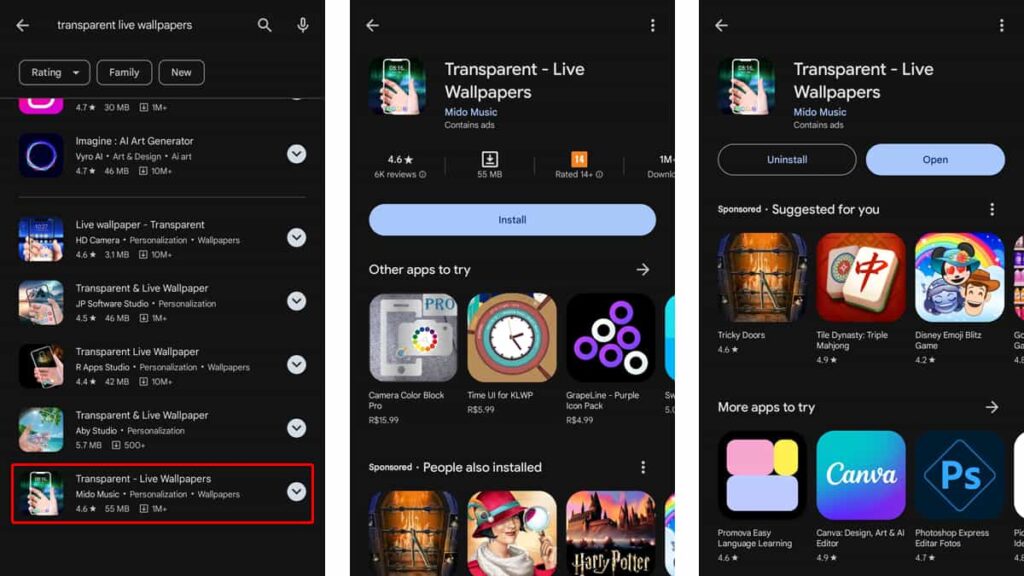
4.5/5
Downloading Transparent and enjoying its wallpaper feature on Android is simple. Start by searching for the app in the Play Store, where you’ll find the app highlighted among its options.
Once you locate the app by Mido Music, click “Install” to begin the download process. Make sure your phone has a stable internet connection to avoid any interruptions during installation.
After installation, open the app and grant necessary permissions, such as camera and storage access. These are required to fully enjoy the transparent and live wallpaper features.
Now, explore the app’s settings to activate the transparent wallpaper or mirror mode. You can quickly customize your phone’s background directly from the app’s intuitive interface.
Related: Get Inspired: Best Apps for Inspirational Wallpapers
Transparent – Live Wallpapers App Navigation: Step-by-Step
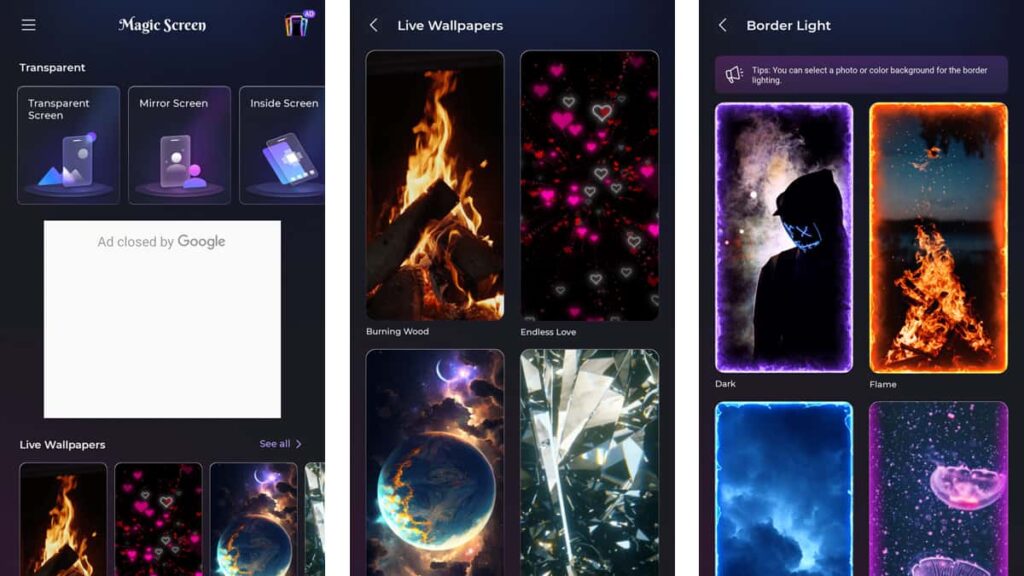
To start using Transparent, open the app and explore its options. Choose between transparent wallpaper, video backgrounds, or mirror effects to instantly customize your phone’s display.
This app makes customization simple. Whether activating the transparent wallpaper or setting video backgrounds, the easy-to-use interface allows you to switch effects with just a few taps.
Setting Up the Mobile Wallpaper App
When you first open the mobile wallpaper app, you’ll be prompted to grant necessary permissions for camera and storage access. This ensures that all features function properly.
Once permissions are granted, the app’s intuitive interface makes browsing simple. Explore available modes like transparent wallpaper, mirror effects, and video backgrounds.
Select the effect that interests you and tap to apply it. The mobile wallpaper app will instantly update your phone’s screen, giving it a refreshed look that reflects your style.
Activating the Transparent Wallpaper Feature
To activate the transparent wallpaper, tap “Transparent Screen” from the menu. This enables your phone’s back camera, allowing your surroundings to appear live on your home screen.
With the transparent wallpaper, your phone turns into a dynamic window to the world around you. Your background will change in real time as the back camera captures your environment.
If you want to switch back to a regular wallpaper or another effect, simply navigate back to the main menu and choose a different wallpaper option from the selection available.
Using the Mirror Screen Mode
To enable mirror screen mode, select “Mirror Screen” from the app’s menu. This activates your front camera, turning your phone’s display into a functional mirror in real time.
This mobile wallpaper app offers a practical mirror function directly on your home screen. It’s an easy and fun way to check your appearance while keeping your apps visible.
To disable mirror mode, simply return to the menu and select another wallpaper option. Switching between modes is fast, so you can change your phone’s display effortlessly.
Setting Video Wallpapers and Custom Edge Lighting
For a dynamic touch, choose “My Video Wallpaper” and upload a video from your gallery. This replaces the transparent wallpaper with a moving, animated background for your home screen.
Once your video wallpaper is applied, your phone will display it, making the screen more lively and engaging. The animation adds personality to your phone, reflecting your preferences.
Additionally, enhance your display by enabling edge lighting from the settings menu. This adds a glowing border around your screen, complementing the video or transparent wallpaper.
Wrapping Up: Transparent’s Custom Options
Transparent – Live Wallpapers offers a simple way to enhance your phone with dynamic effects. From mirror screens to video backgrounds, it brings fun customization options to your fingertips.
Its transparent wallpaper feature adds a creative twist, making your screen feel lively and interactive. The app’s ease of use and customizable settings make it enjoyable for everyone.
This review by Insiderbits focused on the app’s features and functionality, aiming to provide detailed insights into how it can transform your device experience.
For more articles about phone customization and creative apps, continue browsing Insiderbits. You’ll find reviews and recommendations to take your customization skills to the next level.





