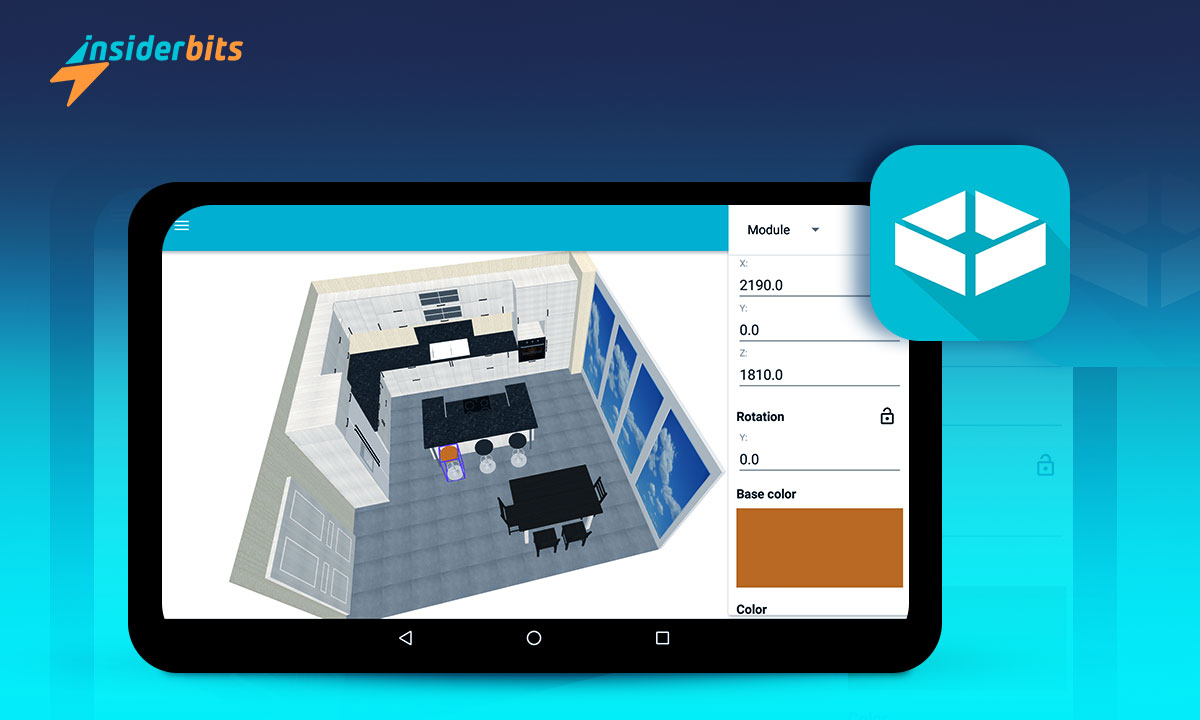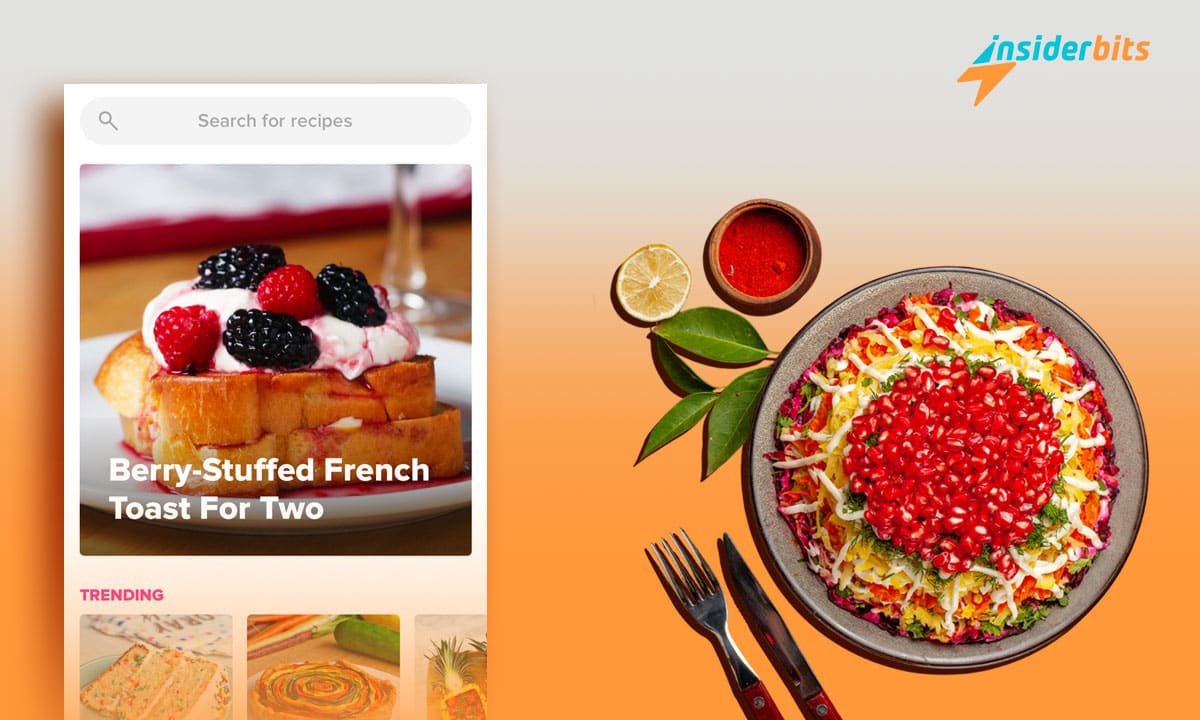Designing a new kitchen can be an exciting yet daunting task, but with the rise of technology, the process has become more accessible and efficient.
My Kitchen: 3D Planner is the best App to plan your kitchen renovation and provides a range of features to help you bring your dream kitchen to life. Whether you are a professional builder, interior designer, or a homeowner planning your renovation project, this app offers user-friendly interfaces, extensive design options, and the ability to create 3D-rendered kitchen plans.
In this article, Insiderbits will explore the best kitchen design apps available, their unique features, and how they can transform your space effortlessly, providing you with the tools to communicate your ideas accurately and visualize your dream kitchen with ease.
My Kitchen 3D Planner Review
My Kitchen: 3D Planner offers a comprehensive set of features for designing and visualizing kitchen spaces.
The free version includes various functionalities, while the PRO version offers additional module editing features. Users can experiment with house renovations and enjoy the process with family members.
The app is equally popular among housewives and professional designers, providing a user-friendly interface and a range of helpful features.
However, some users have expressed frustration with small icons in drop-down menus and the need for internet access for various functions.
Nevertheless, the app has been praised for its ease of use and ability to help users understand and visualize their space effectively.
0/5
My Kitchen 3D Planner Features
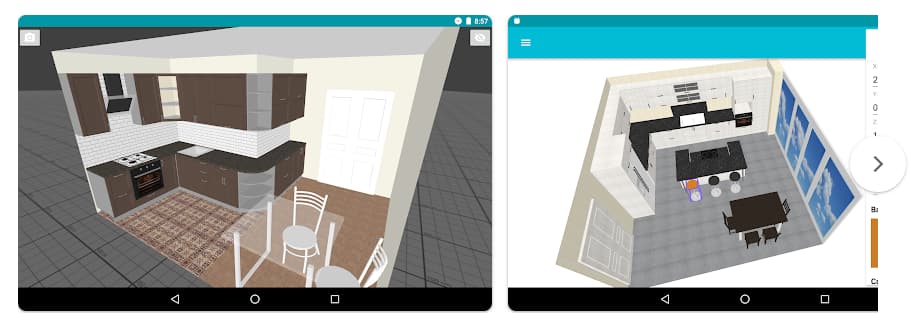
The app My Kitchen: 3D Planner offers a range of features to facilitate you to plan your kitchen renovation and the visualization of kitchen spaces.
Some of the key features available in the free version include:
- Project Creation and Management: Users can create, save, and open kitchen projects, allowing for easy management and organization of different design ideas and layouts.
- Customization Options: The app allows for the adjustment of the content of the kitchen, including cabinets, appliances, hoods, windows, doors, and other modules. Users can configure room, floor, and wall colors to match their design preferences.
- Cabinet and Equipment Editing: Users can edit the sizes and colors of cabinets and equipment, providing a high level of customization to create a personalized kitchen design.
- Export and Sharing: The app enables users to save images of their designs and share their projects with others, allowing for collaboration and feedback on the planned kitchen layout.
The PRO version of the app offers additional features, such as editing sizes and colors of drawers and equipment. “My Kitchen: 3D Planner” is designed to be a user-friendly tool for planning and designing kitchen spaces, catering to both homeowners and professional designers.
The app provides a comprehensive set of functionalities, allowing users to experiment with different design elements and create 3D-rendered kitchen plans.
Pros of My Kitchen: 3D Planner
- The app is simple and intuitive, being useful to users with varying levels of design experience. It does not require special skills or extensive training to use effectively.
- Users can edit the sizes and colors of cabinets and equipment, providing a high level of customization to create a personalized kitchen design.
- The app offers a range of features, such as creating, saving, and opening kitchen projects, adjusting the content of the kitchen, configuring room, floor, and wall colors, and sharing projects with others.
- The app has received positive feedback for its ease of use and ability to help users visualize their kitchen spaces effectively.
Cons of My Kitchen: 3D Planner
- The free version of the app includes some useful features, but users may need to upgrade to the PRO version to access additional editing features.
- Some users have expressed frustration with small icons in drop-down menus, making it difficult to see and interact with them.
- The app requires internet access for various functions, which may be a drawback for users with limited connectivity.
How to download My Kitchen: 3D Planner – Step by Step:
Here are the step-by-step instructions to download this app to plan your kitchen renovation on both Android and iOS devices:
On Android
- Open the Google Play Store on your Android device.
- Search for My Kitchen: 3D Planner in the search bar.
- Click on the “Install” button to download and install the app.
- Once the app is installed, open it and grant the necessary permissions.
- You can now start to use the app.
On iOS
- Open the App Store on your iPhone or iPad.
- Search for My Kitchen: 3D Planner in the search bar.
- Click on the “Get” button to download and install the app.
- Once the app is installed, open it and grant the necessary permissions.
- You can now start to use the app.
0/5
How to Use My Kitchen: 3D Planner – Step by Step
To use the “My Kitchen: 3D Planner” app effectively, follow these step-by-step instructions:
- Creating and Managing Projects:
- Open the app and create a new kitchen project.
- Save and open projects to manage different design ideas and layouts effectively.
- Customizing Kitchen Content:
- Adjust the content of the kitchen, including cabinets, appliances, hoods, windows, doors, and other modules.
- Configure room, floor, and wall colors to match your design preferences.
- Sharing and Exporting Projects:
- Save images of your designs and share your projects with others for collaboration and feedback.
- Export DAE (Collada) files to open your projects in other programs and devices.
- Using the PRO Version (Optional):
- Consider upgrading to the PRO version to access additional features, such as editing sizes and colors of drawers and equipment.
- Exploring Tutorials (Optional):
- Visit the official website or app tutorials to learn about advanced features, such as adjusting colors, importing textures, and setting up knobs and fronts.
By following these steps, you can effectively utilize the “My Kitchen: 3D Planner” app to plan and visualize your kitchen renovation with ease and precision.
My Kitchen: 3D Planner Conclusion
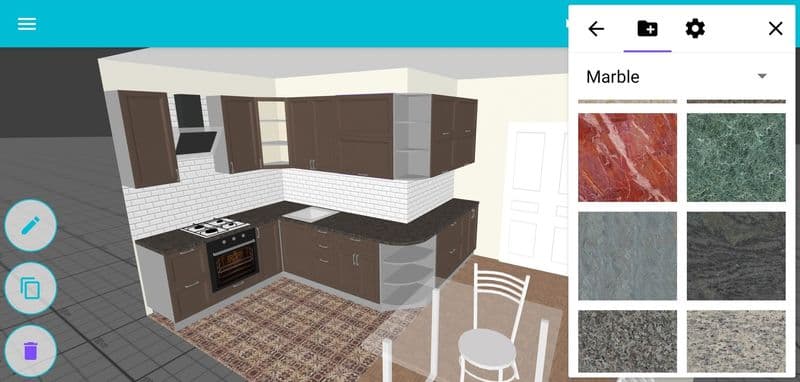
Overall, “My Kitchen: 3D Planner” offers a valuable tool for planning and visualizing kitchen spaces, catering to homeowners and professionals alike.
However, it’s essential to use the app responsibly and consider its limitations before making a final decision on your kitchen design.
Despite these drawbacks, the app has been praised for its ease of use and ability to help users understand and visualize their space effectively.
Like this article? Add the Insiderbits blog to your favorites and visit us whenever you want to learn new and exciting information about technology and much more!