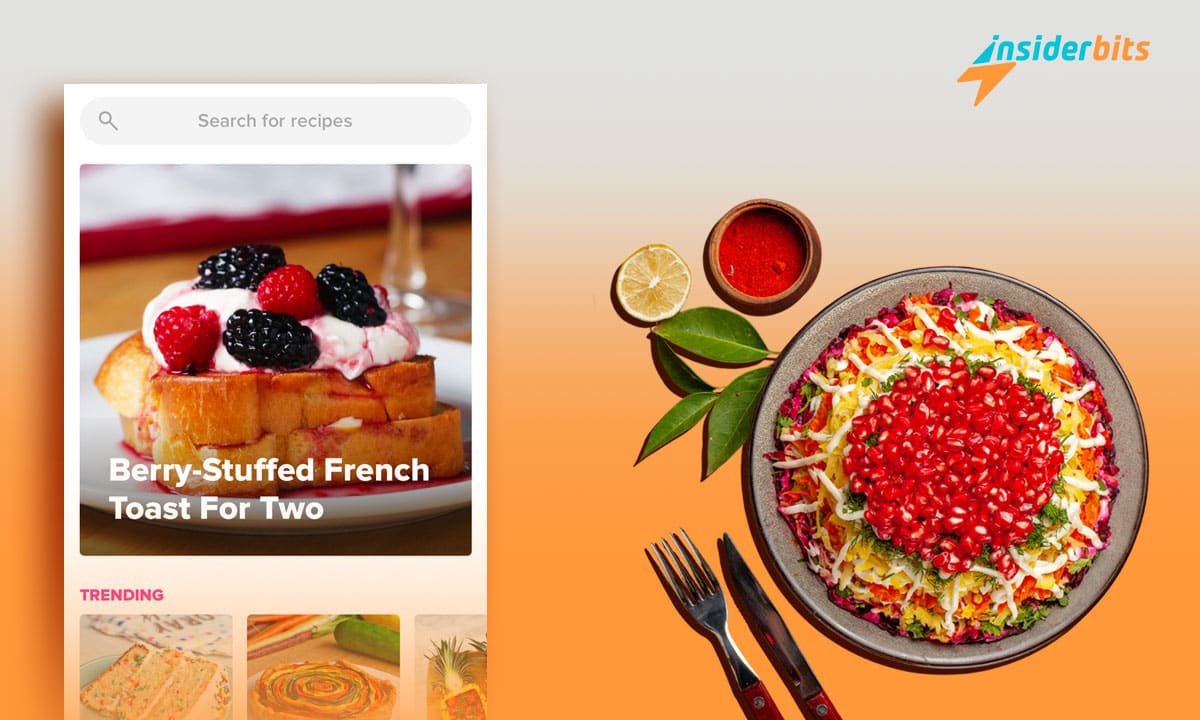The 4D Parallax Wallpaper app is a versatile tool that offers a collection of high-quality HD, 4K, and Ultra HD wallpapers, including live wallpapers. It provides a wide range of categories such as AMOLED, superheroes, nature, city, sea, landscape, minimal, cool, technology, and more.
With the easy-to-use 3D wallpaper editor, you can even create your 3D parallax wallpaper from a single photo. That way, you will never feel bored again with your phone’s background.
In this article, we will review the 4D Parallax Wallpaper 3D HD 4K app and explore its features, benefits, and drawbacks. Scroll down the article below and learn more about the best 3D wallpaper app available, 4D Parallax Wallpaper.
4D Parallax Wallpaper Review
The 4D Parallax Wallpaper 3D HD 4K app, developed by Vinwap, offers a unique and visually stunning experience for users looking to enhance their phone’s home and lock screens.
Here is an informative review of the app, highlighting its features, functionality, and user experience:
4.5/5
4D Parallax Wallpaper Features

Collection of Wallpapers: The app provides a collection of various 3D wallpapers and backgrounds that use multi-layer holographic illusions to create a 4D parallax effect.
High-quality backgrounds: Each wallpaper is designed to look stunning on your phone or tablet screen, with high-quality 4K HD graphics.
Variety of themes: Users can enjoy a constantly growing selection of 3D anime, games, aesthetics, battle Royale AMOLED 4K, and girly live wallpapers and backgrounds, with hourly new 4D wallpaper updates. It also offers a variety of options for both girls and boys, ensuring that your Lock Screen and Home Screen never look boring again.
Parallax editor: The 3D Wallpaper editor allows users to upload their photos and layers to create personalized 4D wallpapers or simply edit any downloaded 4K theme.
Ease of use: Creating a new 3D wallpaper is easy, with just three clicks to select from a huge library of layers.
Pros of the 4D Parallax Wallpaper app:
- The app offers a unique and visually captivating experience with its multi-layer holographic illusion 4D parallax 3D wallpapers, creating a sense of depth and immersion on the home and lock screens.
- With a constantly growing selection of 3D anime, games, aesthetics, battle Royale AMOLED 4K, and girly live wallpapers and backgrounds, users can choose from a diverse range of themes and styles to suit their preferences.
- The 3D Wallpaper editor allows users to upload their photos and layers to create personalized 4D wallpapers or edit any downloaded 4K theme, providing a level of creativity and individuality.
- The app offers hourly new 4D wallpaper updates, ensuring that users always have fresh and exciting options to choose from.
- The inclusion of only high-quality 4K HD parallax wallpapers ensures that the wallpapers will look great on various screen types.
Cons of the 4D Parallax Wallpaper app:
- Lock Screen live wallpaper support may vary depending on the device manufacturer, potentially limiting the app’s functionality for some users.
- The app contains ads and offers in-app purchases, which may be a downside for users looking for a completely free experience.
How to download 4D Parallax Wallpaper 3D HD 4K – Step by Step:
Here are the step-by-step instructions to download AZ Recorder on both Android and iOS devices:
On Android
- Open the Google Play Store on your Android device.
- Search for “4D Parallax Wallpaper” in the search bar.
- Click on the “Install” button to download and install the app.
- Once the app is installed, open it and grant the necessary permissions.
- You can now start recording your screen by clicking on the “Record” button.
On iOS
- Open the App Store on your iPhone or iPad.
- Search for “4D Parallax Wallpaper” in the search bar.
- Click on the “Get” button to download and install the app.
- Once the app is installed, open it and grant the necessary permissions.
- You can now start recording your screen by clicking on the “Record” button.
4.5/5
How to use 4D Parallax Wallpaper – Step by Step
To use the 4D Parallax Wallpaper 3D HD 4K app, follow these steps:
- Download and install the app from the Google Play Store or App Store, depending on your device.
- Open the app and browse through the collection of wallpapers and backgrounds.
- Select a wallpaper that you like and tap on it to preview it in full screen.
- If you want to use the wallpaper, tap on the “Set Wallpaper” button.
- Choose whether you want to set the wallpaper as your Home Screen, Lock Screen, or both.
- Adjust the wallpaper’s position and size to fit your screen, if necessary.
- Enjoy your new 4D parallax wallpaper on your phone or tablet.
How To Use The Best 3D Wallpapers App:
If you want to create your 4D parallax wallpaper, follow these steps:
Open the 3D Wallpaper editor within the app
- Upload a photo or select a downloaded 4K theme to edit.
- Choose from a huge library of layers to add to your wallpaper.
- Adjust the layers’ positions and sizes to create a 4D effect.
- Save your new wallpaper and set it as your Home Screen, Lock Screen, or both.
Please note that Lock Screen live wallpaper support depends on your device manufacturer, and not all manufacturers allow setting live wallpaper on Lock Screen only.
The Best Screen Recorder App – Conclusion
4D Parallax Wallpaper is a popular app that offers a wide range of dynamic and interactive wallpapers for iPhone, iPad, and Android devices.
Overall, 4D Parallax Wallpaper is a highly rated and well-received app that offers a unique and engaging wallpaper experience for users. With its extensive collection of live wallpapers and easy customization options, the app is a great choice for those looking to add a touch of personalization to their devices.
Like this article? Add the Insiderbits blog to your favorites and visit us whenever you want to learn new and exciting information about technology and much more!